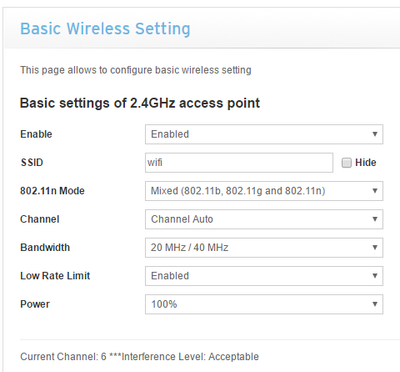Join us on the Community Forums!
-
Community Guidelines
The Fitbit Community is a gathering place for real people who wish to exchange ideas, solutions, tips, techniques, and insight about the Fitbit products and services they love. By joining our Community, you agree to uphold these guidelines, so please take a moment to look them over. -
Learn the Basics
Check out our Frequently Asked Questions page for information on Community features, and tips to make the most of your time here. -
Join the Community!
Join an existing conversation, or start a new thread to ask your question. Creating your account is completely free, and takes about a minute.
Not finding your answer on the Community Forums?
- Community
- Product Help Forums
- Aria
- Re: How to: Setup your Fitbit Aria
- Mark Topic as New
- Mark Topic as Read
- Float this Topic for Current User
- Bookmark
- Subscribe
- Mute
- Printer Friendly Page
- Community
- Product Help Forums
- Aria
- Re: How to: Setup your Fitbit Aria
How to: Setup your Fitbit Aria
- Mark Topic as New
- Mark Topic as Read
- Float this Topic for Current User
- Bookmark
- Subscribe
- Mute
- Printer Friendly Page
09-16-2014
12:27
- last edited on
09-10-2019
14:53
by
MatthewFitbit
![]()
- Mark as New
- Bookmark
- Subscribe
- Permalink
- Report this post
09-16-2014
12:27
- last edited on
09-10-2019
14:53
by
MatthewFitbit
![]()
- Mark as New
- Bookmark
- Subscribe
- Permalink
- Report this post
The simplest and quickest approach to setting up your Aria scale is by installing and running the setup software from here.
If you are unable to complete the setup with this software, we recommend using the web-based setup as a secondary alternative. Complete instructions for this process can be found in this help article, along with the instructional video below.
Setting up your Aria via the Web-based Method
For assistance with putting your Aria in "Setup Active" mode, please consult this post.
If you are unable to complete the setup process using the above information, check this help article for more setup tips. For further assistance, please contact our Support Team at http://contact.fitbit.com or join the discussion in our Aria Community forum. Be sure to provide as many details as possible about where in the process you are getting stuck and what error you are encountering.
01-07-2017 07:08
- Mark as New
- Bookmark
- Subscribe
- Permalink
- Report this post
01-07-2017 07:08
- Mark as New
- Bookmark
- Subscribe
- Permalink
- Report this post
Just bought the scales. When I remove the battery it reads who my wifi provider is and says change then goes off and cant use the scales. Please help
@FitbitCommunity wrote:The simplest and quickest approach to setting up your Aria scale is by installing and running the setup software from here.
If you are unable to complete the setup with this software, we recommend using the web-based setup as a secondary alternative. Complete instructions for this process can be found in this help article, along with the instructional video below.
Setting up your Aria via the Web-based Method
For assistance with putting your Aria in "Setup Active" mode, please consult this post.
If you are unable to complete the setup process using the above information, check this help article for more setup tips. For further assistance, please contact our Support Team at http://contact.fitbit.com or join the discussion in our Aria Community forum. Be sure to provide as many details as possible about where in the process you are getting stuck and what error you are encountering.
on removing th battery the front reads who my wifi provider is and tells me to change.....change what, then the screen goes blank on the scales. Please help me set up
 Best Answer
Best Answer01-11-2017 20:50
- Mark as New
- Bookmark
- Subscribe
- Permalink
- Report this post
01-11-2017 20:50
- Mark as New
- Bookmark
- Subscribe
- Permalink
- Report this post
I was having the same issue when trying to setup with my android phone. I finally tried an old phone I still have around and it worked first time. I think the old phone worked because it has no SIM card and was forced to connect through the wifi. I'm guessing that my new one would have worked if I had turned off the mobile data.
Good luck!
 Best Answer
Best Answer01-14-2017 07:49
- Mark as New
- Bookmark
- Subscribe
- Permalink
- Report this post
01-14-2017 07:49
- Mark as New
- Bookmark
- Subscribe
- Permalink
- Report this post
I have tried to set up my aria scale. So we don't have internet that runs through any router, I either have to use my Iphone as a hotspot or plug it into my computer to get internet access for my computer. I can see the aria in my wifi settings on the computer but I can't seem to connect, is there any suggestions of how to make this work not having a router to connect to?
 Best Answer
Best Answer01-19-2017 08:41
- Mark as New
- Bookmark
- Subscribe
- Permalink
- Report this post
01-19-2017 08:41
- Mark as New
- Bookmark
- Subscribe
- Permalink
- Report this post
If I see the Bunny Foo Foo network when I connect to my Aria WiFi is it basically a lost cause? I get stuck there every time. I'm going to call network support tonight and if they can't help me out, I'm taking it back this weekend. I'm so sad because I waited a while to purchase this.
 Best Answer
Best Answer01-20-2017 01:13
- Mark as New
- Bookmark
- Subscribe
- Permalink
- Report this post
01-20-2017 01:13
- Mark as New
- Bookmark
- Subscribe
- Permalink
- Report this post
After MANY hours of work on this I eventually got a call from Fitbit tech support. They talked me through the exact same procedure that I had done many times before, except that they got me to use the web based setup rather than the downloadable .exe, and it worked!
I've had to set up a dedicated AP with legacy support, but I had a spare unit lying around so it didn't actually 'cost' me, but the value of the AP plus installation is well in excess of he value of the Aria, so it's not a sensible thing to do!
Regardless, it's working, but would I buy anything else from Fitbit at the moment? Nah.
 Best Answer
Best Answer01-23-2017 13:03
- Mark as New
- Bookmark
- Subscribe
- Permalink
- Report this post
01-23-2017 13:03
- Mark as New
- Bookmark
- Subscribe
- Permalink
- Report this post
Very simimilar to lots of people, I really can't get it to work. I get the wifi err message when trying to install.
I think I've setup everything correctly in my router and tried setting it up through web, windows downloadable program and android app. Clueless at the moment. Hope you can help.
 Best Answer
Best Answer01-26-2017 20:02
- Mark as New
- Bookmark
- Subscribe
- Permalink
- Report this post
01-26-2017 20:02
- Mark as New
- Bookmark
- Subscribe
- Permalink
- Report this post
Spy
rrules06@aol.com
 Best Answer
Best Answer
02-01-2017
14:28
- last edited on
05-24-2021
07:08
by
JuanJoFitbit
![]()
- Mark as New
- Bookmark
- Subscribe
- Permalink
- Report this post
02-01-2017
14:28
- last edited on
05-24-2021
07:08
by
JuanJoFitbit
![]()
- Mark as New
- Bookmark
- Subscribe
- Permalink
- Report this post
Getting frustrated. My iphone gets to the AVAILABLE WIRELESS NETWORKS screen but it recognizes none. Even when I type in my network SSID and password it wont work. I have no idea how to change router settings. It was all set up by my ISP. I was very excited for this product to come in today and I've spent the last 2 hours trying to set it up to no avail. Help.
This is my problem. Has anyone provided specific help with this issue?
Moderator edit: merged reply
 Best Answer
Best Answer02-02-2017 14:37
- Mark as New
- Bookmark
- Subscribe
- Permalink
- Report this post
02-02-2017 14:37
- Mark as New
- Bookmark
- Subscribe
- Permalink
- Report this post
I had this issue setting up my gf's today, tried everything to no avail and finally called support. We determined that my router profile had to be changed for the Aria to connect to it. I told him the brand name of the router and he googled how to change the router settings and then walked me through how to fix the router profile in order to get it working. Took 45 mins but was so worth it in the end, the guy was super patient and we got it working!
02-02-2017 17:39
- Mark as New
- Bookmark
- Subscribe
- Permalink
- Report this post
02-02-2017 17:39
- Mark as New
- Bookmark
- Subscribe
- Permalink
- Report this post
he googled how to change the router settings and then walked me through how to fix the router profile
So what he did was neuter your router so the scale would work. That is exactly the wrong way to fix this; he has set your router back in time to 1999 capabilities (literally).
02-06-2017 13:12
- Mark as New
- Bookmark
- Subscribe
- Permalink
- Report this post
02-06-2017 13:12
- Mark as New
- Bookmark
- Subscribe
- Permalink
- Report this post
I have a Linksys by Cisco Wireless N Home router. I keep being told no internet open and an image of a shield above the wireless symbol. I don't have a clue as how to change my router. I hope you or someone can help me. I'm really getting aggrivated trying to get this scale set up and now it may be too late to take it back to the store.
 Best Answer
Best Answer02-08-2017 07:00
- Mark as New
- Bookmark
- Subscribe
- Permalink
- Report this post
02-08-2017 07:00
- Mark as New
- Bookmark
- Subscribe
- Permalink
- Report this post
wendytoo,
Did you try calling Fitbit support? 1-877-623-4997
Pat
02-25-2017 13:54
- Mark as New
- Bookmark
- Subscribe
- Permalink
- Report this post
02-25-2017 13:54
- Mark as New
- Bookmark
- Subscribe
- Permalink
- Report this post
This was not helpful and it still wont connect
 Best Answer
Best Answer03-12-2017 22:22
- Mark as New
- Bookmark
- Subscribe
- Permalink
- Report this post
03-12-2017 22:22
- Mark as New
- Bookmark
- Subscribe
- Permalink
- Report this post
This is such a joke. The video included doesn't even address the issues we are experiencing. I enabled my 802.11b/g mode and am still having problems connecting.
03-13-2017 07:40
- Mark as New
- Bookmark
- Subscribe
- Permalink
- Report this post
03-13-2017 07:40
- Mark as New
- Bookmark
- Subscribe
- Permalink
- Report this post
Hi,
I currently live in a building where the internet is provided by the owners of the building. It requires not only a password to log in, but also a USERNAME.
So of course, when your web set up page (or the setup app) asks for the password, it does not connect, even if it's correct, since there is no option to enter my username. There is absolutely no way for me to connect to any other wifi than this one, and it is impossible to ''bypass'' the username, since every user has a different password.
Thanks!
 Best Answer
Best Answer04-04-2017 11:17
- Mark as New
- Bookmark
- Subscribe
- Permalink
- Report this post
04-04-2017 11:17
- Mark as New
- Bookmark
- Subscribe
- Permalink
- Report this post
Can you change it from n to b?
 Best Answer
Best Answer04-25-2017 03:34
- Mark as New
- Bookmark
- Subscribe
- Permalink
- Report this post
04-25-2017 03:34
- Mark as New
- Bookmark
- Subscribe
- Permalink
- Report this post
This was it for me - when I set up my new router I turned off old wi-fi standards that surely nothing uses anymore..... Right?!
- your router is not properly configured to use the 802.11b standard
 Best Answer
Best Answer05-10-2017 17:34
- Mark as New
- Bookmark
- Subscribe
- Permalink
- Report this post
05-10-2017 17:34
- Mark as New
- Bookmark
- Subscribe
- Permalink
- Report this post
This worked for me. I deselected the "Enable WMM (QoS)" option for my 2.4ghz (802.11b) network, saved the change and finally my network showed up. Hope it works for you
 Best Answer
Best Answer05-13-2017 14:05
- Mark as New
- Bookmark
- Subscribe
- Permalink
- Report this post
05-13-2017 14:05
- Mark as New
- Bookmark
- Subscribe
- Permalink
- Report this post
I've spent 3 hours of my valuable Saturday "me" time I'll never get back trying to set up this over-priced device. If you're going to charge that much for a scale, make the "out of the box" experience more user friendly. Think Apple. Think EASY.
Do NOT make me Google why I'm getting errors when I have been following your instructions to the letter. Do NOT tell me on a message board that I need to make changes to my wi-fi network to enable your product.
Literally EVERY smartphone and wi-fi enabled device that has walked within ranged of my wi-fi network has had no problem connecting using the password I could recite in my sleep. And no, it doesn't contain any weird characters.
I'm so frustrated and disappointed I'm done with it. Packing it right back up and sending back to Amazon. I know they won't give me any trouble about the returns, which is why I purchased there rather than through Fitbit.
Sorry, not a big fan. I see posts about these WI-FI ERR dating back several years now. Get it together or at least make your ads for the device more realistic, and depict someone pulling their hair out, going through the setup process, and ending up throwing it through a window.
Maybe my tracker will count that as exercise?
05-28-2017 03:09
- Mark as New
- Bookmark
- Subscribe
- Permalink
- Report this post
05-28-2017 03:09
- Mark as New
- Bookmark
- Subscribe
- Permalink
- Report this post
Aria going in he box today and heading back to Amazon tomorrow. And will have negative review on Amazon. As previous folks have posted, seems I will have invest in archaic equipment in order to get this set up or spend much time tweakng one thing or another. No thanks. I will not buy a router when i already have the Comcast module for my wireless/cable. I cannot believe that Fiit has not upgraded since at least 2014 to ensure their product is compatible with current tech. I find that the most argregious. For the number of folks investing in their products they should be investing more in progressing their technology. Seems their OpEx and business advancement folks are a bit behind the curve. Shows lack of concern for their customers. Wouldn't have been so off with it in 2014 or 2015 but 2017 is completely of the mark with me. Its the lack of concern to their consumers that has done it for me. I will not be investing in any other Fitbit products.