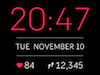Join us on the Community Forums!
-
Community Guidelines
The Fitbit Community is a gathering place for real people who wish to exchange ideas, solutions, tips, techniques, and insight about the Fitbit products and services they love. By joining our Community, you agree to uphold these guidelines, so please take a moment to look them over. -
Learn the Basics
Check out our Frequently Asked Questions page for information on Community features, and tips to make the most of your time here. -
Join the Community!
Join an existing conversation, or start a new thread to ask your question. Creating your account is completely free, and takes about a minute.
Not finding your answer on the Community Forums?
- Community
- Product Help Forums
- Blaze
- Re: Blaze Firmware Release - 17.8.301.7 [Now Avail...
- Mark Topic as New
- Mark Topic as Read
- Float this Topic for Current User
- Bookmark
- Subscribe
- Mute
- Printer Friendly Page
- Community
- Product Help Forums
- Blaze
- Re: Blaze Firmware Release - 17.8.301.7 [Now Avail...
Blaze Firmware Release - 17.8.301.8
- Mark Topic as New
- Mark Topic as Read
- Float this Topic for Current User
- Bookmark
- Subscribe
- Mute
- Printer Friendly Page
09-23-2016 13:01 - edited 03-04-2017 10:04
- Mark as New
- Bookmark
- Subscribe
- Permalink
- Report this post
 Community Moderator Alumni are previous members of the Moderation Team, which ensures conversations are friendly, factual, and on-topic. Moderators are here to answer questions, escalate bugs, and make sure your voice is heard by the larger Fitbit team. Learn more
Community Moderator Alumni are previous members of the Moderation Team, which ensures conversations are friendly, factual, and on-topic. Moderators are here to answer questions, escalate bugs, and make sure your voice is heard by the larger Fitbit team. Learn more
09-23-2016 13:01 - edited 03-04-2017 10:04
- Mark as New
- Bookmark
- Subscribe
- Permalink
- Report this post
Firmware version 17.8.301.8 - Resolves a syncing issue with Apple iOS version 10.2
Workout mode missing? Not a problem! Just follow the steps for adding it back.
Hey everyone! ![]()
We're rolling out a new update for Blaze, release notes below:
- In addition to call, text, and calendar event notifications,
you can receive notifications from email and other third-party apps on your tracker.Common emojis also appear. Keep in mind all notifications currently on your tracker will be deleted after the update.
- You can receive reminders to move throughout the day.
- Five new clock faces are available. Navigate to your device settings and check them out!
This release also resolves the following issue:
- Some users reported that auto-brightness was too dim or delayed.
Important to note: A sync is required after a manual shutdown or a battery drain in order to show the correct time on Blaze. This is especially important for your activity tracked by Blaze because you'll want to make sure it's associated with the current date and time.
10-05-2016 08:18 - edited 10-05-2016 09:08
- Mark as New
- Bookmark
- Subscribe
- Permalink
- Report this post
10-05-2016 08:18 - edited 10-05-2016 09:08
- Mark as New
- Bookmark
- Subscribe
- Permalink
- Report this post
No my use really hasn't changed. I selected a new clock face, synced and have been using it just like I did before. I almost included that in my original post, but I tend to get chatty so I left that out. Also, that wouldn't explain the battery not showing the correct status during charging. I appreciate your suggestion though.
 Best Answer
Best Answer10-05-2016 08:24
- Mark as New
- Bookmark
- Subscribe
- Permalink
- Report this post
10-05-2016 08:24
- Mark as New
- Bookmark
- Subscribe
- Permalink
- Report this post
Was worth a shot! I can't be the ONLY one that has to play excessively with new features, RIGHT??? 🙂
 Best Answer
Best Answer10-05-2016 09:05
- Mark as New
- Bookmark
- Subscribe
- Permalink
- Report this post
10-05-2016 09:05
- Mark as New
- Bookmark
- Subscribe
- Permalink
- Report this post
That's right! I'm sure you're not alone!
 Best Answer
Best Answer10-06-2016 05:53
- Mark as New
- Bookmark
- Subscribe
- Permalink
- Report this post
10-06-2016 05:53
- Mark as New
- Bookmark
- Subscribe
- Permalink
- Report this post
My Blaze was working perfectly but since I updated it to the latest firmware, it's been quite a nightmare :
- Battery drains 2x faster
- It freezes a few times a day, I have to manually reset it (by holding left + bottom right buttons)
- Sometimes it will stop syncing, manual reset "fixes" the problem
- Sometimes it will not charge at all, manual reset "fixes" the problem
My usage is still the same as before except that I'm using a few 3rd party notifications (nothing crazy but I do receive lots of emails daily).
So all in all, I love the new features but the reliability is very problematic.
@AndrewFitbit is there a patch update to be released soon?
 Best Answer
Best Answer10-06-2016 06:02
- Mark as New
- Bookmark
- Subscribe
- Permalink
- Report this post
10-06-2016 06:02
- Mark as New
- Bookmark
- Subscribe
- Permalink
- Report this post
I must be weird I'm not having any problems
10-06-2016 10:02 - edited 10-06-2016 10:04
- Mark as New
- Bookmark
- Subscribe
- Permalink
- Report this post
 Platinum Fitbit Product Experts share support knowledge on the forums and advocate for the betterment of Fitbit products and services. Learn more
Platinum Fitbit Product Experts share support knowledge on the forums and advocate for the betterment of Fitbit products and services. Learn more
10-06-2016 10:02 - edited 10-06-2016 10:04
- Mark as New
- Bookmark
- Subscribe
- Permalink
- Report this post
@mbimes read the top post of this tgread, it will explain why your time is off.
As for this new formware, and I'm running the beta spp, I have not had to restart the phone or a tracker.
My thought for those having problems, try setting your Blaze up as a new replacement device to your blaze.
 Best Answer
Best Answer10-06-2016 16:48
- Mark as New
- Bookmark
- Subscribe
- Permalink
- Report this post
10-06-2016 16:48
- Mark as New
- Bookmark
- Subscribe
- Permalink
- Report this post
days troubleshooting with tech support, they are sending me a new blaze.
They were able to see the battery stats on their end and realized it was an
issue. They also opened up a ticket for the 3rd party app notifications
problem. Good luck.
--
Abiding in Him,
Tiff
Gal: 6:17
 Best Answer
Best Answer10-06-2016 19:17
- Mark as New
- Bookmark
- Subscribe
- Permalink
- Report this post
10-06-2016 19:17
- Mark as New
- Bookmark
- Subscribe
- Permalink
- Report this post
I contacted tech support and after over an hour of trying several things, their "solution" was to contact their software engineers to fix the problem... no estimated time on when this will be so meanwhile I have a $200 useless device and no other way of tracking my exercise.
Thanks Fitbit.... now I really regret giving up my Apple Watch for this crappy device. Guess I'm buying the Apple Watch again
 Best Answer
Best Answer10-07-2016 00:50
- Mark as New
- Bookmark
- Subscribe
- Permalink
- Report this post
10-07-2016 00:50
- Mark as New
- Bookmark
- Subscribe
- Permalink
- Report this post
@Ottawa_Stepper @El_Conquistador
The "Quick View" in settings , if that was left to off may help with battery drain.
 Best Answer
Best Answer10-07-2016 06:01
- Mark as New
- Bookmark
- Subscribe
- Permalink
- Report this post
10-07-2016 06:01
- Mark as New
- Bookmark
- Subscribe
- Permalink
- Report this post
Just adding a post to note my annoyance about the Blaze needing to sync to be able to tell the correct time. It really is a complete PITA.
I do wonder how all of those young cool kids in your adverts doing crazy things out in the mountains manage to track their steps/HR/activities, as the watch won't sync unless you have a phone signal. Hope they didn't camp the night before and turn their watch to save battery...!
On a slightly more mundane level, imagine the frustration after you've been walking your dog for a couple of hours in the woods and realise that a) you did remember to put your watch on, b) you did remember to turn it on (because turning itself on when you pick it up would be too complicated presumably?), c) realise that it doesn't sync automatically when you turned it on d) it is aparently 23:27 yesterday and not 13:46 today e) all of your steps have been tracked on yesterday f) you can't sync with your phone as there is no signal.
ARRGGHHHHH!!!! Why?! My Casio off of 1985 manages to remember what day it is, how come this apparently smart watch can't?!
10-07-2016 06:40
- Mark as New
- Bookmark
- Subscribe
- Permalink
- Report this post
SunsetRunner
10-07-2016 06:40
- Mark as New
- Bookmark
- Subscribe
- Permalink
- Report this post
I have manually synced my Blaze all week and since Monday the Blaze has been 1 hour behind my phone. I've gone as far as a complete reinstall of the app and a new setup of the device and still no proper sync. Never had this issue until this week, after i appplied the update last weekend.
Goodman
@AndrewFitbit wrote:9/27 Update:
Firmware version 17.8.301.7 should now be available to everyone, latest release notes below:
"This release includes new features and fixes from the previous release in addition to improvements to the notifications service."
Important to note: A sync is required after a manual shutdown or a battery drain in order to show the correct time on Blaze. This is especially important for your activity tracked by Blaze because you'll want to make sure it's associated with the current date and time.
10-07-2016 07:23 - edited 10-07-2016 07:24
- Mark as New
- Bookmark
- Subscribe
- Permalink
- Report this post
10-07-2016 07:23 - edited 10-07-2016 07:24
- Mark as New
- Bookmark
- Subscribe
- Permalink
- Report this post
Need help. I updated to the new firmware yesterday and now my blaze wil not sync...it says "looking". I have the Iphone 7 and it worked great up until I installed this update. I reset my iphone 7 network settings,
"forgot the device on bluetooth" and then rediscovered it....still no luck. Frustrated.
 Best Answer
Best Answer10-07-2016 09:07
- Mark as New
- Bookmark
- Subscribe
- Permalink
- Report this post
10-07-2016 09:07
- Mark as New
- Bookmark
- Subscribe
- Permalink
- Report this post
I have a brand new Blaze - got it yesterday! Running firmware 17.8.301.7
I have no movement reminders
I have no "celebration" when I reach my primary goal
I rarely get notifications of phone calls and once in a while I get text notifications.
So far - I love the Charge 2 - jury is still out on the Blaze
 Best Answer
Best Answer10-07-2016 10:36
- Mark as New
- Bookmark
- Subscribe
- Permalink
- Report this post
10-07-2016 10:36
- Mark as New
- Bookmark
- Subscribe
- Permalink
- Report this post
 Best Answer
Best Answer10-07-2016 12:55 - edited 10-07-2016 12:57
- Mark as New
- Bookmark
- Subscribe
- Permalink
- Report this post
10-07-2016 12:55 - edited 10-07-2016 12:57
- Mark as New
- Bookmark
- Subscribe
- Permalink
- Report this post
I got my update on 10/4/2016. It went smooth enough though I had to turn things off and on and visit the app, the website and resync all 3. The thing is, I was in the middle of a support issue where the Blaze refused to connect bluetooth music control for ALL Motorola Droid Turbo 2 users via Blaze(Classic) pairing. The good news is this update fixed that issue. All Turbo 2 users should update and try pairing again. Be warned that this will take several tries including shutting off ALL other bluetooth devices and pairing only your phone first. My Motorola Roadster was interrupting the sync process from clear out in the driveway. ![]()
 Best Answer
Best Answer10-07-2016 15:36
- Mark as New
- Bookmark
- Subscribe
- Permalink
- Report this post
10-07-2016 15:36
- Mark as New
- Bookmark
- Subscribe
- Permalink
- Report this post
 Best Answer
Best Answer10-07-2016 18:46
- Mark as New
- Bookmark
- Subscribe
- Permalink
- Report this post
10-07-2016 18:46
- Mark as New
- Bookmark
- Subscribe
- Permalink
- Report this post
@jmattwood wrote:As far as I'm aware, the Blaze doesn't use GPS at all to calculate distance; it uses stride length multiplied by steps to calculate it. Certainly does that for a walk.Sent from my BlackBerry — the most secure mobile device
You might be correct. With GPS available, I repeatedly get the same distence on a known path. without the GPS I had a significantly lower distence. I haven't checked the Blaze documentation. The Surge documents indicated that it used GPS for improved distence accuracey.
Have a Terrific day!
 Best Answer
Best Answer10-07-2016 19:16
- Mark as New
- Bookmark
- Subscribe
- Permalink
- Report this post
10-07-2016 19:16
- Mark as New
- Bookmark
- Subscribe
- Permalink
- Report this post
The Blaze tracker doesn't have any internal GPS but it does have a bluetooth connection to your phone that allows it to use the phone's GPS to track walk's and run's distance. You will get a more accurate distance and if you use it's step count and the GPS distance you can calculate your stride length. You can then put your accurate stride length into your account profile and you will get a more accurate distance when using the tracker's step count alone. STRIDE Length = MilesX5280X12/Stepcount (5280 feet in a mile,12 inches in a foot) this will give you inches per stride.
 Best Answer
Best Answer10-07-2016 20:04
- Mark as New
- Bookmark
- Subscribe
- Permalink
- Report this post
10-07-2016 20:04
- Mark as New
- Bookmark
- Subscribe
- Permalink
- Report this post
Why would you think that requiring a sync in order for the time to be correct be a good idea? It worked perfectly before. When I turned on my tracker in the morning, I knew the correct time. Now I have open the app which I rarely used (because I had no reason to since my data is on the tracker) to get my time correct. What about the person that wakes up and goes out to workout without wanting to grab their phone and they can't use their watch? This seems to be a really bad idea, It wasn't broke...why did you fix it?
10-08-2016 03:10 - edited 10-08-2016 03:11
- Mark as New
- Bookmark
- Subscribe
- Permalink
- Report this post
10-08-2016 03:10 - edited 10-08-2016 03:11
- Mark as New
- Bookmark
- Subscribe
- Permalink
- Report this post
Thought I'd go for a run this morning. Didn't charge my phone last night, so the perfect opportunity to switch it off and charge it whilst I'm out.
Watch on, warmed up off I set, look at watch to start activity. BUT WAIT, IT'S STILL YESTERDAY!!! Of course it is! So I have to stop, run back to the house, go to the kitchen, switch on phone, wait for phone to start, wait for app to open, wait for watch to sync, turn off phone, put it on charge, go for run. Every second of those four minutes was spent seething with the hatred I have for Fitbit and this latest firmware update.
I do hope that what I presume is your 'evil' wanting to know where I am when I turn my watch on so you can sell the data to other people, is worth putting your customers through this.