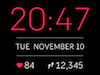Join us on the Community Forums!
-
Community Guidelines
The Fitbit Community is a gathering place for real people who wish to exchange ideas, solutions, tips, techniques, and insight about the Fitbit products and services they love. By joining our Community, you agree to uphold these guidelines, so please take a moment to look them over. -
Learn the Basics
Check out our Frequently Asked Questions page for information on Community features, and tips to make the most of your time here. -
Join the Community!
Join an existing conversation, or start a new thread to ask your question. Creating your account is completely free, and takes about a minute.
Not finding your answer on the Community Forums?
- Community
- Product Help Forums
- Blaze
- Re: Blaze Firmware Release - 17.8.301.7 [Now Avail...
- Mark Topic as New
- Mark Topic as Read
- Float this Topic for Current User
- Bookmark
- Subscribe
- Mute
- Printer Friendly Page
- Community
- Product Help Forums
- Blaze
- Re: Blaze Firmware Release - 17.8.301.7 [Now Avail...
Blaze Firmware Release - 17.8.301.8
- Mark Topic as New
- Mark Topic as Read
- Float this Topic for Current User
- Bookmark
- Subscribe
- Mute
- Printer Friendly Page
09-23-2016 13:01 - edited 03-04-2017 10:04
- Mark as New
- Bookmark
- Subscribe
- Permalink
- Report this post
 Community Moderator Alumni are previous members of the Moderation Team, which ensures conversations are friendly, factual, and on-topic. Moderators are here to answer questions, escalate bugs, and make sure your voice is heard by the larger Fitbit team. Learn more
Community Moderator Alumni are previous members of the Moderation Team, which ensures conversations are friendly, factual, and on-topic. Moderators are here to answer questions, escalate bugs, and make sure your voice is heard by the larger Fitbit team. Learn more
09-23-2016 13:01 - edited 03-04-2017 10:04
- Mark as New
- Bookmark
- Subscribe
- Permalink
- Report this post
Firmware version 17.8.301.8 - Resolves a syncing issue with Apple iOS version 10.2
Workout mode missing? Not a problem! Just follow the steps for adding it back.
Hey everyone! ![]()
We're rolling out a new update for Blaze, release notes below:
- In addition to call, text, and calendar event notifications,
you can receive notifications from email and other third-party apps on your tracker.Common emojis also appear. Keep in mind all notifications currently on your tracker will be deleted after the update.
- You can receive reminders to move throughout the day.
- Five new clock faces are available. Navigate to your device settings and check them out!
This release also resolves the following issue:
- Some users reported that auto-brightness was too dim or delayed.
Important to note: A sync is required after a manual shutdown or a battery drain in order to show the correct time on Blaze. This is especially important for your activity tracked by Blaze because you'll want to make sure it's associated with the current date and time.
10-09-2016 16:26
- Mark as New
- Bookmark
- Subscribe
- Permalink
- Report this post
10-09-2016 16:26
- Mark as New
- Bookmark
- Subscribe
- Permalink
- Report this post
I like the ability to turn my Blaze off, though I seldom use it but I understand why some would want to. My wife's Charge has many forum posts about inability to sync after letting the battery go dead even after charging and needing to be completely reset losing all data in order to get everything back in working order. Compared to this the Blaze is a boon. Easy fix ....don't let it go dead. Charge it early rather than letting it go so far down. No sync problems . ![]()
 Best Answer
Best Answer10-09-2016 22:22 - edited 10-09-2016 22:24
- Mark as New
- Bookmark
- Subscribe
- Permalink
- Report this post
 Platinum Fitbit Product Experts share support knowledge on the forums and advocate for the betterment of Fitbit products and services. Learn more
Platinum Fitbit Product Experts share support knowledge on the forums and advocate for the betterment of Fitbit products and services. Learn more
10-09-2016 22:22 - edited 10-09-2016 22:24
- Mark as New
- Bookmark
- Subscribe
- Permalink
- Report this post
Actually @mcrmama most can be turned off, but not all or easy. The zip can be turned off by pulling the battery, the one you do a restart, but don't press the button to turn it back on, the charge and charge HR you do a factory reset and say no to clearing the data, with the Flex do a restart procedure with it not plugged into power, I would be surprised if this didn't also work for the Alta, and Flex 2 but can not confirm. The Blaze and surge have a shutdown menu.
I could try some stuff with the Charge 2 but since I've not had any reason to restart it, I'm not going to.
 Best Answer
Best Answer10-10-2016 03:20 - edited 10-10-2016 03:24
- Mark as New
- Bookmark
- Subscribe
- Permalink
- Report this post
10-10-2016 03:20 - edited 10-10-2016 03:24
- Mark as New
- Bookmark
- Subscribe
- Permalink
- Report this post
@blans thank you for your clarification of my post 🙂
@12HourWalker I think the 'easy fix' would be to revert back to the way it was pre update.
I never realised that turning off a device with an on/off switch would prove so controversial... I do it with lightswitches, ovens, phones and TV's; I suppose it's just carried over to my watch and not wanting to waste electricty (no matter how small) for the good of the planet. But whether I should or should not turn off my watch really isn't the point of my posts, nor the issue in hand.
There is seemingly no user rationale or benefit for this need to sync function. Quite the contrary, it is very user unfriendly and annoying, which suggests that it was either just too complicated for the software guys to bother trying to fix prior to release or there is some other, more 'evil' reason for Fitbit to do so involving my (and your) data and third parties.
As @ultrablazer mentioned, telling the correct time really is the most basic of functions that a watch should be able to deliver...
10-10-2016 10:03
- Mark as New
- Bookmark
- Subscribe
- Permalink
- Report this post
10-10-2016 10:03
- Mark as New
- Bookmark
- Subscribe
- Permalink
- Report this post
 Best Answer
Best Answer10-10-2016 11:50 - edited 10-10-2016 12:05
- Mark as New
- Bookmark
- Subscribe
- Permalink
- Report this post
10-10-2016 11:50 - edited 10-10-2016 12:05
- Mark as New
- Bookmark
- Subscribe
- Permalink
- Report this post
It was a very smooth ,and pleasant update no proublems at all got it about two weeks ago .
10-10-2016 13:49
- Mark as New
- Bookmark
- Subscribe
- Permalink
- Report this post
10-10-2016 13:49
- Mark as New
- Bookmark
- Subscribe
- Permalink
- Report this post
10-12-2016 02:22
- Mark as New
- Bookmark
- Subscribe
- Permalink
- Report this post
10-12-2016 02:22
- Mark as New
- Bookmark
- Subscribe
- Permalink
- Report this post
Hello Fitbit Community,
Has anyone noticed quick battery drain after the new firmware update 17.8.301.7. I have been charging my fitbit and I am seeing a sudden drop in battery level (from 50 to 10). I am going to do a charge test by charging it 100% and with my previous config and see how long does the charge last.
Reply if anyone has similar issues.
Thanks
 Best Answer
Best Answer10-12-2016 02:22
- Mark as New
- Bookmark
- Subscribe
- Permalink
- Report this post
10-12-2016 02:22
- Mark as New
- Bookmark
- Subscribe
- Permalink
- Report this post
Hello Fitbit Community,
Has anyone noticed quick battery drain after the new firmware update 17.8.301.7. I have been charging my fitbit and I am seeing a sudden drop in battery level (from 50 to 10). I am going to do a charge test by charging it 100% and with my previous config and see how long does the charge last.
Reply if anyone has similar issues.
Thanks
 Best Answer
Best Answer10-12-2016 02:35
- Mark as New
- Bookmark
- Subscribe
- Permalink
- Report this post
10-12-2016 02:35
- Mark as New
- Bookmark
- Subscribe
- Permalink
- Report this post
Last time I charged my Blaze was Thursday. This morning after I got into work (I work 3rd shift), I got the low battery warning on the Dashboard (Phone) and e-mail, which is right around the time where it should be telling me it's got to be charged.
Since this is happening with my Blaze, I don't have the issue you are describing. After I get home, I'll be syncing to the Dashboard and getting the Alta ready to pick up where the Blaze left off. My Alta also doesn't have this issue.
 Best Answer
Best Answer10-12-2016 02:37
- Mark as New
- Bookmark
- Subscribe
- Permalink
- Report this post
10-12-2016 02:37
- Mark as New
- Bookmark
- Subscribe
- Permalink
- Report this post
Mine took 30 minutes, about the time it takes me to get showered and dressed.
 Best Answer
Best Answer10-12-2016 02:46 - edited 10-12-2016 02:47
- Mark as New
- Bookmark
- Subscribe
- Permalink
- Report this post
10-12-2016 02:46 - edited 10-12-2016 02:47
- Mark as New
- Bookmark
- Subscribe
- Permalink
- Report this post
@Driver8666 Thanks for your reply. I use Blaze 24/7.
Before the firmware update my battery would last long enough that i didnt feel the need to charge it for a 3-4 days, but after the update i started seeing this behavior. So, right now i dont know if it is the fitbit or the firmware update.
 Best Answer
Best Answer10-12-2016 03:11
- Mark as New
- Bookmark
- Subscribe
- Permalink
- Report this post
10-12-2016 03:11
- Mark as New
- Bookmark
- Subscribe
- Permalink
- Report this post
I have all the extras turned off. Heart Rate Monitor is set to Auto. I did have one alarm, but I shut that off, and won't be using it unless I have to.
I use mine 24/7. My Alta I only use if the Blaze is in the charger.
As for the Fitbit or firmware update, I'm sure I'll get pounded on for this but the jury is out on this. Why? Not every single user experiences this.
 Best Answer
Best Answer10-12-2016 08:18
- Mark as New
- Bookmark
- Subscribe
- Permalink
- Report this post
10-12-2016 08:18
- Mark as New
- Bookmark
- Subscribe
- Permalink
- Report this post
Is this Blaze update now available to all users?
I'm eager to get a Blaze but only if I can get this update.
 Best Answer
Best Answer10-12-2016 08:39
- Mark as New
- Bookmark
- Subscribe
- Permalink
- Report this post
 Community Moderator Alumni are previous members of the Moderation Team, which ensures conversations are friendly, factual, and on-topic. Moderators are here to answer questions, escalate bugs, and make sure your voice is heard by the larger Fitbit team. Learn more
Community Moderator Alumni are previous members of the Moderation Team, which ensures conversations are friendly, factual, and on-topic. Moderators are here to answer questions, escalate bugs, and make sure your voice is heard by the larger Fitbit team. Learn more
10-12-2016 08:39
- Mark as New
- Bookmark
- Subscribe
- Permalink
- Report this post
@Courtneyjsimon You have to re-add the "Workout" shortcut in your device settings. Remove it if it's already in the Exercise Shortcut list, sync, then add it back and sync.
@joerojas Yes, the update has been available to everyone since September 27th.
10-12-2016 12:49
- Mark as New
- Bookmark
- Subscribe
- Permalink
- Report this post
10-12-2016 12:49
- Mark as New
- Bookmark
- Subscribe
- Permalink
- Report this post
Thanks @AndrewFitbit
I just ordered my Blaze! Looking forward to it!
10-12-2016 20:37
- Mark as New
- Bookmark
- Subscribe
- Permalink
- Report this post
10-12-2016 20:37
- Mark as New
- Bookmark
- Subscribe
- Permalink
- Report this post
Trust me... you DON"T want it, and Fitbit needs to fix it! Ever since the update, my fitbit blaze will not sync, have to hit the sync button several times before it will.. It also no longer syncs with my phone GPS, just did a 3 mile walk today, got less than a half mile into it and it dropped the GPS. Restarted it, lasted another ¾ mile and dropped again!! I am VERY irritated!! I spent 200 dollars on a fitbit and was working great until this last update and hasn'r worked right since!! Called help desk and they tried to tell me that I needed to run the battery all the way down and charge it again.. Did that ans still work like crap!
Let's fix this!!
(my sisters charge HR is having the same issues with the latest update!)
 Best Answer
Best Answer10-13-2016 05:20
- Mark as New
- Bookmark
- Subscribe
- Permalink
- Report this post
10-13-2016 05:20
- Mark as New
- Bookmark
- Subscribe
- Permalink
- Report this post
of fact LOVE the update!!
10-13-2016 10:51
- Mark as New
- Bookmark
- Subscribe
- Permalink
- Report this post
10-13-2016 10:51
- Mark as New
- Bookmark
- Subscribe
- Permalink
- Report this post
I have the Firmware Version: 17.8.301.7. It has not improved the connection performance of my Blaze with the LG G3. It still seems to disconnect on a regular basis(at least every other day). Sometimes it only requires a Blaze restart and a logout login on the fitbit app. Most every other time I have to do the following. (1) Shutdown and restart the Blaze (2) unpair the Blaze in the phone settings (3) Logoff, uninstall the Fitbit app. (4) Download and reinstall the Fitbit app inorder to reconnect the Blaze. It is getting a little old. I have the app set to constantly connected and the notifications set to help establish a firm connection as suggested by the Fitbit technician.
10-13-2016 21:27
- Mark as New
- Bookmark
- Subscribe
- Permalink
- Report this post
10-13-2016 21:27
- Mark as New
- Bookmark
- Subscribe
- Permalink
- Report this post
Yes! I am having the same issues! You have explained the issues better than I could.. This is SO frustrating. Spending over 200 dollars for it to do this they either need to fix it or refund my money!
 Best Answer
Best Answer10-13-2016 21:41
- Mark as New
- Bookmark
- Subscribe
- Permalink
- Report this post
10-13-2016 21:41
- Mark as New
- Bookmark
- Subscribe
- Permalink
- Report this post
Support sent a new replacement. Hope they figure out where the glitch is.
--
Abiding in Him,
Tiff
Gal: 6:17
 Best Answer
Best Answer