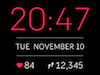Join us on the Community Forums!
-
Community Guidelines
The Fitbit Community is a gathering place for real people who wish to exchange ideas, solutions, tips, techniques, and insight about the Fitbit products and services they love. By joining our Community, you agree to uphold these guidelines, so please take a moment to look them over. -
Learn the Basics
Check out our Frequently Asked Questions page for information on Community features, and tips to make the most of your time here. -
Join the Community!
Join an existing conversation, or start a new thread to ask your question. Creating your account is completely free, and takes about a minute.
Not finding your answer on the Community Forums?
- Community
- Product Help Forums
- Blaze
- Re: Blaze Firmware Release - 17.8.301.7 [Now Avail...
- Mark Topic as New
- Mark Topic as Read
- Float this Topic for Current User
- Bookmark
- Subscribe
- Mute
- Printer Friendly Page
- Community
- Product Help Forums
- Blaze
- Re: Blaze Firmware Release - 17.8.301.7 [Now Avail...
Blaze Firmware Release - 17.8.301.8
- Mark Topic as New
- Mark Topic as Read
- Float this Topic for Current User
- Bookmark
- Subscribe
- Mute
- Printer Friendly Page
09-23-2016 13:01 - edited 03-04-2017 10:04
- Mark as New
- Bookmark
- Subscribe
- Permalink
- Report this post
 Community Moderator Alumni are previous members of the Moderation Team, which ensures conversations are friendly, factual, and on-topic. Moderators are here to answer questions, escalate bugs, and make sure your voice is heard by the larger Fitbit team. Learn more
Community Moderator Alumni are previous members of the Moderation Team, which ensures conversations are friendly, factual, and on-topic. Moderators are here to answer questions, escalate bugs, and make sure your voice is heard by the larger Fitbit team. Learn more
09-23-2016 13:01 - edited 03-04-2017 10:04
- Mark as New
- Bookmark
- Subscribe
- Permalink
- Report this post
Firmware version 17.8.301.8 - Resolves a syncing issue with Apple iOS version 10.2
Workout mode missing? Not a problem! Just follow the steps for adding it back.
Hey everyone! ![]()
We're rolling out a new update for Blaze, release notes below:
- In addition to call, text, and calendar event notifications,
you can receive notifications from email and other third-party apps on your tracker.Common emojis also appear. Keep in mind all notifications currently on your tracker will be deleted after the update.
- You can receive reminders to move throughout the day.
- Five new clock faces are available. Navigate to your device settings and check them out!
This release also resolves the following issue:
- Some users reported that auto-brightness was too dim or delayed.
Important to note: A sync is required after a manual shutdown or a battery drain in order to show the correct time on Blaze. This is especially important for your activity tracked by Blaze because you'll want to make sure it's associated with the current date and time.
10-14-2016 11:16
- Mark as New
- Bookmark
- Subscribe
- Permalink
- Report this post
 Platinum Fitbit Product Experts share support knowledge on the forums and advocate for the betterment of Fitbit products and services. Learn more
Platinum Fitbit Product Experts share support knowledge on the forums and advocate for the betterment of Fitbit products and services. Learn more
10-14-2016 11:16
- Mark as New
- Bookmark
- Subscribe
- Permalink
- Report this post
Normally with a sync problem there are few things that will fix it.
In this order try with a sync after each step:
- Make sure the app is up to date
- If the app was just updated, restart the phone.
- Reset Bluetooth by turning it off/on
- Restart tracker
- Kill the fitbit app and restart
- Tell the phone's BT setting to forget the tracker, leave anything that says classic alone
- Finally add your tracker as a replacement unit to your existing tracker. Do not remove it from your account. In synced steps might be lost.
10-14-2016 11:26
- Mark as New
- Bookmark
- Subscribe
- Permalink
- Report this post
10-14-2016 11:26
- Mark as New
- Bookmark
- Subscribe
- Permalink
- Report this post
Just to send an update. I got my FitBit Blaze today!
I set it up and installed the new firmware.
So far, everything is working exactly as described. I'm really loving the extended notification. This is exactly the feature that I have been looking for in a smartwatch/fitness tracker. I've hesitated to buy the Apple Watch just because of the massive price tag and this latest update to the Blaze has made it a great alternative for me.
I definitely feel the pain of others out there who have been struggling with this latest update but I just want to share my experience where it has been a successfully one so far.
For what it's worth...I'm using an iPhone 6S with iOS 10.0.2
 Best Answer
Best Answer10-14-2016 13:44
- Mark as New
- Bookmark
- Subscribe
- Permalink
- Report this post
10-14-2016 13:44
- Mark as New
- Bookmark
- Subscribe
- Permalink
- Report this post
 Best Answer
Best Answer10-14-2016 16:40
- Mark as New
- Bookmark
- Subscribe
- Permalink
- Report this post
 Platinum Fitbit Product Experts share support knowledge on the forums and advocate for the betterment of Fitbit products and services. Learn more
Platinum Fitbit Product Experts share support knowledge on the forums and advocate for the betterment of Fitbit products and services. Learn more
10-14-2016 16:40
- Mark as New
- Bookmark
- Subscribe
- Permalink
- Report this post
@artdskinner have you thought about going back to Best Buy, my local one will setup the tracker when you buy it from them. They should be able to get you going.
10-15-2016 10:33
- Mark as New
- Bookmark
- Subscribe
- Permalink
- Report this post
10-15-2016 10:33
- Mark as New
- Bookmark
- Subscribe
- Permalink
- Report this post
 Best Answer
Best Answer10-15-2016 10:53 - edited 10-15-2016 11:04
- Mark as New
- Bookmark
- Subscribe
- Permalink
- Report this post
 Platinum Fitbit Product Experts share support knowledge on the forums and advocate for the betterment of Fitbit products and services. Learn more
Platinum Fitbit Product Experts share support knowledge on the forums and advocate for the betterment of Fitbit products and services. Learn more
10-15-2016 10:53 - edited 10-15-2016 11:04
- Mark as New
- Bookmark
- Subscribe
- Permalink
- Report this post
Sorry I did not go back far enough to try and figure out what the unmentioned problem was. You said this is your second Blazer Fitbit sent sent you a replacement(tracker number 2) which you sent back. Bought a Blaze from Best Buy(tracker number 3), which Best Buy has since replaced(tracker number 4). Based on having 4 units my suggestion was to go back to best buy and see if they can figure out what is happening. Since this is unexpected and the common point here is the phone where I would start to look.
For sync problems usually I found my phones BT not responding and turning off/on BT or a restart of the phone works.
Having always connected seems to help, but will cause conflict connecting to a second device like a tablet or pc. Thinking on this line the tracker is only able to connect to one device at a time, and could require turning off any other devices bt that the tracker has synced to in the past.
 Best Answer
Best Answer10-15-2016 13:53
- Mark as New
- Bookmark
- Subscribe
- Permalink
- Report this post
10-15-2016 13:53
- Mark as New
- Bookmark
- Subscribe
- Permalink
- Report this post
so, nowhere on your post do you tell us HOW to download this Firmware update. Very annoying!
 Best Answer
Best Answer10-15-2016 15:24
- Mark as New
- Bookmark
- Subscribe
- Permalink
- Report this post
 Platinum Fitbit Product Experts share support knowledge on the forums and advocate for the betterment of Fitbit products and services. Learn more
Platinum Fitbit Product Experts share support knowledge on the forums and advocate for the betterment of Fitbit products and services. Learn more
10-16-2016 10:49
- Mark as New
- Bookmark
- Subscribe
- Permalink
- Report this post
SunsetRunner
10-16-2016 10:49
- Mark as New
- Bookmark
- Subscribe
- Permalink
- Report this post
Hello, I've got a comment re the "Important to note" comment about having to constantly sync the Blaze following a shutdown.
This is really annoying, as I tend to sync it nightly before going to bed and then manually shut it down. In the morning when I put it on, I've grown used to pressing a button to turn it on, but having to open up the app on my iPhone to then also sync it (to get the acurate time) is time consuming and not easy to remember. Inevitably, I find myself lookint at it at some point in the morning to find that it is still listing yesterday's information.
It didn't work this way before, and always used to get the correct time when I woke it up in the morning. Why this drastic change? Any chance it might go back to how it was (not requiring a sync after a shutdown)?
Thanks!
 Best Answer
Best Answer10-16-2016 11:12
- Mark as New
- Bookmark
- Subscribe
- Permalink
- Report this post
 Platinum Fitbit Product Experts share support knowledge on the forums and advocate for the betterment of Fitbit products and services. Learn more
Platinum Fitbit Product Experts share support knowledge on the forums and advocate for the betterment of Fitbit products and services. Learn more
10-16-2016 11:12
- Mark as New
- Bookmark
- Subscribe
- Permalink
- Report this post
So why shut it off? Unless it is off for a day or two it doesn't save any battery
10-16-2016 11:36
- Mark as New
- Bookmark
- Subscribe
- Permalink
- Report this post
SunsetRunner
10-16-2016 11:36
- Mark as New
- Bookmark
- Subscribe
- Permalink
- Report this post
Rich, I'm sorry to disagree, but I've discovered that by shutting it down nightly easily extends the need to recharge it by 2-3 days allowing me to have to only recharge it once per week. Otherwise, I find that I need to recharge it at least twice or more per week.
 Best Answer
Best Answer10-16-2016 15:57
- Mark as New
- Bookmark
- Subscribe
- Permalink
- Report this post
10-16-2016 15:57
- Mark as New
- Bookmark
- Subscribe
- Permalink
- Report this post
So I ran the update this morning on my Blaze and now:
The blaze screen will not turn on
The blaze will not recharge
The green flashing lights on the rear of the head unit are still hammering away
WTF?
10-16-2016 17:33
- Mark as New
- Bookmark
- Subscribe
- Permalink
- Report this post
10-16-2016 17:33
- Mark as New
- Bookmark
- Subscribe
- Permalink
- Report this post
I don't see the update as of yet.
When will we see it?
 Best Answer
Best Answer10-16-2016 22:28 - edited 10-16-2016 22:34
- Mark as New
- Bookmark
- Subscribe
- Permalink
- Report this post
10-16-2016 22:28 - edited 10-16-2016 22:34
- Mark as New
- Bookmark
- Subscribe
- Permalink
- Report this post
@SunsetRunner
I don't do that and I easily get the full 5 days on the battery. Sometimes 6. You must have everything going full tilt. My battery is on Medium and it'll probably have to go in the charger either tommorow or Wednesday. Once I get the Low Battery warning on the app, I can probably squeeze a day more out of it. If I'm at work, then the Alta gets prepared to take over while my Blaze is charging when I get home. Since I work 3rd shift, I get all of my steps in before you wake up in the morning. Most people kill to go outside and get this done. I get all this done at work. I'm going to disagree with you on shutting it down at night just to get another 2-3 days out of the battery. My boss once told me I'm paying you to exercise pretty much. Which is true. But I'm also checking other things as well.
Which leads me to ask, how long does your battery last?
Shutting it down at night accomplishes nothing. I'm going to agree with @Rich_Laue on that one.
 Best Answer
Best Answer10-16-2016 22:42
- Mark as New
- Bookmark
- Subscribe
- Permalink
- Report this post
 Platinum Fitbit Product Experts share support knowledge on the forums and advocate for the betterment of Fitbit products and services. Learn more
Platinum Fitbit Product Experts share support knowledge on the forums and advocate for the betterment of Fitbit products and services. Learn more
10-16-2016 22:42
- Mark as New
- Bookmark
- Subscribe
- Permalink
- Report this post
@Frij66 it simply sounds as if the Blaze did not start up correctly with the new firmware. I suggest doing a restart by holding in both the select and back buttons. Alternatively go to the settings menu and do a shutdown.
 Best Answer
Best Answer10-17-2016 08:50
- Mark as New
- Bookmark
- Subscribe
- Permalink
- Report this post
10-17-2016 08:50
- Mark as New
- Bookmark
- Subscribe
- Permalink
- Report this post
Since the update, my blaze will not sync! It seems the bluetooth is not working. I have deleted the blaze and can't add it back on because it doesnt see it on my iPhone 7Plus or my MacBook Air. What do I do?
 Best Answer
Best Answer10-17-2016 08:51
- Mark as New
- Bookmark
- Subscribe
- Permalink
- Report this post
10-17-2016 08:51
- Mark as New
- Bookmark
- Subscribe
- Permalink
- Report this post
Since the update the bluetooth does not work!!!
 Best Answer
Best Answer10-17-2016 08:53
- Mark as New
- Bookmark
- Subscribe
- Permalink
- Report this post
10-17-2016 08:53
- Mark as New
- Bookmark
- Subscribe
- Permalink
- Report this post
 Best Answer
Best Answer10-17-2016 18:31
- Mark as New
- Bookmark
- Subscribe
- Permalink
- Report this post
SunsetRunner
10-17-2016 18:31
- Mark as New
- Bookmark
- Subscribe
- Permalink
- Report this post
@Driver8666I don't really have much going on it. Brightness is on Auto; no notifications; heart rate is On (though I didn't notice much of a difference with it being on Auto, other than it would often give me no reading while on the treadmill); I don't even have it autosyncing. Nothing really to drain it, per say.
If I don't shut it down for the night, and just leave it on, I'm lucky to get four days out of. Shutting it down nightly extends it up to six, so that I would often charge it overnight on a Saturday night.
I used to be in the habit of shutting it down just before going to bed, and then putting it on first thing in the morning, pressing a button to wake it and go. But now, I have to find my phone and sync it.
😞
10-17-2016 20:51
- Mark as New
- Bookmark
- Subscribe
- Permalink
- Report this post
10-17-2016 20:51
- Mark as New
- Bookmark
- Subscribe
- Permalink
- Report this post
@SunsetRunner
You shouldn't have to do this. This morning I put my tracker in the charger, and I last charged it 5 days ago. I have notifications off (I turn them on if I have to), the Heart Rate monitor to Auto (I leave it on, I might go blind), and brightness set to Auto and I'm able to squeeze 5 days out of it. 6 if I wanted to push it.
'
Fitbit in the next update should give us a battery indicator percentagewise, so we can see how much our battery is at. Phones do this. The Blaze should be able to as well.
That's another reason why you shouldn't shut it off. People have reported that problem of syncing after you turn it on.