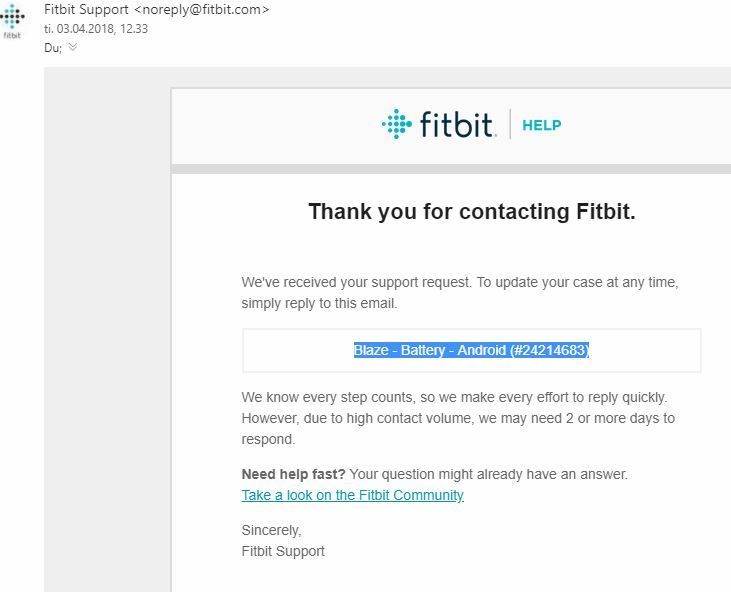Join us on the Community Forums!
-
Community Guidelines
The Fitbit Community is a gathering place for real people who wish to exchange ideas, solutions, tips, techniques, and insight about the Fitbit products and services they love. By joining our Community, you agree to uphold these guidelines, so please take a moment to look them over. -
Learn the Basics
Check out our Frequently Asked Questions page for information on Community features, and tips to make the most of your time here. -
Join the Community!
Join an existing conversation, or start a new thread to ask your question. Creating your account is completely free, and takes about a minute.
Not finding your answer on the Community Forums?
- Community
- Product Help Forums
- Blaze
- Blaze battery draining
- Mark Topic as New
- Mark Topic as Read
- Float this Topic for Current User
- Bookmark
- Subscribe
- Mute
- Printer Friendly Page
- Community
- Product Help Forums
- Blaze
- Blaze battery draining
Blaze battery draining
- Mark Topic as New
- Mark Topic as Read
- Float this Topic for Current User
- Bookmark
- Subscribe
- Mute
- Printer Friendly Page
04-01-2018
14:42
- last edited on
04-02-2018
04:40
by
AlejandraFitbit
![]()
- Mark as New
- Bookmark
- Subscribe
- Permalink
- Report this post
04-01-2018
14:42
- last edited on
04-02-2018
04:40
by
AlejandraFitbit
![]()
- Mark as New
- Bookmark
- Subscribe
- Permalink
- Report this post
I have only had my Fitbit Blaze for 3 months. I really enjoy it, but I have had issues with the battery.
I can charge it over night and the next morning it will only last a few hours. The Fitbit cuts off and show that the battery is dead, but when I plug it in the charger it says it has charge. I have turned the unit completely off and on. I have turned off the auto view, messages and turned the light to auto. It still will only stay charged for only a few hours. I then turned off the auto all day sync and again it only last for a few hours. This has been going on for about 2 weeks, so I need some help please.
Moderator edit: subject for clarity
04-02-2018
04:43
- last edited on
05-26-2025
05:55
by
MarreFitbit
![]()
- Mark as New
- Bookmark
- Subscribe
- Permalink
- Report this post
 Community Moderator Alumni are previous members of the Moderation Team, which ensures conversations are friendly, factual, and on-topic. Moderators are here to answer questions, escalate bugs, and make sure your voice is heard by the larger Fitbit team. Learn more
Community Moderator Alumni are previous members of the Moderation Team, which ensures conversations are friendly, factual, and on-topic. Moderators are here to answer questions, escalate bugs, and make sure your voice is heard by the larger Fitbit team. Learn more
04-02-2018
04:43
- last edited on
05-26-2025
05:55
by
MarreFitbit
![]()
- Mark as New
- Bookmark
- Subscribe
- Permalink
- Report this post
A warm welcome to the Community @LisaBlaze.
Thanks for troubleshooting this by yourself. Since the troubleshoot you tried didn't work, I recommend keeping an eye on your inbox for further assistance.
Catch you later. ![]()
04-03-2018 03:06
- Mark as New
- Bookmark
- Subscribe
- Permalink
- Report this post
04-03-2018 03:06
- Mark as New
- Bookmark
- Subscribe
- Permalink
- Report this post
The notification or text keeps repeating itself and I just get the buzz on my wrist all day the charge doesn’t last more than a day and I have just brought another charger in case it was that but still the same
HELP
04-03-2018 03:18
- Mark as New
- Bookmark
- Subscribe
- Permalink
- Report this post
04-03-2018 03:18
- Mark as New
- Bookmark
- Subscribe
- Permalink
- Report this post
Hi,
Its the exact same problem as I'm having. Have to charge the blaze every 24hour atleast. Have tried everything. Reset phone. Reinstalled App, Rebooted watch. Turned off every settings. Seems like a software problem as it suddenly happend. From 5 day usage to under 24 hours over night.
04-03-2018
03:30
- last edited on
04-09-2018
07:05
by
AlejandraFitbit
![]()
- Mark as New
- Bookmark
- Subscribe
- Permalink
- Report this post
04-03-2018
03:30
- last edited on
04-09-2018
07:05
by
AlejandraFitbit
![]()
- Mark as New
- Bookmark
- Subscribe
- Permalink
- Report this post
Hi,
Very frustrating as the original Fitbit lasted days!
Ken Drew
Moderator edit: removed personal info
04-03-2018 04:45
- Mark as New
- Bookmark
- Subscribe
- Permalink
- Report this post
04-03-2018 04:45
- Mark as New
- Bookmark
- Subscribe
- Permalink
- Report this post
Mine just started quickly draining as well
04-03-2018 04:54
- Mark as New
- Bookmark
- Subscribe
- Permalink
- Report this post
04-03-2018 04:54
- Mark as New
- Bookmark
- Subscribe
- Permalink
- Report this post
Is there a fix? Mine just started doing this too and it is VERY frustrating. If I have to buy a new device- I may go to Apple. Help!!!
04-03-2018 06:57
- Mark as New
- Bookmark
- Subscribe
- Permalink
- Report this post
04-03-2018 06:57
- Mark as New
- Bookmark
- Subscribe
- Permalink
- Report this post
As far as I can see there is no fix yet. I have tried all the things I've seen recommende in other post.
You should submit a message to Fitbit support so they can see how many who are having this problem.
Buying a new Fitbit will probably not fix this as it seems its a software problem and not the battery that is faulty.
 Best Answer
Best Answer04-03-2018 08:26
- Mark as New
- Bookmark
- Subscribe
- Permalink
- Report this post
04-03-2018 08:26
- Mark as New
- Bookmark
- Subscribe
- Permalink
- Report this post
Same thing is happening to my Blaze. Very frustrating. Started about 2 weeks ago, now its only lasting about an hour before it dies. I have all features turned off, turned off all day sync, and keep the app closed on my phone. I got on chat help and was told it was a known problem with syncing with a Samsung Galaxy 8 so I deleted the app from my phone and put it on my son's ipod to sync, and the problem still happens. I have only had my Blaze for 3 months. Please help!
04-03-2018 08:49 - edited 04-03-2018 08:50
- Mark as New
- Bookmark
- Subscribe
- Permalink
- Report this post
SunsetRunner
04-03-2018 08:49 - edited 04-03-2018 08:50
- Mark as New
- Bookmark
- Subscribe
- Permalink
- Report this post
I am having the same issue. Battery lasts for only a day. I am not sure if that is a software or a hardware issue. I called Fitbit customer support but they did not consider for the replacement as it is 6 month past the warranty. I can't believe that Fitbit product that costs $250 only lasts for a year and a half. I am loosing trust on Fitbit.
Fitbit. If you are reading this. This is not a good customer experience. You are pushing customers away from your ecosystem to other. You know that once they switch they will never come back to your products.
04-04-2018 08:53
- Mark as New
- Bookmark
- Subscribe
- Permalink
- Report this post
04-04-2018 08:53
- Mark as New
- Bookmark
- Subscribe
- Permalink
- Report this post
Ftibit is replacing mine at no charge
04-05-2018
04:13
- last edited on
05-26-2025
05:53
by
MarreFitbit
![]()
- Mark as New
- Bookmark
- Subscribe
- Permalink
- Report this post
 Community Moderator Alumni are previous members of the Moderation Team, which ensures conversations are friendly, factual, and on-topic. Moderators are here to answer questions, escalate bugs, and make sure your voice is heard by the larger Fitbit team. Learn more
Community Moderator Alumni are previous members of the Moderation Team, which ensures conversations are friendly, factual, and on-topic. Moderators are here to answer questions, escalate bugs, and make sure your voice is heard by the larger Fitbit team. Learn more
04-05-2018
04:13
- last edited on
05-26-2025
05:53
by
MarreFitbit
![]()
- Mark as New
- Bookmark
- Subscribe
- Permalink
- Report this post
Hello all, I hope you are doing fine.
I am sorry to hear about the issues you are experiencing with your trackers battery life. If you haven't, tried the instructions provided in this post, I recommend taking a look at it and follow steps there. Also, I would like to know if you have contacted our support team?
For the ones that received a replacement, at the moment of receiving it you can do the following from the Fitbit app to set it up:
- From the Fitbit app dashboard, tap or click the Account icon.
- Tap Set Up a Device.
- Choose your device and follow the on-screen instructions to continue.
Hope to hear from you soon. ![]()
04-05-2018 10:45
- Mark as New
- Bookmark
- Subscribe
- Permalink
- Report this post
04-05-2018 10:45
- Mark as New
- Bookmark
- Subscribe
- Permalink
- Report this post
Hi,
Yeah I have tried everything that is mention in that post + some extra as i thought maybe my phone made the Blaze drain its battery.
I made a mail to Fitbit Support but has not got anything other than a confirmation that you guys got the mail.
Hope to get a solution/reason soon, as I use my Fitbit everyday to log and wake me at the morning.
NB! I also noticed its no longer recording my heart rate right. Has to set it to "on" instead of "Auto" to make it read my hear rate. Don't know if any of you other have noticed this?
 Best Answer
Best Answer04-05-2018 11:26
- Mark as New
- Bookmark
- Subscribe
- Permalink
- Report this post
04-05-2018 11:26
- Mark as New
- Bookmark
- Subscribe
- Permalink
- Report this post
does it just randomly restart? or seem like it's stuck on the reboot screen?
 Best Answer
Best Answer04-05-2018 11:36
- Mark as New
- Bookmark
- Subscribe
- Permalink
- Report this post
04-05-2018 11:36
- Mark as New
- Bookmark
- Subscribe
- Permalink
- Report this post
Nope musicman23.
The blaze just gets drained and I can see from the sync that it hasn't taken recognized my heart rate.
If I go to the "Today" icon on the Blaze I sometimes don't get live HR data (Yeah I waited 30sec and still no data). Can also see that it don't recognize my sleeping. Probably because its not getting any HR data.
 Best Answer
Best Answer
04-05-2018
16:52
- last edited on
04-09-2018
07:06
by
AlejandraFitbit
![]()
- Mark as New
- Bookmark
- Subscribe
- Permalink
- Report this post
04-05-2018
16:52
- last edited on
04-09-2018
07:06
by
AlejandraFitbit
![]()
- Mark as New
- Bookmark
- Subscribe
- Permalink
- Report this post
@AlejandraFitbit, this is happening to large numbers of people. A 25% discount on a new device is not enough. Please fix this issue or do the right thing!
Moderator edit: format
04-09-2018
07:11
- last edited on
05-26-2025
05:36
by
MarreFitbit
![]()
- Mark as New
- Bookmark
- Subscribe
- Permalink
- Report this post
 Community Moderator Alumni are previous members of the Moderation Team, which ensures conversations are friendly, factual, and on-topic. Moderators are here to answer questions, escalate bugs, and make sure your voice is heard by the larger Fitbit team. Learn more
Community Moderator Alumni are previous members of the Moderation Team, which ensures conversations are friendly, factual, and on-topic. Moderators are here to answer questions, escalate bugs, and make sure your voice is heard by the larger Fitbit team. Learn more
04-09-2018
07:11
- last edited on
05-26-2025
05:36
by
MarreFitbit
![]()
- Mark as New
- Bookmark
- Subscribe
- Permalink
- Report this post
Thanks for the update @Whitesp0t, I would like to know if you have heard back from our support team, have they offer you a solution for the battery and heart rate issue you have?
@musicman23 great to see you here, if you haven't tried the restart procedure, I recommend restarting your Blaze.
About the 25% discount @Suncountry, I think that I have replied to you in this other post, please take a look at it.
See you later. ![]()
 Best Answer
Best Answer04-09-2018 12:55
- Mark as New
- Bookmark
- Subscribe
- Permalink
- Report this post
04-09-2018 12:55
- Mark as New
- Bookmark
- Subscribe
- Permalink
- Report this post
Hello @AlejandraFitbit. No I have not heard from the support team. They have not offered any solutions. I have gone through whole Fitbit Blaze forum for answers and tips. Kinda given up as this watch is kinda useless now. I know for certainty that the battery is not the problem.
I will bet my watch that its firmware/software problem, as everyone is noticing this problem suddenly and many has the same problem still after getting a new watch on warrenty. I still has a warranty so I could easily go the the store and get a new one. But again, there is a big change this Is just going to come back again as I have read from other people posting in this forum.
 Best Answer
Best Answer
04-11-2018
04:10
- last edited on
05-26-2025
05:35
by
MarreFitbit
![]()
- Mark as New
- Bookmark
- Subscribe
- Permalink
- Report this post
 Community Moderator Alumni are previous members of the Moderation Team, which ensures conversations are friendly, factual, and on-topic. Moderators are here to answer questions, escalate bugs, and make sure your voice is heard by the larger Fitbit team. Learn more
Community Moderator Alumni are previous members of the Moderation Team, which ensures conversations are friendly, factual, and on-topic. Moderators are here to answer questions, escalate bugs, and make sure your voice is heard by the larger Fitbit team. Learn more
04-11-2018
04:10
- last edited on
05-26-2025
05:35
by
MarreFitbit
![]()
- Mark as New
- Bookmark
- Subscribe
- Permalink
- Report this post
I appreciate the information @Whitesp0t and would like to know if you have checked your spam folder for a reply from support? If you haven't, I recommend checking it.
If you haven't received anything, keep me posted. ![]()
 Best Answer
Best Answer04-11-2018 12:25
- Mark as New
- Bookmark
- Subscribe
- Permalink
- Report this post
04-11-2018 12:25
- Mark as New
- Bookmark
- Subscribe
- Permalink
- Report this post
This is the case number i got from the first mail that confirmed that Fitbit support got my support request
Blaze - Battery - Android (#24214683)
Yes @AlejandraFitbit I have checked my spam folder. And there is nothing there from you guys.
As you see in the picture i attached its eight days ago.
 Best Answer
Best Answer