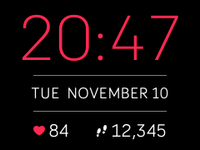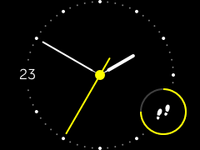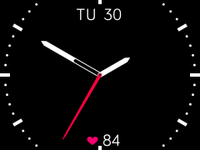Join us on the Community Forums!
-
Community Guidelines
The Fitbit Community is a gathering place for real people who wish to exchange ideas, solutions, tips, techniques, and insight about the Fitbit products and services they love. By joining our Community, you agree to uphold these guidelines, so please take a moment to look them over. -
Learn the Basics
Check out our Frequently Asked Questions page for information on Community features, and tips to make the most of your time here. -
Join the Community!
Join an existing conversation, or start a new thread to ask your question. Creating your account is completely free, and takes about a minute.
Not finding your answer on the Community Forums?
- Community
- Product Help Forums
- Blaze
- Re: New Blaze Clock Faces!
- Mark Topic as New
- Mark Topic as Read
- Float this Topic for Current User
- Bookmark
- Subscribe
- Mute
- Printer Friendly Page
- Community
- Product Help Forums
- Blaze
- Re: New Blaze Clock Faces!
New Blaze Clock Faces!
ANSWERED- Mark Topic as New
- Mark Topic as Read
- Float this Topic for Current User
- Bookmark
- Subscribe
- Mute
- Printer Friendly Page
09-12-2016 10:25 - edited 09-30-2016 07:27
- Mark as New
- Bookmark
- Subscribe
- Permalink
- Report this post
 Community Moderator Alumni are previous members of the Moderation Team, which ensures conversations are friendly, factual, and on-topic. Moderators are here to answer questions, escalate bugs, and make sure your voice is heard by the larger Fitbit team. Learn more
Community Moderator Alumni are previous members of the Moderation Team, which ensures conversations are friendly, factual, and on-topic. Moderators are here to answer questions, escalate bugs, and make sure your voice is heard by the larger Fitbit team. Learn more
09-12-2016 10:25 - edited 09-30-2016 07:27
- Mark as New
- Bookmark
- Subscribe
- Permalink
- Report this post
Hey everyone,
We're excited to announce that with Blaze's newest firmware update comes five new clock faces: Moment, Circuit, Ace, Nautical, and Argyle! In addition to more options, a second-hand has finally made its appearance on each of the new analog clock faces. Once you've updated, navigate to your Blaze's device settings and check them out! ![]()
Moment:
Time is at the top, date in the middle, and your stats at the bottom. Heart rate will always be shown on the left, while on the right you can cycle through steps, distance, calories, or floors by tapping the screen.
Circuit:
Current day is on the left, and a progress dial for a stat of your choice is on the lower right. The dial will fill up based on your progress toward your daily goal for whichever stat icon is showing (will always be a full circle for heart rate). The white dots represent each hour. You can choose from steps, heart rate, distance, calories, floors, and even your hourly activity.
Ace:
Date is at the top, and your stats are on the bottom. The white ticks represent the hours. Tapping the screen will cycle between steps, heart rate, distance, calories, or floors.
Nautical:
Featuring the date on the right and a 3-6-9-12 analog layout, this clock face will remain static (meaning you cannot interact with it by tapping), and does not display a daily stat.
Argyle:
Date is at the top, time is in the middle, and your stats will appear at the bottom. Only one daily stat can be displayed at a time (steps, heart rate, distance, calories, or floors), and can be cycled through with a tap.
You can also still choose from the four default clock faces (Zone, Pop, Original, Flare).
Feel free to post any feedback or questions about the new clock faces. Hope you enjoy! ![]()
Answered! Go to the Best Answer.
09-30-2016 17:40
- Mark as New
- Bookmark
- Subscribe
- Permalink
- Report this post
09-30-2016 17:40
- Mark as New
- Bookmark
- Subscribe
- Permalink
- Report this post
Thank you
09-30-2016 20:17
- Mark as New
- Bookmark
- Subscribe
- Permalink
- Report this post
09-30-2016 20:17
- Mark as New
- Bookmark
- Subscribe
- Permalink
- Report this post
Moment is awesome.
Thanks.
09-30-2016 20:39
- Mark as New
- Bookmark
- Subscribe
- Permalink
- Report this post
09-30-2016 20:39
- Mark as New
- Bookmark
- Subscribe
- Permalink
- Report this post
Thanks!
09-30-2016 20:47
- Mark as New
- Bookmark
- Subscribe
- Permalink
- Report this post
09-30-2016 20:47
- Mark as New
- Bookmark
- Subscribe
- Permalink
- Report this post
09-30-2016 22:11
- Mark as New
- Bookmark
- Subscribe
- Permalink
- Report this post
09-30-2016 22:11
- Mark as New
- Bookmark
- Subscribe
- Permalink
- Report this post
As a nurse I do understand the requests for a second hand for work use but, in the UK, infection control forbids us to wear anything on the wrist in a clinical setting so mine goes in my pocket and is redundant on the wards or in clinic anyway.
In general (not just this issue!) I think it must be hard for Fitbit to please everyone - ultimately the blending of a watch and a fitness tracker is likely to lead to a slightly diluted version of both which, by definition, won't meet everyone's needs.
It doesn't hurt to ask of course but you don't have to look far in the forums to find pages of people saying that they aren't being listened to as their ideas get lost in pages of chat. In the end a Mod will post and advise people to vote for posts or go to another place where such requests can be formally made as they don't trawl the threads all the time etc; thus making users even more disgruntled!
Fitbit could almost do with a "shopping list" with a very plain/basic layout where people could list requests in a few words (where feasible). They could be easily seen by others and easily voted for but I guess they get millions of people wanting slightly different things and can't possibly account for that. There are also the limitations of the phone/device a Fitbit is synced with plus 3rd party apps of course.
Clearly I'm not a software/IT bod so I'll stop before I make a REAL fool of myself! ![]()
Also occ posting as Blokeypoo
10-01-2016
11:52
- last edited on
10-13-2021
06:20
by
JuanJoFitbit
![]()
- Mark as New
- Bookmark
- Subscribe
- Permalink
- Report this post
10-01-2016
11:52
- last edited on
10-13-2021
06:20
by
JuanJoFitbit
![]()
- Mark as New
- Bookmark
- Subscribe
- Permalink
- Report this post
It was kinda right in our face....lol
I'm not crazy about the red numbering, but overall they did a good job of getting the other options to us.
Moderator edit: merged reply
 Best Answer
Best Answer10-01-2016 12:33
- Mark as New
- Bookmark
- Subscribe
- Permalink
- Report this post
10-01-2016 12:33
- Mark as New
- Bookmark
- Subscribe
- Permalink
- Report this post
To the developers, mods and all parties at fitbit involved in this update: THANK YOU! As a healthcare professional, this update has cemented my loyalty by allowing me to avoid using a watch with a second hand for taking heart rates/respiratory rates on patients. I really feel like you listened to our requests. When I woke up this morning to find this update, I was so excited. I tossed away my extra watch and feel so free today. Thank you, thank you, thank you!!
10-02-2016 22:01
- Mark as New
- Bookmark
- Subscribe
- Permalink
- Report this post
10-02-2016 22:01
- Mark as New
- Bookmark
- Subscribe
- Permalink
- Report this post
Awesome faces with second hand!!! Every medical person with a Blaze will be thankful for the additions.
10-03-2016 11:38
- Mark as New
- Bookmark
- Subscribe
- Permalink
- Report this post
10-03-2016 11:38
- Mark as New
- Bookmark
- Subscribe
- Permalink
- Report this post
With the new clock face Moment - is it supose to show 24 time or Millitary time?
I know the time comes from my Ipohne where the time settings are 24 hour
2PM shows as 14:00 but on my Fitbit blaze with Moment clock face selected it still shows 2:00.
So the Question is the FitBit blaze capabile of showing 24:00 time????? with any clock phase.
and if not when do we expect to see it. All law enfrocement and first responders reliy on 24 time for there jobs.
Any help would be great.
Thanks
 Best Answer
Best Answer10-03-2016 11:44
- Mark as New
- Bookmark
- Subscribe
- Permalink
- Report this post
10-03-2016 11:44
- Mark as New
- Bookmark
- Subscribe
- Permalink
- Report this post
Mine shows as military/24 hour time -
 Best Answer
Best Answer10-03-2016 11:56
- Mark as New
- Bookmark
- Subscribe
- Permalink
- Report this post
 Platinum Fitbit Product Experts share support knowledge on the forums and advocate for the betterment of Fitbit products and services. Learn more
Platinum Fitbit Product Experts share support knowledge on the forums and advocate for the betterment of Fitbit products and services. Learn more
10-03-2016 11:56
- Mark as New
- Bookmark
- Subscribe
- Permalink
- Report this post
You can set it for which ever way you want, go to your personal settings on the web.
10-03-2016 12:03
- Mark as New
- Bookmark
- Subscribe
- Permalink
- Report this post
10-03-2016 12:03
- Mark as New
- Bookmark
- Subscribe
- Permalink
- Report this post
Perfect - That worked - Thank you very much - I have looked for this option for some time to find this.
10-03-2016 13:09
- Mark as New
- Bookmark
- Subscribe
- Permalink
- Report this post
10-03-2016 13:09
- Mark as New
- Bookmark
- Subscribe
- Permalink
- Report this post
The watch faces are awesome... Great job. I am definitely a happy customer! The Blaze is awesome 🙂
10-03-2016 13:23
- Mark as New
- Bookmark
- Subscribe
- Permalink
- Report this post
10-03-2016 13:23
- Mark as New
- Bookmark
- Subscribe
- Permalink
- Report this post
10-03-2016 14:21
- Mark as New
- Bookmark
- Subscribe
- Permalink
- Report this post
10-03-2016 14:21
- Mark as New
- Bookmark
- Subscribe
- Permalink
- Report this post
10-03-2016 19:10
- Mark as New
- Bookmark
- Subscribe
- Permalink
- Report this post
10-03-2016 19:10
- Mark as New
- Bookmark
- Subscribe
- Permalink
- Report this post
Great job on the clock faces! Thank you!
The 'Moments' clock face is the one I use for now. For looks and functionality it's very close to perfect.
If the two grey lines above and below the date also functioned as hourly progress bars, it would be optimal.
10-04-2016 23:07
- Mark as New
- Bookmark
- Subscribe
- Permalink
- Report this post
10-04-2016 23:07
- Mark as New
- Bookmark
- Subscribe
- Permalink
- Report this post
10-04-2016 23:55 - edited 10-04-2016 23:57
- Mark as New
- Bookmark
- Subscribe
- Permalink
- Report this post
10-04-2016 23:55 - edited 10-04-2016 23:57
- Mark as New
- Bookmark
- Subscribe
- Permalink
- Report this post
@Lananebula Hi, I don't have this issue.
I get my texts by sliding upwards from bottom of screen. If on the main face it's fine and works easily, if on the dash "page" it only really works if the text is live/just coming in. I don't use the other screens to know if they are okay.
On the main face the bottom right field is fine when tapping through steps/HR/floors etc.
Helen
Also occ posting as Blokeypoo
 Best Answer
Best Answer10-05-2016 00:20
- Mark as New
- Bookmark
- Subscribe
- Permalink
- Report this post
10-05-2016 00:20
- Mark as New
- Bookmark
- Subscribe
- Permalink
- Report this post
I don't have this issue. But try tapping the date, above the step counter etc.
10-05-2016 00:40 - edited 10-20-2016 21:49
- Mark as New
- Bookmark
- Subscribe
- Permalink
- Report this post
10-05-2016 00:40 - edited 10-20-2016 21:49
- Mark as New
- Bookmark
- Subscribe
- Permalink
- Report this post
The new watchface (with a second hand) is there after new firmware update. However, the screen turns off too early. Lots of people working in healthcare have Blaze but they cannot use Blaze to take pulse for patient. The screen should stay for at least 30 seconds if you want to use it to take pulse. There is no options for screen duration in app settings in this version of firmware. Suggest to have 3 options in app settings for screen duration: 5 sec (default), 15 sec, 30sec.
So with current design the conclusion is "Blaze is no good for people working in healthcare".