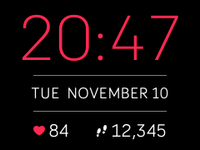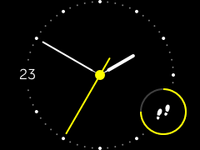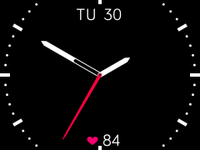Join us on the Community Forums!
-
Community Guidelines
The Fitbit Community is a gathering place for real people who wish to exchange ideas, solutions, tips, techniques, and insight about the Fitbit products and services they love. By joining our Community, you agree to uphold these guidelines, so please take a moment to look them over. -
Learn the Basics
Check out our Frequently Asked Questions page for information on Community features, and tips to make the most of your time here. -
Join the Community!
Join an existing conversation, or start a new thread to ask your question. Creating your account is completely free, and takes about a minute.
Not finding your answer on the Community Forums?
- Community
- Product Help Forums
- Blaze
- Re: New Blaze Clock Faces!
- Mark Topic as New
- Mark Topic as Read
- Float this Topic for Current User
- Bookmark
- Subscribe
- Mute
- Printer Friendly Page
- Community
- Product Help Forums
- Blaze
- Re: New Blaze Clock Faces!
New Blaze Clock Faces!
ANSWERED- Mark Topic as New
- Mark Topic as Read
- Float this Topic for Current User
- Bookmark
- Subscribe
- Mute
- Printer Friendly Page
09-12-2016 10:25 - edited 09-30-2016 07:27
- Mark as New
- Bookmark
- Subscribe
- Permalink
- Report this post
 Community Moderator Alumni are previous members of the Moderation Team, which ensures conversations are friendly, factual, and on-topic. Moderators are here to answer questions, escalate bugs, and make sure your voice is heard by the larger Fitbit team. Learn more
Community Moderator Alumni are previous members of the Moderation Team, which ensures conversations are friendly, factual, and on-topic. Moderators are here to answer questions, escalate bugs, and make sure your voice is heard by the larger Fitbit team. Learn more
09-12-2016 10:25 - edited 09-30-2016 07:27
- Mark as New
- Bookmark
- Subscribe
- Permalink
- Report this post
Hey everyone,
We're excited to announce that with Blaze's newest firmware update comes five new clock faces: Moment, Circuit, Ace, Nautical, and Argyle! In addition to more options, a second-hand has finally made its appearance on each of the new analog clock faces. Once you've updated, navigate to your Blaze's device settings and check them out! ![]()
Moment:
Time is at the top, date in the middle, and your stats at the bottom. Heart rate will always be shown on the left, while on the right you can cycle through steps, distance, calories, or floors by tapping the screen.
Circuit:
Current day is on the left, and a progress dial for a stat of your choice is on the lower right. The dial will fill up based on your progress toward your daily goal for whichever stat icon is showing (will always be a full circle for heart rate). The white dots represent each hour. You can choose from steps, heart rate, distance, calories, floors, and even your hourly activity.
Ace:
Date is at the top, and your stats are on the bottom. The white ticks represent the hours. Tapping the screen will cycle between steps, heart rate, distance, calories, or floors.
Nautical:
Featuring the date on the right and a 3-6-9-12 analog layout, this clock face will remain static (meaning you cannot interact with it by tapping), and does not display a daily stat.
Argyle:
Date is at the top, time is in the middle, and your stats will appear at the bottom. Only one daily stat can be displayed at a time (steps, heart rate, distance, calories, or floors), and can be cycled through with a tap.
You can also still choose from the four default clock faces (Zone, Pop, Original, Flare).
Feel free to post any feedback or questions about the new clock faces. Hope you enjoy! ![]()
Answered! Go to the Best Answer.
10-05-2016
00:47
- last edited on
10-13-2021
06:19
by
JuanJoFitbit
![]()
- Mark as New
- Bookmark
- Subscribe
- Permalink
- Report this post
10-05-2016
00:47
- last edited on
10-13-2021
06:19
by
JuanJoFitbit
![]()
- Mark as New
- Bookmark
- Subscribe
- Permalink
- Report this post
Brill, that worked, thank you! Was really driving me up the wall with "all caught up" notification!
Brill, that works! Thank you!
Moderator edit: merged reply
 Best Answer
Best Answer10-05-2016 06:32
- Mark as New
- Bookmark
- Subscribe
- Permalink
- Report this post
10-05-2016 06:32
- Mark as New
- Bookmark
- Subscribe
- Permalink
- Report this post
I agree! I wish the face would stay lit at least 30 seconds to get a pulse/respiration rates. I'm an EMT, and am thinking about gettting a cheapo watch to wear on my other arm just for this.
10-06-2016 14:37
- Mark as New
- Bookmark
- Subscribe
- Permalink
- Report this post
10-06-2016 14:37
- Mark as New
- Bookmark
- Subscribe
- Permalink
- Report this post
I've waited ages for the Argyle face to arrive as it was in some promo pics when I bought the Blaze but wasn't in the original available faces. Now it's arrived, Yay! BUT WAIT, whoah, I didn't notice in the promo pics, Argyle doesn't have an hour/minute separator. LOOKS REALLY STUPID!!!!!! Not too bad in 24hr mode (i.e. 4 numbers) which I've had to revert to even though I don't really like 24hr numbers, but in 12hr mode you get three unseparated numbers like 145 and 314 which just look like ordinary numbers, it just doesn't instinctively look like a TIME. Duh. Back to the drawing board. You should let people define how they want the face to look. Background art, number separators, font, etc. Can't be that hard surely?
 Best Answer
Best Answer10-07-2016 08:27 - edited 10-07-2016 08:30
- Mark as New
- Bookmark
- Subscribe
- Permalink
- Report this post
 Platinum Fitbit Product Experts share support knowledge on the forums and advocate for the betterment of Fitbit products and services. Learn more
Platinum Fitbit Product Experts share support knowledge on the forums and advocate for the betterment of Fitbit products and services. Learn more
10-07-2016 08:27 - edited 10-07-2016 08:30
- Mark as New
- Bookmark
- Subscribe
- Permalink
- Report this post
@GigaBeast I hadn't noticed that about the missing colon, but then I'm in 24 hour mode and as you state, it should not be there.
10-07-2016 08:39
- Mark as New
- Bookmark
- Subscribe
- Permalink
- Report this post
10-07-2016 08:39
- Mark as New
- Bookmark
- Subscribe
- Permalink
- Report this post
Mmm, well, it SHOULD be there in 24hr mode too, it's just less noticeable that it's missing when in 24hr mode!
 Best Answer
Best Answer10-09-2016 08:36
- Mark as New
- Bookmark
- Subscribe
- Permalink
- Report this post
10-09-2016 08:36
- Mark as New
- Bookmark
- Subscribe
- Permalink
- Report this post
Moment is an eye-catching design with a lot of info on it. Thanks!
10-09-2016 11:34
- Mark as New
- Bookmark
- Subscribe
- Permalink
- Report this post
10-09-2016 11:34
- Mark as New
- Bookmark
- Subscribe
- Permalink
- Report this post
10-10-2016 04:48 - edited 10-10-2016 04:48
- Mark as New
- Bookmark
- Subscribe
- Permalink
- Report this post
10-10-2016 04:48 - edited 10-10-2016 04:48
- Mark as New
- Bookmark
- Subscribe
- Permalink
- Report this post
Love the look of the Moment clock face - just wish it had the hourly activity. Have been using Circuit instead purely for the hourly activity functionality. Thanks for the additional options, more customisation is always welcome.
 Best Answer
Best Answer10-10-2016 09:19
- Mark as New
- Bookmark
- Subscribe
- Permalink
- Report this post
10-10-2016 09:19
- Mark as New
- Bookmark
- Subscribe
- Permalink
- Report this post
 Best Answer
Best Answer10-10-2016 09:59
- Mark as New
- Bookmark
- Subscribe
- Permalink
- Report this post
10-10-2016 09:59
- Mark as New
- Bookmark
- Subscribe
- Permalink
- Report this post
Sent from my iPhone
10-10-2016 10:03
- Mark as New
- Bookmark
- Subscribe
- Permalink
- Report this post
10-10-2016 10:03
- Mark as New
- Bookmark
- Subscribe
- Permalink
- Report this post
 Best Answer
Best Answer10-10-2016 15:29
- Mark as New
- Bookmark
- Subscribe
- Permalink
- Report this post
 Platinum Fitbit Product Experts share support knowledge on the forums and advocate for the betterment of Fitbit products and services. Learn more
Platinum Fitbit Product Experts share support knowledge on the forums and advocate for the betterment of Fitbit products and services. Learn more
10-10-2016 15:29
- Mark as New
- Bookmark
- Subscribe
- Permalink
- Report this post
Currently I am using the Circuit, with a glance I see the Time, Date, and how close I am to today's goal.. The second hand is also fun.
10-10-2016 21:24
- Mark as New
- Bookmark
- Subscribe
- Permalink
- Report this post
10-10-2016 21:24
- Mark as New
- Bookmark
- Subscribe
- Permalink
- Report this post
10-13-2016 05:56
- Mark as New
- Bookmark
- Subscribe
- Permalink
- Report this post
10-13-2016 05:56
- Mark as New
- Bookmark
- Subscribe
- Permalink
- Report this post
Hi,
I'm using the Clock face Moment, and i love this one.. except for 1 thing..
I want all the time my HB and steps in the display, and many times the steps are gone, for howmany stairs i have walked.
Is it possible to "lock" your desired activities?
10-13-2016 12:52
- Mark as New
- Bookmark
- Subscribe
- Permalink
- Report this post
10-13-2016 12:52
- Mark as New
- Bookmark
- Subscribe
- Permalink
- Report this post
Finnally the new faces! Awesome!
But com'on FitBit peeps... Don't wait until the natives are respless again! Keep'em coming!
Or better yet, create watch face 'components' that the user can move around the face of the watch and customize size, color, etc. This can be an interface on your FitBit site that you can customize and upload!
If there are technical limitation that are precluding this from being reasonable then by all means, keep the new faces a' commin'!
10-14-2016 09:35
- Mark as New
- Bookmark
- Subscribe
- Permalink
- Report this post
10-14-2016 09:35
- Mark as New
- Bookmark
- Subscribe
- Permalink
- Report this post
 Best Answer
Best Answer
10-16-2016
14:58
- last edited on
10-13-2021
06:17
by
JuanJoFitbit
![]()
- Mark as New
- Bookmark
- Subscribe
- Permalink
- Report this post
10-16-2016
14:58
- last edited on
10-13-2021
06:17
by
JuanJoFitbit
![]()
- Mark as New
- Bookmark
- Subscribe
- Permalink
- Report this post
I have downloaded my Blaze and now have the new clock faces on my iPhone 6s. However I cannot change any of my clock faces at all. Any suggestions?
I have downloaded my Blaze and now have the new clock faces on my iPhone 6s. However I cannot change any of my clock faces at all. Any suggestions?
Grant
Moderator edit: format
 Best Answer
Best Answer10-16-2016 16:03
- Mark as New
- Bookmark
- Subscribe
- Permalink
- Report this post
10-16-2016 16:03
- Mark as New
- Bookmark
- Subscribe
- Permalink
- Report this post
 Best Answer
Best Answer10-16-2016 18:14
- Mark as New
- Bookmark
- Subscribe
- Permalink
- Report this post
10-16-2016 18:14
- Mark as New
- Bookmark
- Subscribe
- Permalink
- Report this post
 Best Answer
Best Answer10-16-2016 23:16
- Mark as New
- Bookmark
- Subscribe
- Permalink
- Report this post
 Platinum Fitbit Product Experts share support knowledge on the forums and advocate for the betterment of Fitbit products and services. Learn more
Platinum Fitbit Product Experts share support knowledge on the forums and advocate for the betterment of Fitbit products and services. Learn more
10-16-2016 23:16
- Mark as New
- Bookmark
- Subscribe
- Permalink
- Report this post
@xtheaMarie that is the date.
@shortwave after picking the clock face, press choose. It will then schedule a sync, after the sync you see the new face.