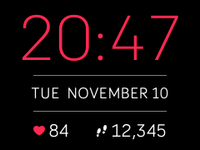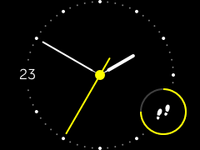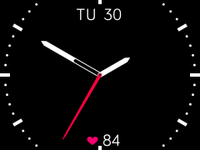Join us on the Community Forums!
-
Community Guidelines
The Fitbit Community is a gathering place for real people who wish to exchange ideas, solutions, tips, techniques, and insight about the Fitbit products and services they love. By joining our Community, you agree to uphold these guidelines, so please take a moment to look them over. -
Learn the Basics
Check out our Frequently Asked Questions page for information on Community features, and tips to make the most of your time here. -
Join the Community!
Join an existing conversation, or start a new thread to ask your question. Creating your account is completely free, and takes about a minute.
Not finding your answer on the Community Forums?
- Community
- Product Help Forums
- Blaze
- Re: New Blaze Clock Faces!2
- Mark Topic as New
- Mark Topic as Read
- Float this Topic for Current User
- Bookmark
- Subscribe
- Mute
- Printer Friendly Page
- Community
- Product Help Forums
- Blaze
- Re: New Blaze Clock Faces!2
New Blaze Clock Faces!
ANSWERED- Mark Topic as New
- Mark Topic as Read
- Float this Topic for Current User
- Bookmark
- Subscribe
- Mute
- Printer Friendly Page
09-12-2016 10:25 - edited 09-30-2016 07:27
- Mark as New
- Bookmark
- Subscribe
- Permalink
- Report this post
 Community Moderator Alumni are previous members of the Moderation Team, which ensures conversations are friendly, factual, and on-topic. Moderators are here to answer questions, escalate bugs, and make sure your voice is heard by the larger Fitbit team. Learn more
Community Moderator Alumni are previous members of the Moderation Team, which ensures conversations are friendly, factual, and on-topic. Moderators are here to answer questions, escalate bugs, and make sure your voice is heard by the larger Fitbit team. Learn more
09-12-2016 10:25 - edited 09-30-2016 07:27
- Mark as New
- Bookmark
- Subscribe
- Permalink
- Report this post
Hey everyone,
We're excited to announce that with Blaze's newest firmware update comes five new clock faces: Moment, Circuit, Ace, Nautical, and Argyle! In addition to more options, a second-hand has finally made its appearance on each of the new analog clock faces. Once you've updated, navigate to your Blaze's device settings and check them out! ![]()
Moment:
Time is at the top, date in the middle, and your stats at the bottom. Heart rate will always be shown on the left, while on the right you can cycle through steps, distance, calories, or floors by tapping the screen.
Circuit:
Current day is on the left, and a progress dial for a stat of your choice is on the lower right. The dial will fill up based on your progress toward your daily goal for whichever stat icon is showing (will always be a full circle for heart rate). The white dots represent each hour. You can choose from steps, heart rate, distance, calories, floors, and even your hourly activity.
Ace:
Date is at the top, and your stats are on the bottom. The white ticks represent the hours. Tapping the screen will cycle between steps, heart rate, distance, calories, or floors.
Nautical:
Featuring the date on the right and a 3-6-9-12 analog layout, this clock face will remain static (meaning you cannot interact with it by tapping), and does not display a daily stat.
Argyle:
Date is at the top, time is in the middle, and your stats will appear at the bottom. Only one daily stat can be displayed at a time (steps, heart rate, distance, calories, or floors), and can be cycled through with a tap.
You can also still choose from the four default clock faces (Zone, Pop, Original, Flare).
Feel free to post any feedback or questions about the new clock faces. Hope you enjoy! ![]()
Answered! Go to the Best Answer.
07-19-2017 16:55
- Mark as New
- Bookmark
- Subscribe
- Permalink
- Report this post
07-19-2017 16:55
- Mark as New
- Bookmark
- Subscribe
- Permalink
- Report this post
I.would love a basic time with large elegant letters. Simple and elegant and easy to read
07-20-2017 06:55
- Mark as New
- Bookmark
- Subscribe
- Permalink
- Report this post
07-20-2017 06:55
- Mark as New
- Bookmark
- Subscribe
- Permalink
- Report this post
I like having multiple options, but as a guy I feel we're missing out. I'd like to see a more neutral (or guy) version of Multistat. Moment is ok, but it occasionally gets tapped and switches from displaying steps to displaying something else.
Not sure if it's possible, but options to change the color or theme of each display would be excellent. Maybe this can just be added to the browser version of the app.
07-20-2017 08:20
- Mark as New
- Bookmark
- Subscribe
- Permalink
- Report this post
07-20-2017 08:20
- Mark as New
- Bookmark
- Subscribe
- Permalink
- Report this post
I am using Moment which has most of the information I need.
But, can you add a "battery status" icon? I keep worrying that I need to charge the Blaze.
07-20-2017 08:24
- Mark as New
- Bookmark
- Subscribe
- Permalink
- Report this post
07-20-2017 08:24
- Mark as New
- Bookmark
- Subscribe
- Permalink
- Report this post
Get Outlook for iOS
 Best Answer
Best Answer07-22-2017 07:44
- Mark as New
- Bookmark
- Subscribe
- Permalink
- Report this post
07-22-2017 07:44
- Mark as New
- Bookmark
- Subscribe
- Permalink
- Report this post
Butterflywings,
Thanks for the reminder.
I already knew this.
I still think it would be more useful to see that battery indicator on the clock face.
At the very least, the clock face should show a low battery warning.
07-22-2017 09:09
- Mark as New
- Bookmark
- Subscribe
- Permalink
- Report this post
07-22-2017 09:09
- Mark as New
- Bookmark
- Subscribe
- Permalink
- Report this post
Sent from my iPhone
 Best Answer
Best Answer07-25-2017 05:17
- Mark as New
- Bookmark
- Subscribe
- Permalink
- Report this post
07-25-2017 05:17
- Mark as New
- Bookmark
- Subscribe
- Permalink
- Report this post
It would be a real game changer if the community could design clock faces to use on our devices. Even if it came down to a vote and one was added each month or something along those lines.
The ability to change the clock faces really should be harnessed. I am not a big fan of any of them and would love to be able to design my own. Even something basic like a 90's Casio would be super cool.
07-25-2017 11:37
- Mark as New
- Bookmark
- Subscribe
- Permalink
- Report this post
07-25-2017 11:37
- Mark as New
- Bookmark
- Subscribe
- Permalink
- Report this post
We need more clock faces!
07-28-2017 08:54
- Mark as New
- Bookmark
- Subscribe
- Permalink
- Report this post
07-28-2017 08:54
- Mark as New
- Bookmark
- Subscribe
- Permalink
- Report this post
Okay we got a second hand now, but can we get a digital face with seconds on it please?! I work as a paramedic and this would be very helpful, please!
07-28-2017 11:09
- Mark as New
- Bookmark
- Subscribe
- Permalink
- Report this post
07-28-2017 11:09
- Mark as New
- Bookmark
- Subscribe
- Permalink
- Report this post
My favorite one is MultiStat and I also love Moment.
Is anyone else getting clock errors on their Blaze?
I get them several times a day and it's random.
 Best Answer
Best Answer07-28-2017 11:24
- Mark as New
- Bookmark
- Subscribe
- Permalink
- Report this post
 Platinum Fitbit Product Experts share support knowledge on the forums and advocate for the betterment of Fitbit products and services. Learn more
Platinum Fitbit Product Experts share support knowledge on the forums and advocate for the betterment of Fitbit products and services. Learn more
07-28-2017 11:24
- Mark as New
- Bookmark
- Subscribe
- Permalink
- Report this post
Like this one @Kcjohnson
You see that arrow in the lower right? That is the quick start stopwatch that does not have a timeout.
@Smiley798 if my Blaze was giving me this much trouble I would go into the settings menu and shut it down.. Then restart it, choose a clock through the web and perform a sync
07-28-2017 15:10
- Mark as New
- Bookmark
- Subscribe
- Permalink
- Report this post
07-28-2017 15:10
- Mark as New
- Bookmark
- Subscribe
- Permalink
- Report this post
Yes! I didn't even notice that! Thank you so much! @Rich_Laue
07-30-2017 07:05
- Mark as New
- Bookmark
- Subscribe
- Permalink
- Report this post
07-30-2017 07:05
- Mark as New
- Bookmark
- Subscribe
- Permalink
- Report this post
I bought the blaze to do heart rate workouts but at the age of 50 I can not read the heart rate without glasses on. Need a clock face with just Large heart rate on face.
08-01-2017 01:49
- Mark as New
- Bookmark
- Subscribe
- Permalink
- Report this post
08-01-2017 01:49
- Mark as New
- Bookmark
- Subscribe
- Permalink
- Report this post
I think we're all ready for some new clock faces! I use multistat so I can have the most info but pink for the clock digits is getting really old. I'd love some new colors and designs!!
08-02-2017 04:04
- Mark as New
- Bookmark
- Subscribe
- Permalink
- Report this post
08-02-2017 04:04
- Mark as New
- Bookmark
- Subscribe
- Permalink
- Report this post
Color, at the bare minimum let us choose the color of some parts of the watch face.
08-04-2017 13:27
- Mark as New
- Bookmark
- Subscribe
- Permalink
- Report this post
08-04-2017 13:27
- Mark as New
- Bookmark
- Subscribe
- Permalink
- Report this post
It'd be nice for a digital clock face option like the Moment but also displays the seconds! More of the digital displays need the hours, minutes & seconds displayed.
08-13-2017 17:14
- Mark as New
- Bookmark
- Subscribe
- Permalink
- Report this post
08-13-2017 17:14
- Mark as New
- Bookmark
- Subscribe
- Permalink
- Report this post
I did the update but I cannot get one of the new ones to sync to my blaze
 Best Answer
Best Answer08-14-2017 02:34
- Mark as New
- Bookmark
- Subscribe
- Permalink
- Report this post
08-14-2017 02:34
- Mark as New
- Bookmark
- Subscribe
- Permalink
- Report this post
I too completed the download. I didn't see any changes to the app. I restarted my phone but no new clock faces!
08-16-2017 23:04 - edited 08-16-2017 23:06
- Mark as New
- Bookmark
- Subscribe
- Permalink
- Report this post
08-16-2017 23:04 - edited 08-16-2017 23:06
- Mark as New
- Bookmark
- Subscribe
- Permalink
- Report this post
Absolutely agree with the ability to customise colours of elements of the watch faces! I love the Multistat face, but it is a little feminine for my taste. An RGB picker or even a plain white clockface would make this much more palatable for my taste.
08-17-2017 07:20
- Mark as New
- Bookmark
- Subscribe
- Permalink
- Report this post
08-17-2017 07:20
- Mark as New
- Bookmark
- Subscribe
- Permalink
- Report this post
How long ago did you buy it
 Best Answer
Best Answer