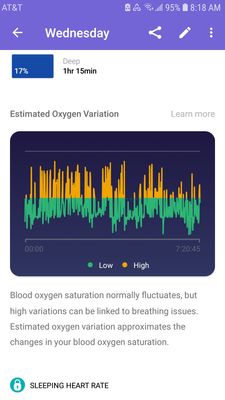Join us on the Community Forums!
-
Community Guidelines
The Fitbit Community is a gathering place for real people who wish to exchange ideas, solutions, tips, techniques, and insight about the Fitbit products and services they love. By joining our Community, you agree to uphold these guidelines, so please take a moment to look them over. -
Learn the Basics
Check out our Frequently Asked Questions page for information on Community features, and tips to make the most of your time here. -
Join the Community!
Join an existing conversation, or start a new thread to ask your question. Creating your account is completely free, and takes about a minute.
Not finding your answer on the Community Forums?
- Community
- Product Help Forums
- Charge 5
- Re: Introducing Charge 5 Firmware Release - Versio...
- Mark Topic as New
- Mark Topic as Read
- Float this Topic for Current User
- Bookmark
- Subscribe
- Mute
- Printer Friendly Page
- Community
- Product Help Forums
- Charge 5
- Re: Introducing Charge 5 Firmware Release - Versio...
Introducing Charge 5 Firmware Release - Version 1.171.50
ANSWERED- Mark Topic as New
- Mark Topic as Read
- Float this Topic for Current User
- Bookmark
- Subscribe
- Mute
- Printer Friendly Page
07-19-2022 11:26 - edited 07-20-2022 13:42
- Mark as New
- Bookmark
- Subscribe
- Permalink
- Report this post
07-19-2022 11:26 - edited 07-20-2022 13:42
- Mark as New
- Bookmark
- Subscribe
- Permalink
- Report this post
We’re excited to announce that a firmware update for Charge 5. Some of you might already have this update available. If you installed it, let us know what you think!
We release updates to customers in phases. If you don’t see it, check the Fitbit app in a few days, and you’ll see a message when you can install the update. We appreciate your patience while we get this update to all of our customers.
WHAT’S NEW AND FIXED
See What's changed in the latest Fitbit device update? for release notes.
HOW DO I UPDATE?
See How do I update my Fitbit device? for step-by-step instructions for updating your Charge 5. If you run into difficulty updating, see Why can't I update my Fitbit device?.
We’re interested in hearing your feedback on this update! Let us know what you like! If you encounter unexpected behavior during or after your update, please post the details below.
Answered! Go to the Best Answer.
08-02-2022 11:01 - edited 08-03-2022 05:47
- Mark as New
- Bookmark
- Subscribe
- Permalink
- Report this post
08-02-2022 11:01 - edited 08-03-2022 05:47
- Mark as New
- Bookmark
- Subscribe
- Permalink
- Report this post
It's pretty simple to do what Western Digital has always done with hard drives. You take a credit card number. If they haven't received the defective unit back within 30 days the card gets charged for the price of the unit.
Companies who care about their customers implement customer-centric policies and procedures. A procedure that says "we understand how important the use of our product is to you, so we're getting you a replacement as soon as possible" looks like this:
Customer contacts support and opens a ticket and provides a credit card number
Customer service creates a Return Merchandise Authorization (RMA) associated with the ticket and all subsequent electronic records in the process
This triggers an outbound and inbound delivery to be created
The outbound delivery request triggers pick, pack, ship notification at the warehouse
The replacement unit is goods issued in the system as the package leaves the facility
In the meantime, the inbound delivery is waiting for a goods receipt to occur at the warehouse when the defective unit arrives
If the RMA number is scanned in the warehouse within 30 days from issuing the RMA and creating the inbound delivery - then the process is complete and documents are closed
If the RMA number is NOT scanned within 30 days - on the 31st day the credit card is charged and the documents are closed.
This is an industry best practice for providing a customer centric returns and warranty replacement process. Furthermore, a more mature business process would include end to end process monitoring. Someone at the company would be looking at the timestamps of all the electronic records tied to the RMA number and generated throughout the process for all of the returns in aggregate to identify where the process could be improved. Even more mature would be using machine learning to crunch all that data and surface the analysis to a data scientist in an interactive web based dashboard.
It helps reduce cost because the customer service rep requires labor to process the communications with the customer. The warehouse worker requires labor to pick, pack, and ship the unit as well as to process the returned defective equipment. It also takes accountants to process the journal entries, reconcile at month end, and close the books. At any step, something could go wrong in the system. Bad master data blocks a posting or incorrectly allocates a cost requiring more labor to research and resolve the issue further maximizing the cost of a situation that should have never happened in the first place if the software lifecycle had been managed properly using best practices for software dev/ops.
Finally, it helps to avoid damaging a relationship with a long time customer. The cost of acquiring that customer back is the ultimate price to pay throughout the whole unfortunate event. In my case, they are not just losing me and one device but also losing my wife and two kids who also have Fitbits. That's four devices (plus all future upgrades) on the way out the door. The cost and damage grows exponentially when that defecting customer tells everyone they can about the horrible experience and the cancer spreads stopping future potential customers from becoming actual customers.
A company the size of Fitbit/Google has the time, money, and resources to address best practices such as these. Unfortunately, this is one of many industry best practices not being followed by Fitbit/Google. The software development, quality assurance, and deployment practices are lacking as well but that is a whole other post.
My larger concern with anything attached to Google is they are not customer centric. They are involved in so many things that inevitably, something no longer gets the right amount of attention (capital investment) . Google builds or acquires things and initially has grand plans. Then something happens and its no longer the "It" thing getting the attention and it gets back-burnered or even dropped completely. Like a child who gets bored with a toy and tosses it aside for the next shiny toy. For this reason, I'm always always afraid to invest in anything in Googles ecosystem. I knew it was a bad deal for me when Fitbit was acquired by Google. Nothing I can do but migrate away....
08-02-2022 11:06
- Mark as New
- Bookmark
- Subscribe
- Permalink
- Report this post
SunsetRunner
08-02-2022 11:06
- Mark as New
- Bookmark
- Subscribe
- Permalink
- Report this post
The problem for me is that I don't know if I will be one of the ones that have a successful update or one of the ones that have an update that causes my Charge 5 to quit working.
If it quits working I'm just hosed because I'm out of warranty. What are my chances of getting anything from them because an update caused it to quit working? Probably slim to none.
I hate to take a device that is working and maybe break it just so I can find my phone or have new clock faces. Not worth the gamble to me.
Bill
08-02-2022 11:16 - edited 08-02-2022 11:27
- Mark as New
- Bookmark
- Subscribe
- Permalink
- Report this post
08-02-2022 11:16 - edited 08-02-2022 11:27
- Mark as New
- Bookmark
- Subscribe
- Permalink
- Report this post
As a software engineer, my professional recommendation is don't take this update. Especially if you are not affected by the battery issue that it is supposed to resolve. The clock face (if you get it) is a dud based on the screenshot I saw so there is no real gain as an end user for this update.
I just returned from Best Buy with a new Fitbit Charge 5 and it's prompting me to update the firmware. I absolutely will NOT be doing that anytime soon.
Until I see posts in the forums after a future release in which a mass volume of people are not complaining about problems... only then I will update.
As a general rule on a firmware update for ANY product you should ask yourself these questions:
1) Does the new release supposedly fix any problems I am having
2) Does it close any security vulnerabilities
3) Does it deliver any new features I really need/want
If the answer is no to all 3 of these - you should not update. Now, a company that has a history of not blowing things up with a firmware release, i will generally go ahead and update. But Fitbit does not fall in that category for me as of this year.
08-02-2022 11:26
- Mark as New
- Bookmark
- Subscribe
- Permalink
- Report this post
 Fitbit Product Experts Alumni are retired members of the Fitbit Product Expert Program. Learn more
Fitbit Product Experts Alumni are retired members of the Fitbit Product Expert Program. Learn more
08-02-2022 11:26
- Mark as New
- Bookmark
- Subscribe
- Permalink
- Report this post
@radesix Nice to see that we meet at eye level as I've been in IT support and service for over 30 years and Fitbit owner since the Fitbit Charge.
I agree that something weird is going on with this update. But I don't agree with you in terms of this update generally being crap. Please explain to me why you think so! I, myself, can't find any logical reason why the same update does work differently on several of the same devices other than maybe Fitbit changed SOCs in different production runs of Charge 5. Or maybe they optimized it's hardware design to optimize production.
If this is the case, Fitbit of course should have considered this in the update.
But, anyhow, there's always the chance to get your hardware device replaced with a current one that is compatible with the current update ...
Charge, Charge HR, Blaze, Versa, Versa 2, Charge 5, Versa 4, Charge 6, Aria, Aria 2, Pixel 4a, Pixel 7
08-02-2022 11:35 - edited 08-02-2022 20:00
- Mark as New
- Bookmark
- Subscribe
- Permalink
- Report this post
08-02-2022 11:35 - edited 08-02-2022 20:00
- Mark as New
- Bookmark
- Subscribe
- Permalink
- Report this post
There are way too many people here complaining about the same problem. Devices that were working fine just before the update that have extremely low battery life AFTER the update.
It's clear the firmware has some code that is burning through cycles that is draining the battery. As to why it's fine on some devices and not on others - I don't know how many devices it's actually running well on but I do see an abnormal number of complaints in the other direction here on the forums. There are multiple explanations for variances in hardware and software. It may physically look the same on the outside but given enough time in a product lifecycle there are almost always minor hardware variances resulting in multiple manufacturing bills of material (mBOMs). With the supply chain issues affecting everyone the last couple of years its highly likely they have sourced components from multiple suppliers resulting in some differences. It's just as likely that the software change only affects the devices with components supplied by a particular supplier or certain configurations of the components from various suppliers. It could be a problem on a specific manufacturing line at a specific plant. We just don't know as an end user about all these differences because we can't see them. This would also explain why it might have made it through QA. Perhaps they were testing on devices that didn't have those affected components or configurations of components.
This is why when I owned an iOS app dev company we tested on many different device variations as possible.
08-02-2022
12:10
- last edited on
08-10-2022
11:36
by
DavideFitbit
![]()
- Mark as New
- Bookmark
- Subscribe
- Permalink
- Report this post
SunsetRunner
08-02-2022
12:10
- last edited on
08-10-2022
11:36
by
DavideFitbit
![]()
- Mark as New
- Bookmark
- Subscribe
- Permalink
- Report this post
Unfortunately I was having battery problems before the “upgrade.”
--
Moderator edit: removed personal info
08-02-2022 12:27 - edited 08-02-2022 12:30
- Mark as New
- Bookmark
- Subscribe
- Permalink
- Report this post
08-02-2022 12:27 - edited 08-02-2022 12:30
- Mark as New
- Bookmark
- Subscribe
- Permalink
- Report this post
Maybe that is a clue also? People with a Charge 5 which did not have a battery problem before can safely update? Still waiting for an update notification in my app here.
08-02-2022 12:33
- Mark as New
- Bookmark
- Subscribe
- Permalink
- Report this post
08-02-2022 12:33
- Mark as New
- Bookmark
- Subscribe
- Permalink
- Report this post
No, I would not say its safe to update if you did not have battery problems. I did not have battery problems until I updated.
08-02-2022 12:37
- Mark as New
- Bookmark
- Subscribe
- Permalink
- Report this post
08-02-2022 12:37
- Mark as New
- Bookmark
- Subscribe
- Permalink
- Report this post
charge 5 is completely non functioning. If you haven’t updated yet DO NOT
DO IT.
08-02-2022 13:05
- Mark as New
- Bookmark
- Subscribe
- Permalink
- Report this post
 Community Moderator Alumni are previous members of the Moderation Team, which ensures conversations are friendly, factual, and on-topic. Moderators are here to answer questions, escalate bugs, and make sure your voice is heard by the larger Fitbit team. Learn more
Community Moderator Alumni are previous members of the Moderation Team, which ensures conversations are friendly, factual, and on-topic. Moderators are here to answer questions, escalate bugs, and make sure your voice is heard by the larger Fitbit team. Learn more
08-02-2022 13:05
- Mark as New
- Bookmark
- Subscribe
- Permalink
- Report this post
Hi everyone, please know that all your comments and feedback are greatly appreciated. It seems that many users have been able to resolve the problem with the battery and have seen some improvements with syncing.
However, it seems that there are many other users who are still experiencing a number of different issues after the update or have not received the update yet. If your display is not working properly or it's not responding, please try the following combination of steps:
- Complete the 3 pulse restart procedure method using the charging cable.
- Please sync your device in the Fitbit app by tapping your profile picture > Charge 5 > Sync Now.
- If you can't sync, please try tapping on your profile picture > Charge 5 > Tile to see if the firmware banner appears (since a new firmware version has been released for the Charge 5).
- If it's still unresponsive, please try changing the clock face as well and check if you're able to see anything on the display.
- In the specific case that your battery is not charging, please follow the steps listed here as well.
Regarding the battery that is draining even after the update, please try the standard troubleshooting steps listed here to improve battery life. Since this issue with the GPS chip causing battery drain should be resolved with the latest firmware update, please contact the Customer Support team if you continue to have the same problem and you already have the latest firmware version installed (1.171.50). You can click here to get connected.
The latest firmware version is still being released and is not yet available for 100% of users. I recommend that you sync your device periodically until you see the red banner in the app. You can find other extra tips on how to complete the update in this article.
I've also shared with the team that many people are not able to see the new clock faces in the app. They're still investigating this and any new updates about this will be shared in this thread as soon as they're available.
Thank you for everyone that has taken the time to share their experience.
08-02-2022 13:23 - edited 08-02-2022 13:25
- Mark as New
- Bookmark
- Subscribe
- Permalink
- Report this post
08-02-2022 13:23 - edited 08-02-2022 13:25
- Mark as New
- Bookmark
- Subscribe
- Permalink
- Report this post
Why keep repeating this post when SO many are trying to tell you that these steps do NOT fix the issue?
A LOT of peoples issues here STARTED with 1.171.50.... it was FINE before that!
It's like support have their fingers in their ears.
Come on. Enough is enough. Give us some proper news.
08-02-2022 14:24 - edited 08-02-2022 14:29
- Mark as New
- Bookmark
- Subscribe
- Permalink
- Report this post
08-02-2022 14:24 - edited 08-02-2022 14:29
- Mark as New
- Bookmark
- Subscribe
- Permalink
- Report this post
My Fitbit was perfect for 6 months. I got the update and now it is worthless.
I have still received no resolution regarding my Charge 5. The battery is toast. Every time I charge it, I only get 2-3 hours of battery life before it dies. Thanks for nothing Fitbit!
These supposed fixes listed above only fix issues that were preexisting. My device was fine. I did not have any issues with GPS, restarting, etc. as the official reply seems to imply. Now nothing I do has fixed the problem.
08-02-2022 14:35 - edited 08-02-2022 14:35
- Mark as New
- Bookmark
- Subscribe
- Permalink
- Report this post
08-02-2022 14:35 - edited 08-02-2022 14:35
- Mark as New
- Bookmark
- Subscribe
- Permalink
- Report this post
When is the fix for the oxygen variation going to be implemented? All of the history is messed up as well.
My previous post:
Update is fine except it messed up the oxygen variations. According to Fitbit, I have never had any oxygen issues and in one update I am consistently in the yellow (see attached photo). It also changed existing reading for nights going back months. Please revert the changes. There is no point in having data if it is not accurate.
08-02-2022 16:28 - edited 08-06-2022 14:20
- Mark as New
- Bookmark
- Subscribe
- Permalink
- Report this post
08-02-2022 16:28 - edited 08-06-2022 14:20
- Mark as New
- Bookmark
- Subscribe
- Permalink
- Report this post
After reading a few of the posts here, I'm afraid to update mine. At least it mostly works now.
-----------
08-02-2022 16:40
- Mark as New
- Bookmark
- Subscribe
- Permalink
- Report this post
08-02-2022 16:40
- Mark as New
- Bookmark
- Subscribe
- Permalink
- Report this post
@DavideFitbit why are you still encouraging people to install this firmware update?
08-02-2022 18:38
- Mark as New
- Bookmark
- Subscribe
- Permalink
- Report this post
08-02-2022 18:38
- Mark as New
- Bookmark
- Subscribe
- Permalink
- Report this post
08-02-2022 19:36 - edited 08-02-2022 20:15
- Mark as New
- Bookmark
- Subscribe
- Permalink
- Report this post
08-02-2022 19:36 - edited 08-02-2022 20:15
- Mark as New
- Bookmark
- Subscribe
- Permalink
- Report this post
I got my Fitbit about two months ago and I recently updated it to the latest firmware, 1.171.50 on the very first day of release. So far, I didn't have any issues as most of you had been complaining. I feel someone who has no issue should also speak up. Note that I don't work for Fitbit.
A few things which I feel Fitbit should improve is that they need more testing for any release of Fitbit or firmware. it should also improve in their durability that at least able to last 2 years or more as it is not cheap. The number of features should also need to improve too. Other competitors' brand that is cheaper got more features compared to Fitbit device.
In my family, we owned two Charge 4, and both lasted almost one year and the screen become black. Therefore no choice but to get Charge 5 as it is one of the cheapest devices that had ECG feature. And another reason is due to the applications support certain brands of fitness devices.
Therefore, it is up to individual to decide whether to upgrade to latest firmware.
Thank.
08-02-2022 20:10 - edited 08-02-2022 20:25
- Mark as New
- Bookmark
- Subscribe
- Permalink
- Report this post
08-02-2022 20:10 - edited 08-02-2022 20:25
- Mark as New
- Bookmark
- Subscribe
- Permalink
- Report this post
If you updated two months ago that was well before the firmware release last week that is killing all of us here in this forum. That would be why you are experiencing bliss instead of misery.
Not everyone (including my wife who also has a Charge 5) has received that notification that a firmware update is available. In the near future, your app will likely tell you that a firmware update is available. You can take my advice and hold off on that update.. or roll the dice and potentially join the rest of us in frustration with a bricked device.
The way I see it... your odds are the same as the flip of a coin. Either you have a device that will be affected... or you don't.
08-02-2022 20:14
- Mark as New
- Bookmark
- Subscribe
- Permalink
- Report this post
08-02-2022 20:14
- Mark as New
- Bookmark
- Subscribe
- Permalink
- Report this post
I got the latest firmware, 1.171.50 on the very first day when it was released. Hope it clarify.
 Best Answer
Best Answer08-03-2022 00:38 - edited 08-03-2022 10:39
- Mark as New
- Bookmark
- Subscribe
- Permalink
- Report this post
SunsetRunner
08-03-2022 00:38 - edited 08-03-2022 10:39
- Mark as New
- Bookmark
- Subscribe
- Permalink
- Report this post
radesix, I am trying to avoid updating but there's a possibility I will accidentally hit that huge button which keeps appearing even though I X it away. The company has also said that the code will download piecemeal during synching and I wonder if it does so then will the file be more likely to be corrupt. Anyhoo, as we country folk say, I'm avoiding this and I have decided if my Fitbit dies I will either go back to my Flex 2 which worked fine as of last December or go without or get a Garmin. LIfe is too short to deal with this.