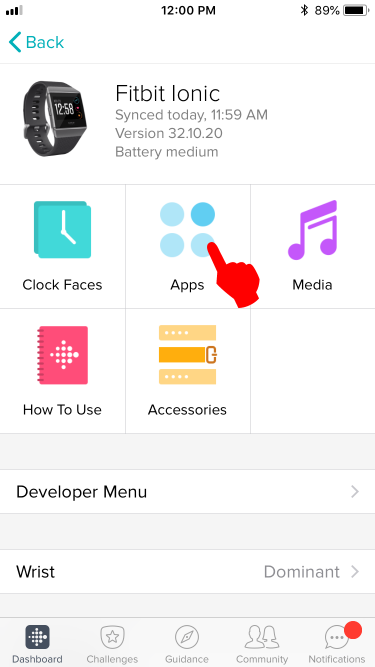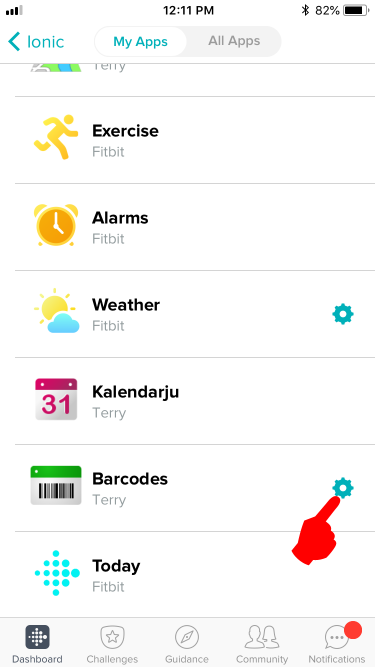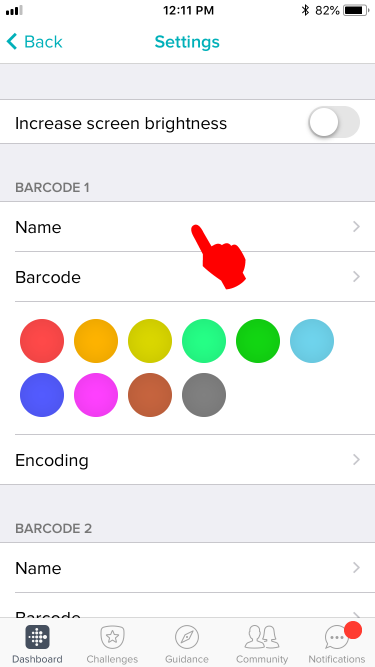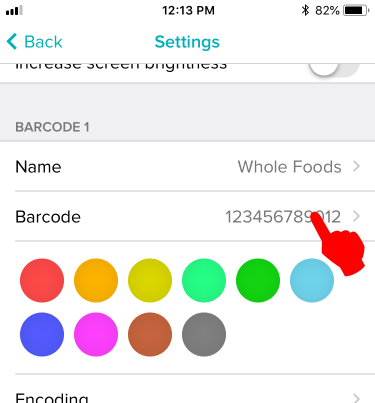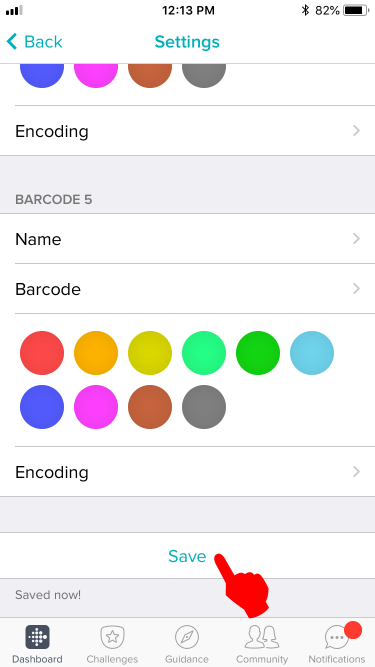Join us on the Community Forums!
-
Community Guidelines
The Fitbit Community is a gathering place for real people who wish to exchange ideas, solutions, tips, techniques, and insight about the Fitbit products and services they love. By joining our Community, you agree to uphold these guidelines, so please take a moment to look them over. -
Learn the Basics
Check out our Frequently Asked Questions page for information on Community features, and tips to make the most of your time here. -
Join the Community!
Join an existing conversation, or start a new thread to ask your question. Creating your account is completely free, and takes about a minute.
Not finding your answer on the Community Forums?
- Community
- Features
- Fitbit App Gallery
- Adding bar-codes to the Barcodes app
- Mark Topic as New
- Mark Topic as Read
- Float this Topic for Current User
- Bookmark
- Subscribe
- Mute
- Printer Friendly Page
- Community
- Features
- Fitbit App Gallery
- Adding bar-codes to the Barcodes app
Adding bar-codes to the Barcodes app
- Mark Topic as New
- Mark Topic as Read
- Float this Topic for Current User
- Bookmark
- Subscribe
- Mute
- Printer Friendly Page
06-08-2018
00:14
- last edited on
08-19-2018
11:50
by
SantiR
![]()
- Mark as New
- Bookmark
- Subscribe
- Permalink
- Report this post
06-08-2018
00:14
- last edited on
08-19-2018
11:50
by
SantiR
![]()
- Mark as New
- Bookmark
- Subscribe
- Permalink
- Report this post
This step-by-step guide will tell you how to add bar-codes to the third-party Barcodes app for the Ionic and Versa.
Step 1:
First, manually sync your watch to the phone app. Syncing should clear the communication buffers to accept new data.
Step 2:
Tap on the device icon located in the top left of the Fitbit phone app.
Step 3:
Tap on the Apps icon.
Step 4:
Tap on the Gear icon located on the right side of the Barcodes menu.
Step 5:
Fill out the name of your barcode. You can use the name of the store.
Step 6:
Fill out the barcode number. Leave out spaces and dash marks.
Step 7:
Scroll down and tap on the Save button. Your watch should vibrate immediately to show it has received the data.
Step 8:
Compare the barcode on your watch with the barcode you are copying. The order of the thick and thin bars should be the same. If they don't, tap "Encoding" and choose another option and see if the resulting barcode looks closer.
Troubleshooting:
If you get a "Code too long" error, it means your barcode has too many characters and the app cannot generate a barcode that can fit on the screen. You will need a device with a larger screen (let's hope the next Versa will have a 4.5 inch screen ![]() ) to fit the whole barcode in it.
) to fit the whole barcode in it.
Conceptually when a "Code too long" error occurs, the barcode runs off the edge of the display therefore rendering it useless (unreadable). Conceptually it looks something like this for a 17 digit code:
It is worse for barcodes containing letters, because each letter takes twice the amount of space than numbers. Conceptually it looks like this for a 10 letter code:
End of Guide
Moderator Edit: Updated Subject for Clarity/Format
 Best Answer
Best Answer- Labels:
-
App Gallery - App
12-29-2017 21:09 - edited 12-29-2017 21:10
- Mark as New
- Bookmark
- Subscribe
- Permalink
- Report this post
12-29-2017 21:09 - edited 12-29-2017 21:10
- Mark as New
- Bookmark
- Subscribe
- Permalink
- Report this post
@oobabydolloo3 wrote:I have tried all of the above and the app still won’t sync the cards to my ionic. Really frustrating!!!
@Rich_Laue wrote:After 5 days I still can not get any barcodes into the app.
@gibbyhome wrote:Same thing happens to me, I uninstalled the app and reinstalled but still keeps saying to create barcodes from app that I all ready did
Uninstalling and re-installing should have no effect. When the barcode data is updated it will immediately push the settings to the watch storage and the watch app will pick up the settings immediately, or the next time the watch app is launched.
Some steps you can take are:
- Make sure the watch app is running and the watch is near the phone (put on the same table), and update the barcode data. Wait 30 seconds and see if the barcode app updates.
- If that doesn't work, exit the watch app, then relaunch the watch app. (To exit the watch app, just exit to the clock screen.) Wait 30 seconds and see if the barcode app updates.
- If that doesn't work, exit the phone app (go to your phone's home screen), then relaunch the phone app and change any of the barcode settings, for example, change the color. Wait 30 seconds and see if the barcode app updates.
- If that doesn't work, repeat step 2.
- If that doesn't work, restart your watch and try again.
 Best Answer
Best Answer12-30-2017 07:21
- Mark as New
- Bookmark
- Subscribe
- Permalink
- Report this post
12-30-2017 07:21
- Mark as New
- Bookmark
- Subscribe
- Permalink
- Report this post
01-05-2018 07:24
- Mark as New
- Bookmark
- Subscribe
- Permalink
- Report this post
01-05-2018 07:24
- Mark as New
- Bookmark
- Subscribe
- Permalink
- Report this post
My app loaded and synced flawlessly too. But the bar code scanner/reader at my gym did not read/the barcode on my ionic. The number on my gym card is five digits. I entered these, but i have to admit that the barcode on my ionic does not seem to resemble the barcode on my gym tag. Any ideas anyone?
01-06-2018 06:20
- Mark as New
- Bookmark
- Subscribe
- Permalink
- Report this post
01-06-2018 06:20
- Mark as New
- Bookmark
- Subscribe
- Permalink
- Report this post
Try a barcode scanning app on your phone to see if the resulting numbers in the scan is the same as what you inputted.
 Best Answer
Best Answer01-09-2018 16:16
- Mark as New
- Bookmark
- Subscribe
- Permalink
- Report this post
01-09-2018 16:16
- Mark as New
- Bookmark
- Subscribe
- Permalink
- Report this post
Just noticed an update available for the barcode app. After the update, my 19 character card now appears properly (previously said it was too long)
Nice!
 Best Answer
Best Answer01-10-2018 09:17
- Mark as New
- Bookmark
- Subscribe
- Permalink
- Report this post
01-10-2018 09:17
- Mark as New
- Bookmark
- Subscribe
- Permalink
- Report this post
I have added several loyalty cards onto my ionic successfully. However, when the merchant tries to scan there is no response from the watch. Have you found out anything?
@Drakermom wrote:My app loaded and synced flawlessly too. But the bar code scanner/reader at my gym did not read/the barcode on my ionic. The number on my gym card is five digits. I entered these, but i have to admit that the barcode on my ionic does not seem to resemble the barcode on my gym tag. Any ideas anyone?
01-10-2018 09:26
- Mark as New
- Bookmark
- Subscribe
- Permalink
- Report this post
01-10-2018 09:26
- Mark as New
- Bookmark
- Subscribe
- Permalink
- Report this post
No luck I’m afraid. I’ve tried again. When I hold the ionic under the scanner at the gym the red line (for lack of a better description) seems to slide over rather than register and turn green as my gym tag would. The attendant and I had decided maybe the scanner technology was old. But I haven’t tried any other cards. Maybe I should but I don’t want to look foolish standing in line at the grocery store!! Btw I don’t have any cover or protective film on my device.
01-10-2018 10:02 - edited 01-10-2018 10:02
- Mark as New
- Bookmark
- Subscribe
- Permalink
- Report this post
 Bronze Community Members are highly active users who have shared their knowledge for the betterment of Fitbit products and services. Learn more
Bronze Community Members are highly active users who have shared their knowledge for the betterment of Fitbit products and services. Learn more
01-10-2018 10:02 - edited 01-10-2018 10:02
- Mark as New
- Bookmark
- Subscribe
- Permalink
- Report this post
Mine now also works with 19 chars.
Great work.
Watch: Ionic
Previous watches:Pebble, Pebble Time, Samsung Gear Fit2
 Best Answer
Best Answer
03-24-2018
13:29
- last edited on
04-03-2018
08:35
by
SantiR
![]()
- Mark as New
- Bookmark
- Subscribe
- Permalink
- Report this post
03-24-2018
13:29
- last edited on
04-03-2018
08:35
by
SantiR
![]()
- Mark as New
- Bookmark
- Subscribe
- Permalink
- Report this post
Is there a barcode app for Windows 10 desktop that does not require a smart phone? Or is a smart phone necessary for this type of app to work?
Moderator Edit: Format
 Best Answer
Best Answer03-26-2018 07:33 - edited 03-28-2018 06:02
- Mark as New
- Bookmark
- Subscribe
- Permalink
- Report this post
03-26-2018 07:33 - edited 03-28-2018 06:02
- Mark as New
- Bookmark
- Subscribe
- Permalink
- Report this post
I can only get my barcode scanner to work at Hair Cuttery. The scanners at Harris Teeter and Wegmans can't seem to pick it up at all.
Update: it works at Harris Teeter if the cashier uses their scanner gun but doesn't work at the self checkout
03-28-2018 07:26
- Mark as New
- Bookmark
- Subscribe
- Permalink
- Report this post
03-28-2018 07:26
- Mark as New
- Bookmark
- Subscribe
- Permalink
- Report this post
Just as a follow up. I have tested at 4 different merchants. Any time a handheld scanner is used, the app performs correctly. At self checkout scanners or pay at the pump scanners, no success. Not sure if this is an Ionic hardware limitation, or type of scanner issue. Would love to know. Sure would like to get rid of my loyalty cards from my wallet.
03-28-2018 08:06
- Mark as New
- Bookmark
- Subscribe
- Permalink
- Report this post
03-28-2018 08:06
- Mark as New
- Bookmark
- Subscribe
- Permalink
- Report this post
03-28-2018 09:27
- Mark as New
- Bookmark
- Subscribe
- Permalink
- Report this post
 Platinum Fitbit Product Experts share support knowledge on the forums and advocate for the betterment of Fitbit products and services. Learn more
Platinum Fitbit Product Experts share support knowledge on the forums and advocate for the betterment of Fitbit products and services. Learn more
03-28-2018 09:27
- Mark as New
- Bookmark
- Subscribe
- Permalink
- Report this post
@Knox1 it is probably more of a scanner issue .When it comes to reading bar codes on a smart phone hand held scanners seem to work well, the scanners built into the counter almost never scan a barcode on a phone.
@genericscissors it might be worth contacting the developer terry_fitbit@outlook.com about this.
I'll have to try the app again in the past iIwas unable to get any barcodes loaded on to the app.
04-01-2018 09:58
- Mark as New
- Bookmark
- Subscribe
- Permalink
- Report this post
 Community Moderator Alumni are previous members of the Moderation Team, which ensures conversations are friendly, factual, and on-topic. Moderators are here to answer questions, escalate bugs, and make sure your voice is heard by the larger Fitbit team. Learn more
Community Moderator Alumni are previous members of the Moderation Team, which ensures conversations are friendly, factual, and on-topic. Moderators are here to answer questions, escalate bugs, and make sure your voice is heard by the larger Fitbit team. Learn more
04-01-2018 09:58
- Mark as New
- Bookmark
- Subscribe
- Permalink
- Report this post
@CADAVER Welcome to the Fitbit Community! Thanks for posting your question regarding the barcode scanner.
There is currently not an option on the Fitbit dashboard for Windows 10 app for desktops available. A smartphone is needed to use the barcode scanner for food items. Check this helpful article for more details.
I was also able to find an app for Fitbit Ionic and Versa that lets you store barcodes like supermarket and gym cards for you to use. This is how it looks on the Fitbit App Gallery:
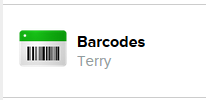
Hope this helps. Keep me posted! ![]()
04-01-2018 11:36
- Mark as New
- Bookmark
- Subscribe
- Permalink
- Report this post
04-01-2018 11:36
- Mark as New
- Bookmark
- Subscribe
- Permalink
- Report this post
say a smartphone is needed to use the barcode scanner for food items.I
am looking for a barcode app that will substitute for the supermarket
card at the checkout.What you might call a member’s card.
Your third paragraph seemed to be referring to such an app, but there
was nothing to look at or click on, just the word “Barcodes”.
I had downloaded an app called “Barcodes” but the instructions
referred to setting it up using a phone.
I will take another look at the Fitbit App Gallery.If you can add
anything after my comments above, please do.
Thanks again.
 Best Answer
Best Answer04-01-2018 22:52
- Mark as New
- Bookmark
- Subscribe
- Permalink
- Report this post
04-01-2018 22:52
- Mark as New
- Bookmark
- Subscribe
- Permalink
- Report this post
@CADAVERwrote:
I am looking for a barcode app that will substitute for the supermarket card at the checkout.What you might call a member’s card.
I had downloaded an app called “Barcodes” but the instructions referred to setting it up using a phone.
But you previously mentioned you wanted an app for your Windows 10 desktop. If such an app would replace your member's card, how would you take it to the supermarket? I assume you are talking about Windows 10 installed on a portable PC like a laptop or tablet? You aren't physically going to carry a desktop computer with you just to show the member's card app?
 Best Answer
Best Answer
04-02-2018
05:39
- last edited on
09-23-2019
19:11
by
EdsonFitbit
![]()
- Mark as New
- Bookmark
- Subscribe
- Permalink
- Report this post
04-02-2018
05:39
- last edited on
09-23-2019
19:11
by
EdsonFitbit
![]()
- Mark as New
- Bookmark
- Subscribe
- Permalink
- Report this post
I have no idea how a barcode app on a Fitbit watch works.My question was
if a smart phone was needed for the app to work, and if not, was there
such an app that would work with a Windows 10 desktop-synced watch.It is
apparent now that a phone is needed, so that answers my question.
Thanks.
Moderator edit: personal info removed
 Best Answer
Best Answer04-03-2018 08:46
- Mark as New
- Bookmark
- Subscribe
- Permalink
- Report this post
 Community Moderator Alumni are previous members of the Moderation Team, which ensures conversations are friendly, factual, and on-topic. Moderators are here to answer questions, escalate bugs, and make sure your voice is heard by the larger Fitbit team. Learn more
Community Moderator Alumni are previous members of the Moderation Team, which ensures conversations are friendly, factual, and on-topic. Moderators are here to answer questions, escalate bugs, and make sure your voice is heard by the larger Fitbit team. Learn more
04-03-2018 08:46
- Mark as New
- Bookmark
- Subscribe
- Permalink
- Report this post
@CADAVER Thanks for your reply and for providing that information.
The app called "Barcodes" that I recommended on my previous post does pretty much what you are looking for. Once you download it you will need to go to the phone (but just to add the cards), and then they should sync to Ionic and they should remain there without having to take out your phone. Check the app's description below:
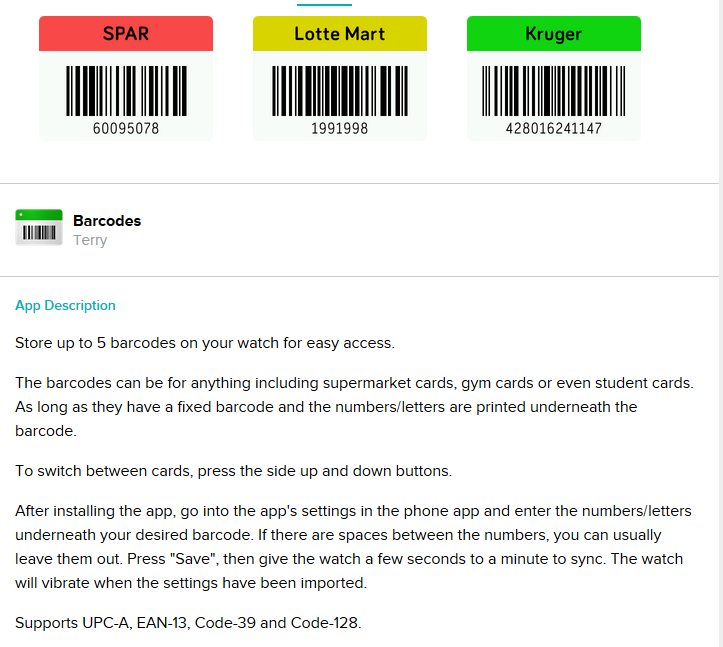
If this app doesn't really fills your needs or what you are looking for; I'd recommend posting your idea on the Feature Suggestions Board. This is the best place to ask for future apps you'd like to see on Ionic or Versa. Fitbit and other developers often check this board so it is good to post there.
Please let me know if you post any new suggestions.
Keep me posted! ![]()
04-03-2018
10:05
- last edited on
09-23-2019
19:11
by
EdsonFitbit
![]()
- Mark as New
- Bookmark
- Subscribe
- Permalink
- Report this post
04-03-2018
10:05
- last edited on
09-23-2019
19:11
by
EdsonFitbit
![]()
- Mark as New
- Bookmark
- Subscribe
- Permalink
- Report this post
i believe I stated early on that I don't have a smart phone. That was
the whole purpose of asking for an app that does not require (owning,
not holding-in-hand)) a smart phone.
I'll go to the Feature Suggestions Board.
Thanks.
Moderator edit: personal info removed
 Best Answer
Best Answer04-04-2018 09:15
- Mark as New
- Bookmark
- Subscribe
- Permalink
- Report this post
 Community Moderator Alumni are previous members of the Moderation Team, which ensures conversations are friendly, factual, and on-topic. Moderators are here to answer questions, escalate bugs, and make sure your voice is heard by the larger Fitbit team. Learn more
Community Moderator Alumni are previous members of the Moderation Team, which ensures conversations are friendly, factual, and on-topic. Moderators are here to answer questions, escalate bugs, and make sure your voice is heard by the larger Fitbit team. Learn more
04-04-2018 09:15
- Mark as New
- Bookmark
- Subscribe
- Permalink
- Report this post
@CADAVER Thanks for your reply and for your interest in posting on the Feature Suggestions Board.
Please let me know once you have posted there, that way I can put a link to your idea here for other users to find it and vote for it. The more votes, the better.
Also, take a look at the Discussions Board as you will find a lot of interesting things there. Feel free to post on any thread you want. If you are looking for Fitbit friends to compete with on challenges, check this thread to add some!
Keep me posted! ![]()