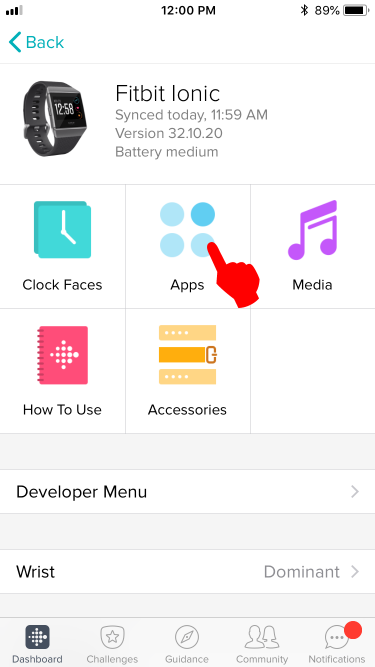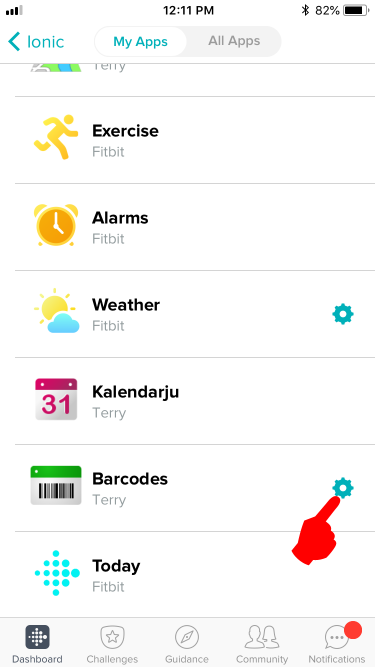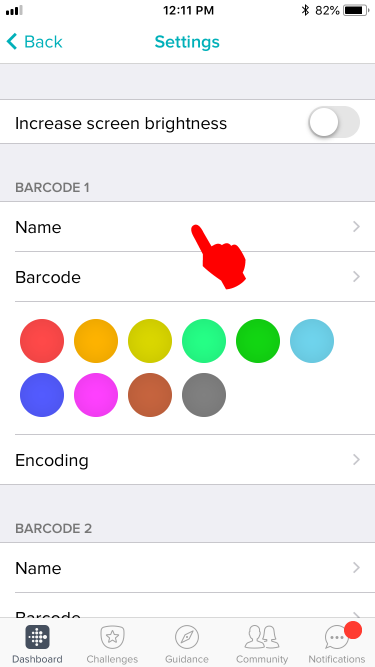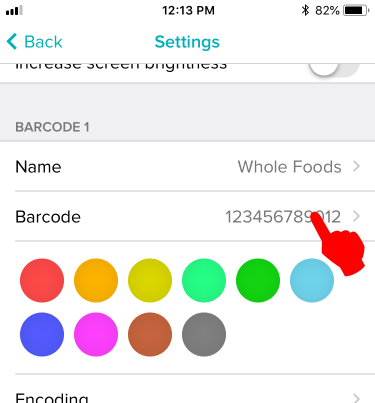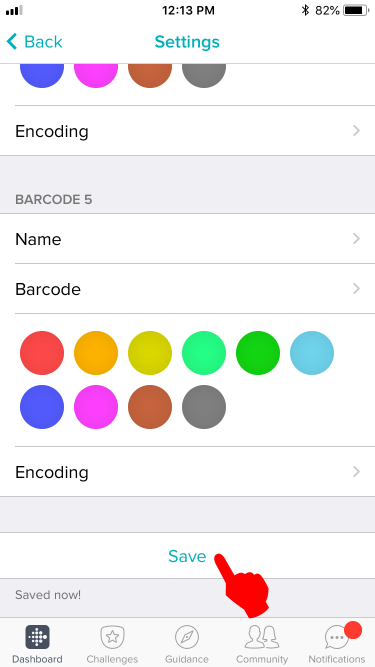Join us on the Community Forums!
-
Community Guidelines
The Fitbit Community is a gathering place for real people who wish to exchange ideas, solutions, tips, techniques, and insight about the Fitbit products and services they love. By joining our Community, you agree to uphold these guidelines, so please take a moment to look them over. -
Learn the Basics
Check out our Frequently Asked Questions page for information on Community features, and tips to make the most of your time here. -
Join the Community!
Join an existing conversation, or start a new thread to ask your question. Creating your account is completely free, and takes about a minute.
Not finding your answer on the Community Forums?
- Community
- Features
- Fitbit App Gallery
- Adding bar-codes to the Barcodes app
- Mark Topic as New
- Mark Topic as Read
- Float this Topic for Current User
- Bookmark
- Subscribe
- Mute
- Printer Friendly Page
- Community
- Features
- Fitbit App Gallery
- Adding bar-codes to the Barcodes app
Adding bar-codes to the Barcodes app
- Mark Topic as New
- Mark Topic as Read
- Float this Topic for Current User
- Bookmark
- Subscribe
- Mute
- Printer Friendly Page
06-08-2018
00:14
- last edited on
08-19-2018
11:50
by
SantiR
![]()
- Mark as New
- Bookmark
- Subscribe
- Permalink
- Report this post
06-08-2018
00:14
- last edited on
08-19-2018
11:50
by
SantiR
![]()
- Mark as New
- Bookmark
- Subscribe
- Permalink
- Report this post
This step-by-step guide will tell you how to add bar-codes to the third-party Barcodes app for the Ionic and Versa.
Step 1:
First, manually sync your watch to the phone app. Syncing should clear the communication buffers to accept new data.
Step 2:
Tap on the device icon located in the top left of the Fitbit phone app.
Step 3:
Tap on the Apps icon.
Step 4:
Tap on the Gear icon located on the right side of the Barcodes menu.
Step 5:
Fill out the name of your barcode. You can use the name of the store.
Step 6:
Fill out the barcode number. Leave out spaces and dash marks.
Step 7:
Scroll down and tap on the Save button. Your watch should vibrate immediately to show it has received the data.
Step 8:
Compare the barcode on your watch with the barcode you are copying. The order of the thick and thin bars should be the same. If they don't, tap "Encoding" and choose another option and see if the resulting barcode looks closer.
Troubleshooting:
If you get a "Code too long" error, it means your barcode has too many characters and the app cannot generate a barcode that can fit on the screen. You will need a device with a larger screen (let's hope the next Versa will have a 4.5 inch screen ![]() ) to fit the whole barcode in it.
) to fit the whole barcode in it.
Conceptually when a "Code too long" error occurs, the barcode runs off the edge of the display therefore rendering it useless (unreadable). Conceptually it looks something like this for a 17 digit code:
It is worse for barcodes containing letters, because each letter takes twice the amount of space than numbers. Conceptually it looks like this for a 10 letter code:
End of Guide
Moderator Edit: Updated Subject for Clarity/Format
 Best Answer
Best Answer- Labels:
-
App Gallery - App
07-08-2018 04:44
- Mark as New
- Bookmark
- Subscribe
- Permalink
- Report this post
SunsetRunner
07-08-2018 04:44
- Mark as New
- Bookmark
- Subscribe
- Permalink
- Report this post
@LoriM59, as @EmTe mentioned, you need to press the top, right button to scroll between the bar codes you have entered. One word of advice ... go into the settings and set “Increase screen brightness” to green/on. I’ve found this makes it easier for bar code readers to read the barcodes I’ve set up.
07-08-2018 08:23
- Mark as New
- Bookmark
- Subscribe
- Permalink
- Report this post
07-08-2018 08:23
- Mark as New
- Bookmark
- Subscribe
- Permalink
- Report this post
Hi
I installed the barcode app on my Versa and added my gym card. It all looks good on my Versa, but when trying it out at my gym there screener doesn’t recognise the card. So I had to use my gym card as usually. Sort of forfeited the whole idea. Any advice?
 Best Answer
Best Answer07-09-2018 19:59
- Mark as New
- Bookmark
- Subscribe
- Permalink
- Report this post
 Fitbit Product Experts Alumni are retired members of the Fitbit Product Expert Program. Learn more
Fitbit Product Experts Alumni are retired members of the Fitbit Product Expert Program. Learn more
07-09-2018 19:59
- Mark as New
- Bookmark
- Subscribe
- Permalink
- Report this post
Nothing to suggest actually. It is likely due to the fact the barcode reader of your gym in an old generation one and not able to read the displays. May I ask you to install on your smarthpone a barcode app (Stocard is available for Android and iPhone for example) and try if the reader of your gym works on the smartphone screen?
07-10-2018
06:51
- last edited on
11-14-2025
11:47
by
MarreFitbit
![]()
- Mark as New
- Bookmark
- Subscribe
- Permalink
- Report this post
 Community Moderator Alumni are previous members of the Moderation Team, which ensures conversations are friendly, factual, and on-topic. Moderators are here to answer questions, escalate bugs, and make sure your voice is heard by the larger Fitbit team. Learn more
Community Moderator Alumni are previous members of the Moderation Team, which ensures conversations are friendly, factual, and on-topic. Moderators are here to answer questions, escalate bugs, and make sure your voice is heard by the larger Fitbit team. Learn more
07-10-2018
06:51
- last edited on
11-14-2025
11:47
by
MarreFitbit
![]()
- Mark as New
- Bookmark
- Subscribe
- Permalink
- Report this post
@LoriM59 Thanks for your reply! Yes, the same instructions apply for Fitbit Versa.
@jvawter Thanks for your awesome help on this thread and for sharing your experience here!
Also, take a look at the Discussions Board as you will find a lot of interesting things there. Feel free to post on any thread you want. If you are looking for Fitbit friends to compete with on challenges, check this thread to add some!
 Best Answer
Best Answer07-10-2018 13:02
- Mark as New
- Bookmark
- Subscribe
- Permalink
- Report this post
07-10-2018 13:02
- Mark as New
- Bookmark
- Subscribe
- Permalink
- Report this post
Hälsningar
Lena
07-12-2018 20:35
- Mark as New
- Bookmark
- Subscribe
- Permalink
- Report this post
07-12-2018 20:35
- Mark as New
- Bookmark
- Subscribe
- Permalink
- Report this post
Did you check out the "guide to adding barcodes to the app"?
 Best Answer
Best Answer07-16-2018 20:51
- Mark as New
- Bookmark
- Subscribe
- Permalink
- Report this post
07-16-2018 20:51
- Mark as New
- Bookmark
- Subscribe
- Permalink
- Report this post
A fantastic app, I use it to cut down on the number of "membership" or "loyalty points" cards I have to carry around. I've had no problems getting it to work at registers (where the clerk uses a handheld scanner - makes a sort of fat, dull red light to scan with, rather than the bright red, thin laser type). It's possible that the watchface/material is too reflective or something for the laser light type.
Not sure I would use for anything more important personally, but do kinda wish I could store more than 5 codes. At my old gyms, you surrender your card for free towels, etc, so.... if you need to carry it anyway....
I'm in Japan, and have used it successfully at Yamada Denki electronics, Book-Off used goods, Nitori home goods, and Perfect Suit Factory clothing.
 Best Answer
Best Answer07-17-2018 18:52
- Mark as New
- Bookmark
- Subscribe
- Permalink
- Report this post
07-17-2018 18:52
- Mark as New
- Bookmark
- Subscribe
- Permalink
- Report this post
Ionic, but does the Versa work? I still can't get it to work for me. 🙁
07-17-2018 19:37
- Mark as New
- Bookmark
- Subscribe
- Permalink
- Report this post
07-17-2018 19:37
- Mark as New
- Bookmark
- Subscribe
- Permalink
- Report this post
Another user with a Versa did get the app to work for them using the little technique I found. It took me several attempts with various versions of this technique but when I hit on this described technique it clicked and worked great. I even had to wipe my cell phone recently and was worried that I wouldn't get it to work again, but after installing the Fitbit app and entering the data for the barcode it all worked. There was a new OS released that apparently caused some cached files for the app to get lost and those have to be cleared out so the app can rewrite those files to associate it with the device again. To do this I uninstalled the Terry app from my phone. Reboot your cell phone and reboot your Fitbit Versa. Synce your Versa then install the Terry Barcode app on your phone. Once that's complete sync your Versa again and then open the Terry Barcode app and enter the first barcode by giving the barcode a name, choose a color and enter the barcode data. Usually no more than 10 digits as that's all the room the display will have. Once you have at least one barcode entered, sync your Versa on your cellphone and you should get a vibration or other feedback maybe a beep, indicating the data transfer. Check to see if you have a barcode and hopefully you do have. If so, enter up to 4 more codes and become a super geek. I certainly hope this works for you as I've heard from others that it did work on the Versa. Please let us what your results are.
Jim
 Best Answer
Best Answer08-02-2018 21:50
- Mark as New
- Bookmark
- Subscribe
- Permalink
- Report this post
08-02-2018 21:50
- Mark as New
- Bookmark
- Subscribe
- Permalink
- Report this post
Hi there,
I am wondering is it possible to rotate my barcode like, 90 degrees? So that i don't need to twist my wrist. Any suggestion?
I am using the Barcodes app.
Thank you.
 Best Answer
Best Answer08-03-2018 08:23
- Mark as New
- Bookmark
- Subscribe
- Permalink
- Report this post
08-03-2018 08:23
- Mark as New
- Bookmark
- Subscribe
- Permalink
- Report this post
It shouldn't matter. Barcodes are designed to be read the same regardless of orientation.
 Best Answer
Best Answer08-03-2018 08:59
- Mark as New
- Bookmark
- Subscribe
- Permalink
- Report this post
08-03-2018 08:59
- Mark as New
- Bookmark
- Subscribe
- Permalink
- Report this post
Yeah, I know barcode is designed for both direction. ( Unless stripe barcode can be scanned in "any" direction, in that case, my apologies and please skip my question...)
What i want is to rotate the barcode 90 degrees on the screen.(like the photos below) This way i don't have to put my arm horizontally every time the clerk want to scan my member card. I think it would be more convenient.
Thanks.


08-03-2018 10:16
- Mark as New
- Bookmark
- Subscribe
- Permalink
- Report this post
08-03-2018 10:16
- Mark as New
- Bookmark
- Subscribe
- Permalink
- Report this post
Hi Terry:
I was able to seup 128 bar codes successfully for several supermarkets.
Biut could not setup shorter code:
Goodlife gym in Canada:
B003955
Was able to enter same number using each of barcode standards you provided but did not work when scanned.
Regards
David
 Best Answer
Best Answer08-05-2018 22:03
- Mark as New
- Bookmark
- Subscribe
- Permalink
- Report this post
08-05-2018 22:03
- Mark as New
- Bookmark
- Subscribe
- Permalink
- Report this post
@YenpingL wrote:
What i want is to rotate the barcode 90 degrees on the screen.(like the photos below) This way i don't have to put my arm horizontally every time the clerk want to scan my member card. I think it would be more convenient.
Thanks.
I see you're using an Ionic. That would be even more problematic because the Ionic screen size resolution is 348px wide by 250px high. Long barcodes display fine on that. If you rotate the screen, the barcode would be limited to a maximum width of 250px. This would exclude a lot of the long barcodes.
08-08-2018 20:25
- Mark as New
- Bookmark
- Subscribe
- Permalink
- Report this post
08-08-2018 20:25
- Mark as New
- Bookmark
- Subscribe
- Permalink
- Report this post
Try changing the code type, like code128 or 38
 Best Answer
Best Answer08-10-2018 12:58 - edited 11-14-2025 11:47
- Mark as New
- Bookmark
- Subscribe
- Permalink
- Report this post
 Community Moderators ensure that conversations are friendly, factual, and on-topic. We're here to answer questions, escalate bugs, and make sure your voice is heard by the larger Fitbit team. Learn more
Community Moderators ensure that conversations are friendly, factual, and on-topic. We're here to answer questions, escalate bugs, and make sure your voice is heard by the larger Fitbit team. Learn more
08-10-2018 12:58 - edited 11-14-2025 11:47
- Mark as New
- Bookmark
- Subscribe
- Permalink
- Report this post
Hi everyone! I'm glad to see that most of you the Barcorde App has been working fine. ![]() Thanks for sharing the news!
Thanks for sharing the news!
The number of characters that your Ionic or Versa can hold depends on the encoding you choose. My Fitbit Ionic compared to my sister's Versa can hold more characters since the screen is wider than the Versa, just as @EmTe mentioned above. The Code-128 encoding can encode more characters in the same amount of space. Code-39 holds less.
As a friendly reminder; with third party apps, note that Fitbit doesn't own or maintain third party integrations. So, in this case is recommendable to contact the third party developer to learn more about the functionally of the app or to share some feedback in regards the functionally of the app.
To contact the developer please open their app on the Fitbit App Gallery, scroll/swipe down and under "App Details" you will find the information.
Additionally, for anything else you would like to see implemented in the future, consider visiting our Feature Suggestions board. This is a space where Community users can post features, ideas, and suggestions that they'd like to see in future Fitbit products, accessories, and software and top-voted suggestions get relayed to our product team for review. ![]()
Stay cool!
Was my post helpful? Give it a thumbs up to show your appreciation! Of course, if this was the answer you were looking for, don't forget to make it the Best Answer! Als...
 Best Answer
Best Answer08-16-2018 06:19
- Mark as New
- Bookmark
- Subscribe
- Permalink
- Report this post
08-16-2018 06:19
- Mark as New
- Bookmark
- Subscribe
- Permalink
- Report this post
I agree. I definitely don't want to have to wear an even bigger watch to use this app!
 Best Answer
Best Answer08-16-2018 11:01
- Mark as New
- Bookmark
- Subscribe
- Permalink
- Report this post
08-16-2018 11:01
- Mark as New
- Bookmark
- Subscribe
- Permalink
- Report this post
This app has been trying to update for months but is unable to. I cannot delete it to reinstall either.
 Best Answer
Best Answer08-20-2018 09:45 - edited 11-14-2025 11:47
- Mark as New
- Bookmark
- Subscribe
- Permalink
- Report this post
 Community Moderators ensure that conversations are friendly, factual, and on-topic. We're here to answer questions, escalate bugs, and make sure your voice is heard by the larger Fitbit team. Learn more
Community Moderators ensure that conversations are friendly, factual, and on-topic. We're here to answer questions, escalate bugs, and make sure your voice is heard by the larger Fitbit team. Learn more
08-20-2018 09:45 - edited 11-14-2025 11:47
- Mark as New
- Bookmark
- Subscribe
- Permalink
- Report this post
Thanks for stopping by @MuffinTumble! I totally understand your point, rest assured that our engineers and product development team use this information to further improve our products and services which lead us to release new Fitbit trackers.
Please know that we provide feedback to our team based on community posts and we are always working on improving our devices and overall environment based on that feedback.
Welcome on board @StarWarsFreak2E! Hmmm... by any chance, are you getting any error message when trying to uninstall your app?
Looking forward to your response!
Was my post helpful? Give it a thumbs up to show your appreciation! Of course, if this was the answer you were looking for, don't forget to make it the Best Answer! Als...
 Best Answer
Best Answer09-08-2018 12:34
- Mark as New
- Bookmark
- Subscribe
- Permalink
- Report this post
09-08-2018 12:34
- Mark as New
- Bookmark
- Subscribe
- Permalink
- Report this post
Simply love this app, is there any way to get more slots so I can store all my cards there? I wouldn't mind if it's a premium feature you have to pay for.
Cheers
 Best Answer
Best Answer