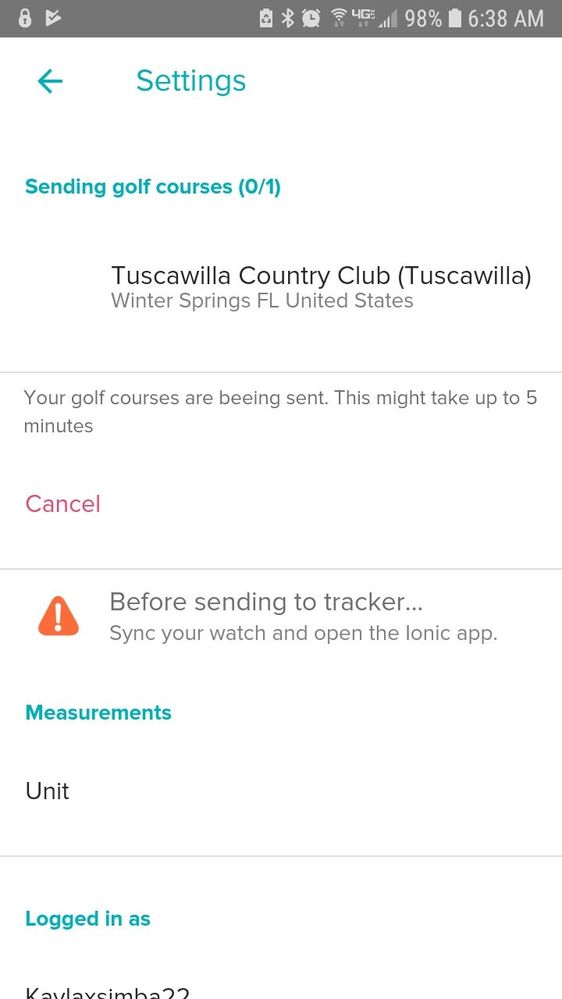Join us on the Community Forums!
-
Community Guidelines
The Fitbit Community is a gathering place for real people who wish to exchange ideas, solutions, tips, techniques, and insight about the Fitbit products and services they love. By joining our Community, you agree to uphold these guidelines, so please take a moment to look them over. -
Learn the Basics
Check out our Frequently Asked Questions page for information on Community features, and tips to make the most of your time here. -
Join the Community!
Join an existing conversation, or start a new thread to ask your question. Creating your account is completely free, and takes about a minute.
Not finding your answer on the Community Forums?
- Community
- Features
- Fitbit App Gallery
- Game Golf experience
- Mark Topic as New
- Mark Topic as Read
- Float this Topic for Current User
- Bookmark
- Subscribe
- Mute
- Printer Friendly Page
- Community
- Features
- Fitbit App Gallery
- Game Golf experience
Game Golf experience
- Mark Topic as New
- Mark Topic as Read
- Float this Topic for Current User
- Bookmark
- Subscribe
- Mute
- Printer Friendly Page
08-28-2017
12:37
- last edited on
06-28-2018
15:40
by
MattFitbit
![]()
- Mark as New
- Bookmark
- Subscribe
- Permalink
- Report this post
08-28-2017
12:37
- last edited on
06-28-2018
15:40
by
MattFitbit
![]()
- Mark as New
- Bookmark
- Subscribe
- Permalink
- Report this post
The Microsoft Band 2 had a great app that used the accelerometer and GPS along with Course maps to give you current yards to hole, tracked your swings and such, any news if there will be a golf app for the fitbit Ionic?
Moderator edit: edited title for clarity
06-17-2018 10:28
- Mark as New
- Bookmark
- Subscribe
- Permalink
- Report this post
06-17-2018 10:28
- Mark as New
- Bookmark
- Subscribe
- Permalink
- Report this post
I have a Fitbit Ionic and downloaded the App. I can see it on my Fitbit, but it won't sync the tracker. It shows the main course i gilf at and when i try to add it to the tracker it tells me to sync my watch anf open the App. I havr done that and it still will not add the course to the App. Anyone else having the sane issue? Can someone please tell me hiw to fix it.
06-17-2018 11:48
- Mark as New
- Bookmark
- Subscribe
- Permalink
- Report this post
06-17-2018 11:48
- Mark as New
- Bookmark
- Subscribe
- Permalink
- Report this post
success with any of the golf apps. Too bad...it could have been a good
thing for golfers who like Fitbits and tracking of the health.
Rio Ron
 Best Answer
Best Answer06-18-2018 03:31
- Mark as New
- Bookmark
- Subscribe
- Permalink
- Report this post
06-18-2018 03:31
- Mark as New
- Bookmark
- Subscribe
- Permalink
- Report this post
I am having trouble with accuracy, I live in Australia and we use meters. I installed the app, selected meters and installed my home course. It is always 20 to 40 meters out per shot. Not helpful. Is this a bug that will be fixed? Or is my home course wrong? I installed the iOS app and the distances were correct so it seems to be the Fitbit app. Otherwise the app has lots of promise.
 Best Answer
Best Answer06-18-2018 08:10 - edited 06-18-2018 09:33
- Mark as New
- Bookmark
- Subscribe
- Permalink
- Report this post
 Community Moderators ensure that conversations are friendly, factual, and on-topic. We're here to answer questions, escalate bugs, and make sure your voice is heard by the larger Fitbit team. Learn more
Community Moderators ensure that conversations are friendly, factual, and on-topic. We're here to answer questions, escalate bugs, and make sure your voice is heard by the larger Fitbit team. Learn more
06-18-2018 08:10 - edited 06-18-2018 09:33
- Mark as New
- Bookmark
- Subscribe
- Permalink
- Report this post
Hi again everyone! Do you have the chance to try with an iOS just to see if your Game Golf app does work with that platform? I'm on iOS and I just tested my app and it has worked good so far. We have found with other folks that this app is working well on iOS, I'd like to make sure that you can also sync your courses without any trouble when using iOS platform.
Most of the other users have reported that when using iOS the courses sync with no problem. Therefore, it seems that the issue is coming from Android devices only. I've reported this to our team for investigation. As soon as I get more info, I'll share that with you my friends.
If you have the chance to keep using the iOS device, please do it. I know this can be a bit odd, but as you know, at the moment it seems to be a workaround in order for your Game Golf App to sync its courses.
And also, always make sure that your Fitbit app for Android is up-to-date.
If there's anything I may assist you in the meantime, please let me know!
Was my post helpful? Give it a thumbs up to show your appreciation! Of course, if this was the answer you were looking for, don't forget to make it the Best Answer! Als...
06-20-2018 11:44
- Mark as New
- Bookmark
- Subscribe
- Permalink
- Report this post
06-20-2018 11:44
- Mark as New
- Bookmark
- Subscribe
- Permalink
- Report this post
I am having a similar issue. New Versa, it says it is connected to the phone and that GPS is working - when I touch on "search courses" it just spins and says "searching for courses" but after running for nearly 30 minutes it still does not pull anything back. I have emailed the app creator but have not received any response. This app is a joke.
 Best Answer
Best Answer06-20-2018 11:47
- Mark as New
- Bookmark
- Subscribe
- Permalink
- Report this post
06-20-2018 11:47
- Mark as New
- Bookmark
- Subscribe
- Permalink
- Report this post
I am having the identical issue. When I try to send the golf course to my watch, it spins endlessly. I tried rebooting the app, rebooting the watch, resyncing my phone to my watch. Nothing seems to work. Veru frustrating.
06-21-2018 23:49
- Mark as New
- Bookmark
- Subscribe
- Permalink
- Report this post
06-21-2018 23:49
- Mark as New
- Bookmark
- Subscribe
- Permalink
- Report this post
I've got a pixel phone and the app only uploads the course for a few seconds then fails in ionic.
06-22-2018 06:42 - edited 06-22-2018 06:50
- Mark as New
- Bookmark
- Subscribe
- Permalink
- Report this post
06-22-2018 06:42 - edited 06-22-2018 06:50
- Mark as New
- Bookmark
- Subscribe
- Permalink
- Report this post
Maria,
'We have found with other folks that this app is working well on iOS, I'd like to make sure that you can also sync your courses without any trouble when using iOS platform."
I have an Iphone 6s. Game Golf has been working very well for me. Only trouble I've had is when I loaded both Game Golf and Golf GPS at the same time. They seemed to be interfering with the Ionic's resources. Still had problems after uninstalling Golf GPS so I did a reset to factory setting. Game Golf has been working very well since the reset with a couple of minor issues:
1.) I have been able to get two rounds in with one charge. On one round, I started with about 60% battery and Game Golf reset to clock face when the battery got low.
2.) With a full battery, I had Game Golf reset to clock face twice on the 18th hole. I was able to get Game Golf up and running both times and it remembered I was on the 18th hole. I had plenty of battery left when this happened. I kept Game Golf running on my Ionic for the drive home and for a couple of hours after the round. I noticed when Game Golf reset to clock face, the course depiction was in gray scale and not in color. I wondered if it could be bad GPS reception, but I don't think is was. For the 1.5 hours I kept the app running in my house after the round, Game Golf kept running with full color the whole time with no problems. I live in a two story house and I would lose the GPS signal but the Game Golf app kept running in full color. I think the gray scale depiction of the course on the right hand side of the clock face is significant when the app resets to clock face. Perhaps this info will help the techs troubleshoot the problem.
Blasko
 Best Answer
Best Answer06-22-2018 13:54
- Mark as New
- Bookmark
- Subscribe
- Permalink
- Report this post
06-22-2018 13:54
- Mark as New
- Bookmark
- Subscribe
- Permalink
- Report this post
I am extremely frustrated with this app. I lost my username and password. I tried creating my account again, but the message I receive is, e-mail address already on file, login instead. It provides no option for reset. I have also deleted the app and downloaded again with no luck. At this point I guess I can no longer use this app, which is annoying.
 Best Answer
Best Answer06-22-2018 15:51
- Mark as New
- Bookmark
- Subscribe
- Permalink
- Report this post
 Gold Fitbit Product Experts share support knowledge on the forums and advocate for the betterment of Fitbit products and services. Learn more
Gold Fitbit Product Experts share support knowledge on the forums and advocate for the betterment of Fitbit products and services. Learn more
06-22-2018 15:51
- Mark as New
- Bookmark
- Subscribe
- Permalink
- Report this post
Hi, @Steve-O97! I would suggest getting in touch with the app's developers. If I recall with this particular app, you can visit their website and contact them that way.
MakMak | Community Council
If you find a response useful, please mark it as a solution to help others.
Check out the Lifestyle Forums for ways to get more active!
06-24-2018 11:34
- Mark as New
- Bookmark
- Subscribe
- Permalink
- Report this post
06-24-2018 11:34
- Mark as New
- Bookmark
- Subscribe
- Permalink
- Report this post
Hey on my phone it says, and I have an android, Samsung galaxy s7. And when I get to the app on my fitbitapp. I've already selected my one golf course. However it keeps saying sync your Fitbit and I've already done that and then come back to the app. So what am I supposed to do?
 Best Answer
Best Answer06-24-2018 11:47
- Mark as New
- Bookmark
- Subscribe
- Permalink
- Report this post
06-24-2018 11:47
- Mark as New
- Bookmark
- Subscribe
- Permalink
- Report this post
Kaylaxsimba22,
Go to Dashboard on your Fitbit app on your phone. Look at the top left corner to see if your Ionic is connected to your phone.
lf it isn’t, quit the Fitbit app, wait a few seconds, and boot it back up. Look up the top left corner of the Fitbit dashboard and see if you Ionic connects and syncs. That should send the course to your Ionic.
Blasko
 Best Answer
Best Answer06-24-2018 16:38
- Mark as New
- Bookmark
- Subscribe
- Permalink
- Report this post
06-24-2018 16:38
- Mark as New
- Bookmark
- Subscribe
- Permalink
- Report this post
Thanks found downloaded, I’m traveling and GPS working found Indura Beach & golf resort, I see is in Meters can we change ti Yards?
 Best Answer
Best Answer06-24-2018 16:46
- Mark as New
- Bookmark
- Subscribe
- Permalink
- Report this post
06-24-2018 16:46
- Mark as New
- Bookmark
- Subscribe
- Permalink
- Report this post
Thanks I found on watch setting for yards vs Mts update in a month or so when get to use
 Best Answer
Best Answer06-24-2018 21:59
- Mark as New
- Bookmark
- Subscribe
- Permalink
- Report this post
06-24-2018 21:59
- Mark as New
- Bookmark
- Subscribe
- Permalink
- Report this post
 Best Answer
Best Answer06-25-2018 03:41
- Mark as New
- Bookmark
- Subscribe
- Permalink
- Report this post
06-25-2018 03:41
- Mark as New
- Bookmark
- Subscribe
- Permalink
- Report this post
So I've tried that, still doesn't work. This is what it keeps saying. And my watch is already synced.
 Best Answer
Best Answer06-25-2018 04:40
- Mark as New
- Bookmark
- Subscribe
- Permalink
- Report this post
 Community Moderators ensure that conversations are friendly, factual, and on-topic. We're here to answer questions, escalate bugs, and make sure your voice is heard by the larger Fitbit team. Learn more
Community Moderators ensure that conversations are friendly, factual, and on-topic. We're here to answer questions, escalate bugs, and make sure your voice is heard by the larger Fitbit team. Learn more
06-25-2018 04:40
- Mark as New
- Bookmark
- Subscribe
- Permalink
- Report this post
Welcome to the Fitbit Community @Steve-O97! Sorry to hear about the inconveniences you've been having to log into Game Golf app. I agree with @MakMak, please contact Game Golf support directly to see if they can reset your account so you can start from scratch. Do this on the website, not on your mobile phone. Sometimes the website has more options displayed, you can go to www.gamegolf.com and get in touch with support.
Let us know if there's anything else we can assist you with! ![]()
Was my post helpful? Give it a thumbs up to show your appreciation! Of course, if this was the answer you were looking for, don't forget to make it the Best Answer! Als...
06-25-2018 05:19
- Mark as New
- Bookmark
- Subscribe
- Permalink
- Report this post
06-25-2018 05:19
- Mark as New
- Bookmark
- Subscribe
- Permalink
- Report this post
Kaylaxsimba22,
Try shutting down both cell phone and Ionic. Wait for a minute, then power up cell phone first. When cell is full up, power up Ionic. Go to dashboard on Fitbit app on phone, look to see if Ionic is connected in upper left corner of dashboard.
If Ionic is connected, push on icon in upper right hand corner of dashboard and go to apps>Game Golf and see if course is loaded to Ionic. If not hit cancel and then hit send to tracker again.
Sometimes the course is sent to the tracker even when the app on phone says it isn’t. Look to see if the course is actually loaded.
Blasko
 Best Answer
Best Answer06-25-2018 05:20
- Mark as New
- Bookmark
- Subscribe
- Permalink
- Report this post
06-25-2018 05:20
- Mark as New
- Bookmark
- Subscribe
- Permalink
- Report this post
That's what mine says. Shows up on watch for first few seconds then both fail
 Best Answer
Best Answer06-25-2018 05:49
- Mark as New
- Bookmark
- Subscribe
- Permalink
- Report this post
 Community Moderators ensure that conversations are friendly, factual, and on-topic. We're here to answer questions, escalate bugs, and make sure your voice is heard by the larger Fitbit team. Learn more
Community Moderators ensure that conversations are friendly, factual, and on-topic. We're here to answer questions, escalate bugs, and make sure your voice is heard by the larger Fitbit team. Learn more
06-25-2018 05:49
- Mark as New
- Bookmark
- Subscribe
- Permalink
- Report this post
Hello everyone! Thanks so much for sharing screen shots and confirming what the errors you're getting when syncing your Game Golf courses. This issue has been already reported, we are aware of the problem and are working to resolve it as quickly as possible.
We're sorry for any inconvenience it's caused. We appreciate your patience and look forward to getting you back on track.
Please let me know if there's anything we may do to assist you in the meantime.
Was my post helpful? Give it a thumbs up to show your appreciation! Of course, if this was the answer you were looking for, don't forget to make it the Best Answer! Als...