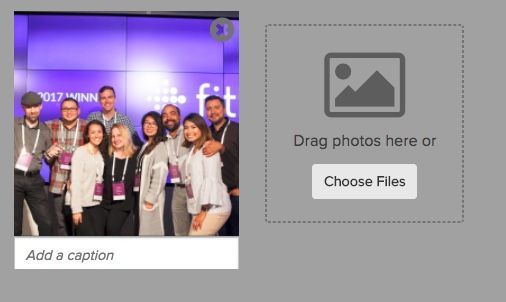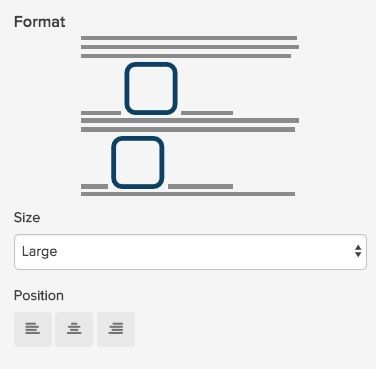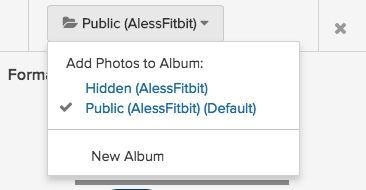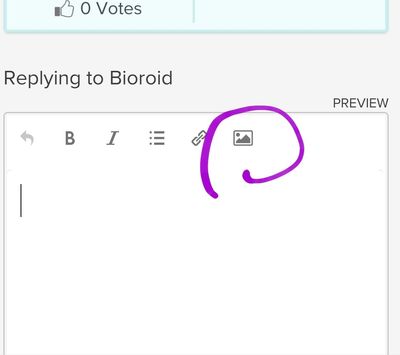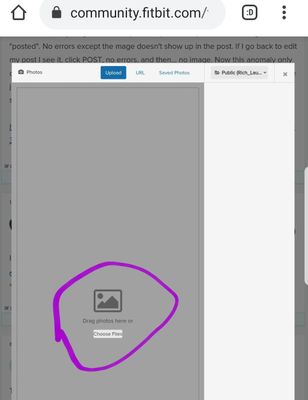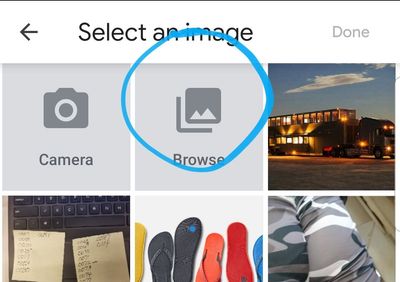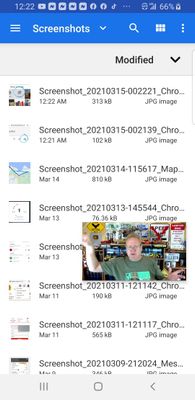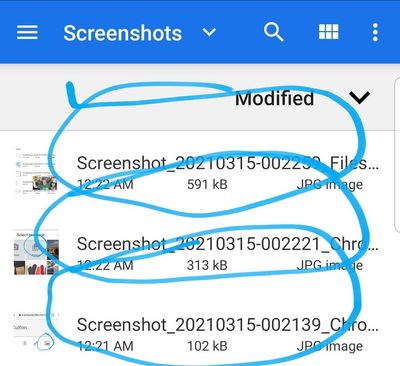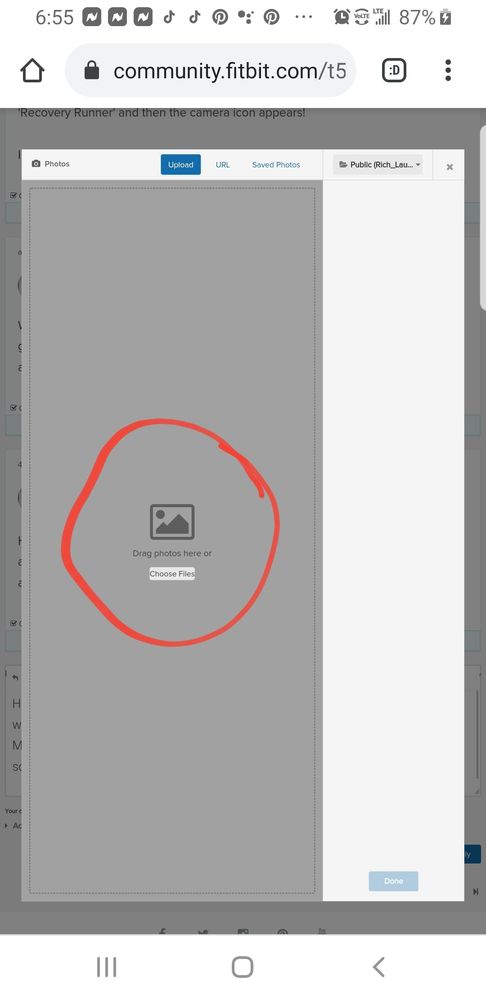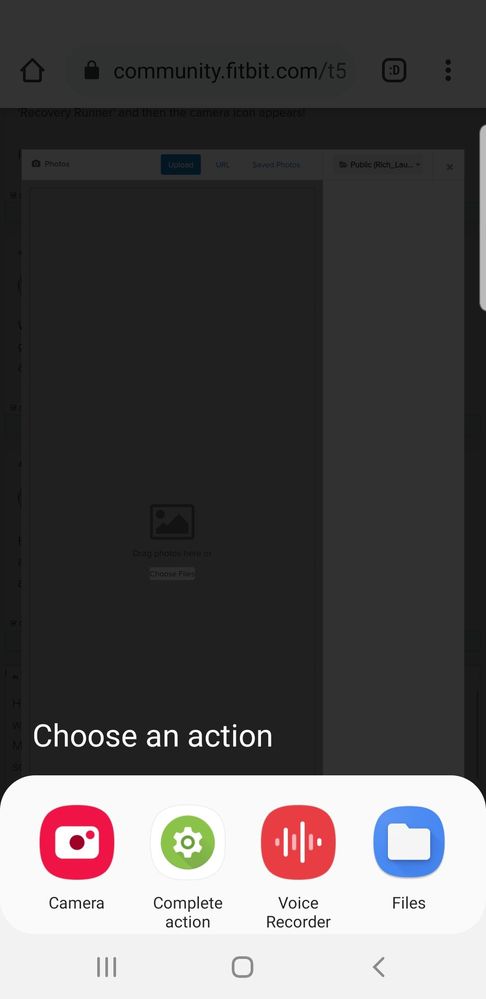Join us on the Community Forums!
-
Community Guidelines
The Fitbit Community is a gathering place for real people who wish to exchange ideas, solutions, tips, techniques, and insight about the Fitbit products and services they love. By joining our Community, you agree to uphold these guidelines, so please take a moment to look them over. -
Learn the Basics
Check out our Frequently Asked Questions page for information on Community features, and tips to make the most of your time here. -
Join the Community!
Join an existing conversation, or start a new thread to ask your question. Creating your account is completely free, and takes about a minute.
Not finding your answer on the Community Forums?
- Community
- Fitbit Community Basics
- How To: Add An Image To Your Post
- Mark Topic as New
- Mark Topic as Read
- Float this Topic for Current User
- Bookmark
- Subscribe
- Mute
- Printer Friendly Page
- Community
- Fitbit Community Basics
- How To: Add An Image To Your Post
How To: Add An Image To Your Post
- Mark Topic as New
- Mark Topic as Read
- Float this Topic for Current User
- Bookmark
- Subscribe
- Mute
- Printer Friendly Page
10-29-2015
06:31
- last edited on
11-27-2017
17:05
by
AlessFitbit
![]()
- Mark as New
- Bookmark
- Subscribe
- Permalink
- Report this post
10-29-2015
06:31
- last edited on
11-27-2017
17:05
by
AlessFitbit
![]()
- Mark as New
- Bookmark
- Subscribe
- Permalink
- Report this post
Inserting images is an excellent way to embellish your posts, and add clarifying points of interest within the text. Adding an image to your post is an easy process, as long as you have a file ready to go. If you don't have an image at the ready, you can take a screenshot. After you have a file or picture in mind, follow these steps to add it to your post.
1. Select the Photos icon (camera icon) located towards the middle of the text editor toolbar.
2. If you select "Choose Files," this will prompt you to search the files on your computer for the image you're looking to upload. You can also drag your files into the gray shaded area and they will begin to upload automatically. Tip: Name the file you're uploading ahead of time so that it's easy to find.
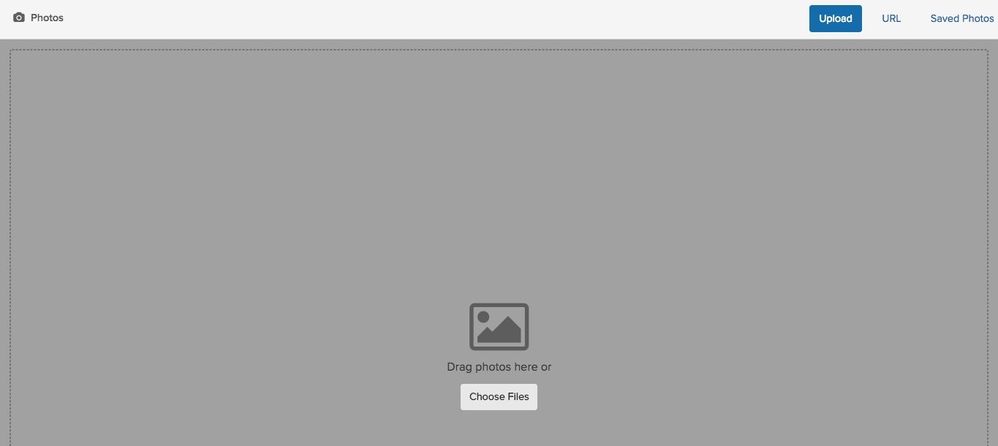
3. When the file has been selected, you'll be able to preview the image to be certain it's the right one you selected. You can then add a caption, change the format, size, and position.
5. Choose whether your image will be hidden. Selecting hidden means the image is only visible to you in your photo album. Most users wouldn't use this option because images are better shared with the public!
6. When you're done making your selections, click Done to add the image to your post.

Your image will now be inserted into the body of your post. Be sure to use relevant images to increase the readability of your post, as well as make the post itself more visually appealing.
11-16-2020 09:44
- Mark as New
- Bookmark
- Subscribe
- Permalink
- Report this post
11-16-2020 09:44
- Mark as New
- Bookmark
- Subscribe
- Permalink
- Report this post
I meant on the App in your feed, where your friends can see it....but I played with it enough and figured it out.
Thanks so so much for the help though. 😄
 Best Answer
Best Answer12-24-2020 07:57
- Mark as New
- Bookmark
- Subscribe
- Permalink
- Report this post
12-24-2020 07:57
- Mark as New
- Bookmark
- Subscribe
- Permalink
- Report this post
Same here, everything works as expected up until the post with the image is "posted". No errors except the mage doesn't show up in the post. If I go back to edit my post I see it, click POST, no errors, and then... no image. Now this anomaly only occurs if I am logged into the forum. If I log off then I can see my post with an image just fine. If I log back in - can't. I truly think something is wrong with the board software but that's just me. Here's the latest example:
 Best Answer
Best Answer12-24-2020 13:03
- Mark as New
- Bookmark
- Subscribe
- Permalink
- Report this post
 Platinum Fitbit Product Experts share support knowledge on the forums and advocate for the betterment of Fitbit products and services. Learn more
Platinum Fitbit Product Experts share support knowledge on the forums and advocate for the betterment of Fitbit products and services. Learn more
12-24-2020 13:03
- Mark as New
- Bookmark
- Subscribe
- Permalink
- Report this post
I see the photo with no problems.
 Best Answer
Best Answer01-11-2021 00:38
- Mark as New
- Bookmark
- Subscribe
- Permalink
- Report this post
01-11-2021 00:38
- Mark as New
- Bookmark
- Subscribe
- Permalink
- Report this post
This does not work for me. The only button I see is a "Insert/Edit image" button that when clicked brings a dialog with "Source", "Description" and other fields, no easy way to upload pictures etc.
01-11-2021 00:42 - edited 01-11-2021 00:46
- Mark as New
- Bookmark
- Subscribe
- Permalink
- Report this post
 Platinum Fitbit Product Experts share support knowledge on the forums and advocate for the betterment of Fitbit products and services. Learn more
Platinum Fitbit Product Experts share support knowledge on the forums and advocate for the betterment of Fitbit products and services. Learn more
01-11-2021 00:42 - edited 01-11-2021 00:46
- Mark as New
- Bookmark
- Subscribe
- Permalink
- Report this post
Then choose camera of file. Navagate to the file.
On the computer, tap the same icon then
 Best Answer
Best Answer01-20-2021 04:36
- Mark as New
- Bookmark
- Subscribe
- Permalink
- Report this post
01-20-2021 04:36
- Mark as New
- Bookmark
- Subscribe
- Permalink
- Report this post
I can't get this to work either. Like others, I only see a 'Camera' option - when I press on it, all I get is a dialogue box asking for 'Source', Image Description and dimensions. Clicking in these boxes only allows text to be pasted or types - no pasting of pictures. I've tried pasting in a link to my image stored on Google drive, but it doesn't work. To be clear, clicking on the camera icon does not bring up a box where you can select a picture (as shown by @Rich_Laue ,
02-26-2021 20:12
- Mark as New
- Bookmark
- Subscribe
- Permalink
- Report this post
02-26-2021 20:12
- Mark as New
- Bookmark
- Subscribe
- Permalink
- Report this post
I alos can't get this to work either.
When I drag & drop an image file into the reply text box, an error messagge "You do not have permission to upload images." is displayed with red box.
If everything works fine for @Rich_Laue , I suppoes there is some kind of problem related to permissions.
 Best Answer
Best Answer02-27-2021 00:20
- Mark as New
- Bookmark
- Subscribe
- Permalink
- Report this post
02-27-2021 00:20
- Mark as New
- Bookmark
- Subscribe
- Permalink
- Report this post
Hi @Kz3, I found that this suddenly started working for me after the last app update. I can now click on the picture icon and it will let me paste a picture as previously described by @Rich_Laue.
If you haven't tried already, please try and update your App.
 Best Answer
Best Answer03-14-2021 09:55
- Mark as New
- Bookmark
- Subscribe
- Permalink
- Report this post
03-14-2021 09:55
- Mark as New
- Bookmark
- Subscribe
- Permalink
- Report this post
It doesn't work for me on either chrome or safari, mac or iPhone. There is no way to add a picture. It is asking for source, dimensions and etc. Pretty much like for most people here. No idea how to insert an image
03-14-2021 21:25
- Mark as New
- Bookmark
- Subscribe
- Permalink
- Report this post
 Platinum Fitbit Product Experts share support knowledge on the forums and advocate for the betterment of Fitbit products and services. Learn more
Platinum Fitbit Product Experts share support knowledge on the forums and advocate for the betterment of Fitbit products and services. Learn more
03-14-2021 21:25
- Mark as New
- Bookmark
- Subscribe
- Permalink
- Report this post
Then choose photos.
 Best Answer
Best Answer05-08-2021 14:33
- Mark as New
- Bookmark
- Subscribe
- Permalink
- Report this post
SunsetRunner
05-08-2021 14:33
- Mark as New
- Bookmark
- Subscribe
- Permalink
- Report this post
I am currently having the exact problem as I try to post a photo from my computer. I can do it on my phone but only to groups or specific friends. I can't seem to get the regular community on my app and I can't get groups on my computer. Seems a bit odd to me.
05-08-2021 15:52
- Mark as New
- Bookmark
- Subscribe
- Permalink
- Report this post
SunsetRunner
05-08-2021 15:52
- Mark as New
- Bookmark
- Subscribe
- Permalink
- Report this post
After a few more posts I was finally to add some photos to my Gallery. From there, I could post the photo to a specific post when answering a person.
05-08-2021 16:17
- Mark as New
- Bookmark
- Subscribe
- Permalink
- Report this post
 Platinum Fitbit Product Experts share support knowledge on the forums and advocate for the betterment of Fitbit products and services. Learn more
Platinum Fitbit Product Experts share support knowledge on the forums and advocate for the betterment of Fitbit products and services. Learn more
05-08-2021 16:17
- Mark as New
- Bookmark
- Subscribe
- Permalink
- Report this post
The instructions above for adding photos are for this community, and not the community on the fitbit app.
 Best Answer
Best Answer05-08-2021 16:47
- Mark as New
- Bookmark
- Subscribe
- Permalink
- Report this post
SunsetRunner
05-08-2021 16:47
- Mark as New
- Bookmark
- Subscribe
- Permalink
- Report this post
@Rich_Laue Thank you, I am slowly learning all these things. I see that the app is only specific groups and your friends and here there is so many other topics and specifics.
 Best Answer
Best Answer05-10-2021 12:56 - edited 06-25-2021 15:47
- Mark as New
- Bookmark
- Subscribe
- Permalink
- Report this post
 Platinum Fitbit Product Experts share support knowledge on the forums and advocate for the betterment of Fitbit products and services. Learn more
Platinum Fitbit Product Experts share support knowledge on the forums and advocate for the betterment of Fitbit products and services. Learn more
05-10-2021 12:56 - edited 06-25-2021 15:47
- Mark as New
- Bookmark
- Subscribe
- Permalink
- Report this post
I simply add photos from my phones gallery, or straight from the camera.
 Best Answer
Best Answer05-17-2021 18:33
- Mark as New
- Bookmark
- Subscribe
- Permalink
- Report this post
05-17-2021 18:33
- Mark as New
- Bookmark
- Subscribe
- Permalink
- Report this post
OK, I finally be able to post a picture.
After posting several messeges to community boards, I have earned a new rank 'Recovery Runner' and then the camera icon appears!
I suppose it's an anti-spam measure, but it's a troublesome behavior.
06-25-2021 14:45
- Mark as New
- Bookmark
- Subscribe
- Permalink
- Report this post
06-25-2021 14:45
- Mark as New
- Bookmark
- Subscribe
- Permalink
- Report this post
Whoa... it's messed up that one has to earn some status to be able to add pics. I guess you have to have multiple issues before you can say you're worthy of adding a pic.
 Best Answer
Best Answer06-25-2021 15:08
- Mark as New
- Bookmark
- Subscribe
- Permalink
- Report this post
06-25-2021 15:08
- Mark as New
- Bookmark
- Subscribe
- Permalink
- Report this post
Hey Admin - so why is that some users see a window asking for source and are not able to post pics with their posts? I'm having the same issue. Wish I could send you a pic of the problem, but alas, if I could I wouldn't be writing this 😄
06-25-2021 15:58
- Mark as New
- Bookmark
- Subscribe
- Permalink
- Report this post
 Platinum Fitbit Product Experts share support knowledge on the forums and advocate for the betterment of Fitbit products and services. Learn more
Platinum Fitbit Product Experts share support knowledge on the forums and advocate for the betterment of Fitbit products and services. Learn more
06-25-2021 15:58
- Mark as New
- Bookmark
- Subscribe
- Permalink
- Report this post
Hi @CareFeedback. admins normally may not be monitoring the community and without proper tagging may not be alerted.
Are you using a phone or a computer?
My tought is that their may be a required number of posts needed first. However it sounds like you are able to start the process and rules this thought out.
 Best Answer
Best Answer09-08-2021 11:19
- Mark as New
- Bookmark
- Subscribe
- Permalink
- Report this post
09-08-2021 11:19
- Mark as New
- Bookmark
- Subscribe
- Permalink
- Report this post
Does anyone know how many posts are needed to be posted to get that rank permitting the adding images to forums?
 Best Answer
Best Answer