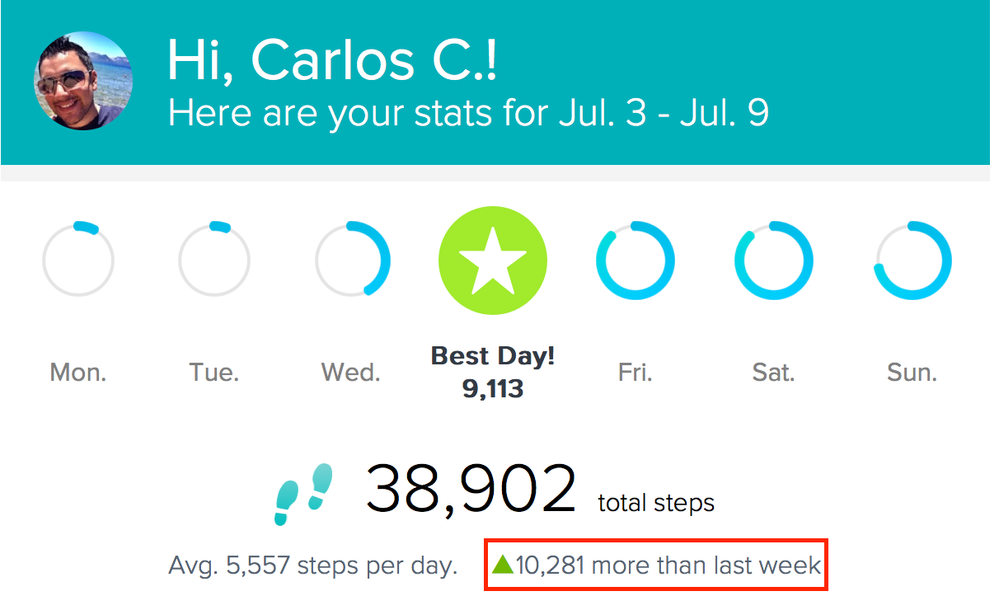Join us on the Community Forums!
-
Community Guidelines
The Fitbit Community is a gathering place for real people who wish to exchange ideas, solutions, tips, techniques, and insight about the Fitbit products and services they love. By joining our Community, you agree to uphold these guidelines, so please take a moment to look them over. -
Learn the Basics
Check out our Frequently Asked Questions page for information on Community features, and tips to make the most of your time here. -
Join the Community!
Join an existing conversation, or start a new thread to ask your question. Creating your account is completely free, and takes about a minute.
Not finding your answer on the Community Forums?
- Community
- Platform
- Fitbit.com Dashboard
- Weekly Report Showing the Wrong Loss/Gain Steps
- Mark Topic as New
- Mark Topic as Read
- Float this Topic for Current User
- Bookmark
- Subscribe
- Mute
- Printer Friendly Page
- Community
- Platform
- Fitbit.com Dashboard
- Weekly Report Showing the Wrong Loss/Gain Steps
Weekly Report Showing the Wrong Loss/Gain Steps
- Mark Topic as New
- Mark Topic as Read
- Float this Topic for Current User
- Bookmark
- Subscribe
- Mute
- Printer Friendly Page
09-12-2017 16:01 - edited 02-28-2018 14:04
- Mark as New
- Bookmark
- Subscribe
- Permalink
- Report this post
09-12-2017 16:01 - edited 02-28-2018 14:04
- Mark as New
- Bookmark
- Subscribe
- Permalink
- Report this post
Fitbit Update - 02/28/18: Our engineering team has released a fix for the weekly report issue and you should see a more accurate depiction of your week-over-week step difference. Thanks for sticking it out and being very patient.
Please keep in mind that our system submits weekly report totals between Sunday night (11:59P) and early Monday morning. In order for our system to generate a complete week’s worth of data in a weekly report, the tracker must sync by Sunday night or early Monday morning to be included in the weekly report. Reports are sent out Mondays and continue through Tuesday of every week.
For those of you who reported the week-over-week step difference was off, let's wait for next week's weekly report to see if the accuracy is improved. I welcome you to continue providing any feedback regarding your experience. Thanks everyone!
Fitbit Update - 09/12/17: Hi everyone! Thanks for taking the time to report this issue. After looking at my own weekly report emails and speaking with our team, I can confirm that the loss/gain step data on Fitbit Weekly Reports has affected many if not all users. Rest assured that this issue is on our radar and our engineering team is currently investigating. When I hear something new, I'll be sure to update this thread to keep everyone in the loop. I appreciate your patience. ![]()
- Tags:
- Social
02-20-2018 15:26
- Mark as New
- Bookmark
- Subscribe
- Permalink
- Report this post
02-20-2018 15:26
- Mark as New
- Bookmark
- Subscribe
- Permalink
- Report this post
Sent from my iPhone
02-20-2018 15:39
- Mark as New
- Bookmark
- Subscribe
- Permalink
- Report this post
02-20-2018 15:39
- Mark as New
- Bookmark
- Subscribe
- Permalink
- Report this post
02-26-2018
12:23
- last edited on
02-27-2018
03:58
by
DavideFitbit
![]()
- Mark as New
- Bookmark
- Subscribe
- Permalink
- Report this post
02-26-2018
12:23
- last edited on
02-27-2018
03:58
by
DavideFitbit
![]()
- Mark as New
- Bookmark
- Subscribe
- Permalink
- Report this post
I just checked my weekly report and it is changed! It's still wrong, but at least it isn't showing a 10,281 step difference. My actual was 2987 steps fewer. The report shows 7565 fewer steps. Hopefully, this is progress.
Moderator's edit: format
02-26-2018 13:33
- Mark as New
- Bookmark
- Subscribe
- Permalink
- Report this post
02-26-2018 13:33
- Mark as New
- Bookmark
- Subscribe
- Permalink
- Report this post
Mine is right on the mark; 11,527 more steps than last week! Thank you FitBit...
02-26-2018 15:20
- Mark as New
- Bookmark
- Subscribe
- Permalink
- Report this post
02-26-2018 15:20
- Mark as New
- Bookmark
- Subscribe
- Permalink
- Report this post
- and it only took them nearly eight months to fix!
02-26-2018 20:24 - edited 02-26-2018 20:48
- Mark as New
- Bookmark
- Subscribe
- Permalink
- Report this post
02-26-2018 20:24 - edited 02-26-2018 20:48
- Mark as New
- Bookmark
- Subscribe
- Permalink
- Report this post
Yes - mine too is correct and as mentioned in an earlier post only taken 8 months (its a bittersweet victory) - now if only they could sort out the floors (why its set at 10 feet per level/story/floor I don't know as the average in UK is 8ft and I believe 9ft in USA) the back history in the mobile dashboard all data not just top tile - and the 24hr clock on the app pages and we might be half way there and finally start on a Sunday/Monday should be across the whole site not just on the tiles Fitbit deem to allow it on so my weekly report should be from Sunday to Saturday as I have my week start on a SUNDAY - all are basic changes that should have happened months ago
02-27-2018 01:03
- Mark as New
- Bookmark
- Subscribe
- Permalink
- Report this post
02-27-2018 01:03
- Mark as New
- Bookmark
- Subscribe
- Permalink
- Report this post
Wouldn't it have been nice for someone from Fitbit to post a message here, saying something along the lines of, "Sorry it took so long, but we think we've finally fixed this and this week's report should be correct"? That's an F in 'Customer Relations' to go along with the F in 'Programming'.
02-27-2018 02:02
- Mark as New
- Bookmark
- Subscribe
- Permalink
- Report this post
 Platinum Fitbit Product Experts share support knowledge on the forums and advocate for the betterment of Fitbit products and services. Learn more
Platinum Fitbit Product Experts share support knowledge on the forums and advocate for the betterment of Fitbit products and services. Learn more
02-27-2018 02:02
- Mark as New
- Bookmark
- Subscribe
- Permalink
- Report this post
But this is the first week. I would not expect any post until it has been confirmed to be fixed.
02-27-2018 02:17
- Mark as New
- Bookmark
- Subscribe
- Permalink
- Report this post
02-27-2018 02:17
- Mark as New
- Bookmark
- Subscribe
- Permalink
- Report this post
@Rich_Laue Hi Mate I agree - but - I think the point being made is they could have said they believe it could be fixed and instead of closing the forum give It a few weeks so the customers could check for themselves and comment back that they confirm it has been fixed like the recent comments have shown - the more people from different areas over a course of 3 or 4 weeks could help Fitbit that the fix has been successful and has been clarified by their users not just their employees - again just a suggestion but who better to get the confirmation from then the people that have take the time to report the error in the first place.
Kind Regards
Wayne (Ash)
 Best Answer
Best Answer02-27-2018 08:24
- Mark as New
- Bookmark
- Subscribe
- Permalink
- Report this post
02-27-2018 08:24
- Mark as New
- Bookmark
- Subscribe
- Permalink
- Report this post
Mine is also wrong but not the usual 10,281. Does anyone know if I can I access my previous Weekly Progress Reports somewhere - or does it rely on me saving my weekly emails?
 Best Answer
Best Answer02-27-2018 08:38 - edited 03-02-2018 09:10
- Mark as New
- Bookmark
- Subscribe
- Permalink
- Report this post
02-27-2018 08:38 - edited 03-02-2018 09:10
- Mark as New
- Bookmark
- Subscribe
- Permalink
- Report this post
@VallyG Hi - I think you will find you have to save the emails - you might be able to get some data by going to relevant page on PC (IE Activities) click on week then click on the date it will give you the option of a start stop date chose your normal week start and then the stop and below the graph should be your totals - another way you may be able to get some data is to export data I will look into it and update this post shortly
Updated
to get to data Export on the PC Dashboard click on the Cog Wheel then device this will take you to the settings page about half way down is Data Export

although not ideal this will give you all the data from the week you have selected in an Excel spread sheet you will have to add the totals yourself or put in a formula
Hope this helps a little
Kind Regards
Wayne (Ash)
02-27-2018 10:09
- Mark as New
- Bookmark
- Subscribe
- Permalink
- Report this post
 Platinum Fitbit Product Experts share support knowledge on the forums and advocate for the betterment of Fitbit products and services. Learn more
Platinum Fitbit Product Experts share support knowledge on the forums and advocate for the betterment of Fitbit products and services. Learn more
02-27-2018 10:09
- Mark as New
- Bookmark
- Subscribe
- Permalink
- Report this post
@VallyG check your trash bin in the email. Or you can add up the daily steps from Monday through Sunday.
02-27-2018 11:42
- Mark as New
- Bookmark
- Subscribe
- Permalink
- Report this post
02-27-2018 11:42
- Mark as New
- Bookmark
- Subscribe
- Permalink
- Report this post
Sent from my iPhone
 Best Answer
Best Answer02-27-2018 11:42
- Mark as New
- Bookmark
- Subscribe
- Permalink
- Report this post
02-27-2018 11:42
- Mark as New
- Bookmark
- Subscribe
- Permalink
- Report this post
Thank you
 Best Answer
Best Answer02-27-2018 17:35
- Mark as New
- Bookmark
- Subscribe
- Permalink
- Report this post
02-27-2018 17:35
- Mark as New
- Bookmark
- Subscribe
- Permalink
- Report this post
It looks like my step count is correct this week. Thank you (finally)
 Best Answer
Best Answer02-27-2018 18:03
- Mark as New
- Bookmark
- Subscribe
- Permalink
- Report this post
02-27-2018 18:03
- Mark as New
- Bookmark
- Subscribe
- Permalink
- Report this post
It's finally working properly ... at least the total step count comparison to the prior week. I added up all my steps for the last two weeks and the comparison is correct. It is more meaningful, if your goal is 10,000 steps per day, to see the difference in the daily average steps so that 8,000 this week versus 8,500 last week yields -500 steps a day. The totals are virtually meaningless.
You should get more of your programmers wearing a Fitbit every day so they would see the value of showing changes in averages rather than totals - for many things.
The fact that it took Fitbit almost nine months to fix this bug is disgraceful. Step up your game a tad, Fitbit, or you will lose market share to companies who react quickly to their customers' needs - especially when correcting the bugs that they introduced.
02-28-2018 00:23 - edited 02-28-2018 00:24
- Mark as New
- Bookmark
- Subscribe
- Permalink
- Report this post
02-28-2018 00:23 - edited 02-28-2018 00:24
- Mark as New
- Bookmark
- Subscribe
- Permalink
- Report this post
Funny enough I noticed when they sent the weekly progress report on Monday that the steps didn’t say 10,281 but actually something different, maybe they were even correct? I didn’t want to cheer as it may be a fluke. Fingers crossed this is it and it’s only taken nearly 8 months to fix!
 Best Answer
Best Answer02-28-2018 10:01
- Mark as New
- Bookmark
- Subscribe
- Permalink
- Report this post
02-28-2018 10:01
- Mark as New
- Bookmark
- Subscribe
- Permalink
- Report this post
Downloaded my stats to Excel today. Thanks for the tip ashwolve
02-28-2018 14:07
- Mark as New
- Bookmark
- Subscribe
- Permalink
- Report this post
02-28-2018 14:07
- Mark as New
- Bookmark
- Subscribe
- Permalink
- Report this post
Fitbit Update - 02/28/18: Our engineering team has released a fix for the weekly report issue and you should see a more accurate depiction of your week-over-week step difference. Thanks for sticking it out and being very patient.
Please keep in mind that our system submits weekly report totals between Sunday night (11:59P) and Monday early morning. In order for our system to generate a complete week’s worth of data in a weekly report, the tracker must sync by Sunday night or early Monday morning to be included in the weekly report. Reports are sent out Mondays and continue through Tuesday of every week.
For those of you who reported the week-over-week step difference was off, let's wait for next week's weekly report to see if the accuracy is improved. I welcome you to continue providing any feedback regarding your experience. Thanks everyone!
02-28-2018 19:16
- Mark as New
- Bookmark
- Subscribe
- Permalink
- Report this post
02-28-2018 19:16
- Mark as New
- Bookmark
- Subscribe
- Permalink
- Report this post
Thank you, Fitbit. Lots of us do track and this was important as you can tell by the number of posts