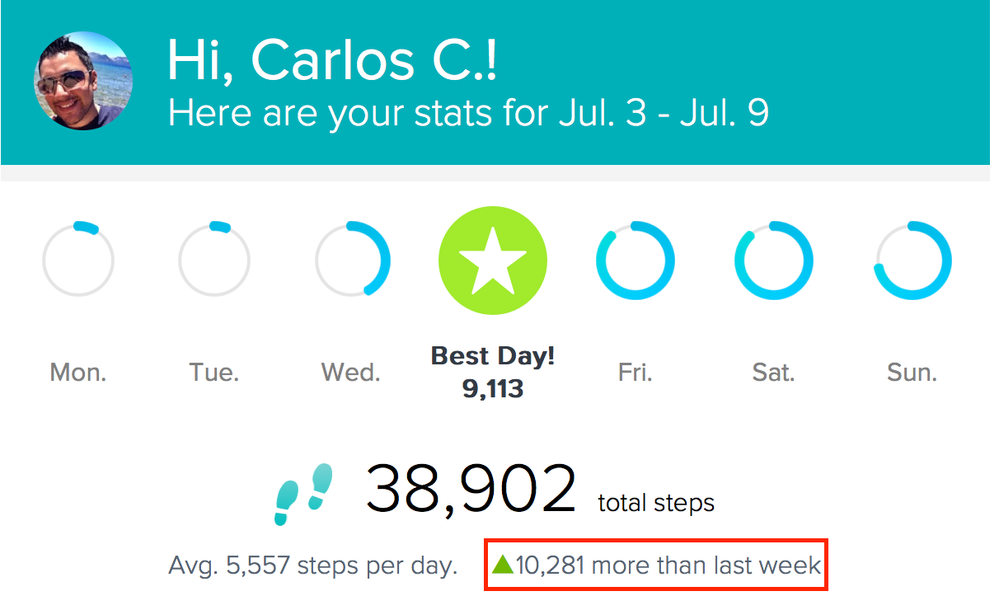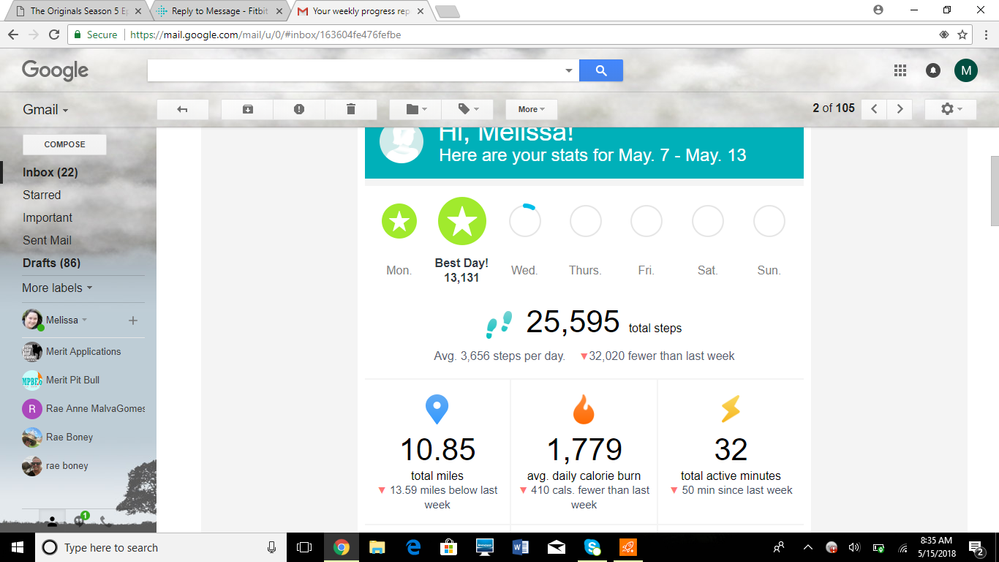Join us on the Community Forums!
-
Community Guidelines
The Fitbit Community is a gathering place for real people who wish to exchange ideas, solutions, tips, techniques, and insight about the Fitbit products and services they love. By joining our Community, you agree to uphold these guidelines, so please take a moment to look them over. -
Learn the Basics
Check out our Frequently Asked Questions page for information on Community features, and tips to make the most of your time here. -
Join the Community!
Join an existing conversation, or start a new thread to ask your question. Creating your account is completely free, and takes about a minute.
Not finding your answer on the Community Forums?
- Community
- Platform
- Fitbit.com Dashboard
- Weekly Report Showing the Wrong Loss/Gain Steps
- Mark Topic as New
- Mark Topic as Read
- Float this Topic for Current User
- Bookmark
- Subscribe
- Mute
- Printer Friendly Page
- Community
- Platform
- Fitbit.com Dashboard
- Weekly Report Showing the Wrong Loss/Gain Steps
Weekly Report Showing the Wrong Loss/Gain Steps
- Mark Topic as New
- Mark Topic as Read
- Float this Topic for Current User
- Bookmark
- Subscribe
- Mute
- Printer Friendly Page
- « Previous
- Next »
09-12-2017 16:01 - edited 02-28-2018 14:04
- Mark as New
- Bookmark
- Subscribe
- Permalink
- Report this post
09-12-2017 16:01 - edited 02-28-2018 14:04
- Mark as New
- Bookmark
- Subscribe
- Permalink
- Report this post
Fitbit Update - 02/28/18: Our engineering team has released a fix for the weekly report issue and you should see a more accurate depiction of your week-over-week step difference. Thanks for sticking it out and being very patient.
Please keep in mind that our system submits weekly report totals between Sunday night (11:59P) and early Monday morning. In order for our system to generate a complete week’s worth of data in a weekly report, the tracker must sync by Sunday night or early Monday morning to be included in the weekly report. Reports are sent out Mondays and continue through Tuesday of every week.
For those of you who reported the week-over-week step difference was off, let's wait for next week's weekly report to see if the accuracy is improved. I welcome you to continue providing any feedback regarding your experience. Thanks everyone!
Fitbit Update - 09/12/17: Hi everyone! Thanks for taking the time to report this issue. After looking at my own weekly report emails and speaking with our team, I can confirm that the loss/gain step data on Fitbit Weekly Reports has affected many if not all users. Rest assured that this issue is on our radar and our engineering team is currently investigating. When I hear something new, I'll be sure to update this thread to keep everyone in the loop. I appreciate your patience. ![]()
- Tags:
- Social
03-01-2018 01:36
- Mark as New
- Bookmark
- Subscribe
- Permalink
- Report this post
03-01-2018 01:36
- Mark as New
- Bookmark
- Subscribe
- Permalink
- Report this post
Thank you. It's good to be kept informed.
03-06-2018 09:21
- Mark as New
- Bookmark
- Subscribe
- Permalink
- Report this post
03-06-2018 09:21
- Mark as New
- Bookmark
- Subscribe
- Permalink
- Report this post
This is the second report that the step average (more/less than last week) has been correct for me - I hope that other users reports have started to settle and are now making more sense - its nice they got there in the end - thank you for making it that little bit easier
Kind Regards
Wayne (Ash)
03-06-2018 12:36
- Mark as New
- Bookmark
- Subscribe
- Permalink
- Report this post
03-06-2018 12:36
- Mark as New
- Bookmark
- Subscribe
- Permalink
- Report this post
Yes, mine has been correct for the last two weeks.
03-06-2018 13:29
- Mark as New
- Bookmark
- Subscribe
- Permalink
- Report this post
03-06-2018 13:29
- Mark as New
- Bookmark
- Subscribe
- Permalink
- Report this post
THANK YOU for fixing this! Everything looks great now!
 Best Answer
Best Answer03-06-2018 14:04
- Mark as New
- Bookmark
- Subscribe
- Permalink
- Report this post
03-06-2018 14:04
- Mark as New
- Bookmark
- Subscribe
- Permalink
- Report this post
I am surprised that people are saying their numbers are correct now. For the past two weeks, I have been missing steps in some days of the weeks. I compare what’s in the report to what I can ser on my dashboard, and the numbers in the report are wrong. They are lower then the number of steps I actually wasked.
One glaring example is last Sunday when I walked 12,099 steps. The report shows that I apparently never stepped out of bed for the entire 24 hours. There are no miles indicated at all.
A few other days simply show less steps than what I actually walked.
I suggest that you double check that your numbers are right, those of you who think it’s working now. As for me, I’m going to continue to download my stats into Excel and keep track that way. At least until they actually do fix EVERYTHING that’s wrong with the report.
 Best Answer
Best Answer03-06-2018 14:30
- Mark as New
- Bookmark
- Subscribe
- Permalink
- Report this post
03-06-2018 14:30
- Mark as New
- Bookmark
- Subscribe
- Permalink
- Report this post
Just want you to know that I see the spelling errors in my comment above. I had edited the comment but when I saved it, it created a duplicate of the original comment with my fixes. I then got an unpleasant email from the moderator accusing me of not following community standards and posting the same comment twice. I would go in and fix the above comment but I fear that doing so will duplicate it again.
I also see no way to delete my original comment so that I can redo it without typos.
I worked in IT on my career and the thought that there was a bulletin board where a person can’t edit a comment after it’s posted without creating a second comment MORE easily find how you can delete the comment is, fitbit, pathetic.
This comment is probably full of typos because I’m dictating It on my phone. However, the typos can stay because I wouldn’t dare go back and try to fix anything.
 Best Answer
Best Answer03-06-2018 23:23
- Mark as New
- Bookmark
- Subscribe
- Permalink
- Report this post
03-06-2018 23:23
- Mark as New
- Bookmark
- Subscribe
- Permalink
- Report this post
@JodieNJ where as I can understand that your data may be wrong it doesn't mean that our information is if you are continuing to get wrong reports support is a better platform to give that information to as they will be able to troubleshoot better for you - the reports could be wrong for a variety of reasons like connection to device, link with the website or as mine is from Monday to Monday instead of the day I have it set to which is Sunday (I have recalculated the same as you have via excel ) - could this be the same error your seeing?? - was you device updated/synced in time for the report to be calculated - you may have been in an internet black spot and you device updated after the cut off point - I have experience all of the above at times over the past 3 years - on the other side of the coin from past experiences it could take a couple of weeks before all reports have settled and corrected - I hope you issue is resolved soon but after checking mine is correct but thanks for the reminder to recheck just in case
where as the above may not be the case just thought it may help if you still get incorrect readings
Kind Regards
Wayne (Ash)
03-06-2018 23:47
- Mark as New
- Bookmark
- Subscribe
- Permalink
- Report this post
03-06-2018 23:47
- Mark as New
- Bookmark
- Subscribe
- Permalink
- Report this post
Despite my app being set to ‘all day sync’ it doesn’t actually sync at all unless I open it up and drag the page down to sync. I have to always make sure on a Sunday night and throughout Monday that I’ve synced the app or my data will be incorrect.
It’s a right pain in the app ....
 Best Answer
Best Answer03-07-2018 06:28
- Mark as New
- Bookmark
- Subscribe
- Permalink
- Report this post
03-07-2018 06:28
- Mark as New
- Bookmark
- Subscribe
- Permalink
- Report this post
@VallyG - Hi what platform are you on that's not auto syncing, IPhone, Android - whereas I probably wont be able to suggest anything for the IPhone, on the Android you could try the following just to cover the basics
- Turn Bluetooth off then on again - also ensure no other Bluetooth device is on nearby when opening the app / trying to sync.
- In the phone apps scroll to Fitbit and allow location permissions
- Ensure the phone sync is enabled (from home screen pull down from top twice you will see the re-sync symbol (like 2 fish chasing each other) ensure that this is highlighted
- Restart phone.
- While you are in the Fitbit app go to settings and scroll to bottom and check to see if ' always connected ' has been selected
If its a PC/Laptop with the issue again check that no other Bluetooth devices are on nearby (ie phone)
go to the device settings scroll to bottom and enable Live data (just to try )
Whereas this is not a complete list of things to try , these are some of the basics without going into un-pairing and re-pairing device - if you need anymore help then the following may help a little (some points already covered
The link also has IPhone help as well
Let us know how you get on or if this helps,
Kind Regards
Wayne (Ash)
 Best Answer
Best Answer03-07-2018 06:56
- Mark as New
- Bookmark
- Subscribe
- Permalink
- Report this post
03-07-2018 06:56
- Mark as New
- Bookmark
- Subscribe
- Permalink
- Report this post
Thanks Wayne (Ash) for your very comprehensive reply. I have an iPhone. I had previously done everything you suggested. Deleted the app and reinstalled. Turned bluetooth off and on, turned wi-fi off and on again. All the settings are correct and on. I've done a phone restart. I've checked the link you sent and followed every step. I might trying syncing it to my laptop also and see if anything happens. Really appreciate your help and advice with this though. So, thanks!!
03-07-2018 07:47
- Mark as New
- Bookmark
- Subscribe
- Permalink
- Report this post
03-07-2018 07:47
- Mark as New
- Bookmark
- Subscribe
- Permalink
- Report this post
I have the Fitbit app running on three devices: my laptop (WIndows 10), and my iPhone and iPad, both running iOS 11.2.6.
 Best Answer
Best Answer03-07-2018 07:54
- Mark as New
- Bookmark
- Subscribe
- Permalink
- Report this post
03-07-2018 07:54
- Mark as New
- Bookmark
- Subscribe
- Permalink
- Report this post
@VallyG Your welcome, sorry I could not find a way to resolve your issue - have you given the support desk a call (details I posted on 5th Feb currently on page 3 of this post) they may have something that I have missed, as I say IPhone not something I am familiar with so I have limited knowledge on the workings of the phone.
I hope you get it sorted soon
Kind Regards
Wayne (Ash)
 Best Answer
Best Answer03-07-2018 08:01
- Mark as New
- Bookmark
- Subscribe
- Permalink
- Report this post
03-07-2018 08:01
- Mark as New
- Bookmark
- Subscribe
- Permalink
- Report this post
@JodieNJ I am not an expert any means and from your previous reports you are undoubtedly more knowledgably then I on this type of subject - but could there be interference between your 3 devices when at home that hinders the correct syncing of your data ???
Kind Regards
Wayne (Ash)
 Best Answer
Best Answer03-07-2018 15:07 - edited 03-21-2018 10:25
- Mark as New
- Bookmark
- Subscribe
- Permalink
- Report this post
03-07-2018 15:07 - edited 03-21-2018 10:25
- Mark as New
- Bookmark
- Subscribe
- Permalink
- Report this post
@ashwolve Thanks for helping out and providing insight to our users. Kudos to you! ![]()
@VallyG If All-Day sync is not triggering syncing instances, the cause might be due to some Bluetooth interference. Please check out this help article for a few more troubleshooting steps you can try.
@JodieNJ Apologies for the way your duplicate post was handled. I'll follow up with the team to review and make any necessary improvements on handling duplicate posts. Also, thanks for letting us know about your experience with editing. Sometimes after hitting the post button after editing a post, it might take a little while to complete. If this happens, avoid hitting the post button more than once, as it could create an additional/duplicate post. I'll look to see if we can improve editing post behavior.
In regards to your weekly progress report, can you send me a screenshot of the last weekly progress report your received to give me a better idea of the discrepancy you're experiencing? Thanks!
05-15-2018 05:50
- Mark as New
- Bookmark
- Subscribe
- Permalink
- Report this post
05-15-2018 05:50
- Mark as New
- Bookmark
- Subscribe
- Permalink
- Report this post
Hi! My weekly stats email is very wrong. It shows:
But on the app on my phone, it shows the correct information. Which is:
Why??
 Best Answer
Best Answer- « Previous
- Next »