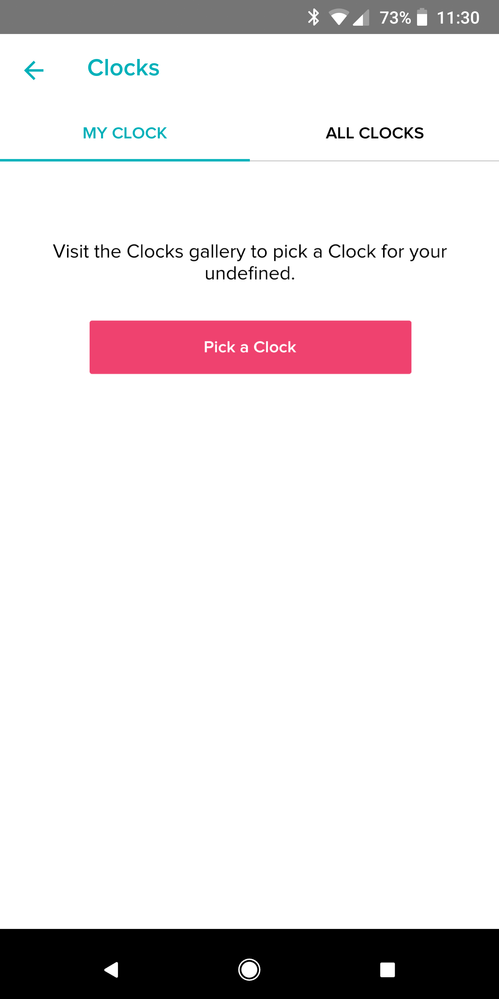Join us on the Community Forums!
-
Community Guidelines
The Fitbit Community is a gathering place for real people who wish to exchange ideas, solutions, tips, techniques, and insight about the Fitbit products and services they love. By joining our Community, you agree to uphold these guidelines, so please take a moment to look them over. -
Learn the Basics
Check out our Frequently Asked Questions page for information on Community features, and tips to make the most of your time here. -
Join the Community!
Join an existing conversation, or start a new thread to ask your question. Creating your account is completely free, and takes about a minute.
Not finding your answer on the Community Forums?
- Community
- Product Help Forums
- Ionic
- RESOLVED: 4/24 - Issues with setup, syncing, and A...
- Mark Topic as New
- Mark Topic as Read
- Float this Topic for Current User
- Bookmark
- Subscribe
- Mute
- Printer Friendly Page
- Community
- Product Help Forums
- Ionic
- RESOLVED: 4/24 - Issues with setup, syncing, and A...
RESOLVED: 4/24 - Issues with setup, syncing, and App Gallery
ANSWERED- Mark Topic as New
- Mark Topic as Read
- Float this Topic for Current User
- Bookmark
- Subscribe
- Mute
- Printer Friendly Page
04-24-2018 09:24 - edited 04-26-2018 09:37
- Mark as New
- Bookmark
- Subscribe
- Permalink
- Report this post
 Community Moderators ensure that conversations are friendly, factual, and on-topic. We're here to answer questions, escalate bugs, and make sure your voice is heard by the larger Fitbit team. Learn more
Community Moderators ensure that conversations are friendly, factual, and on-topic. We're here to answer questions, escalate bugs, and make sure your voice is heard by the larger Fitbit team. Learn more
04-24-2018 09:24 - edited 04-26-2018 09:37
- Mark as New
- Bookmark
- Subscribe
- Permalink
- Report this post
Answered! Go to the Best Answer.
Accepted Solutions
04-26-2018 09:39
- Mark as New
- Bookmark
- Subscribe
- Permalink
- Report this post
 Community Moderators ensure that conversations are friendly, factual, and on-topic. We're here to answer questions, escalate bugs, and make sure your voice is heard by the larger Fitbit team. Learn more
Community Moderators ensure that conversations are friendly, factual, and on-topic. We're here to answer questions, escalate bugs, and make sure your voice is heard by the larger Fitbit team. Learn more
04-26-2018 09:39
- Mark as New
- Bookmark
- Subscribe
- Permalink
- Report this post
We have rolled out a fix and all Fitbit Versa and Fitbit Ionic users should now be able to use their devices normally. This thread will now be closed as resolved, but you can consult the following help resources if you're still having trouble with syncing or setup:
04-23-2018 20:15
- Mark as New
- Bookmark
- Subscribe
- Permalink
- Report this post
04-23-2018 20:15
- Mark as New
- Bookmark
- Subscribe
- Permalink
- Report this post
I inadvertently did a 24 hour clock face "trial" on my Ionic, now I can't get a new one since it has expired. I have shut down my Ionic, my phone, connected, disconnected and reconnected Bluetooth, but continue to get an error message that I am not connected to the internet. But I am! How do I get my clock face back??? The message says "oops, looks like there's not Internet connection". I'm beyond frustrated.
- Tags:
- issue_resolved
04-23-2018 20:26 - edited 04-23-2018 20:36
- Mark as New
- Bookmark
- Subscribe
- Permalink
- Report this post
 Fitbit Product Experts Alumni are retired members of the Fitbit Product Expert Program. Learn more
Fitbit Product Experts Alumni are retired members of the Fitbit Product Expert Program. Learn more
04-23-2018 20:26 - edited 04-23-2018 20:36
- Mark as New
- Bookmark
- Subscribe
- Permalink
- Report this post
Hello @cmmcsweeney,
Sorry you are having a problem. You need to go into your Fitbit App (phone or PC). Once there go into Clock Faces Section and select a NEW Clock Face. This should replace your existing Clock Face and resolve your issue.
Post back if you need further assistance. Hope this helps and Keep on STEPPING!

Gunny | Richmond, VA (USA)
Ionic Adidas Edition, Versa Special Edition, Aria 2 & Flyer | iPhone & Windows 10
Take a look at the Fitbit Help site for further Assistance & Information.
04-23-2018 22:03
- Mark as New
- Bookmark
- Subscribe
- Permalink
- Report this post
04-23-2018 22:03
- Mark as New
- Bookmark
- Subscribe
- Permalink
- Report this post
I am not able to view any apps except exercise.Even the settings app isn't visible. When i try to view my apps in the fitbit app it says 'oops no internet connection' even though I am connected to the Internet. Please help.
Thanks
 Best Answer
Best Answer04-23-2018 22:35
- Mark as New
- Bookmark
- Subscribe
- Permalink
- Report this post
 Fitbit Product Experts Alumni are retired members of the Fitbit Product Expert Program. Learn more
Fitbit Product Experts Alumni are retired members of the Fitbit Product Expert Program. Learn more
04-23-2018 22:35
- Mark as New
- Bookmark
- Subscribe
- Permalink
- Report this post
@NikhilJoshi wrote:I am not able to view any apps except exercise.Even the settings app isn't visible. When i try to view my apps in the fitbit app it says 'oops no internet connection' even though I am connected to the Internet. Please help.
Thanks
Hello @NikhilJoshi,
Sorry your having problems, but a quick Restart may help. Here is a link for you: https://community.fitbit.com/t5/Ionic/Resetting-Your-Ionic/m-p/2648298#M48727. Fitbit is aware of an issue with accessing the Clock Faces and Apps via your Fitbit App (Phone/PC) and are working on it.
If you need further assistance, post back here. Hope this helps and Keep on STEPPING!

Gunny | Richmond, VA (USA)
Ionic Adidas Edition, Versa Special Edition, Aria 2 & Flyer | iPhone & Windows 10
Take a look at the Fitbit Help site for further Assistance & Information.
04-23-2018 22:35
- Mark as New
- Bookmark
- Subscribe
- Permalink
- Report this post
04-23-2018 22:35
- Mark as New
- Bookmark
- Subscribe
- Permalink
- Report this post
Just replaced my Ionic after the previous one would not turn on. Finished syncing the new one to find a 'Clock Error' - go to the Fitbit mobile app and try another clock. Unfortunately the gallery on the mobile app is not displaying. Once again, I have a watch that does not function as it should.
I have uninstalled and reinstalled the app but the gallery remains elusive.
I would like to pick a clock face, any word on when this glitch might be fixed?
Thank you
04-23-2018 22:38
- Mark as New
- Bookmark
- Subscribe
- Permalink
- Report this post
 Fitbit Product Experts Alumni are retired members of the Fitbit Product Expert Program. Learn more
Fitbit Product Experts Alumni are retired members of the Fitbit Product Expert Program. Learn more
04-23-2018 22:38
- Mark as New
- Bookmark
- Subscribe
- Permalink
- Report this post
@Klob77 wrote:Just replaced my Ionic after the previous one would not turn on. Finished syncing the new one to find a 'Clock Error' - go to the Fitbit mobile app and try another clock. Unfortunately the gallery on the mobile app is not displaying. Once again, I have a watch that does not function as it should.
I have uninstalled and reinstalled the app but the gallery remains elusive.
I would like to pick a clock face, any word on when this glitch might be fixed?
Thank you
Hello @Klob77,
Sorry your having problems. Fitbit is aware of a problem, when the Fitbit App (Phone/PC) tries to access the Clock Faces and Apps. They are diligently working on the problem and should have it resolved soon. Again, sorry for the inconvenience!
Hope this helped (some) and Keep on STEPPING!

Gunny | Richmond, VA (USA)
Ionic Adidas Edition, Versa Special Edition, Aria 2 & Flyer | iPhone & Windows 10
Take a look at the Fitbit Help site for further Assistance & Information.
04-23-2018 22:46
- Mark as New
- Bookmark
- Subscribe
- Permalink
- Report this post
04-23-2018 22:46
- Mark as New
- Bookmark
- Subscribe
- Permalink
- Report this post
Exactly the same. Replaced my ionic because it stopped charging after 3 months. Now I can’t access clock gallery or apps. Restarted iPhone, deleted and reinstalled app. Nothing. Very disappointed!!
04-23-2018 22:46
- Mark as New
- Bookmark
- Subscribe
- Permalink
- Report this post
04-23-2018 22:46
- Mark as New
- Bookmark
- Subscribe
- Permalink
- Report this post
Having this issue, too. Can't choose another when the phone repeatedly says "no internet" and doesn't display any when there definitely is an internet connection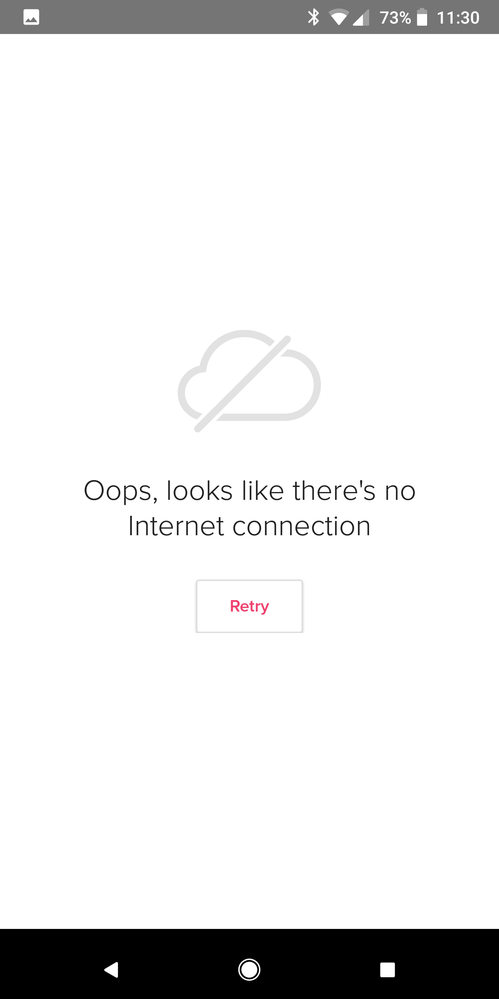
04-23-2018 22:53
- Mark as New
- Bookmark
- Subscribe
- Permalink
- Report this post
 Fitbit Product Experts Alumni are retired members of the Fitbit Product Expert Program. Learn more
Fitbit Product Experts Alumni are retired members of the Fitbit Product Expert Program. Learn more
04-23-2018 22:53
- Mark as New
- Bookmark
- Subscribe
- Permalink
- Report this post
Hello @Ozyman666,
Sorry you are having a problem. Yeah, that's the one that is known and being worked on by Fitbit.
Post back if you need further assistance. Hope this helps and Keep on STEPPING!

Gunny | Richmond, VA (USA)
Ionic Adidas Edition, Versa Special Edition, Aria 2 & Flyer | iPhone & Windows 10
Take a look at the Fitbit Help site for further Assistance & Information.
04-23-2018 23:15
- Mark as New
- Bookmark
- Subscribe
- Permalink
- Report this post
04-23-2018 23:15
- Mark as New
- Bookmark
- Subscribe
- Permalink
- Report this post
Just got my ionic this evening after having a blaze. Get it synced and I get the clock error on my screen. I have done what it says to do but all i see is the clock error. Is something wrong with my watch? Will the watch fix itself? Im so frustrated! I can’t see my heart rate, steps, anything!!!! Ugh!!!!
Help!!!!!
04-23-2018 23:31
- Mark as New
- Bookmark
- Subscribe
- Permalink
- Report this post
04-23-2018 23:31
- Mark as New
- Bookmark
- Subscribe
- Permalink
- Report this post
The same thing is happening to me, trying to select a new watch face doesn't work,have been trying for half the day. Same no internet connection message. So is that it just wait for fitbit. Not good on a $450au watch.
04-23-2018 23:42
- Mark as New
- Bookmark
- Subscribe
- Permalink
- Report this post
04-23-2018 23:42
- Mark as New
- Bookmark
- Subscribe
- Permalink
- Report this post
I am having the same EXACT problem. Tried everything you did..... nothing. I hope this problem is resolved ASAP.
04-23-2018 23:45
- Mark as New
- Bookmark
- Subscribe
- Permalink
- Report this post
04-23-2018 23:45
- Mark as New
- Bookmark
- Subscribe
- Permalink
- Report this post
This issue happened to me out the box. Started setup and firmware/software update then suddenly just before device completed said there was and error. Then it completed at least reported complete on the mobile app shortly after. checked device says clock error. I was not that far along to want to or try to find a clock I a very dissatisfied that Fitbit via forum only seems to be aware of resetting or otherwise rebooting the device as a form of cure all. I am also dissappointed that the mobile app has no remote control over the device it is connected to and is not able to report the same error. It acts like it is all good. My device has no settings access because navigattion is limited to a notification update screen that says I am up to date or something to that affect. Clock error or some sort of scroll for instructions re Clock, Music and screen wake. This is horrible first experience out the box. Where is the help on this? Certainly not finding it.
04-23-2018 23:47
- Mark as New
- Bookmark
- Subscribe
- Permalink
- Report this post
04-23-2018 23:47
- Mark as New
- Bookmark
- Subscribe
- Permalink
- Report this post
This issue happened to me out the box. Started setup and firmware/software update then suddenly just before device completed said there was an error. Then it completed at least reported complete on the mobile app shortly after. checked device says clock error. I was not that far along to want to or try to find a clock I a very dissatisfied that Fitbit via forum only seems to be aware of resetting or otherwise rebooting the device as a form of cure-all. I am also disappointed that the mobile app has no remote control over the device it is connected to and is not able to report the same error. It acts like it is all good. My device has no settings access because navigation is limited to a notification update screen that says I am up to date or something to that effect. Clock error or some sort of scroll for instructions re Clock, Music and screen wake. This is a horrible first experience out the box. Where is the help on this? Certainly not finding it. But that $300 price tag will soon be refunded if I cannot get any support that is either live or quick.
04-24-2018 00:15
- Mark as New
- Bookmark
- Subscribe
- Permalink
- Report this post
04-24-2018 00:15
- Mark as New
- Bookmark
- Subscribe
- Permalink
- Report this post
So does anyone know is the problem with the watch or the app?
 Best Answer
Best Answer04-24-2018 00:53
- Mark as New
- Bookmark
- Subscribe
- Permalink
- Report this post
04-24-2018 00:53
- Mark as New
- Bookmark
- Subscribe
- Permalink
- Report this post
Exact same problem here. Frustrated me beyond words yesterday. Don't get me wrong, I love the fitbit metrics, but if I read about the ongoing sync problems, I can only conclude that fitbit needs to go back to the drawing board...
04-24-2018 00:55
- Mark as New
- Bookmark
- Subscribe
- Permalink
- Report this post
04-24-2018 00:55
- Mark as New
- Bookmark
- Subscribe
- Permalink
- Report this post
I got the same **ahem** issue as well. The watch is unusable. I cannot reset the settings as all shows now is clock error, notifications. I cannot scroll left or right on the main screen. Any solutions?
04-24-2018 01:23
- Mark as New
- Bookmark
- Subscribe
- Permalink
- Report this post
04-24-2018 01:23
- Mark as New
- Bookmark
- Subscribe
- Permalink
- Report this post
Mine has done the very same thing and it’s driving me insane. Not happy at all as we are spending all this money on a device that we can’t even begin to use. Please help!
04-24-2018 01:25
- Mark as New
- Bookmark
- Subscribe
- Permalink
- Report this post
04-24-2018 01:25
- Mark as New
- Bookmark
- Subscribe
- Permalink
- Report this post
I too Got this problem. No watch face and no apps. And yes my internet is working perfectly. FITBIT stopp Updateding apps an watch and start working on fiksing bugs...