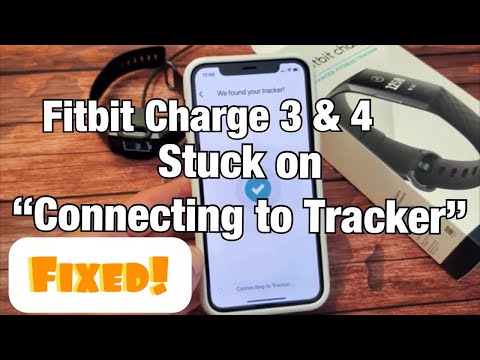Join us on the Community Forums!
-
Community Guidelines
The Fitbit Community is a gathering place for real people who wish to exchange ideas, solutions, tips, techniques, and insight about the Fitbit products and services they love. By joining our Community, you agree to uphold these guidelines, so please take a moment to look them over. -
Learn the Basics
Check out our Frequently Asked Questions page for information on Community features, and tips to make the most of your time here. -
Join the Community!
Join an existing conversation, or start a new thread to ask your question. Creating your account is completely free, and takes about a minute.
Not finding your answer on the Community Forums?
- Community
- Product Help Forums
- Ionic
- Ionic Display Stuck in Logo Screen
- Mark Topic as New
- Mark Topic as Read
- Float this Topic for Current User
- Bookmark
- Subscribe
- Mute
- Printer Friendly Page
- Community
- Product Help Forums
- Ionic
- Ionic Display Stuck in Logo Screen
Ionic Display Stuck in Logo Screen
ANSWERED- Mark Topic as New
- Mark Topic as Read
- Float this Topic for Current User
- Bookmark
- Subscribe
- Mute
- Printer Friendly Page
07-17-2018
12:57
- last edited on
07-18-2018
17:12
by
SantiR
![]()
- Mark as New
- Bookmark
- Subscribe
- Permalink
- Report this post
07-17-2018
12:57
- last edited on
07-18-2018
17:12
by
SantiR
![]()
- Mark as New
- Bookmark
- Subscribe
- Permalink
- Report this post
Factory reset applied as per support request. Stuck in a loop as shown above the last hour. @fitbitsupport how far do I have to go to prove the problem is with the FITBIT ?
Moderator Edit: Updated Subject for Clarity
Answered! Go to the Best Answer.
05-31-2020 14:54
- Mark as New
- Bookmark
- Subscribe
- Permalink
- Report this post
05-31-2020 14:54
- Mark as New
- Bookmark
- Subscribe
- Permalink
- Report this post
After 3 I gave up as they just wanted to give me reduced amount for a new
one.
Not being funny these cost a lot of money to keep failing.
I have an old digital watch from the 80's that still works.
I moved to Garmin now which i'm loving.
I really like my Ionic but not reliable and Garmin steps are more accurate
too.
06-10-2020 20:24
- Mark as New
- Bookmark
- Subscribe
- Permalink
- Report this post
06-10-2020 20:24
- Mark as New
- Bookmark
- Subscribe
- Permalink
- Report this post
Seriously - I Spent hours on the phone with tech support and their suggestions for a hard reset did not work - followed Rich's and BAM! it worked after 7 days of NOTHING! Fitbit lucked out because I am about to switch companies with their poor service. Phone froze after starting an update and because its more than 2 years old and they couldnt verify on their server that we had started the update - no love for us - here is your crappy cheapo discount, have a nice day!
THIS WORKED! so happy! Took a couple tries and had to have the phone its connected to right there to run the reset and it took another 20 minutes and was done. Thanks so much for posting this!
 Best Answer
Best Answer07-11-2020 06:04
- Mark as New
- Bookmark
- Subscribe
- Permalink
- Report this post
07-11-2020 06:04
- Mark as New
- Bookmark
- Subscribe
- Permalink
- Report this post
This suggestion of holding down the single button on the left and lower button on the right worked well. I had to push the two buttons down together 3 or 4 times in a row and then it worked
 Best Answer
Best Answer07-12-2020 09:57
- Mark as New
- Bookmark
- Subscribe
- Permalink
- Report this post
07-12-2020 09:57
- Mark as New
- Bookmark
- Subscribe
- Permalink
- Report this post
Nnathaniel66
 Best Answer
Best Answer08-03-2020 07:02
- Mark as New
- Bookmark
- Subscribe
- Permalink
- Report this post
08-03-2020 07:02
- Mark as New
- Bookmark
- Subscribe
- Permalink
- Report this post
I have completed all the instructions you have indicated to do a factory reset but my fitbit stays stuck with the fitbit logo (solid) on the screen. My app indicates it has full battery power. When I do the factor reset, it never moves past the fitbit logo. Is there anything else I can do? Thank you
08-03-2020 07:24
- Mark as New
- Bookmark
- Subscribe
- Permalink
- Report this post
08-03-2020 07:24
- Mark as New
- Bookmark
- Subscribe
- Permalink
- Report this post
I had the same experience, the advise from the service staff was to buy a new watch. Which really pissed me off, cos my watch got hung due to software update.
Somehow, after the power drain off, I recharged again and the reset works. You may wish to do the same. Afterwhich I didnt dare to perform any software update again. It was my first and last Fitbit.
 Best Answer
Best Answer08-03-2020 08:26
- Mark as New
- Bookmark
- Subscribe
- Permalink
- Report this post
08-03-2020 08:26
- Mark as New
- Bookmark
- Subscribe
- Permalink
- Report this post
 Best Answer
Best Answer08-11-2020 13:38
- Mark as New
- Bookmark
- Subscribe
- Permalink
- Report this post
08-11-2020 13:38
- Mark as New
- Bookmark
- Subscribe
- Permalink
- Report this post
Here is the full solution: https://www.youtube.com/watch?v=y8UDGaFl6Vk
In summary, what worked for me was to forget the Ionic device from the network, turn bluetooth off, turn bluetooth back on, and re-pair with the Ionic with a new connection.
 Best Answer
Best Answer08-13-2020 15:53
- Mark as New
- Bookmark
- Subscribe
- Permalink
- Report this post
08-13-2020 15:53
- Mark as New
- Bookmark
- Subscribe
- Permalink
- Report this post
Ok so I hold the 3 buttons down until the logo goes away and I get a blank screen. Then I hold the three buttons down and I get the logo screen again and no vibration. Back to square one. What gives?
 Best Answer
Best Answer08-13-2020 18:34 - edited 08-13-2020 19:21
- Mark as New
- Bookmark
- Subscribe
- Permalink
- Report this post
08-13-2020 18:34 - edited 08-13-2020 19:21
- Mark as New
- Bookmark
- Subscribe
- Permalink
- Report this post
factory reset mine today due to sync issues and now boot loop, really love the watch not loving the company
i finally got mine to recover, you just have to keep resetting the thing with the gold all three, release the bottom right after screen turns off and wait for vibrate release all buttons, and just keep repeating that till you get a red X and then setup the device
 Best Answer
Best Answer08-13-2020 20:00
- Mark as New
- Bookmark
- Subscribe
- Permalink
- Report this post
08-13-2020 20:00
- Mark as New
- Bookmark
- Subscribe
- Permalink
- Report this post
problems with the first one. Will never buy from FITBIT again!
08-13-2020 20:08
- Mark as New
- Bookmark
- Subscribe
- Permalink
- Report this post
08-13-2020 20:08
- Mark as New
- Bookmark
- Subscribe
- Permalink
- Report this post
Thanks! Your method worked for me too. The big question is why do I get more assistance from other users than the employees of FitBit?
08-13-2020 21:55
- Mark as New
- Bookmark
- Subscribe
- Permalink
- Report this post
08-13-2020 21:55
- Mark as New
- Bookmark
- Subscribe
- Permalink
- Report this post
I'm on my 3rd Ionic - all were junk. Defective - lasting only a few months. Now all I see is the logo, and I can't even do a factory reset, the logo disappears and reappears. Can't get it to a blank screen. Each one I had was junk.
08-13-2020 22:03
- Mark as New
- Bookmark
- Subscribe
- Permalink
- Report this post
08-13-2020 22:03
- Mark as New
- Bookmark
- Subscribe
- Permalink
- Report this post
08-14-2020 02:48
- Mark as New
- Bookmark
- Subscribe
- Permalink
- Report this post
08-14-2020 02:48
- Mark as New
- Bookmark
- Subscribe
- Permalink
- Report this post
08-25-2020 14:20
- Mark as New
- Bookmark
- Subscribe
- Permalink
- Report this post
08-25-2020 14:20
- Mark as New
- Bookmark
- Subscribe
- Permalink
- Report this post
quick search brings you here. dont take my word for it google it or utube it. fitbit are selling lemons and I hope someone takes them to court, I'm four defective units in now
 Best Answer
Best Answer09-26-2020 08:33
- Mark as New
- Bookmark
- Subscribe
- Permalink
- Report this post
09-26-2020 08:33
- Mark as New
- Bookmark
- Subscribe
- Permalink
- Report this post
Hi I woke up this morning and my fit bit ionic won't turn on it just blinking the fit bit logo
09-26-2020 15:20
- Mark as New
- Bookmark
- Subscribe
- Permalink
- Report this post
09-26-2020 15:20
- Mark as New
- Bookmark
- Subscribe
- Permalink
- Report this post
This solution did not work for me.
I did try to keep the 3 buttons pressed for 20 secs/ 30 secs / 1 mins / more .
But it still shows me just the logo. I can even go to the factory reset screen.
The battery did drain yesterday night. But I have charged it for 30 mins now and should have some charge to start up.
Thanks
Anurag
09-27-2020 10:26
- Mark as New
- Bookmark
- Subscribe
- Permalink
- Report this post
09-27-2020 10:26
- Mark as New
- Bookmark
- Subscribe
- Permalink
- Report this post
LoL..I just beat my Fitbit Ionic to death with a 25lb weight. So sick of it not working. Second Fitbit I owned. I will am finally free of this accursed technology. Hello Apple :). Peace. Out.
09-27-2020 10:57
- Mark as New
- Bookmark
- Subscribe
- Permalink
- Report this post
09-27-2020 10:57
- Mark as New
- Bookmark
- Subscribe
- Permalink
- Report this post
superb work, I to.have given up .with the lengthy returns, try this try that .. my third fitbit is currently sat in my fruit bowl awaiting pending destruction
 Best Answer
Best Answer