Join us on the Community Forums!
-
Community Guidelines
The Fitbit Community is a gathering place for real people who wish to exchange ideas, solutions, tips, techniques, and insight about the Fitbit products and services they love. By joining our Community, you agree to uphold these guidelines, so please take a moment to look them over. -
Learn the Basics
Check out our Frequently Asked Questions page for information on Community features, and tips to make the most of your time here. -
Join the Community!
Join an existing conversation, or start a new thread to ask your question. Creating your account is completely free, and takes about a minute.
Not finding your answer on the Community Forums?
- Community
- Product Help Forums
- Ionic
- Using Fitbit Pay
- Mark Topic as New
- Mark Topic as Read
- Float this Topic for Current User
- Bookmark
- Subscribe
- Mute
- Printer Friendly Page
- Community
- Product Help Forums
- Ionic
- Using Fitbit Pay
Using Fitbit Pay
ANSWERED- Mark Topic as New
- Mark Topic as Read
- Float this Topic for Current User
- Bookmark
- Subscribe
- Mute
- Printer Friendly Page
10-03-2017
13:09
- last edited on
04-10-2018
14:17
by
MattFitbit
![]()
- Mark as New
- Bookmark
- Subscribe
- Permalink
- Report this post
 Community Moderators ensure that conversations are friendly, factual, and on-topic. We're here to answer questions, escalate bugs, and make sure your voice is heard by the larger Fitbit team. Learn more
Community Moderators ensure that conversations are friendly, factual, and on-topic. We're here to answer questions, escalate bugs, and make sure your voice is heard by the larger Fitbit team. Learn more
10-03-2017
13:09
- last edited on
04-10-2018
14:17
by
MattFitbit
![]()
- Mark as New
- Bookmark
- Subscribe
- Permalink
- Report this post
Update 04/10/2018 - Chase is now officially supported by Fitbit Pay! So, if you have a Chase Visa card, it can now be added to your Fitbit Wallet.
------------------------------------------------------------------------------------------------------------------------------------------
Update 10/6/2017 - Note that Windows Pay is not yet available via the Windows 10 app, and will be coming soon.
------------------------------------------------------------------------------------------------------------------------------------------
With the availability of Fitbit Ionic, we are excited to announce Fitbit Pay! This feature will allow you to add credit and debit cards to your watch to make contactless payments, wherever you are.
The video below will help you get up and running with Fitbit Pay:
If you have further questions about using Fitbit Pay, check the following help resources:
- Which banks and card issuers currently work with Fitbit Pay?
- How secure is Fitbit Pay?
- How do I see a list of my transactions?
- What else should I know about Fitbit Pay?
Answered! Go to the Best Answer.
01-11-2018 13:24
- Mark as New
- Bookmark
- Subscribe
- Permalink
- Report this post
01-11-2018 13:24
- Mark as New
- Bookmark
- Subscribe
- Permalink
- Report this post
Hi @MattFitbit
When will we have Windows Mobile support for Fitbit Pay?
Please give us a date, not just coming soon.
Thanks
01-11-2018 17:03
- Mark as New
- Bookmark
- Subscribe
- Permalink
- Report this post
01-11-2018 17:03
- Mark as New
- Bookmark
- Subscribe
- Permalink
- Report this post
Warmest regards,
Jim
01-11-2018 21:32 - edited 01-11-2018 22:17
- Mark as New
- Bookmark
- Subscribe
- Permalink
- Report this post
01-11-2018 21:32 - edited 01-11-2018 22:17
- Mark as New
- Bookmark
- Subscribe
- Permalink
- Report this post
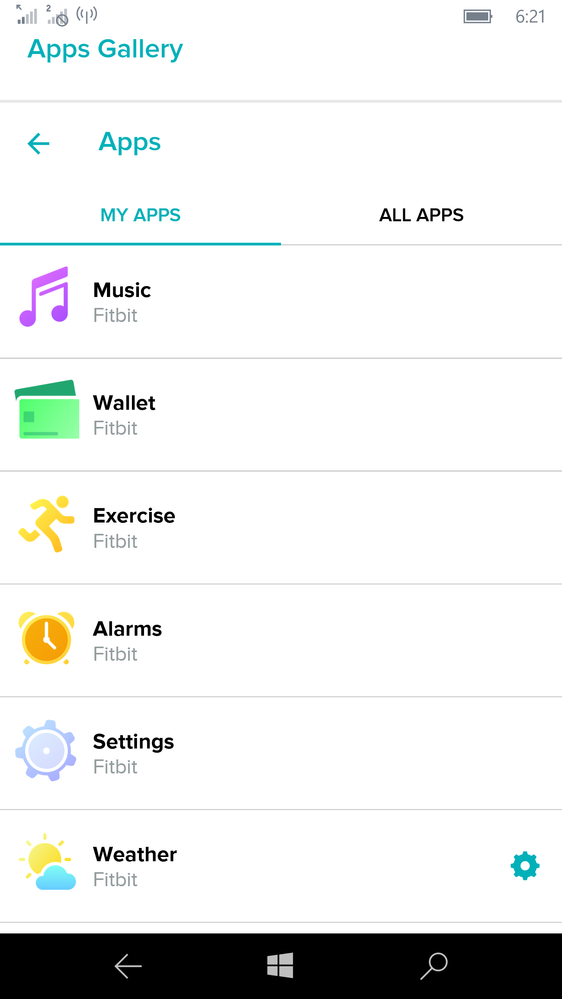 I'm disappointed with the application in general. Does it work in general? my payment application can not be configured on my phone.
I'm disappointed with the application in general. Does it work in general? my payment application can not be configured on my phone.
 Best Answer
Best Answer01-12-2018 02:19
- Mark as New
- Bookmark
- Subscribe
- Permalink
- Report this post
01-12-2018 02:19
- Mark as New
- Bookmark
- Subscribe
- Permalink
- Report this post
When will UK Halifax and Lloyd's bank be added please?
Thanks
Mart
01-12-2018 06:45
- Mark as New
- Bookmark
- Subscribe
- Permalink
- Report this post
01-12-2018 06:45
- Mark as New
- Bookmark
- Subscribe
- Permalink
- Report this post
Yay! Thanks for adding Wells Fargo. Successfully added it!
01-12-2018 15:39
- Mark as New
- Bookmark
- Subscribe
- Permalink
- Report this post
01-12-2018 15:39
- Mark as New
- Bookmark
- Subscribe
- Permalink
- Report this post
This is AWESOME!!! Do you know when we will be allowed to add Wells Fargo American Express cards in addition to the Visa?
 Best Answer
Best Answer01-14-2018 05:25
- Mark as New
- Bookmark
- Subscribe
- Permalink
- Report this post
01-14-2018 05:25
- Mark as New
- Bookmark
- Subscribe
- Permalink
- Report this post
Microsoft officially announced that windows mobile is dead..... I highly doubt Fitbit or anybody else will be bringing anything more to the platform 😟
I grudgingly moved on from windows mobile several years ago, my wife's still using her windows phone and refuses to give it up until it completely stops working 😄
 Best Answer
Best Answer01-14-2018 05:35
- Mark as New
- Bookmark
- Subscribe
- Permalink
- Report this post
01-14-2018 05:35
- Mark as New
- Bookmark
- Subscribe
- Permalink
- Report this post
Not really. The Fitbit is a UWP app. There's also Windows 10 that works just fine with the Ionic.
@Crazy-Fritter wrote:Microsoft officially announced that windows mobile is dead..... I highly doubt Fitbit or anybody else will be bringing anything more to the platform 😟
I grudgingly moved on from windows mobile several years ago, my wife's still using her windows phone and refuses to give it up until it completely stops working 😄
 Best Answer
Best Answer01-14-2018 06:11
- Mark as New
- Bookmark
- Subscribe
- Permalink
- Report this post
01-14-2018 06:11
- Mark as New
- Bookmark
- Subscribe
- Permalink
- Report this post
I also love the windows. I can not imagine what I will do if my 950 goes wrong. I'm probably going back to the trees 🙂
01-15-2018 19:00
- Mark as New
- Bookmark
- Subscribe
- Permalink
- Report this post
SunsetRunner
01-15-2018 19:00
- Mark as New
- Bookmark
- Subscribe
- Permalink
- Report this post
@CarlosCFitbit wrote:Hi all. I've received an update on Windows 10 users and Fitbit Pay. The reason why you cannot see Wallet in the app is because Fitbit Pay is only available on iOS and Android at this time. Support for the Windows app is coming soon. My apologies for the confusion. I also noticed that the Fitbit Pay help article does not specify this. I've reached out to our Content Team and they've already updated the help article to reflect this. I'll continue to update this thread as more information comes in.
Thanks for your patience and understanding.
Carlos, is there any update on this? It's been three months. I was quite disappointed to come across this thread and realize I wasn't crazy. 😕
01-21-2018 06:50
- Mark as New
- Bookmark
- Subscribe
- Permalink
- Report this post
01-21-2018 06:50
- Mark as New
- Bookmark
- Subscribe
- Permalink
- Report this post
Would like to see Halifax and TSB banks added to the UK bank list
01-23-2018 16:38
- Mark as New
- Bookmark
- Subscribe
- Permalink
- Report this post
01-23-2018 16:38
- Mark as New
- Bookmark
- Subscribe
- Permalink
- Report this post
Ok, I'm back on my Ipad Pro trying to configure my Ionic. When trying to add a card, I get FBBluetoothErrorDomain error 35.
Is this the reason I have not been able to add a card all along?
Most of the time I use my Elite X3 to sync.
 Best Answer
Best Answer01-27-2018 14:59
- Mark as New
- Bookmark
- Subscribe
- Permalink
- Report this post
 Community Moderator Alumni are previous members of the Moderation Team, which ensures conversations are friendly, factual, and on-topic. Moderators are here to answer questions, escalate bugs, and make sure your voice is heard by the larger Fitbit team. Learn more
Community Moderator Alumni are previous members of the Moderation Team, which ensures conversations are friendly, factual, and on-topic. Moderators are here to answer questions, escalate bugs, and make sure your voice is heard by the larger Fitbit team. Learn more
01-27-2018 14:59
- Mark as New
- Bookmark
- Subscribe
- Permalink
- Report this post
@WinthropDC @Crazy-Fritter @SunsetRunnerI can confirm that we still have plans to bring Fitbit Pay to the Windows platform!
Though I am not able to provide an exact timeline for when it will be rolled out, I do want to assure you that I will keep you all updated as more information becomes available.
@Jimdmd Great to hear that you got it sorted! ![]()
@ifco22 I would make sure that you have your location set to your current country of residence. You can find a full list of the countries and banks that are currently supported by Fitbit Pay, here.
@iMacMart @Cantryboy @pointy101I would recommend checking out our Feature Suggestion board and casting a vote for your preferred bank or type of card. This is the best way for our team to gauge interest in adding new banks and cards in the future.
@EricTayET Could you please confirm which version of iOS your iPad is running?
Let me know if you have any questions!
Want to get more deep sleep? Join the discussion on our Sleep better forum.
01-27-2018 21:03
- Mark as New
- Bookmark
- Subscribe
- Permalink
- Report this post
01-27-2018 21:03
- Mark as New
- Bookmark
- Subscribe
- Permalink
- Report this post
@MattFitbitThat is great new. FYI, I'm on various versions of 11.2.x on iPad Pro 9.7 WiFi.
 Best Answer
Best Answer01-28-2018 13:07
- Mark as New
- Bookmark
- Subscribe
- Permalink
- Report this post
01-28-2018 13:07
- Mark as New
- Bookmark
- Subscribe
- Permalink
- Report this post
When will the Windows 10 app support Fitbit Pay?
01-29-2018 13:07
- Mark as New
- Bookmark
- Subscribe
- Permalink
- Report this post
SunsetRunner
01-29-2018 13:07
- Mark as New
- Bookmark
- Subscribe
- Permalink
- Report this post
FWIW, since I was a little tired of waiting, and had an old Android phone, I booted it up (and upgraded it to 5.1, since Android 4.4 won't work), set up the Fitbit app, and I was able to get Pay set up that way. Since the Ionic doesn't use the phone to do Fitbit Pay, it works fine, even with my Android back out of the picture again. My Windows Mobile phone even got a notification through the Fitbit app when I checked out somewhere! So everything's there except for the actual setup. If there's an iPhone or Android you have in a drawer or maybe even one you can borrow from a friend, you can work around this issue for now.
01-29-2018 13:10
- Mark as New
- Bookmark
- Subscribe
- Permalink
- Report this post
 Platinum Fitbit Product Experts share support knowledge on the forums and advocate for the betterment of Fitbit products and services. Learn more
Platinum Fitbit Product Experts share support knowledge on the forums and advocate for the betterment of Fitbit products and services. Learn more
01-29-2018 13:10
- Mark as New
- Bookmark
- Subscribe
- Permalink
- Report this post
Good tip, @SunsetRunner! Thanks!
Sense, Charge 5, Inspire 2; iOS and Android
01-29-2018 17:36
- Mark as New
- Bookmark
- Subscribe
- Permalink
- Report this post
01-29-2018 17:36
- Mark as New
- Bookmark
- Subscribe
- Permalink
- Report this post
@SunsetRunnerthat's exactly what I tried to do with my Ipad Pro. Too bad I keep getting Bluetooth errors.
Maybe I will try to find an Android device somewhere.
 Best Answer
Best Answer01-29-2018 17:45
- Mark as New
- Bookmark
- Subscribe
- Permalink
- Report this post
SunsetRunner
01-29-2018 17:45
- Mark as New
- Bookmark
- Subscribe
- Permalink
- Report this post
One piece of advice: Make sure your watch isn't talking to your Windows device when you try to sync it with another device. I shut off the Bluetooth radio on my Elite X3 before I attempted to connect the Ionic with my Android.
 Best Answer
Best Answer01-29-2018 17:54 - edited 02-18-2018 22:34
- Mark as New
- Bookmark
- Subscribe
- Permalink
- Report this post
 Fitbit Product Experts Alumni are retired members of the Fitbit Product Expert Program. Learn more
Fitbit Product Experts Alumni are retired members of the Fitbit Product Expert Program. Learn more
01-29-2018 17:54 - edited 02-18-2018 22:34
- Mark as New
- Bookmark
- Subscribe
- Permalink
- Report this post
@SunsetRunnerGreat suggestion... I was caught with that this week.. When I had disasters like others I used my wife's iPad and then her Windows 10 computer to get my Ionic to pair and sync etc.. and not doing anything about it..
From Support they suggested to check because from earlier dialogue they knew I had used these devices..... I uninstalled the App from the Windows 10 and iPad and smooth sailing since.. Now on App 2.65.1
When the problem happened its amazing how far Bluetooth connects in a home environment.. These other devices were in the order of 12-13m (40') away...
wrote:One piece of advice: Make sure your watch isn't talking to your Windows device when you try to sync it with another device. I shut off the Bluetooth radio on my Elite X3 before I attempted to connect the Ionic with my Android.
Ionic (OS 4.2.1, 27.72.1.15), Android App 3.45.1, Premium, Phone Sony Xperia XA2, Android 9.0
 Best Answer
Best Answer