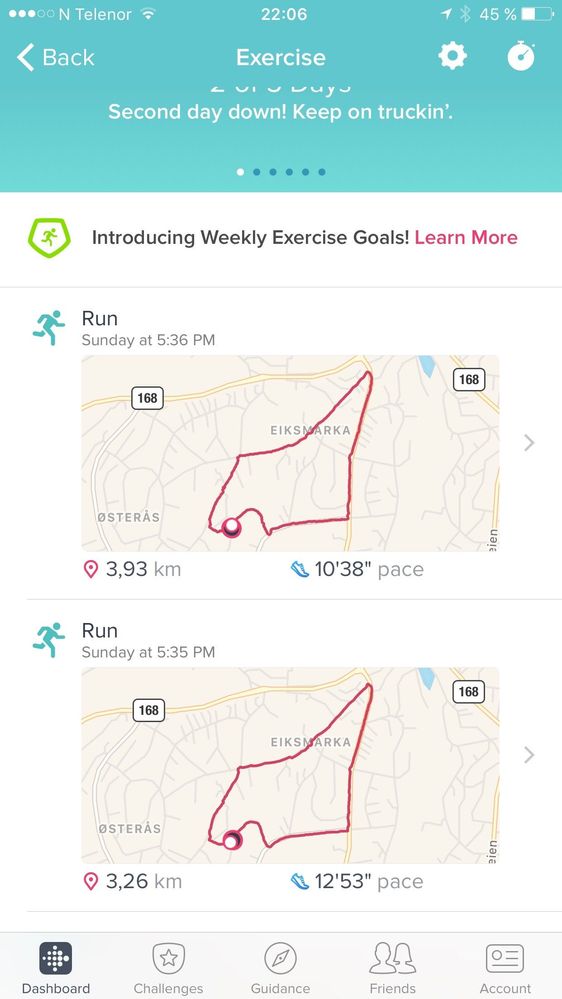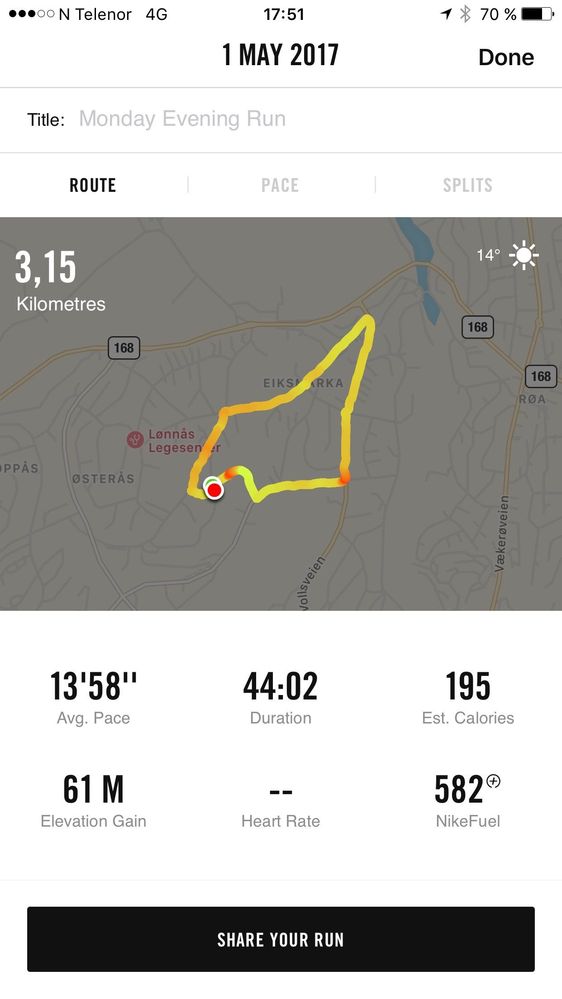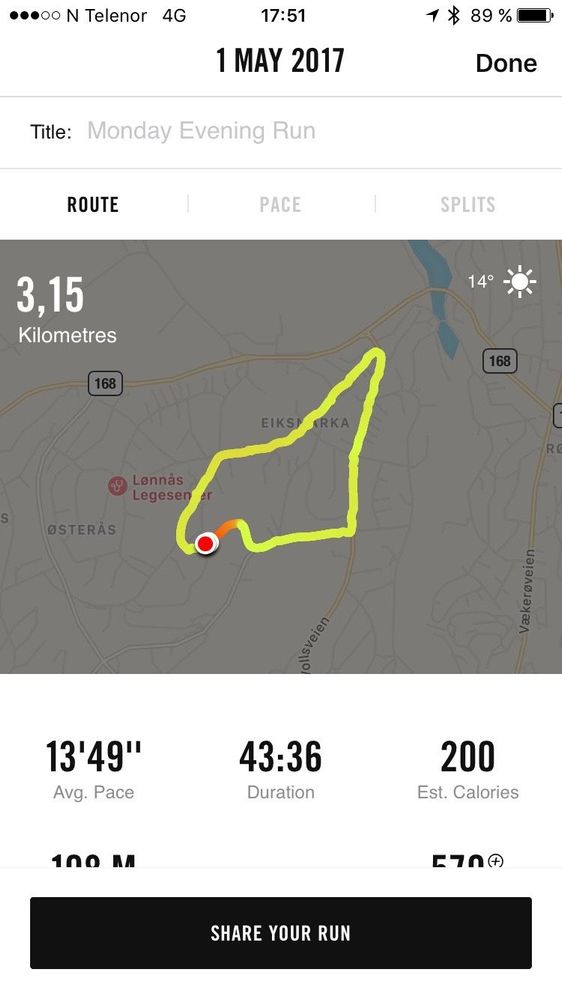Join us on the Community Forums!
-
Community Guidelines
The Fitbit Community is a gathering place for real people who wish to exchange ideas, solutions, tips, techniques, and insight about the Fitbit products and services they love. By joining our Community, you agree to uphold these guidelines, so please take a moment to look them over. -
Learn the Basics
Check out our Frequently Asked Questions page for information on Community features, and tips to make the most of your time here. -
Join the Community!
Join an existing conversation, or start a new thread to ask your question. Creating your account is completely free, and takes about a minute.
Not finding your answer on the Community Forums?
- Community
- Product Help Forums
- Other Charge Trackers
- Connected GPS Pace and Distance is Inaccurate
- Mark Topic as New
- Mark Topic as Read
- Float this Topic for Current User
- Bookmark
- Subscribe
- Mute
- Printer Friendly Page
- Community
- Product Help Forums
- Other Charge Trackers
- Connected GPS Pace and Distance is Inaccurate
Connected GPS Pace and Distance is Inaccurate
ANSWERED- Mark Topic as New
- Mark Topic as Read
- Float this Topic for Current User
- Bookmark
- Subscribe
- Mute
- Printer Friendly Page
09-15-2016
20:15
- last edited on
09-09-2020
10:26
by
MatthewFitbit
![]()
- Mark as New
- Bookmark
- Subscribe
- Permalink
- Report this post
09-15-2016
20:15
- last edited on
09-09-2020
10:26
by
MatthewFitbit
![]()
- Mark as New
- Bookmark
- Subscribe
- Permalink
- Report this post
Went on a run today with my Charge 2 on one wrist and Charge HR on my other wrist. Also had RunKeeper to measure my distance. I started my run with about the same number of steps on both FIT devices.
After the run, my Charge HR had almost 2K more steps than my Charge 2. In addition, my GPS map on FitBit matched my Runkeeper map which is about a 3.5 mile run BUT FitBit pegged the same route as 1.73 miles >.>
Why doesn't this device work as advertised? I really like the design and feel of Charge 2 but if it can't do its job accurately, all is for not and I will be shorting FIT as it appears to be a widespread issue (I have maps and photos if someone from FIT wants the data).
Moderator Edit: Edited thread title.
Answered! Go to the Best Answer.
04-24-2017 07:36
- Mark as New
- Bookmark
- Subscribe
- Permalink
- Report this post
04-24-2017 07:36
- Mark as New
- Bookmark
- Subscribe
- Permalink
- Report this post
I solved the problem! I got an Apple Watch. Very disappointed in Fitbit.
04-24-2017 18:34
- Mark as New
- Bookmark
- Subscribe
- Permalink
- Report this post
04-24-2017 18:34
- Mark as New
- Bookmark
- Subscribe
- Permalink
- Report this post
Agreed. Fitbit clearly have no interest in doing anything to fix this
04-25-2017 07:07
- Mark as New
- Bookmark
- Subscribe
- Permalink
- Report this post
04-25-2017 07:07
- Mark as New
- Bookmark
- Subscribe
- Permalink
- Report this post
George Howell Jr
 Best Answer
Best Answer04-25-2017 10:33
- Mark as New
- Bookmark
- Subscribe
- Permalink
- Report this post
04-25-2017 10:33
- Mark as New
- Bookmark
- Subscribe
- Permalink
- Report this post
Sent from my iPhone
04-25-2017 11:04
- Mark as New
- Bookmark
- Subscribe
- Permalink
- Report this post
04-25-2017 11:04
- Mark as New
- Bookmark
- Subscribe
- Permalink
- Report this post
They put out a update last year say that this fix the GPS problem. Then they mark it resolved. Within 1 week people were telling them that it did not fix the problem. Their response has been nothing. They just seem not to care.
04-28-2017 16:05
- Mark as New
- Bookmark
- Subscribe
- Permalink
- Report this post
04-28-2017 16:05
- Mark as New
- Bookmark
- Subscribe
- Permalink
- Report this post
I get 33% longer distance with GPS than calculated with Google maps. Figure that?
GPS should be most accurate way to measure the distance, why this is not working?
Apparently technical team is aware of the issue and they are working on it.
04-28-2017 20:01
- Mark as New
- Bookmark
- Subscribe
- Permalink
- Report this post
04-28-2017 20:01
- Mark as New
- Bookmark
- Subscribe
- Permalink
- Report this post
December they released a update. They claim then that this fix the problem. When in a few days. They were told that was not the case. They have since marked this issue resolved. We heard nothing.
Now here another issue. I worked out today on the treadmill. I set the fitbit to the treadmill work out. I also have a heart rate monitor on the treadmill plus I wear a chest one that work with my workout program on my phone. During the workout the heart rate on the treadmill and my chest one was +-2 bpm. The fitbit one was as high as 30 bpm off.
04-29-2017 02:07
- Mark as New
- Bookmark
- Subscribe
- Permalink
- Report this post
04-29-2017 02:07
- Mark as New
- Bookmark
- Subscribe
- Permalink
- Report this post
Have a look at this thread on the community…
"Charge 2 Heart Rate Accuracy"
 Best Answer
Best Answer04-29-2017 02:07
- Mark as New
- Bookmark
- Subscribe
- Permalink
- Report this post
04-29-2017 02:07
- Mark as New
- Bookmark
- Subscribe
- Permalink
- Report this post
Have a look at this thread on the community…
"Charge 2 Heart Rate Accuracy"
 Best Answer
Best Answer04-30-2017 13:12
- Mark as New
- Bookmark
- Subscribe
- Permalink
- Report this post
04-30-2017 13:12
- Mark as New
- Bookmark
- Subscribe
- Permalink
- Report this post
33%...Where are you from and what kind of smart phone are you using?
Sent from my iPhone
04-30-2017 15:30
- Mark as New
- Bookmark
- Subscribe
- Permalink
- Report this post
04-30-2017 15:30
- Mark as New
- Bookmark
- Subscribe
- Permalink
- Report this post
I use android smart phone. I us endomondo for my work out. The gps works great and very accurate
 Best Answer
Best Answer04-30-2017 16:07
- Mark as New
- Bookmark
- Subscribe
- Permalink
- Report this post
04-30-2017 16:07
- Mark as New
- Bookmark
- Subscribe
- Permalink
- Report this post
Well we have almost May and issue still exists.
Went for walk again yesterday and my Charge 3 showed over 150bpm, when manually verified with stopwatch I got ~115-120bpm. This thing just does not work . I am getting my Polar H10 tomorrow and will run more test in coming days. By the way we should move this thread to different subject.
 Best Answer
Best Answer05-19-2017 21:41
- Mark as New
- Bookmark
- Subscribe
- Permalink
- Report this post
 Fitbit Product Experts Alumni are retired members of the Fitbit Product Expert Program. Learn more
Fitbit Product Experts Alumni are retired members of the Fitbit Product Expert Program. Learn more
05-19-2017 21:41
- Mark as New
- Bookmark
- Subscribe
- Permalink
- Report this post
@CjrobsonWelcome... Many of us are trying to help Fitbit collect information to fix these issues..
When you say you used GPS through the App. Was that Exercise Tracking via the phone..?
or, did you use Connected GPS via the Charge 2 ?
Have you tried MapMyRun to verify the distance or is your distance a measured 1 mile
Taking all that into account Fitbit would need to know the mopdel of your phone to help them with all o0f the other posted information.
In other posts with the Blaze others are reporting issues when they leave WiFi connected..
@Cjrobson wrote:So just replaced my old (accurate) Charge HR with a Charge 2. When used with GPS on the app it consistently thinks 0.7 miles is a mile - totally useless. Both app and firmware are fully up to date.
Ionic (OS 4.2.1, 27.72.1.15), Android App 3.45.1, Premium, Phone Sony Xperia XA2, Android 9.0
05-20-2017 05:32
- Mark as New
- Bookmark
- Subscribe
- Permalink
- Report this post
05-20-2017 05:32
- Mark as New
- Bookmark
- Subscribe
- Permalink
- Report this post
George Howell Jr
 Best Answer
Best Answer05-20-2017 06:30
- Mark as New
- Bookmark
- Subscribe
- Permalink
- Report this post
05-20-2017 06:30
- Mark as New
- Bookmark
- Subscribe
- Permalink
- Report this post
Yes there is something Fitbit can not get right that other Apps manage.
I have tested the Fitbit App with iphone6+ and iPhone 7 for the same trip at the same time.
iPhone 7 has always been far off.
Results this time: iPhone 6+ = 3,26 km and iphone 7 = 3,93 km.
Then I did a compartment with the Nike Run Club App for the same 2 phones for the same track.
This is the run with iPhone6+ = 3,15 km
And the same run for iPhone 7.
As you can see the GPS distance is exactly the same when using the Nike Run Club App for IPhone 6+ and iPhone7 for the same walk = 3,15 km. I believed there was something wrong with the GPS signals for iPhone7 but with the Nike Run Club App the distance is ok and accurate.
However, with the Fitbit App for the same 2 phones it gives inaccurate distance for iphone7 but pretty close for iPhone 6+. So how can Fitbit get it wrong when Nike Run Club get it right?
All tests are done with iOS 10.3.2 and Fitbit 2.35, Nike 5.4.0 and Fitbit Charge 2 Firmware 22.53.4
05-22-2017 17:23
- Mark as New
- Bookmark
- Subscribe
- Permalink
- Report this post
05-22-2017 17:23
- Mark as New
- Bookmark
- Subscribe
- Permalink
- Report this post
Adding to @Rollerskier findings, my iPhone 7 has good accuracy compared to my Garmin Edge 520 bike computer. Below are the results from my first double century on Saturday, with iPhone 7 in airplane mode for most of the ride although I texted some photos at several rest stops.
Official course: 197.9 miles
Bike computer GPS: 198.1 miles (+0.1%)
iPhone 7 app (RideWithGPS): 198.7 miles (+0.4%)
I've never been able to consistently get that level of accuracy with Connected GPS.
Hope that helps.
Aria, Fitbit MobileTrack on iOS. Previous: Flex, Force, Surge, Blaze
05-23-2017 02:49
- Mark as New
- Bookmark
- Subscribe
- Permalink
- Report this post
 Platinum Fitbit Product Experts share support knowledge on the forums and advocate for the betterment of Fitbit products and services. Learn more
Platinum Fitbit Product Experts share support knowledge on the forums and advocate for the betterment of Fitbit products and services. Learn more
05-23-2017 02:49
- Mark as New
- Bookmark
- Subscribe
- Permalink
- Report this post
Congratulations on the double century, @bbarrera.
@Rollerskier -- I'm glad you compared iPhone 6 to iPhone 7. Connected GPS always seemed to be pretty good with my iPhone 6, but with iPhone 7, it has always been off by about 10-15% for runs/walks/hikes, both with my Charge 2 and my Blaze, even though the iPhone 7 measures distance just in other GPS apps such as Strava and MapMyRide as compared to my Garmin devices. Thought it might be measuring stride length, but I changed that without any change in the errors. For me, bike distances with connected gps on using the iPhone 7 have been close to Garmin measures and my bike computer, though not as spot on as other gps apps or my Apple Watch 2.
The routes recorded by connected GPS/iPhone 7 set up always seem spot on -- as long as I make sure I've got a connection before starting -- but distances for step activities always seems long. I don't understand it.
Scott | Baltimore MD
Charge 6; Inspire 3; Luxe; iPhone 13 Pro
 Best Answer
Best Answer05-23-2017 08:06
- Mark as New
- Bookmark
- Subscribe
- Permalink
- Report this post
05-23-2017 08:06
- Mark as New
- Bookmark
- Subscribe
- Permalink
- Report this post
@Baltoscott at least with the Blaze, oddly enough walks tracked with Connected GPS (C-GPS) use "stride * steps" to estimate distance and GPS only used for the map. And runs tracked C-GPS use GPS for both distance and map. Not sure about hikes.
Aria, Fitbit MobileTrack on iOS. Previous: Flex, Force, Surge, Blaze
 Best Answer
Best Answer05-24-2017 04:33 - edited 05-25-2017 04:36
- Mark as New
- Bookmark
- Subscribe
- Permalink
- Report this post
 Platinum Fitbit Product Experts share support knowledge on the forums and advocate for the betterment of Fitbit products and services. Learn more
Platinum Fitbit Product Experts share support knowledge on the forums and advocate for the betterment of Fitbit products and services. Learn more
05-24-2017 04:33 - edited 05-25-2017 04:36
- Mark as New
- Bookmark
- Subscribe
- Permalink
- Report this post
@bbarrera -- thanks. I thought I had tested runs when I changed stride length on the Blaze, but maybe not. I normally use walk or hike. In those cases changing the stride length did not seem to change the distance error. Lately. I've been wearing my CH2.
Maybe confirming your observation, yesterday I did use "run" for a walk/run around the Capital in DC and it was actually pretty close to my Apple Watch 2 and an episode of Zombies run. (I also got a notification that my cardio score had been updated).
Fitbit run: 2.88 miles
AW2: 2.76 miles
ZR: 2.84 miles
The AW2 is supposed to use its built in GPS, but it may also be using the phone gps when they are connected. Looking at the tracks, the AW2 seems to have started recording the track about a block later so gps probably didn't start quite the same time as the other two tracks. ZR gets all of its gps info from the phone - like the CH2.
Scott | Baltimore MD
Charge 6; Inspire 3; Luxe; iPhone 13 Pro
05-24-2017 12:43
- Mark as New
- Bookmark
- Subscribe
- Permalink
- Report this post
05-24-2017 12:43
- Mark as New
- Bookmark
- Subscribe
- Permalink
- Report this post
Yeah its a little strange that on Blaze walks tracked using Connected GPS use stride to estimate distance, while runs use the GPS data. I suspect CH2 is the same as Blaze, but haven't confirmed.
Aria, Fitbit MobileTrack on iOS. Previous: Flex, Force, Surge, Blaze
 Best Answer
Best Answer