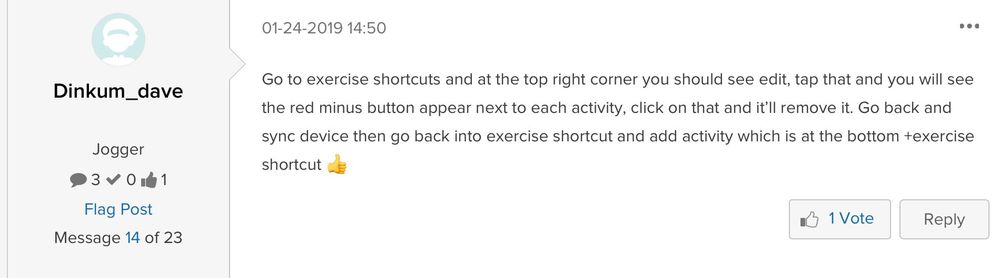Join us on the Community Forums!
-
Community Guidelines
The Fitbit Community is a gathering place for real people who wish to exchange ideas, solutions, tips, techniques, and insight about the Fitbit products and services they love. By joining our Community, you agree to uphold these guidelines, so please take a moment to look them over. -
Learn the Basics
Check out our Frequently Asked Questions page for information on Community features, and tips to make the most of your time here. -
Join the Community!
Join an existing conversation, or start a new thread to ask your question. Creating your account is completely free, and takes about a minute.
Not finding your answer on the Community Forums?
- Community
- Product Help Forums
- Other Charge Trackers
- Re: Charge 3 stops tracking exercise in interval t...
- Mark Topic as New
- Mark Topic as Read
- Float this Topic for Current User
- Bookmark
- Subscribe
- Mute
- Printer Friendly Page
- Community
- Product Help Forums
- Other Charge Trackers
- Re: Charge 3 stops tracking exercise in interval t...
How do you adjust Interval Timer on Charge 3?
- Mark Topic as New
- Mark Topic as Read
- Float this Topic for Current User
- Bookmark
- Subscribe
- Mute
- Printer Friendly Page
- « Previous
-
- 1
- 2
- Next »
11-26-2018
21:28
- last edited on
11-17-2020
14:31
by
MatthewFitbit
![]()
- Mark as New
- Bookmark
- Subscribe
- Permalink
- Report this post
11-26-2018
21:28
- last edited on
11-17-2020
14:31
by
MatthewFitbit
![]()
- Mark as New
- Bookmark
- Subscribe
- Permalink
- Report this post
Just bought a charge 3 and in the exercise tracking feature the “interval timer” exercise on the Fitbit tracker stops after 10 minutes. After 10 minutes it goes back to the time/home screen. Can’t figure out how to stop that. I want to stop my interval timing workout manually when I am finished. How do I adjust it?
Moderator edit: updated subject for clarity
06-19-2019 08:22
- Mark as New
- Bookmark
- Subscribe
- Permalink
- Report this post
06-19-2019 08:22
- Mark as New
- Bookmark
- Subscribe
- Permalink
- Report this post
This solution worked for me too. Thanks Dinkum Dave!!
06-20-2019 06:08
- Mark as New
- Bookmark
- Subscribe
- Permalink
- Report this post
06-20-2019 06:08
- Mark as New
- Bookmark
- Subscribe
- Permalink
- Report this post
It still doesn’t work for me 😞 I have tried deleting, restarting, flight mode, different network you name it. Does anyone have another suggestion what to do?
 Best Answer
Best Answer06-20-2019 10:54
- Mark as New
- Bookmark
- Subscribe
- Permalink
- Report this post
06-20-2019 10:54
- Mark as New
- Bookmark
- Subscribe
- Permalink
- Report this post
I’m having the same issue. It used to work and now it doesn’t.
The values dont don’t reflect the values I change it to in the application or the website.
 Best Answer
Best Answer06-26-2019 07:58
- Mark as New
- Bookmark
- Subscribe
- Permalink
- Report this post
06-26-2019 07:58
- Mark as New
- Bookmark
- Subscribe
- Permalink
- Report this post
This has worked consistently for me - usually I can change interval times 2 or 3 times, then it stops working again, I delete that shortcut, put it back, and all good for a few more times.
 Best Answer
Best Answer01-23-2020 10:11
- Mark as New
- Bookmark
- Subscribe
- Permalink
- Report this post
01-23-2020 10:11
- Mark as New
- Bookmark
- Subscribe
- Permalink
- Report this post
Hi @MarreFitbit I just tried following the steps you outlined to change the interval timer times on my Charge 3, but despite syncing it doesn’t change on my Fitbit, it immediately switches back to the default on the app.
 Best Answer
Best Answer05-08-2020 12:00
- Mark as New
- Bookmark
- Subscribe
- Permalink
- Report this post
05-08-2020 12:00
- Mark as New
- Bookmark
- Subscribe
- Permalink
- Report this post
Hey there!
I know I am late in the game to this issue but I thought I'd reach out to save people some time. I was just on the phone with Fitbit for an hour today trying to troubleshoot this issue. For me, it was a simple fix. I didn't need to uninstall the app (although, I did that)....didn't need to sync every time I made a change, but I tried that too! Didn't need to restart my device although, yes! I tried that too.
I'm embarrassed to admit but I was MANUALLY trying to type in new values. Turns out, I HAVE to slide the values. No typing allowed. Issue solved. It worked for me and I hope it works for others. Hour of my life: wasted. 😆
 Best Answer
Best Answer05-14-2020 20:39
- Mark as New
- Bookmark
- Subscribe
- Permalink
- Report this post
05-14-2020 20:39
- Mark as New
- Bookmark
- Subscribe
- Permalink
- Report this post
I just got the charge 4, and no matter what I do, the interval workout time reverts back to :45 seconds of work, and :10 seconds rest. I want to set it to :20 work time and keep the :10 second rest.
 Best Answer
Best Answer05-14-2020 20:44
- Mark as New
- Bookmark
- Subscribe
- Permalink
- Report this post
05-14-2020 20:44
- Mark as New
- Bookmark
- Subscribe
- Permalink
- Report this post
checking because I was typing in the numbers on my keyboard, when the app
only accepts changes by scrolling to the desired time.
Let me know if that works!! 🙂
 Best Answer
Best Answer05-28-2020 10:30
- Mark as New
- Bookmark
- Subscribe
- Permalink
- Report this post
05-28-2020 10:30
- Mark as New
- Bookmark
- Subscribe
- Permalink
- Report this post
 Best Answer
Best Answer06-20-2020 21:20
- Mark as New
- Bookmark
- Subscribe
- Permalink
- Report this post
06-20-2020 21:20
- Mark as New
- Bookmark
- Subscribe
- Permalink
- Report this post
I have tried every single suggestion on here and have not had any luck. It makes trying to follow an interval video workout nearly impossible because it doesn’t keep up with the 40 seconds on and 10 second rest! Super frustrating!!!
 Best Answer
Best Answer06-21-2020 17:18
- Mark as New
- Bookmark
- Subscribe
- Permalink
- Report this post
06-21-2020 17:18
- Mark as New
- Bookmark
- Subscribe
- Permalink
- Report this post
we discovered I was entering the interval times wrong. Did you try manually
scrolling instead of typing the times in? That's what solved it for me. I
hope it works! Then make sure to sync your watch after changing the times.
Let me know if that helps!!
06-21-2020 20:57
- Mark as New
- Bookmark
- Subscribe
- Permalink
- Report this post
06-21-2020 20:57
- Mark as New
- Bookmark
- Subscribe
- Permalink
- Report this post
Yes, my app only lets me scroll so that is what I did and I synced my watch right after.. MULTIPLE times! I think it has to be a flaw with the watch for this many people to be struggling with it.
 Best Answer
Best Answer06-21-2020 21:02
- Mark as New
- Bookmark
- Subscribe
- Permalink
- Report this post
06-21-2020 21:02
- Mark as New
- Bookmark
- Subscribe
- Permalink
- Report this post
that. Maybe tell them it's faulty. I know how crazy it drove me for such a
simple thing to not work. They need to hook you up with a new device!!
 Best Answer
Best Answer06-21-2020 21:29
- Mark as New
- Bookmark
- Subscribe
- Permalink
- Report this post
06-21-2020 21:29
- Mark as New
- Bookmark
- Subscribe
- Permalink
- Report this post
That would be really nice! I doubt it will happen. Whats crazy about this whole thing is on my account on the website my interval exercise timer is set to 40 seconds move and 10 seconds rest, which is what I want. On the app and on my watch it is at 30/10.
 Best Answer
Best Answer- « Previous
-
- 1
- 2
- Next »