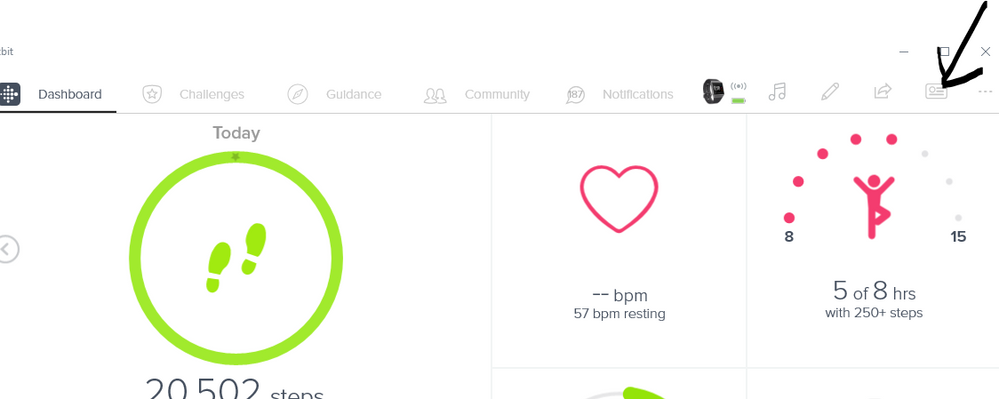Join us on the Community Forums!
-
Community Guidelines
The Fitbit Community is a gathering place for real people who wish to exchange ideas, solutions, tips, techniques, and insight about the Fitbit products and services they love. By joining our Community, you agree to uphold these guidelines, so please take a moment to look them over. -
Learn the Basics
Check out our Frequently Asked Questions page for information on Community features, and tips to make the most of your time here. -
Join the Community!
Join an existing conversation, or start a new thread to ask your question. Creating your account is completely free, and takes about a minute.
Not finding your answer on the Community Forums?
- Community
- Product Help Forums
- Other Charge Trackers
- Re: How to easily force sync
- Mark Topic as New
- Mark Topic as Read
- Float this Topic for Current User
- Bookmark
- Subscribe
- Mute
- Printer Friendly Page
- Community
- Product Help Forums
- Other Charge Trackers
- Re: How to easily force sync
How to easily force sync
ANSWERED- Mark Topic as New
- Mark Topic as Read
- Float this Topic for Current User
- Bookmark
- Subscribe
- Mute
- Printer Friendly Page
02-21-2018
22:09
- last edited on
09-08-2020
18:54
by
MatthewFitbit
![]()
- Mark as New
- Bookmark
- Subscribe
- Permalink
- Report this post
02-21-2018
22:09
- last edited on
09-08-2020
18:54
by
MatthewFitbit
![]()
- Mark as New
- Bookmark
- Subscribe
- Permalink
- Report this post
Why is there not a prominent "Sync Now" button to the right of the Last Sync time at the top of the dashboard. Spent a half hour trying to force sync. Can"t do it. Instructions to click on account icon - what is this, the image is so poor I can't find it anywhere. Very frustrated. Do the web site designers ever use their web site?
Answered! Go to the Best Answer.
Accepted Solutions
02-22-2018 00:02
- Mark as New
- Bookmark
- Subscribe
- Permalink
- Report this post
 Fitbit Product Experts Alumni are retired members of the Fitbit Product Expert Program. Learn more
Fitbit Product Experts Alumni are retired members of the Fitbit Product Expert Program. Learn more
02-22-2018 00:02
- Mark as New
- Bookmark
- Subscribe
- Permalink
- Report this post
Unfortunately you can't sync from the web dashboard. I believe this is a security constraint that prevents websites running malware.
If you are running windows 10 and using the fitbit app then you can sync via that via the account button:
You can also sync by clicking on your tracker's image. If you are using a phone there will be a similar icon to look for.
If you are using a computer but running windows 7 or 8 then you should have a fitbit icon in your system tray from installing fitbit connect. You can right click this to get the sync option.
02-22-2018 00:02
- Mark as New
- Bookmark
- Subscribe
- Permalink
- Report this post
 Fitbit Product Experts Alumni are retired members of the Fitbit Product Expert Program. Learn more
Fitbit Product Experts Alumni are retired members of the Fitbit Product Expert Program. Learn more
02-22-2018 00:02
- Mark as New
- Bookmark
- Subscribe
- Permalink
- Report this post
Unfortunately you can't sync from the web dashboard. I believe this is a security constraint that prevents websites running malware.
If you are running windows 10 and using the fitbit app then you can sync via that via the account button:
You can also sync by clicking on your tracker's image. If you are using a phone there will be a similar icon to look for.
If you are using a computer but running windows 7 or 8 then you should have a fitbit icon in your system tray from installing fitbit connect. You can right click this to get the sync option.
02-22-2018 03:40
- Mark as New
- Bookmark
- Subscribe
- Permalink
- Report this post
 Community Moderators ensure that conversations are friendly, factual, and on-topic. We're here to answer questions, escalate bugs, and make sure your voice is heard by the larger Fitbit team. Learn more
Community Moderators ensure that conversations are friendly, factual, and on-topic. We're here to answer questions, escalate bugs, and make sure your voice is heard by the larger Fitbit team. Learn more
02-22-2018 03:40
- Mark as New
- Bookmark
- Subscribe
- Permalink
- Report this post
@BMWTriumphant Welcome! It's good that the community is growing! What did you use to setup your tracker? Know what you are using will help us better assist you. As @SteveH said if you are using a Windows 10 computer then you will need to use the Fitbit app for that platform to sync your device. You can check the help article with details on how to sync with different OS and platforms.
Let me know how it goes!
If a post helped you try voting and selecting it as a solution so other members benefit from it. Select it as Best Solution!
 Best Answer
Best Answer02-22-2018 10:26
- Mark as New
- Bookmark
- Subscribe
- Permalink
- Report this post
02-22-2018 10:26
- Mark as New
- Bookmark
- Subscribe
- Permalink
- Report this post
I know there is an authority that makes such decisions, for security or whatever. I just dont accept that such decisions are always right. They are certainly not convenient for the folks who buy the equipment and get frustrated . In todays case, I am travelling half way around the world and the fitbit device was showing the wrong time for the two days it took to get to cape town. That was ok, but when I arrived, I wanted to sync and get the right time. It did occur, but it sure was frustrating. Needlessly frustrating. Not all folks who write requirements think about scenarios I am citing. That needs to stop. I am requesting a prominent icon to force sync now. Should be simple. I would accept a response that says the request was received and sync is pending, will happen in five minutes or such. But right now, I feel the situation is really poor.
02-22-2018 10:43
- Mark as New
- Bookmark
- Subscribe
- Permalink
- Report this post
 Platinum Fitbit Product Experts share support knowledge on the forums and advocate for the betterment of Fitbit products and services. Learn more
Platinum Fitbit Product Experts share support knowledge on the forums and advocate for the betterment of Fitbit products and services. Learn more
02-22-2018 10:43
- Mark as New
- Bookmark
- Subscribe
- Permalink
- Report this post
@BMWTriumphant as @SteveH points out the web browser is unable to connect to your Bluetooth device. That is why there is no sync now.
We will be glad to help if we knew which device / app that is used to sync. All 5 ways have easily found sync now, from a right click by the clock or pulling the screen down in the app.
02-22-2018 10:50
- Mark as New
- Bookmark
- Subscribe
- Permalink
- Report this post
 Platinum Fitbit Product Experts share support knowledge on the forums and advocate for the betterment of Fitbit products and services. Learn more
Platinum Fitbit Product Experts share support knowledge on the forums and advocate for the betterment of Fitbit products and services. Learn more
02-22-2018 10:50
- Mark as New
- Bookmark
- Subscribe
- Permalink
- Report this post
If you are talking about the dashboard on your phone, just drag down on the screen until it says 'Release to sync'.
02-22-2018 10:59
- Mark as New
- Bookmark
- Subscribe
- Permalink
- Report this post
02-22-2018 10:59
- Mark as New
- Bookmark
- Subscribe
- Permalink
- Report this post
Not exactly a stupe. Electrical Engineer since 1971, but hey, willing to learn. 5 ways to force sync, all prominent, you say? Well, this retired guy somehow has not been able to find any. Makes me feel stupid...
02-22-2018 11:15 - edited 02-22-2018 11:19
- Mark as New
- Bookmark
- Subscribe
- Permalink
- Report this post
 Platinum Fitbit Product Experts share support knowledge on the forums and advocate for the betterment of Fitbit products and services. Learn more
Platinum Fitbit Product Experts share support knowledge on the forums and advocate for the betterment of Fitbit products and services. Learn more
02-22-2018 11:15 - edited 02-22-2018 11:19
- Mark as New
- Bookmark
- Subscribe
- Permalink
- Report this post
I could see your frustration. One possible explanation, though no help to you, is that I expect the overall design is based on having it work with a smart phone.
I don't know if this is still the case, but a few years ago when researching activity trackers, not having a smart phone totally eliminated several options. To get over this, I bought a low-end smartphone from Amazon just to explore Android apps without even connecting it to a phone service. It still did wifi and Bluetooth just fine. I still use that phone to sync one of my trackers.
02-22-2018 11:35
- Mark as New
- Bookmark
- Subscribe
- Permalink
- Report this post
02-22-2018 11:35
- Mark as New
- Bookmark
- Subscribe
- Permalink
- Report this post
Im not really impressed, but have to admit sync does occur eventually, just never sure it has/will. Just have the impression this is a half-done app.
thanks for the reply.
02-22-2018 11:38
- Mark as New
- Bookmark
- Subscribe
- Permalink
- Report this post
02-22-2018 11:38
- Mark as New
- Bookmark
- Subscribe
- Permalink
- Report this post
02-24-2018 03:35
- Mark as New
- Bookmark
- Subscribe
- Permalink
- Report this post
 Platinum Fitbit Product Experts share support knowledge on the forums and advocate for the betterment of Fitbit products and services. Learn more
Platinum Fitbit Product Experts share support knowledge on the forums and advocate for the betterment of Fitbit products and services. Learn more
02-24-2018 03:35
- Mark as New
- Bookmark
- Subscribe
- Permalink
- Report this post
If your using a computer, you should see a Fitbit icon by the clock in the status bar. A right click on it should bring up a list and a sync now should be on this list.
02-24-2018 09:59
- Mark as New
- Bookmark
- Subscribe
- Permalink
- Report this post
02-24-2018 09:59
- Mark as New
- Bookmark
- Subscribe
- Permalink
- Report this post
 Best Answer
Best Answer02-24-2018 11:17
- Mark as New
- Bookmark
- Subscribe
- Permalink
- Report this post
SunsetRunner
02-24-2018 11:17
- Mark as New
- Bookmark
- Subscribe
- Permalink
- Report this post
BMW, when you open your Fitbit App on a Windows 10 computer, there is a picture of your tracker at the upper right (see Pic 1 below) and, upon opening, the App should try to sync and there will be a little circle just to the right of the tracker pic and it will be going around. If it is not and any other time you want to force a sync, click on the tracker pic and you will get a drop down as shown in pic 2. Among other things, there are two circular arrows in the right side of that box. Clicking on those will force a sync no matter what is going on elsewhere.

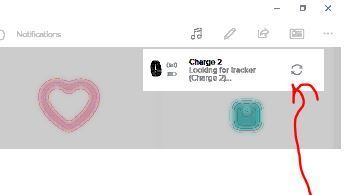
![]()
04-30-2018 14:09
- Mark as New
- Bookmark
- Subscribe
- Permalink
- Report this post
04-30-2018 14:09
- Mark as New
- Bookmark
- Subscribe
- Permalink
- Report this post
I am running Windows 10 on my computer and there is NO icon as you show here.
04-30-2018 15:03
- Mark as New
- Bookmark
- Subscribe
- Permalink
- Report this post
SunsetRunner
04-30-2018 15:03
- Mark as New
- Bookmark
- Subscribe
- Permalink
- Report this post
The pics in my post were taken from a Windows 10 computer.
04-30-2018 17:50
- Mark as New
- Bookmark
- Subscribe
- Permalink
- Report this post
04-30-2018 17:50
- Mark as New
- Bookmark
- Subscribe
- Permalink
- Report this post
Good for you, but my Windows 10 does not show the icon described.
04-30-2018 20:46
- Mark as New
- Bookmark
- Subscribe
- Permalink
- Report this post
 Platinum Fitbit Product Experts share support knowledge on the forums and advocate for the betterment of Fitbit products and services. Learn more
Platinum Fitbit Product Experts share support knowledge on the forums and advocate for the betterment of Fitbit products and services. Learn more
04-30-2018 20:46
- Mark as New
- Bookmark
- Subscribe
- Permalink
- Report this post
Then go to your Fitbit app. go to settings, and enable it.
04-30-2018 23:25
- Mark as New
- Bookmark
- Subscribe
- Permalink
- Report this post
 Fitbit Product Experts Alumni are retired members of the Fitbit Product Expert Program. Learn more
Fitbit Product Experts Alumni are retired members of the Fitbit Product Expert Program. Learn more
04-30-2018 23:25
- Mark as New
- Bookmark
- Subscribe
- Permalink
- Report this post
@ntwigg on windows 10 there are 2 ways of using fitbit. Either the downloaded fitbit connect software or the fitbit app. The posts above only work with the app. What are you using?
05-21-2018 07:33
- Mark as New
- Bookmark
- Subscribe
- Permalink
- Report this post
 Community Moderators ensure that conversations are friendly, factual, and on-topic. We're here to answer questions, escalate bugs, and make sure your voice is heard by the larger Fitbit team. Learn more
Community Moderators ensure that conversations are friendly, factual, and on-topic. We're here to answer questions, escalate bugs, and make sure your voice is heard by the larger Fitbit team. Learn more
05-21-2018 07:33
- Mark as New
- Bookmark
- Subscribe
- Permalink
- Report this post
@ntwigg Welcome to the Fitbit Community! I hope you're doing well! I am curious to know if you were able to find the sync button on your Windows 10 computer with the information @SunsetRunner @Rich_Laue and @SteveH kindly shared with you? If you still can't find it could you share a screenshot of what you are seeing so we can better assist you?
I look forward to your reply!
If a post helped you try voting and selecting it as a solution so other members benefit from it. Select it as Best Solution!
05-21-2018 08:48
- Mark as New
- Bookmark
- Subscribe
- Permalink
- Report this post
05-21-2018 08:48
- Mark as New
- Bookmark
- Subscribe
- Permalink
- Report this post
I am also having problems syncing my brand new Charge 2. I use Windows 10 and I can find the Sync Now button but it then tries to find my tracker and ultimately gives me the last time it was synced, but it still will not force a sync to get me up to date.
This is my 3rd Fitbit Charge 2 and I am wondering if it is somehow confused with the last one which stopped working.
From what I read I do not need to have a dongle with Windows 10 so I took it out. Just tried putting it back in and the sync changed to "setting up a base station". That completed but now it is back to showing a warning triangle next to the tracker photo in the bottom left of the Dashboard app window. Obviously it has a problem.
I am very frustrated!
 Best Answer
Best Answer