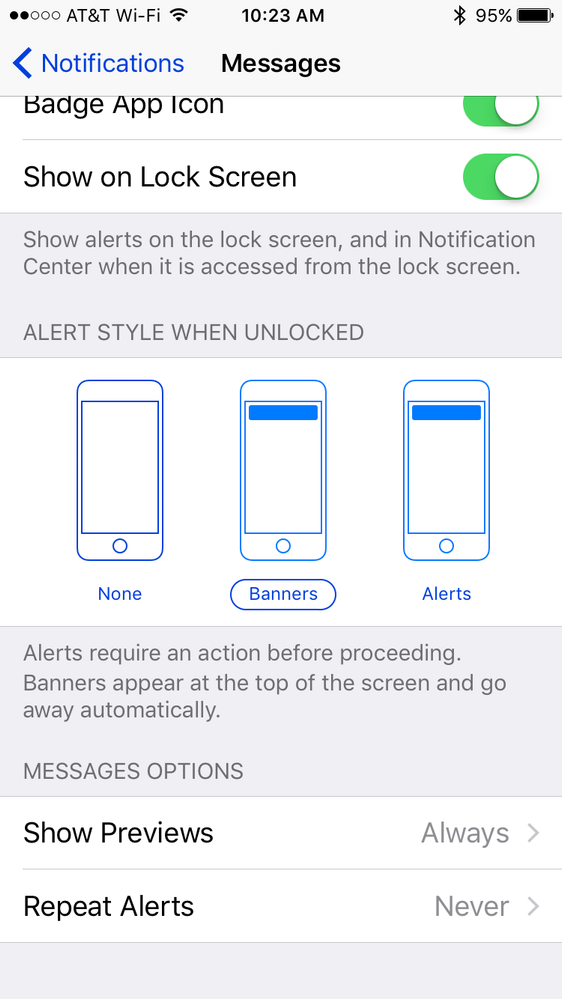Join us on the Community Forums!
-
Community Guidelines
The Fitbit Community is a gathering place for real people who wish to exchange ideas, solutions, tips, techniques, and insight about the Fitbit products and services they love. By joining our Community, you agree to uphold these guidelines, so please take a moment to look them over. -
Learn the Basics
Check out our Frequently Asked Questions page for information on Community features, and tips to make the most of your time here. -
Join the Community!
Join an existing conversation, or start a new thread to ask your question. Creating your account is completely free, and takes about a minute.
Not finding your answer on the Community Forums?
- Community
- Product Help Forums
- Other Charge Trackers
- Not getting text notifications from IOS
- Mark Topic as New
- Mark Topic as Read
- Float this Topic for Current User
- Bookmark
- Subscribe
- Mute
- Printer Friendly Page
- Community
- Product Help Forums
- Other Charge Trackers
- Not getting text notifications from IOS
Not getting text notifications from IOS
- Mark Topic as New
- Mark Topic as Read
- Float this Topic for Current User
- Bookmark
- Subscribe
- Mute
- Printer Friendly Page
09-11-2016
06:20
- last edited on
09-09-2020
10:26
by
MatthewFitbit
![]()
- Mark as New
- Bookmark
- Subscribe
- Permalink
- Report this post
SunsetRunner
09-11-2016
06:20
- last edited on
09-09-2020
10:26
by
MatthewFitbit
![]()
- Mark as New
- Bookmark
- Subscribe
- Permalink
- Report this post
09-11-2016 06:22
- Mark as New
- Bookmark
- Subscribe
- Permalink
- Report this post
 Fitbit Product Experts Alumni are retired members of the Fitbit Product Expert Program. Learn more
Fitbit Product Experts Alumni are retired members of the Fitbit Product Expert Program. Learn more
09-11-2016 06:22
- Mark as New
- Bookmark
- Subscribe
- Permalink
- Report this post
@SunsetRunner Be sure under settings on your IPhone, that you have "Show in Notification Center" and Allow in Notification Center turned on.
Hopefully that may help~
Kelly | Oklahoma
Alta HR, Blaze, Flex 2, Charge 2, Charge, and Aria * IPhone 7+
09-11-2016 06:29
- Mark as New
- Bookmark
- Subscribe
- Permalink
- Report this post
SunsetRunner
09-11-2016 06:29
- Mark as New
- Bookmark
- Subscribe
- Permalink
- Report this post
09-11-2016 06:31
- Mark as New
- Bookmark
- Subscribe
- Permalink
- Report this post
 Fitbit Product Experts Alumni are retired members of the Fitbit Product Expert Program. Learn more
Fitbit Product Experts Alumni are retired members of the Fitbit Product Expert Program. Learn more
09-11-2016 06:31
- Mark as New
- Bookmark
- Subscribe
- Permalink
- Report this post
Only other thing I can think of at the moment is to be sure you don't have "do not disturb" on?
Kelly | Oklahoma
Alta HR, Blaze, Flex 2, Charge 2, Charge, and Aria * IPhone 7+
09-11-2016 06:34
- Mark as New
- Bookmark
- Subscribe
- Permalink
- Report this post
SunsetRunner
09-11-2016 06:34
- Mark as New
- Bookmark
- Subscribe
- Permalink
- Report this post
 Best Answer
Best Answer09-11-2016 07:12
- Mark as New
- Bookmark
- Subscribe
- Permalink
- Report this post
 Platinum Fitbit Product Experts share support knowledge on the forums and advocate for the betterment of Fitbit products and services. Learn more
Platinum Fitbit Product Experts share support knowledge on the forums and advocate for the betterment of Fitbit products and services. Learn more
09-11-2016 07:12
- Mark as New
- Bookmark
- Subscribe
- Permalink
- Report this post
While you can in pair the tracker from the phone, only the app through a sync can pair it back up, I'm not sure what is referred to by I've paired it several times.
Now if you have tried all the standard things, made sure the settings are correct, and confirmed the Charge 2 shows up in the BT settings, then i would do an add tracker with the replace current tracker option.
09-19-2016 15:52
- Mark as New
- Bookmark
- Subscribe
- Permalink
- Report this post
09-19-2016 15:52
- Mark as New
- Bookmark
- Subscribe
- Permalink
- Report this post
Hi Suezzb.
Did you ever figure this out? Mine was getting text just fine and then stopped. Now i cant get it to work again. Thanks
09-19-2016 16:26
- Mark as New
- Bookmark
- Subscribe
- Permalink
- Report this post
09-19-2016 16:26
- Mark as New
- Bookmark
- Subscribe
- Permalink
- Report this post
I ran into this same problem with mine. I tried everything and even called Fitbit for help. They sent me an email and it solved it. Heres how to fix it.
1-Go to settings
2-Select notifications
3-Select messages
4-All this options have to be ON
a-Allow notifications
b-Show in Notification Center
c-badge App Icon
d-Show on Lock Screen
5-Alert Style when unlocked has to be "Alerts"
6-On messages Options you will see Show Previews, Has to be ON
10-20-2016 11:32
- Mark as New
- Bookmark
- Subscribe
- Permalink
- Report this post
10-20-2016 11:32
- Mark as New
- Bookmark
- Subscribe
- Permalink
- Report this post
1-Go to settings
2-Select notifications
3-Select messages
4-All this options have to be ON
a-Allow notifications
b-Show in Notification Center
c-badge App Icon
d-Show on Lock Screen
5-Alert Style when unlocked has to be "Alerts"
6-On messages Options you will see Show Previews, Has to be ON
The last step is the most important. This is the step everyone forgets to tell you. Once I did that, it worked great!
10-22-2016 07:50
- Mark as New
- Bookmark
- Subscribe
- Permalink
- Report this post
 Community Moderator Alumni are previous members of the Moderation Team, which ensures conversations are friendly, factual, and on-topic. Moderators are here to answer questions, escalate bugs, and make sure your voice is heard by the larger Fitbit team. Learn more
Community Moderator Alumni are previous members of the Moderation Team, which ensures conversations are friendly, factual, and on-topic. Moderators are here to answer questions, escalate bugs, and make sure your voice is heard by the larger Fitbit team. Learn more
10-22-2016 07:50
- Mark as New
- Bookmark
- Subscribe
- Permalink
- Report this post
Hey guys! It is great to see you in the Community!
@SunsetRunner, did you already contact Support? what was the response you got from them?
@Plutoman and @marietuttle, thank you so much for posting those steps. They will definitely will be very helpful for some users that are experiencing the same issues.
@Rich_Laue and @Kmransom123 I really appreciate your help!
I'll be around!
11-18-2016 16:07
- Mark as New
- Bookmark
- Subscribe
- Permalink
- Report this post
11-18-2016 16:07
- Mark as New
- Bookmark
- Subscribe
- Permalink
- Report this post
This is what fixed mine. It was because I didn't have all settings turned on under 1. Notifications - Messages. Thanks for your help.
11-21-2016 04:48
- Mark as New
- Bookmark
- Subscribe
- Permalink
- Report this post
 Community Moderator Alumni are previous members of the Moderation Team, which ensures conversations are friendly, factual, and on-topic. Moderators are here to answer questions, escalate bugs, and make sure your voice is heard by the larger Fitbit team. Learn more
Community Moderator Alumni are previous members of the Moderation Team, which ensures conversations are friendly, factual, and on-topic. Moderators are here to answer questions, escalate bugs, and make sure your voice is heard by the larger Fitbit team. Learn more
12-05-2016 18:29
- Mark as New
- Bookmark
- Subscribe
- Permalink
- Report this post
12-05-2016 18:29
- Mark as New
- Bookmark
- Subscribe
- Permalink
- Report this post
Hi,
Thank you for these steps, im not sure I understand Step 6, can you be more clear please. Thank you.
 Best Answer
Best Answer01-08-2017 07:21
- Mark as New
- Bookmark
- Subscribe
- Permalink
- Report this post
01-08-2017 07:21
- Mark as New
- Bookmark
- Subscribe
- Permalink
- Report this post
I've done all of these things multiple times. Nothing is working. And I don't understand step 6 either. I don't have an option under messages that says "show previews". Please help or I'm going to return my Fitbit.
 Best Answer
Best Answer01-08-2017 07:24
- Mark as New
- Bookmark
- Subscribe
- Permalink
- Report this post
01-08-2017 07:24
- Mark as New
- Bookmark
- Subscribe
- Permalink
- Report this post
You go to settings, then notifications, and then messages then show previews needs to be set to always
01-08-2017 07:28
- Mark as New
- Bookmark
- Subscribe
- Permalink
- Report this post
01-08-2017 07:28
- Mark as New
- Bookmark
- Subscribe
- Permalink
- Report this post
I had same problem when I first got mine. Hold the button on the watch at the notification section of watch and it should turn on. I had accidentally turned notifications off on watch but not the Fitbit settings. Make sure text notifications are on in settings before also. Hope that helps.🙂
01-08-2017 07:33
- Mark as New
- Bookmark
- Subscribe
- Permalink
- Report this post
01-08-2017 07:33
- Mark as New
- Bookmark
- Subscribe
- Permalink
- Report this post
So weird...that doesn't even come up on my phone. Thanks for your help tho
 Best Answer
Best Answer01-08-2017 07:34
- Mark as New
- Bookmark
- Subscribe
- Permalink
- Report this post
01-08-2017 07:34
- Mark as New
- Bookmark
- Subscribe
- Permalink
- Report this post
Thank you it's been on. It was working since Xmas and then suddenly stopped yesterday. Don't know what else to try
thanks for your help
 Best Answer
Best Answer01-08-2017 08:13
- Mark as New
- Bookmark
- Subscribe
- Permalink
- Report this post
01-08-2017 08:13
- Mark as New
- Bookmark
- Subscribe
- Permalink
- Report this post
My Fitbit did same thing and I had also somehow turned off notifications on my Fitbit. Holding side button down on notification turns it back on. Thanks for the suggestion.
01-08-2017 11:26
- Mark as New
- Bookmark
- Subscribe
- Permalink
- Report this post
01-08-2017 11:26
- Mark as New
- Bookmark
- Subscribe
- Permalink
- Report this post
Some how I did that too without even noticing!! You're great. Thanks
 Best Answer
Best Answer