
Fitbit Charge 6 - the perfect gift
Holidays coming too fast? We got you covered. Check out 3 reasons Fitbit Charge 6 is one of the best gifts this holiday season. Gift a new fitness tracker that offers the most accurate heart rate tra...
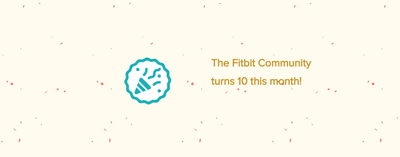
Let’s Celebrate 10 years: Fitbit Product Experts through the years
The Fitbit Community 10 year anniversary celebration continues with a spotlight on our users, specifically our Fitbit Product Experts, and how they’ve helped our Community through the years.

Let’s Celebrate 10 years: Community design
As we continue our journey celebrating 10 years of this amazing community we built together, let’s take a deeper look into the design changes we’ve made to the Fitbit Community over the years.

Let’s celebrate 10 years of Fitbit Community!
Can you believe it’s already been 10 years since the Fitbit Community started? We’re celebrating all December in the Fitbit Community blog! .

Now introducing - Fitbit Community Badges
Earn recognition for your contributions to the Fitbit Community with brand-new Community badges!

Learn how to change your Fitbit account settings
Need help with account settings? Check out some of our most common FAQs for account settings here.
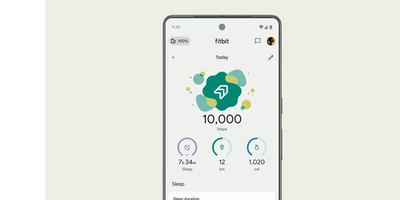
Your Feedback in Action: Updates now available on the Fitbit app
Based on your feedback, we’ve made some updates to the Fitbit app - keep reading to learn what to expect.

Make payments seamless with Google Wallet
Check out the details of how Google Wallet and Fitbit Pay works on your Fitbit Sense 2 and Versa 4

How does the Fitbit heart rate sensor work?
Ever wonder how your Fitbit device tracks your heart rate? Check out all the details here and learn how to turn heart rate tracking on and off.
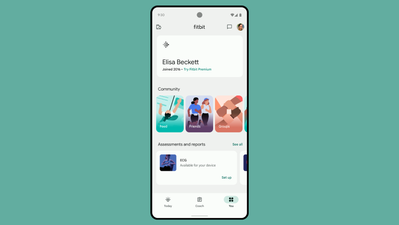
Spotlight: You tab on the redesigned Fitbit app
You’re a blend of a thousand things—we keep it all in one place called You.
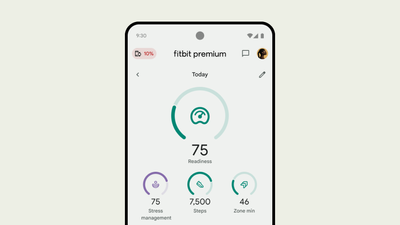
Your Feedback Matters: Updates coming soon to the Fitbit app
Your feedback is valuable to us. See what’s coming soon to the Fitbit app.

Spotlight: Today tab on the redesigned Fitbit app
Take it one day at a time with Today, your health & fitness home screen.
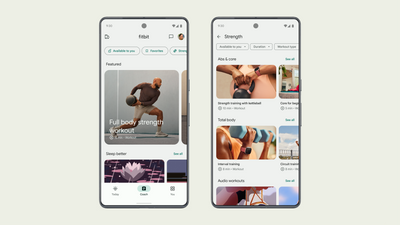
Spotlight: Coach tab on the redesigned Fitbit app
Inspiration, that extra push and a new collection of workouts—it’s all in Coach.

Introducing Fitbit Charge 6: Our most advanced tracker yet
We’re so excited to announce the new Fitbit Charge 6, our most capable tracker, is now available for pre-order today! Get all the details inside!

[Learn more] Manage alarms on Fitbit trackers and watches
You can set alarms on your Fitbit tracker or smartwatch to gently wake or alert you at a set time. Read on for how to manage alarms on your device.

The redesigned Fitbit app is rolling out
We’re thrilled to share that the redesigned Fitbit app starts rolling out today! Jump in for more exciting details.

Get turn-by-turn directions with Google Maps
Check out the details of how Google Maps works on your Fitbit.
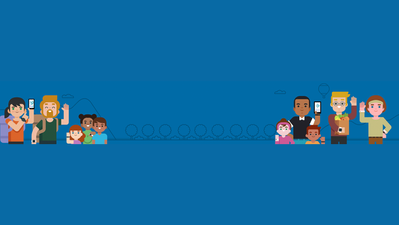
Get the most of the Fitbit Community
The Fitbit Community has a lot to offer, but where to start? Let’s go over how to search for the answers you're looking for, posting topics, replies and more,

How Android quick replies work on Fitbit devices
Quick replies allows you to send customized responses to text messages and messages from certain apps on Android with Fitbit devices. Read more to learn how quick replies work.

[Learn More] How the Fitbit stress test function works and how we tested it (Part 2)
Last week we shared how we came up with the stress management feature. Let’s take a quick look at how the feature was tested to be ready for you.

[Learn More] How the Fitbit stress test function works and how we tested it (Part 1)
Coming up with the stress management feature took lots of research and testing — and even a surprise math test. Here’s how this feature works, and how we brought it to your wrist.

What are the Fitbit Community Step Challenges?
Have you ever joined one (or more) of the monthly community lead step challenges? Learn a little more about a fun way to stay active and get to know the man behind the challenges.
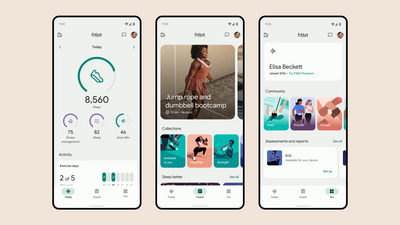
[Sneak Peek] Meet the new Fitbit app
The updated Fitbit app, coming later this fall, has a simpler design and more motivating content.

Enabling notifications on your Fitbit Sense 2 / Versa 4
Get all the details on how to enable notifications and troubleshoot your Fitbit Sense 2 and Versa 4.

Learn More: How Fitbit Developed the Sleep Profile Experience (Part 2 - Sleep Animals)
Learn more about the Sleep Profile Experience, how the sleep animals were chosen, and what that means for getting better sleep in this guide to the Fitbit Sleep Profile.

Learn More: How Fitbit Developed the Sleep Profile Experience (Part 1 - Background)
The personalized Sleep Profile with Fitbit Premium goes beyond nightly tracking to analyze your sleep over a month-long period. Learn more in Part 1 of this in-depth guide.

Introducing the Fitbit Product Experts
Learn more about the Fitbit Product Experts, a group of select volunteers who advocate for the betterment of Fitbit products and services.

New on Fitbit June 2023 - Health & Fitness upgrades, New Clock Faces, & More
Check out what you can expect with the latest firmware update for your Fitbit device.

Learn More: The Stress Management Score (Part 3)
Learn how to use the Stress Management Score to create a life in balance in the concluding part of the 3-part Stress Management Score guide. BY ETHAN WATTERS

Learn More: The Stress Management Score (Part 2)
Learn what the Stress Management Score measures and what that means for how you feel in Part 2 of the Stress Management Score guide. BY ETHAN WATTERS
