Join us on the Community Forums!
-
Community Guidelines
The Fitbit Community is a gathering place for real people who wish to exchange ideas, solutions, tips, techniques, and insight about the Fitbit products and services they love. By joining our Community, you agree to uphold these guidelines, so please take a moment to look them over. -
Learn the Basics
Check out our Frequently Asked Questions page for information on Community features, and tips to make the most of your time here. -
Join the Community!
Join an existing conversation, or start a new thread to ask your question. Creating your account is completely free, and takes about a minute.
Not finding your answer on the Community Forums?
- Community
- Features
- Third-Party Integrations
- Re: Carrot Rewards app and Fitbit integration
- Mark Topic as New
- Mark Topic as Read
- Float this Topic for Current User
- Bookmark
- Subscribe
- Mute
- Printer Friendly Page
- Community
- Features
- Third-Party Integrations
- Re: Carrot Rewards app and Fitbit integration
Fitbit is not syncing steps to Carrot Rewards App.
ANSWERED- Mark Topic as New
- Mark Topic as Read
- Float this Topic for Current User
- Bookmark
- Subscribe
- Mute
- Printer Friendly Page
01-01-2018 16:46
- Mark as New
- Bookmark
- Subscribe
- Permalink
- Report this post
01-01-2018 16:46
- Mark as New
- Bookmark
- Subscribe
- Permalink
- Report this post
My steps are not syncing to my Carrot Rewards App. Help states I should log into fitbit.com and under settings click applications and revoke Carrot Rewards rights then re-pair device - however when I log into fitbit.com I cannot locate this option. I have searched all settings etc. Help please 🙂
Answered! Go to the Best Answer.
03-27-2018 08:10
- Mark as New
- Bookmark
- Subscribe
- Permalink
- Report this post
 Platinum Fitbit Product Experts share support knowledge on the forums and advocate for the betterment of Fitbit products and services. Learn more
Platinum Fitbit Product Experts share support knowledge on the forums and advocate for the betterment of Fitbit products and services. Learn more
03-27-2018 08:10
- Mark as New
- Bookmark
- Subscribe
- Permalink
- Report this post
Carrot rewards needs to reach out to Fitbit. Why is it that the other many sites are able to access Fitbit's API .If it was a Fitbit problem it would affect all
I simply mentioned that Fitbit does not have permission to access their server therefore Fitbit will not be able to directly fix their problem .
03-27-2018 08:34
- Mark as New
- Bookmark
- Subscribe
- Permalink
- Report this post
03-27-2018 08:34
- Mark as New
- Bookmark
- Subscribe
- Permalink
- Report this post
It is an fitbit problem for android users only.
 Best Answer
Best Answer03-27-2018 08:46
- Mark as New
- Bookmark
- Subscribe
- Permalink
- Report this post
03-27-2018 08:46
- Mark as New
- Bookmark
- Subscribe
- Permalink
- Report this post
My daughter bought a fitbiflex 2 then signed up for Carrot Rewards. She has never been able to pair them. Carrot Rewards says it is a Fitbit issue. I collected Carrot Rewards THEN bought a Fitbit. I disconnected Googlefit on my phone but still cannot pair with Fitbit. I only bought Fitbit because of Carrot Rewards. SO NOT HAPPY RIGHT NOW!!! Please fix this Fitbit...this is a serious issue!! And why don't you have Carrot Rewards on your webpage for partner apps??
03-27-2018 08:51
- Mark as New
- Bookmark
- Subscribe
- Permalink
- Report this post
03-27-2018 08:51
- Mark as New
- Bookmark
- Subscribe
- Permalink
- Report this post
Does not look lilike this because they do not pair at all! Fitbit is not recognizing Carrot Rewards at all!! I only have Fitbit on this link. 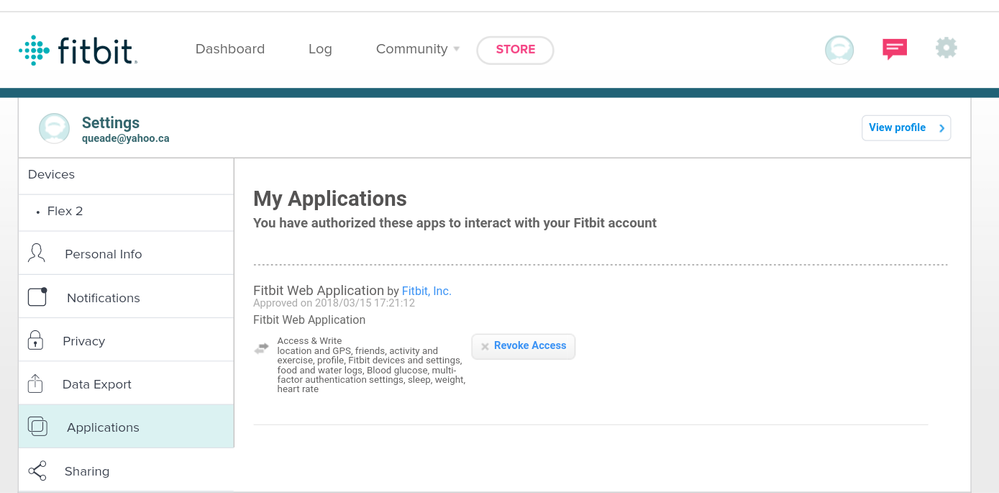
 Best Answer
Best Answer03-27-2018 08:53
- Mark as New
- Bookmark
- Subscribe
- Permalink
- Report this post
03-27-2018 08:53
- Mark as New
- Bookmark
- Subscribe
- Permalink
- Report this post
They answered me through Facebook. They say it is a Fitbit issue. It is recent and only Android users. Fitbit is doing NOTHING to fix this.
 Best Answer
Best Answer03-27-2018 08:59 - edited 03-27-2018 09:02
- Mark as New
- Bookmark
- Subscribe
- Permalink
- Report this post
 Platinum Fitbit Product Experts share support knowledge on the forums and advocate for the betterment of Fitbit products and services. Learn more
Platinum Fitbit Product Experts share support knowledge on the forums and advocate for the betterment of Fitbit products and services. Learn more
03-27-2018 08:59 - edited 03-27-2018 09:02
- Mark as New
- Bookmark
- Subscribe
- Permalink
- Report this post
Have they reached out to Fitbit? Maybe they haven't told Fitbit of the issue .
Maybe they are trying to access Fitbit data not through the Fitbit API.
It could be a problem with the Carrot reward android app. I say because their app should work even if the phone doesn't have the Fitbit app on it.
03-27-2018 13:51
- Mark as New
- Bookmark
- Subscribe
- Permalink
- Report this post
03-27-2018 13:51
- Mark as New
- Bookmark
- Subscribe
- Permalink
- Report this post
I got the same email above. what weirds me out is that Carrot said that fit bit is not giving them a timeline of when it is resolved on their end. and Fit bit is saying that it's carrot's problem.
Sounds like there's mixed messaging and finger pointing her. Who is actually going to fix this?
Ed (Carrot Rewards)
Mar 27, 08:53 -05
 Best Answer
Best Answer03-27-2018 14:12 - edited 03-27-2018 14:28
- Mark as New
- Bookmark
- Subscribe
- Permalink
- Report this post
 Community Moderator Alumni are previous members of the Moderation Team, which ensures conversations are friendly, factual, and on-topic. Moderators are here to answer questions, escalate bugs, and make sure your voice is heard by the larger Fitbit team. Learn more
Community Moderator Alumni are previous members of the Moderation Team, which ensures conversations are friendly, factual, and on-topic. Moderators are here to answer questions, escalate bugs, and make sure your voice is heard by the larger Fitbit team. Learn more
03-27-2018 14:12 - edited 03-27-2018 14:28
- Mark as New
- Bookmark
- Subscribe
- Permalink
- Report this post
@Elabbs, @BigML Thanks for posting the email from Carrot rewards and reporting this issue. We are unable to reproduce this issue and it appears to only be happening with the Carrot Rewards app specifically.
The most standard troubleshoot across all integrations is to unlink the connection from both sides then link the accounts again. In the rare case that it's a Fitbit-side issue, more than just one particular app will be affected, which is why we would recommend contacting Carrot. However, we are reaching out to Carrot Rewards to see if there is a way to assist with this, as soon as I learn more, I will post an update. Thanks again for your report.
@RobertoME thanks for your input here as always!
Actively managing your weight? Find accountability buddies on the Manage Weight board
03-27-2018 16:32
- Mark as New
- Bookmark
- Subscribe
- Permalink
- Report this post
03-27-2018 16:32
- Mark as New
- Bookmark
- Subscribe
- Permalink
- Report this post
Sent from my iPhone
03-27-2018 19:57
- Mark as New
- Bookmark
- Subscribe
- Permalink
- Report this post
03-27-2018 19:57
- Mark as New
- Bookmark
- Subscribe
- Permalink
- Report this post
phones.. Carrot should give me and my daughter the double the challenge
points for being disconnected from the challenge
 Best Answer
Best Answer03-28-2018 17:25
- Mark as New
- Bookmark
- Subscribe
- Permalink
- Report this post
03-28-2018 17:25
- Mark as New
- Bookmark
- Subscribe
- Permalink
- Report this post
carrot rewards from fitbit they need to unrevoke access for me and whoever
else this has happened too.
Question why did it work at first?
 Best Answer
Best Answer03-28-2018 17:52
- Mark as New
- Bookmark
- Subscribe
- Permalink
- Report this post
03-28-2018 17:52
- Mark as New
- Bookmark
- Subscribe
- Permalink
- Report this post
I am also having the same problem. I originally had the Carrot rewards paired with google fit on my phone. When I tried to pair my new Fitbit with the Carrot App I got the same thing. When I tried to connect on the Fitbit website I couldn't find the Carrot App.
 Best Answer
Best Answer03-28-2018 17:57
- Mark as New
- Bookmark
- Subscribe
- Permalink
- Report this post
03-28-2018 17:57
- Mark as New
- Bookmark
- Subscribe
- Permalink
- Report this post
step challenge..I take 10000. To 20000 steps a day.. Like I said ever since
my new phone and revoking carrots from my fitbit.
 Best Answer
Best Answer03-28-2018 18:50
- Mark as New
- Bookmark
- Subscribe
- Permalink
- Report this post
03-28-2018 18:50
- Mark as New
- Bookmark
- Subscribe
- Permalink
- Report this post
Another Android user having the same problem.
 Best Answer
Best Answer03-29-2018 10:10 - edited 03-29-2018 10:12
- Mark as New
- Bookmark
- Subscribe
- Permalink
- Report this post
03-29-2018 10:10 - edited 03-29-2018 10:12
- Mark as New
- Bookmark
- Subscribe
- Permalink
- Report this post
Same issue. Using Samsung S7 edge. Havent been able to pair, ever, using fitbit Alta hd and carrot app. Allow button constantly greyed out. There's no previous permissions to revoke, nor has it ever been paired before. Hopefully fitbit and carrot will take the issue seriously... more so fitbit, since it's their product that'll be getting returned, even if the issue is on carrot's end.
03-30-2018 22:03
- Mark as New
- Bookmark
- Subscribe
- Permalink
- Report this post
03-30-2018 22:03
- Mark as New
- Bookmark
- Subscribe
- Permalink
- Report this post
This is from carrot rewards customer service,received on March 29th
"Hi Erin,
Thank you for contacting Carrot Support.
We are aware of this issue that is affecting our Android Fitbit users. We are working with Fitbit and hope to have this solved shortly. In the meantime, you can track your steps from your phone using Google Fit and switch it back to Fitbit once this is resolved.
Unfortunately, Fitbit has not provided a timeframe to resolve the issue. Since all your step data tracked through Fitbit is stored on their servers, we are limited in our ability to access it and have to wait for them to fix the problem on their end. In the meantime, you can use Google Fit to track your steps. We apologize for this inconvenience.
Thank you for your patience.
Ed "
 Best Answer
Best Answer04-03-2018 11:13
- Mark as New
- Bookmark
- Subscribe
- Permalink
- Report this post
 Community Moderator Alumni are previous members of the Moderation Team, which ensures conversations are friendly, factual, and on-topic. Moderators are here to answer questions, escalate bugs, and make sure your voice is heard by the larger Fitbit team. Learn more
Community Moderator Alumni are previous members of the Moderation Team, which ensures conversations are friendly, factual, and on-topic. Moderators are here to answer questions, escalate bugs, and make sure your voice is heard by the larger Fitbit team. Learn more
04-03-2018 11:13
- Mark as New
- Bookmark
- Subscribe
- Permalink
- Report this post
@tatts28 - there is not a way to delete posts, but you can edit. I flagged the duplicate post so someone from our team will remove.
For those experiencing this issue, I've reached out to Carrot Rewards customer support for further insight in this issue but have not heard back. As previously mentioned, as this appears to be only happening with Carrot Rewards, we are unable to offer a fix, aside from unlinking the apps and setting up again, I understand that some have not been able to connect at all. Thanks for your patience.
Actively managing your weight? Find accountability buddies on the Manage Weight board
04-03-2018 17:28
- Mark as New
- Bookmark
- Subscribe
- Permalink
- Report this post
04-03-2018 17:28
- Mark as New
- Bookmark
- Subscribe
- Permalink
- Report this post
This is the same problem that I face when using my Samsung Galaxy A5. It doesn't matter if I try to "allow" on my Samsung or in my settings on my computer - that option is not available. I have updated, turned off, turned on - even removed the app and loaded it again in the hopes it would sync to no avail.
I sent an email to Carrot Rewards and they responded that they are aware of the Android problem with Fitbit users and are working with Fitbit to resolve the problem; however, there is no timeline - just a hope that it will be resolved soon. The ironic thing is I decided to get a Fitbit just so I could track my Carrot Rewards more easily instead of always having to put my cell phone in a pocket!
I am hoping that Fitbit and Carrot Rewards can work together to get this problem fixed so that tracking on Fitbit is linked with Carrot Rewards - a win/win for everyone!
Fingers crossed!
04-03-2018 18:17
- Mark as New
- Bookmark
- Subscribe
- Permalink
- Report this post
04-03-2018 18:17
- Mark as New
- Bookmark
- Subscribe
- Permalink
- Report this post
I was able to circumvent this issue by downloading the IPhone Carrot App to my IPad. Once downloaded I was able to add Fitbit to the app on my IPad. Once I did that that it automatically showed up on the App on my Android phone.
04-05-2018 16:36
- Mark as New
- Bookmark
- Subscribe
- Permalink
- Report this post
04-05-2018 16:36
- Mark as New
- Bookmark
- Subscribe
- Permalink
- Report this post
Samsung Galaxy Tab A so it's woth a try!
 Best Answer
Best Answer
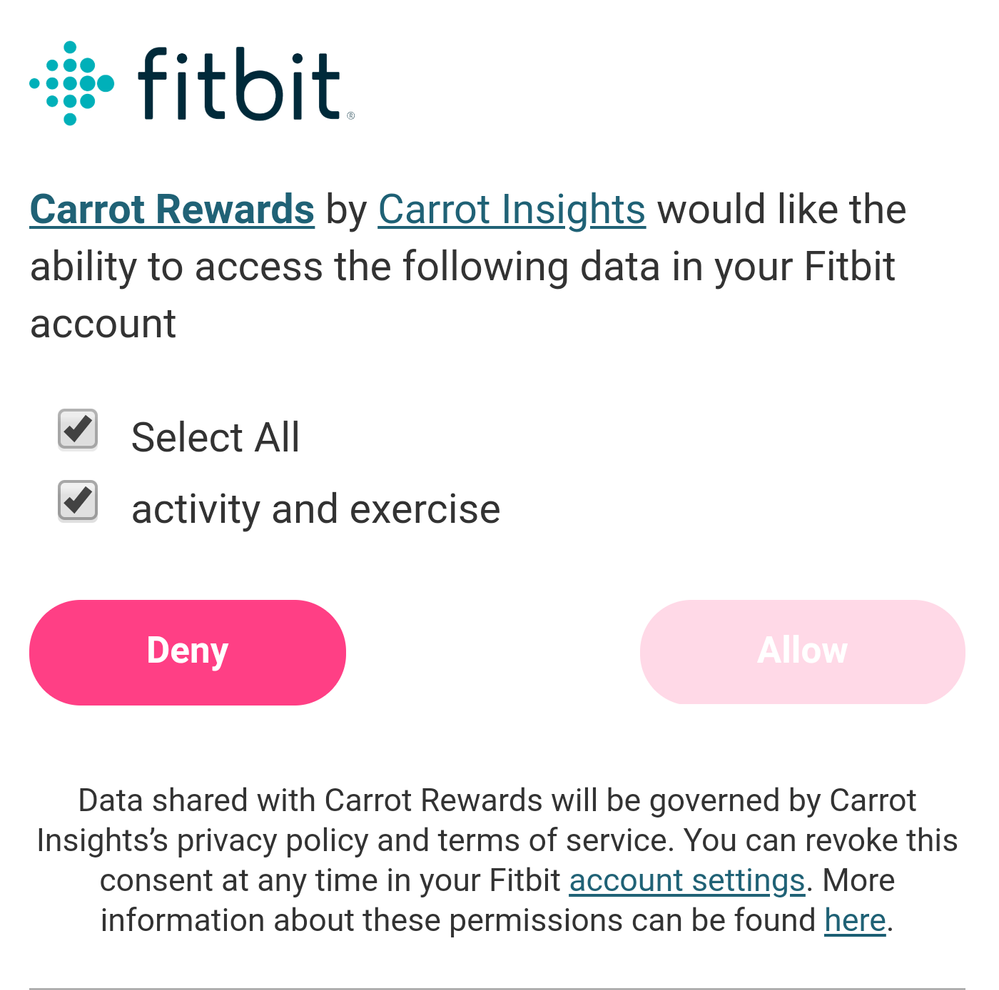
Thank you for contacting Carrot Support.
We are aware of this issue that is affecting our Android Fitbit users. We are working with Fitbit and hope to have this solved shortly. In the meantime, you can track your steps from your phone using Google Fit and switch it back to Fitbit once this is resolved.
Unfortunately, Fitbit has not provided a timeframe to resolve the issue. Since all your step data tracked through Fitbit is stored on their servers, we are limited in our ability to access it and have to wait for them to fix the problem on their end. In the meantime, you can use Google Fit to track your steps. We apologize for this inconvenience
Thank you for your patience.
Ed