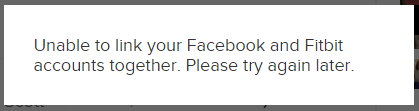Join us on the Community Forums!
-
Community Guidelines
The Fitbit Community is a gathering place for real people who wish to exchange ideas, solutions, tips, techniques, and insight about the Fitbit products and services they love. By joining our Community, you agree to uphold these guidelines, so please take a moment to look them over. -
Learn the Basics
Check out our Frequently Asked Questions page for information on Community features, and tips to make the most of your time here. -
Join the Community!
Join an existing conversation, or start a new thread to ask your question. Creating your account is completely free, and takes about a minute.
Not finding your answer on the Community Forums?
- Community
- Features
- Third-Party Integrations
- Re: Can't connect to Facebook?
- Mark Topic as New
- Mark Topic as Read
- Float this Topic for Current User
- Bookmark
- Subscribe
- Mute
- Printer Friendly Page
- Community
- Features
- Third-Party Integrations
- Re: Can't connect to Facebook?
RESOLVED: Unable to link with Facebook - 3/31/16
ANSWERED- Mark Topic as New
- Mark Topic as Read
- Float this Topic for Current User
- Bookmark
- Subscribe
- Mute
- Printer Friendly Page
04-04-2016 09:59 - edited 04-07-2016 16:58
- Mark as New
- Bookmark
- Subscribe
- Permalink
- Report this post
 Community Moderators ensure that conversations are friendly, factual, and on-topic. We're here to answer questions, escalate bugs, and make sure your voice is heard by the larger Fitbit team. Learn more
Community Moderators ensure that conversations are friendly, factual, and on-topic. We're here to answer questions, escalate bugs, and make sure your voice is heard by the larger Fitbit team. Learn more
04-04-2016 09:59 - edited 04-07-2016 16:58
- Mark as New
- Bookmark
- Subscribe
- Permalink
- Report this post
4/7 Update: This should now be resolved, and Facebook integration should now be working normally. If you are still having trouble, please consult this help article for tips on connecting with your Facebook friends. Thanks everyone for your patience while we worked to correct this issue!
4/6 Update: We have a fix in place which will resolve this issue, and it is being prepared to roll out into production. I'll post again once that happens, but it shouldn't be long!
We are aware of an issue preventing Fitbit users from linking with their Facebook accounts, and producing the following error. This may also prevent users from searching for friends via Facebook if their accounts are already linked.
Our team is currently investigating this issue, and we're working to return this functionality to normal behavior. If you see this error, please note that there is nothing wrong with your tracker itself. We'll post another update here as soon as we have news regarding a resolution.
Sorry for the inconvenience, and thank you for your patience!
Answered! Go to the Best Answer.
04-02-2016 07:57
- Mark as New
- Bookmark
- Subscribe
- Permalink
- Report this post
04-02-2016 07:57
- Mark as New
- Bookmark
- Subscribe
- Permalink
- Report this post
04-02-2016 08:09 - edited 04-02-2016 08:11
- Mark as New
- Bookmark
- Subscribe
- Permalink
- Report this post
04-02-2016 08:09 - edited 04-02-2016 08:11
- Mark as New
- Bookmark
- Subscribe
- Permalink
- Report this post
Disconnected my Messenger contacts from my mobile contact list, did absolutely nothing. Uninstalled the app, still did nothing. Deleted the data from the app and unlinked FitBit from my facebook and tried again, did absolutely nothing.
I noticed the link that you get on the fitbit dashboard in a browser:
https://www.fitbit.com/?connectSuccess=false&errorType=facebook_generic_error#_=_
When you change that link to say:
https://www.fitbit.com/?connectSuccess=true
It then gives you a successful 'connected to facebook' message and then says 'check back soon for friend suggestions', which a lot of people have said never updates. The check back soon message disappears and it returns to 'connect to facebook' message after refreshing. It doesn't seem like FitBit has done anything to fix this, especially since it's been a site-wide problem since around 2014.
04-02-2016 09:18
- Mark as New
- Bookmark
- Subscribe
- Permalink
- Report this post
04-02-2016 09:18
- Mark as New
- Bookmark
- Subscribe
- Permalink
- Report this post
Same exact problem. Inspecting the website shows 4 different JavaScript errors when the error is shown. Someone at FitBit really ought to look into this. I have never had a FitBit before and I was never able to connect Facebook with FitBit, so revoking is irrelevant. I get the Cannot Connect error on my computer and the Account Already Linked error on my Android device. The account is brand new, I've never had another account with FitBit, and they never linked in the first place. This is extremely disappointing, especially since other threads have been going on several months without a solution.
04-02-2016 09:34
- Mark as New
- Bookmark
- Subscribe
- Permalink
- Report this post
04-02-2016 09:34
- Mark as New
- Bookmark
- Subscribe
- Permalink
- Report this post
My Alta and brand new FitBit account refuse to connect to Facebook. I did some research and here's the screenshot of the error. I suggest you forward it to you programmers/developers for a remedy.
04-02-2016 09:42
- Mark as New
- Bookmark
- Subscribe
- Permalink
- Report this post
04-02-2016 09:42
- Mark as New
- Bookmark
- Subscribe
- Permalink
- Report this post
Same problem over here! Can't connect using either my iphone or my laptop 😞
04-02-2016 10:29
- Mark as New
- Bookmark
- Subscribe
- Permalink
- Report this post
04-02-2016 10:29
- Mark as New
- Bookmark
- Subscribe
- Permalink
- Report this post
Sent from my iPhone
 Best Answer
Best Answer04-02-2016 10:33
- Mark as New
- Bookmark
- Subscribe
- Permalink
- Report this post
04-02-2016 10:33
- Mark as New
- Bookmark
- Subscribe
- Permalink
- Report this post
Just got Charge HR today. Exactly the same issue here. Tried all the tricks that have been suggested on this post. None has worked. Huuuuge bummer.
Please address this issue!
04-02-2016 10:33
- Mark as New
- Bookmark
- Subscribe
- Permalink
- Report this post
04-02-2016 10:33
- Mark as New
- Bookmark
- Subscribe
- Permalink
- Report this post
I have the FB app on my phone and still get the “cannot create FB account” error. It is complete idiocy that Fitbit cannot figure out how to integrate properly with FB. Zillions of other companies and apps have figured this out.
WTF FITBIT?!?!?!? You should have a team of developers working on this as a top priority. FB is only THE most popular app/social media site in the world…
04-02-2016 10:55
- Mark as New
- Bookmark
- Subscribe
- Permalink
- Report this post
04-02-2016 10:55
- Mark as New
- Bookmark
- Subscribe
- Permalink
- Report this post
My problem is the exact same as you guys'. The only difference is that my Charge was purchased roughly a month ago and I had never tried to connect it to Facebook before. Today I gave it a shot for the first time and like all you guys, unsuccessfully.
 Best Answer
Best Answer04-02-2016 10:57
- Mark as New
- Bookmark
- Subscribe
- Permalink
- Report this post
04-02-2016 10:57
- Mark as New
- Bookmark
- Subscribe
- Permalink
- Report this post
04-02-2016 11:04
- Mark as New
- Bookmark
- Subscribe
- Permalink
- Report this post
04-02-2016 11:04
- Mark as New
- Bookmark
- Subscribe
- Permalink
- Report this post
Having the same issue!
 Best Answer
Best Answer04-02-2016 11:09
- Mark as New
- Bookmark
- Subscribe
- Permalink
- Report this post
04-02-2016 11:09
- Mark as New
- Bookmark
- Subscribe
- Permalink
- Report this post
 Best Answer
Best Answer04-02-2016 11:13
- Mark as New
- Bookmark
- Subscribe
- Permalink
- Report this post
04-02-2016 11:13
- Mark as New
- Bookmark
- Subscribe
- Permalink
- Report this post
 Best Answer
Best Answer04-02-2016 11:22 - edited 04-02-2016 11:27
- Mark as New
- Bookmark
- Subscribe
- Permalink
- Report this post
 Platinum Fitbit Product Experts share support knowledge on the forums and advocate for the betterment of Fitbit products and services. Learn more
Platinum Fitbit Product Experts share support knowledge on the forums and advocate for the betterment of Fitbit products and services. Learn more
04-02-2016 11:22 - edited 04-02-2016 11:27
- Mark as New
- Bookmark
- Subscribe
- Permalink
- Report this post
@EmmyLove you can send them a PM with this address, which is what would be sent of this was working.
 Best Answer
Best Answer04-02-2016 11:30
- Mark as New
- Bookmark
- Subscribe
- Permalink
- Report this post
 Platinum Fitbit Product Experts share support knowledge on the forums and advocate for the betterment of Fitbit products and services. Learn more
Platinum Fitbit Product Experts share support knowledge on the forums and advocate for the betterment of Fitbit products and services. Learn more
04-02-2016 11:30
- Mark as New
- Bookmark
- Subscribe
- Permalink
- Report this post
Are you aware that it is not the Charge, Blaze, Surhe, etc that connects to Facebook, but it is your Fitbit account?
Yes Fitbit is aware of this.
 Best Answer
Best Answer04-02-2016 12:05
- Mark as New
- Bookmark
- Subscribe
- Permalink
- Report this post
04-02-2016 12:05
- Mark as New
- Bookmark
- Subscribe
- Permalink
- Report this post
Sent from my Verizon Wireless 4G LTE smartphone
 Best Answer
Best Answer04-02-2016 12:36
- Mark as New
- Bookmark
- Subscribe
- Permalink
- Report this post
04-02-2016 12:36
- Mark as New
- Bookmark
- Subscribe
- Permalink
- Report this post
My phone works ok with the fitbit, but lately it's not speaking to my computer. I show zero steps for the past 3 days. I agree the problem must be on Fitbit's side.
 Best Answer
Best Answer04-02-2016 13:12
- Mark as New
- Bookmark
- Subscribe
- Permalink
- Report this post
04-02-2016 13:12
- Mark as New
- Bookmark
- Subscribe
- Permalink
- Report this post
How did that go ? Any news? Because I'm still having this problem.
04-02-2016 13:31
- Mark as New
- Bookmark
- Subscribe
- Permalink
- Report this post
04-02-2016 13:31
- Mark as New
- Bookmark
- Subscribe
- Permalink
- Report this post
 Best Answer
Best Answer