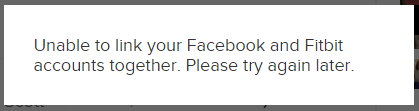Join us on the Community Forums!
-
Community Guidelines
The Fitbit Community is a gathering place for real people who wish to exchange ideas, solutions, tips, techniques, and insight about the Fitbit products and services they love. By joining our Community, you agree to uphold these guidelines, so please take a moment to look them over. -
Learn the Basics
Check out our Frequently Asked Questions page for information on Community features, and tips to make the most of your time here. -
Join the Community!
Join an existing conversation, or start a new thread to ask your question. Creating your account is completely free, and takes about a minute.
Not finding your answer on the Community Forums?
- Community
- Features
- Third-Party Integrations
- RESOLVED: Unable to link with Facebook - 3/31/16
- Mark Topic as New
- Mark Topic as Read
- Float this Topic for Current User
- Bookmark
- Subscribe
- Mute
- Printer Friendly Page
- Community
- Features
- Third-Party Integrations
- RESOLVED: Unable to link with Facebook - 3/31/16
RESOLVED: Unable to link with Facebook - 3/31/16
ANSWERED- Mark Topic as New
- Mark Topic as Read
- Float this Topic for Current User
- Bookmark
- Subscribe
- Mute
- Printer Friendly Page
04-04-2016 09:59 - edited 04-07-2016 16:58
- Mark as New
- Bookmark
- Subscribe
- Permalink
- Report this post
 Community Moderators ensure that conversations are friendly, factual, and on-topic. We're here to answer questions, escalate bugs, and make sure your voice is heard by the larger Fitbit team. Learn more
Community Moderators ensure that conversations are friendly, factual, and on-topic. We're here to answer questions, escalate bugs, and make sure your voice is heard by the larger Fitbit team. Learn more
04-04-2016 09:59 - edited 04-07-2016 16:58
- Mark as New
- Bookmark
- Subscribe
- Permalink
- Report this post
4/7 Update: This should now be resolved, and Facebook integration should now be working normally. If you are still having trouble, please consult this help article for tips on connecting with your Facebook friends. Thanks everyone for your patience while we worked to correct this issue!
4/6 Update: We have a fix in place which will resolve this issue, and it is being prepared to roll out into production. I'll post again once that happens, but it shouldn't be long!
We are aware of an issue preventing Fitbit users from linking with their Facebook accounts, and producing the following error. This may also prevent users from searching for friends via Facebook if their accounts are already linked.
Our team is currently investigating this issue, and we're working to return this functionality to normal behavior. If you see this error, please note that there is nothing wrong with your tracker itself. We'll post another update here as soon as we have news regarding a resolution.
Sorry for the inconvenience, and thank you for your patience!
Answered! Go to the Best Answer.
Accepted Solutions
04-07-2016 16:58
- Mark as New
- Bookmark
- Subscribe
- Permalink
- Report this post
 Community Moderators ensure that conversations are friendly, factual, and on-topic. We're here to answer questions, escalate bugs, and make sure your voice is heard by the larger Fitbit team. Learn more
Community Moderators ensure that conversations are friendly, factual, and on-topic. We're here to answer questions, escalate bugs, and make sure your voice is heard by the larger Fitbit team. Learn more
04-07-2016 16:58
- Mark as New
- Bookmark
- Subscribe
- Permalink
- Report this post
This should now be resolved, and Facebook integration should now be working normally. If you are still having trouble, please consult this help article for tips on connecting with your Facebook friends. Thanks everyone for your patience while we worked to correct this issue!
 Best Answer
Best Answer03-31-2016 14:24
- Mark as New
- Bookmark
- Subscribe
- Permalink
- Report this post
03-31-2016 14:24
- Mark as New
- Bookmark
- Subscribe
- Permalink
- Report this post
I just got my brand new Blaze in the mail, was extremely excited... and quickly ran into an impasse with setup.
This thing WILL NOT connect with Facebook, and I mean absolutely will not: it doesn't even try.
If I am logged in on the website (PC) and go to "Connect Facebook", I receive the error message "Unable to link your Facebook and Fitbit accounts together. Please try again later.".
When I select "Connect Facebook" using the iOS app, I receive the error message "Unable to create facebook account".
I can't use the "revoke access" trick I see on Google because the website and app won't even request access! I am logged in to Facebook on my PC, and I am logged in to Facebook on my iPhone via the app AND the browser. I've tried relogging everywhere and nothing.
I contacted customer support via phone, and the agent was completely unable to help, said "I'm working on this, give me a minute", went quiet for like five minutes and then hung up on me. No support ticket or call escalation, just a disconnected call.
I'm extremely disappointed that I spent this much money on a device only to not even be able to connect it.
Is there anything I can do?
03-31-2016 15:03
- Mark as New
- Bookmark
- Subscribe
- Permalink
- Report this post
03-31-2016 15:03
- Mark as New
- Bookmark
- Subscribe
- Permalink
- Report this post
I've deauthorized the device repeatedly and reauthorized trying, but continue to get the same message.
"Unable to create facebook account"
or
"Can't link to your facebook at this time, please try again later."
What is the issue here?
03-31-2016 15:37
- Mark as New
- Bookmark
- Subscribe
- Permalink
- Report this post
03-31-2016 15:37
- Mark as New
- Bookmark
- Subscribe
- Permalink
- Report this post
I am having the exact same issue with an Android phone and Windows. At one point, it did ask for FB permissions on my mobile device, then the same errors Angeleno already described. Not exactly off to a good start...
03-31-2016 16:18
- Mark as New
- Bookmark
- Subscribe
- Permalink
- Report this post
03-31-2016 16:18
- Mark as New
- Bookmark
- Subscribe
- Permalink
- Report this post
I used to have a fitbit flex and connected it with my facebook account. I just got a new fitbit alta, made a new account and disabled the link between first account with my facebook account. Now I can't connect it to my new account. If anyone can help me fix this, that would be great.
Thanks
03-31-2016 17:05
- Mark as New
- Bookmark
- Subscribe
- Permalink
- Report this post
03-31-2016 17:05
- Mark as New
- Bookmark
- Subscribe
- Permalink
- Report this post
I just got a new fitbit yesterday and I am having the same issue.
03-31-2016 17:09
- Mark as New
- Bookmark
- Subscribe
- Permalink
- Report this post
03-31-2016 17:09
- Mark as New
- Bookmark
- Subscribe
- Permalink
- Report this post
When I try to connect my fitbit to my facebook from the web browser dashboard, I get this error message: "Unable to link your Facebook and Fitbit accounts together. Please try again later."
When I try on my phone I get this error message: "Can't link accounts. One of these accounts is already linked."
The fitbit app shows up under Facebook/settings/apps but facebook doesn't show up under fitbit apps so I cannot unlink it, it was never linked in the first place.
Talked to two (2) live chat reps, first one suggested waiting and trying again later since that what the error said. Didn't work. Second rep said they reported the issue to the engineering department and then gave me the link to the "Work With Us" page with all the apps fitbit works with.
Is there a resolution to this problem or will I just never be able to sync my facebook and fitbit?
03-31-2016 17:51
- Mark as New
- Bookmark
- Subscribe
- Permalink
- Report this post
03-31-2016 17:51
- Mark as New
- Bookmark
- Subscribe
- Permalink
- Report this post
Would also like help with this problem. ~following~
03-31-2016 18:21
- Mark as New
- Bookmark
- Subscribe
- Permalink
- Report this post
03-31-2016 18:21
- Mark as New
- Bookmark
- Subscribe
- Permalink
- Report this post
I am also having this trouble, in the app it tells me it is "unable to create an account" after i hit the connect to facebook button, although i already have my facebook logged in and created. When i check my apps connected in facebook, it has it there like its already connected. I have tried removing the app in facebook and trying again in the dashboard online, it takes me to allowing fitbit to access my facebook(again) and then comes a message that it is unable to link. Facebook seems like the only way to add friends since all that comes up on the app is people in my contacts who don't have the fitbit.
03-31-2016 18:28
- Mark as New
- Bookmark
- Subscribe
- Permalink
- Report this post
03-31-2016 18:28
- Mark as New
- Bookmark
- Subscribe
- Permalink
- Report this post
Exact same thing with me, hopfully the try again later message is because they are currently working to resolve it. Very frustrating 😞
03-31-2016 18:51
- Mark as New
- Bookmark
- Subscribe
- Permalink
- Report this post
03-31-2016 18:51
- Mark as New
- Bookmark
- Subscribe
- Permalink
- Report this post
How did you unlink your initial facebook account? I received my fitbit alta today and signed up with the wrong email. I changed the email and am still getting the same message that it is unable to connect to facebook because my first email account is already synced. Not sure how to reset everything.
03-31-2016 18:58
- Mark as New
- Bookmark
- Subscribe
- Permalink
- Report this post
03-31-2016 18:58
- Mark as New
- Bookmark
- Subscribe
- Permalink
- Report this post
If you log into your previous fitbit account, go into your online dashboard
> Settings > Applications and then revoke access to Facebook
03-31-2016 19:00
- Mark as New
- Bookmark
- Subscribe
- Permalink
- Report this post
03-31-2016 19:00
- Mark as New
- Bookmark
- Subscribe
- Permalink
- Report this post
I even changed the main email for my Facebook and then made another fitbit account with that email; however, I still got the same message. One of the live chat reps said it was an issue with Facebook but I don't see how that could be possible when the app shows up as connected in Facebook. My first thought was an issue with a fitbit server.
03-31-2016 19:34
- Mark as New
- Bookmark
- Subscribe
- Permalink
- Report this post
03-31-2016 19:34
- Mark as New
- Bookmark
- Subscribe
- Permalink
- Report this post
When I set up my alta I used a different email than my facebook email. But then I changed my email so that they match. Whenever I try to connect with facebook it says an account has already been linked. I've revoked it multiple times and have no idea what to try next. I just got my alta today and this is the first fitbit I've had.
03-31-2016 20:37
- Mark as New
- Bookmark
- Subscribe
- Permalink
- Report this post
03-31-2016 20:37
- Mark as New
- Bookmark
- Subscribe
- Permalink
- Report this post
I just got my alta today and I've been intermittently attempting to connect it to Facebook since I got it earlier today without succes. Every time it says 'unable to connect' and that there is an error and to try again later. I've disconnected the app and tried again numerous times. I've tried on my iphone and my browsers (chrome and safari). I don't really know what else to do. I want to connect on fb bc that's where all my friends are connected.
Error message: "Unable to link your Facebook and Fitbit accounts together. Please try again later."
03-31-2016 21:10
- Mark as New
- Bookmark
- Subscribe
- Permalink
- Report this post
03-31-2016 21:10
- Mark as New
- Bookmark
- Subscribe
- Permalink
- Report this post
I'm having the exact same problem. Don't know what I'm supposed to do, I tried uninstalling the app, logging out of the app and removing and re-adding it to Facebook. Nothing seems to work.
04-01-2016 01:35
- Mark as New
- Bookmark
- Subscribe
- Permalink
- Report this post
04-01-2016 01:35
- Mark as New
- Bookmark
- Subscribe
- Permalink
- Report this post
Received my Charge HR yesterday and experiencing the same issue. Impossible to connect Facebook using the iOS app, I get an error message "Unable to create a Facebook account", which by the way, doesn't make sense at all... 😄
I also tried on the website, and got a similar error, this time saying "Unable to link your Facebook and Fitbit accounts together. Please try again later.".
I hope Fitbit is actively working on resolving this issue as the social aspect of Fitbit is what makes their products great.
04-01-2016 01:52
- Mark as New
- Bookmark
- Subscribe
- Permalink
- Report this post
04-01-2016 01:52
- Mark as New
- Bookmark
- Subscribe
- Permalink
- Report this post
Having the exact same problem.
Had my Charge for about a year and everything was set up fine. Stopped using it around christmas time and decided to charge it back up last night.
On downloading the app onto my phone and logging in. I try to search for friends on facebook and I get the message
"Cant link accounts: One of these accounts is already linked"
I have logged on to the dashboard on my laptop via my email address and checked the applications and facebook is not there. I've then tried logging out and logging back in using facebook however I then get the message
"Oops, it looks like your facebook session has ended. Please ensure youre still signed in to Facebook and try again"
however I am logged in to facebook.
If I delete the fitbit app from Facebook and try to log in, it goes onto facebook asks my permission I accept, takes me back to the log in page and shows that message again.
Come on Fitbit help us get this sorted. I've spent hours trying to fix this this morning. I have people asking me about fitbit alot and I've always gave a good review. So much so Im considering upgrading but not if this is the problems I'm going to encounter.
04-01-2016 01:59 - edited 04-01-2016 01:59
- Mark as New
- Bookmark
- Subscribe
- Permalink
- Report this post
04-01-2016 01:59 - edited 04-01-2016 01:59
- Mark as New
- Bookmark
- Subscribe
- Permalink
- Report this post
I'm actually having the exact same problem as you. So following! Hopefully we can get this resolved soon, it's so frustrating.
04-01-2016 02:31
- Mark as New
- Bookmark
- Subscribe
- Permalink
- Report this post
 Platinum Fitbit Product Experts share support knowledge on the forums and advocate for the betterment of Fitbit products and services. Learn more
Platinum Fitbit Product Experts share support knowledge on the forums and advocate for the betterment of Fitbit products and services. Learn more
04-01-2016 02:31
- Mark as New
- Bookmark
- Subscribe
- Permalink
- Report this post
To revoke access to Facebook you would want to go here.