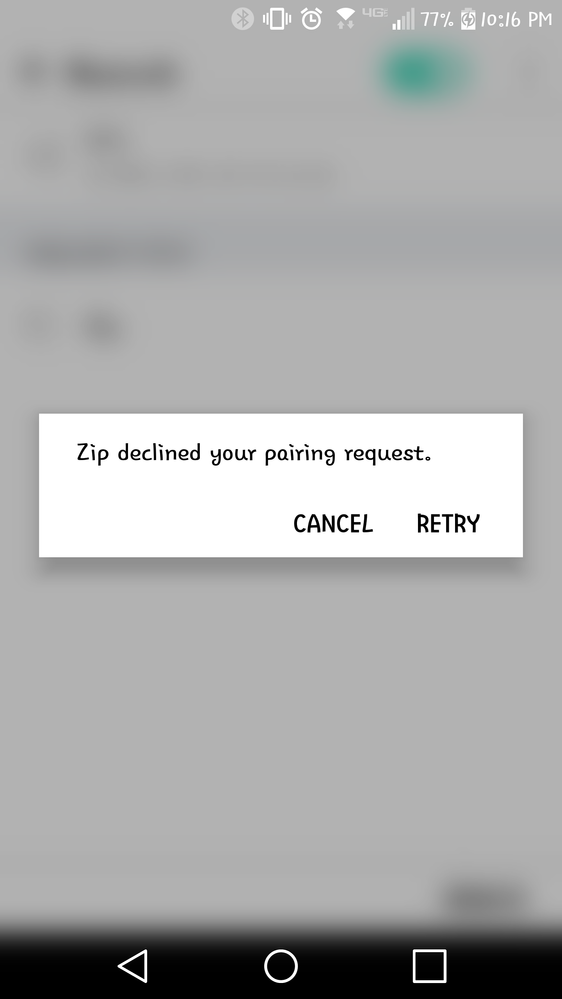Join us on the Community Forums!
-
Community Guidelines
The Fitbit Community is a gathering place for real people who wish to exchange ideas, solutions, tips, techniques, and insight about the Fitbit products and services they love. By joining our Community, you agree to uphold these guidelines, so please take a moment to look them over. -
Learn the Basics
Check out our Frequently Asked Questions page for information on Community features, and tips to make the most of your time here. -
Join the Community!
Join an existing conversation, or start a new thread to ask your question. Creating your account is completely free, and takes about a minute.
Not finding your answer on the Community Forums?
- Community
- Product Help Forums
- Zip
- Re: Zip not syncing
- Mark Topic as New
- Mark Topic as Read
- Float this Topic for Current User
- Bookmark
- Subscribe
- Mute
- Printer Friendly Page
- Community
- Product Help Forums
- Zip
- Re: Zip not syncing
Zip not syncing
- Mark Topic as New
- Mark Topic as Read
- Float this Topic for Current User
- Bookmark
- Subscribe
- Mute
- Printer Friendly Page
05-21-2018 19:10
- Mark as New
- Bookmark
- Subscribe
- Permalink
- Report this post
05-21-2018 19:10
- Mark as New
- Bookmark
- Subscribe
- Permalink
- Report this post
Zip cannot pair with my LG V20 phone. It gives a message that the zip rejects the pairing. I have a very hard time getting my zip to sync up with the app and log my steps, it usually takes several minutes of failed attempts and tracker not found messages. Other than that I love everything about the zip and the app!
 Best Answer
Best Answer05-22-2018 11:19 - edited 05-22-2018 11:35
- Mark as New
- Bookmark
- Subscribe
- Permalink
- Report this post
 Community Moderator Alumni are previous members of the Moderation Team, which ensures conversations are friendly, factual, and on-topic. Moderators are here to answer questions, escalate bugs, and make sure your voice is heard by the larger Fitbit team. Learn more
Community Moderator Alumni are previous members of the Moderation Team, which ensures conversations are friendly, factual, and on-topic. Moderators are here to answer questions, escalate bugs, and make sure your voice is heard by the larger Fitbit team. Learn more
05-22-2018 11:19 - edited 05-22-2018 11:35
- Mark as New
- Bookmark
- Subscribe
- Permalink
- Report this post
Welcome to the Forums @Aston15! Thanks for sharing your experience with your Zip and your Android phone. I wanted to assure you that we take into consideration all the comments provided by our users to continue improving your experience.
Currently the LC V20 is not included in our Supported Devices list. Nevertheless, sometimes non compatible Android devices may meet all the requirements by the system allowing them to sync intermittently even when they are not listed. But, since it's not fully supported and tested by our development team this connectivity may not always be successful or some of the features might not always be available.
In the meantime,restart your tracker and double check that you have followed the help article Why won't my Fitbit device sync?
Also, to better assist you can you please let me know if the error message you are receiving is from the phone's Bluetooth? Can you please attach a screenshot so I can be of more help?
Keep me posted! 🙂
 Best Answer
Best Answer05-28-2018 19:19
- Mark as New
- Bookmark
- Subscribe
- Permalink
- Report this post
05-28-2018 19:19
- Mark as New
- Bookmark
- Subscribe
- Permalink
- Report this post
When I try to pair my fitbit with my L G V20 phone the zip will not pair.
05-29-2018 07:16
- Mark as New
- Bookmark
- Subscribe
- Permalink
- Report this post
05-29-2018 07:16
- Mark as New
- Bookmark
- Subscribe
- Permalink
- Report this post
Same issue with Samsung S7. I recently purchased the Zip and it is very difficult to sync. It shows up on Bluetooth as an available device put keeps saying "Pairing rejected by Zip". I have tried everything to correct it but cannot. I have to force sync my steps several times before it takes. Very frustrating!
05-29-2018 09:30
- Mark as New
- Bookmark
- Subscribe
- Permalink
- Report this post
 Community Moderator Alumni are previous members of the Moderation Team, which ensures conversations are friendly, factual, and on-topic. Moderators are here to answer questions, escalate bugs, and make sure your voice is heard by the larger Fitbit team. Learn more
Community Moderator Alumni are previous members of the Moderation Team, which ensures conversations are friendly, factual, and on-topic. Moderators are here to answer questions, escalate bugs, and make sure your voice is heard by the larger Fitbit team. Learn more
05-29-2018 09:30
- Mark as New
- Bookmark
- Subscribe
- Permalink
- Report this post
Hey there! Thanks for the screenshot @Aston15! Can you please confirm if the error message you are receiving is from the phone's Bluetooth? If so, since Zip doesn't have notifications you don't need to pair your tracker and your phone's Bluetooth .
If the picture of your Zip is on the top on your Fitbit app, this means that is paired. Keep in mind that the difficulty you are experiencing might be due to that the App is not fully compatible with your phone. The full list of compatible devices with confirmed compatibility can be found at fitbit.com
Welcome to the Forums @Eaglesfan! Thanks for sharing your experience with your Zip and the Android App. Is this error message coming from your phone's Bluetooth? If so, you don't need to pair it with your phone's Bluetooth.
To ensure that your Fitbit App is working correctly, log out from the Fitbit App and reboot your phone. Once your phone is up, log back in. Also, make sure that the All Day Sync option is enabled. To do so you need to go to account, then tap the picture of your tracker and scroll down and enable this option.
I hope this helps, keep me posted! 🙂
09-08-2018 06:10
- Mark as New
- Bookmark
- Subscribe
- Permalink
- Report this post
09-08-2018 06:10
- Mark as New
- Bookmark
- Subscribe
- Permalink
- Report this post
Please advise about what you did to correct zip not allowing pairing/syncing. I too have a Samsung Galaxy 7. Thanks. Same issue.
09-08-2018 06:38
- Mark as New
- Bookmark
- Subscribe
- Permalink
- Report this post
09-08-2018 06:38
- Mark as New
- Bookmark
- Subscribe
- Permalink
- Report this post
Sent from my Verizon, Samsung Galaxy smartphone
09-08-2018 19:52
- Mark as New
- Bookmark
- Subscribe
- Permalink
- Report this post
09-08-2018 19:52
- Mark as New
- Bookmark
- Subscribe
- Permalink
- Report this post
Sent from Yahoo Mail on Android
09-14-2018 07:38
- Mark as New
- Bookmark
- Subscribe
- Permalink
- Report this post
 Community Moderator Alumni are previous members of the Moderation Team, which ensures conversations are friendly, factual, and on-topic. Moderators are here to answer questions, escalate bugs, and make sure your voice is heard by the larger Fitbit team. Learn more
Community Moderator Alumni are previous members of the Moderation Team, which ensures conversations are friendly, factual, and on-topic. Moderators are here to answer questions, escalate bugs, and make sure your voice is heard by the larger Fitbit team. Learn more
09-14-2018 07:38
- Mark as New
- Bookmark
- Subscribe
- Permalink
- Report this post
Welcome to the Forums @Cherle and @Eaglesfan
Thanks for the steps that you've already try. Remember to check some requirements that your phone and Surge should have in order to successfully communicate:
Requirements:
- Phone should be a compatible device check our list of compatible devices
- The phone must be bonded with their tracker
- Bluetooth service must be turned on
- For Android phones: to help improve the delivery, go to Notifications and make sure Enable Notification Widget is on. If you recently updated the Fitbit app, reboot your mobile device and try setting up notifications again.
- Make sure the Do Not Disturb setting on your mobile device is turned off because it prevents the device from sending notifications to your tracker.
- The software on your mobile device is updated. To check, tap Settings > General > Software Update iOS for Android Settings > About phone > Android Version.
- The Bluetooth setting on your mobile device is on. To check, tap Settings > Bluetooth.
- If you use more than one Bluetooth phone, tablet, or computer to sync, the other one isn't nearby (or has Bluetooth disabled).
- Your tracker's battery should be fully charged.
If the syncing issue remains with a mobile device I would recommend following the steps below:
- Restart your tracker a couple of times and make sure that it is fully charged
- Reboot your phone and check that you phone and Fitbit App is up to date
- Open Bluetooth Settings on your phone and delete your Surge from there (forget device)
- Open Fitbit App > Account > Surge > Remove device (tap on the trash can in the upper right corner)
- Reboot your Bluetooth and double check that it is not connecting from there
- Force quite the App. Open it again Account > Set up a device
For Android phone, also check your phone Permissions and leave location on to keep syncing and getting notifications with your phone, for more info check this suggestions from @ErickFitbit. ![]()
Hope this helps and welcome again! ![]()
Want to get more active? ᕙ(˘◡˘)ᕗ Visit Get Moving in the Health & Wellness Forums.
Comparte tus sugerencias e ideas para nuevos dispositivos Fitbit ✍ Sugerencias para Fitbit.
 Best Answer
Best Answer