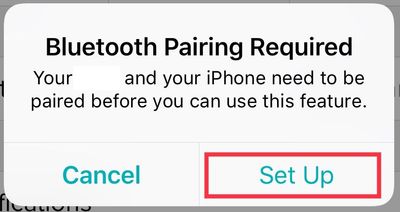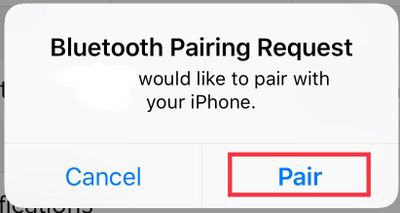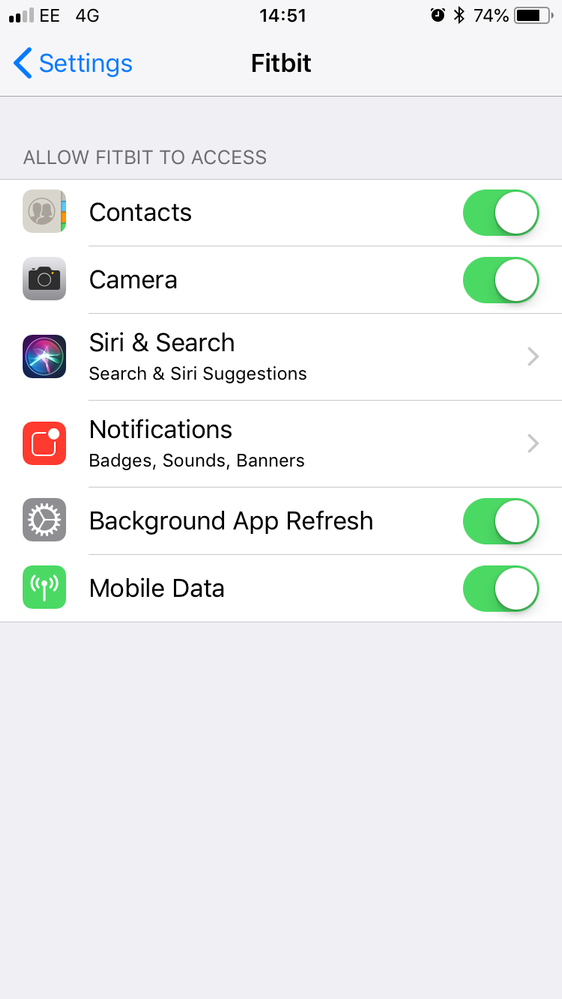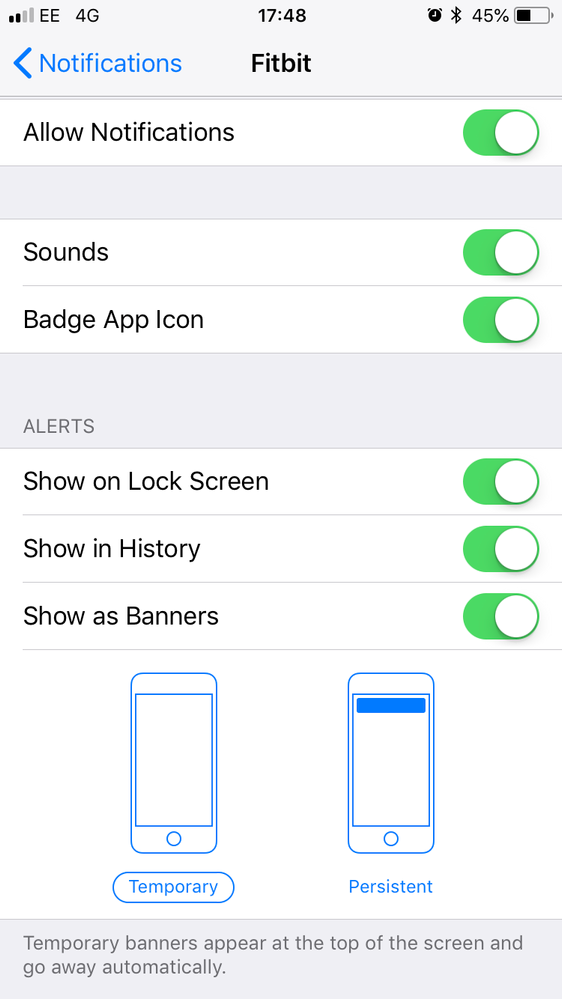Join us on the Community Forums!
-
Community Guidelines
The Fitbit Community is a gathering place for real people who wish to exchange ideas, solutions, tips, techniques, and insight about the Fitbit products and services they love. By joining our Community, you agree to uphold these guidelines, so please take a moment to look them over. -
Learn the Basics
Check out our Frequently Asked Questions page for information on Community features, and tips to make the most of your time here. -
Join the Community!
Join an existing conversation, or start a new thread to ask your question. Creating your account is completely free, and takes about a minute.
Not finding your answer on the Community Forums?
- Mark Topic as New
- Mark Topic as Read
- Float this Topic for Current User
- Bookmark
- Subscribe
- Mute
- Printer Friendly Page
Alta HR not receiving text notifications.
- Mark Topic as New
- Mark Topic as Read
- Float this Topic for Current User
- Bookmark
- Subscribe
- Mute
- Printer Friendly Page
07-24-2017
23:02
- last edited on
07-25-2017
05:46
by
MarcoGFitbit
![]()
- Mark as New
- Bookmark
- Subscribe
- Permalink
- Report this post
07-24-2017
23:02
- last edited on
07-25-2017
05:46
by
MarcoGFitbit
![]()
- Mark as New
- Bookmark
- Subscribe
- Permalink
- Report this post
Purchased the Alta Hr today. Everything syncs except text messaging but it vibrates with a phone call. I've tried disconnecting Bluetooth, made sure my iOS is up to date, rebooted the device and nothing works. Help please.
Moderator Edit: Clarified Subject.
06-01-2018 12:47
- Mark as New
- Bookmark
- Subscribe
- Permalink
- Report this post
06-01-2018 12:47
- Mark as New
- Bookmark
- Subscribe
- Permalink
- Report this post
I just got mine today and it is doing the same thing. No text or phone notifications. i have tried all of the steps multiple times now 😞
 Best Answer
Best Answer06-02-2018 10:42
- Mark as New
- Bookmark
- Subscribe
- Permalink
- Report this post
06-02-2018 10:42
- Mark as New
- Bookmark
- Subscribe
- Permalink
- Report this post
I have also tried all the solutions offered here, to no success. I got my Alta HR when it came out and everything worked fine. Then when I updated my iOS to 11.2 I no longer received text notifications. Calls, alarms, and activity notices all work fine, just not texts.
I double checked all all my settings, then tried unpairing and resetting, then checked settings again. I was ready to believe it was an iOS problem, but it seems to be affecting other phones too.
 Best Answer
Best Answer06-02-2018 11:34
- Mark as New
- Bookmark
- Subscribe
- Permalink
- Report this post
06-02-2018 11:34
- Mark as New
- Bookmark
- Subscribe
- Permalink
- Report this post
Sent from my iPhone
 Best Answer
Best Answer07-19-2018 19:31
- Mark as New
- Bookmark
- Subscribe
- Permalink
- Report this post
07-19-2018 19:31
- Mark as New
- Bookmark
- Subscribe
- Permalink
- Report this post
I have tried every step mentioned in this thread and cannot get mine to work either. Help would be appreciated.
Rebekah S.
 Best Answer
Best Answer07-19-2018 20:36
- Mark as New
- Bookmark
- Subscribe
- Permalink
- Report this post
07-19-2018 20:36
- Mark as New
- Bookmark
- Subscribe
- Permalink
- Report this post
I am having the same issue right now with my iPhone 8+. Not getting calls OR texts. I tried everything that was advised. Still no luck.
07-19-2018 20:59
- Mark as New
- Bookmark
- Subscribe
- Permalink
- Report this post
07-19-2018 20:59
- Mark as New
- Bookmark
- Subscribe
- Permalink
- Report this post
I finally got it to work by turning off all other items in our home that use Bluetooth.
 Best Answer
Best Answer07-20-2018 21:06
- Mark as New
- Bookmark
- Subscribe
- Permalink
- Report this post
07-20-2018 21:06
- Mark as New
- Bookmark
- Subscribe
- Permalink
- Report this post
My Alta HR is not receiving texts and I have tried ALL of the trouble shooting tips. What shall I do???
 Best Answer
Best Answer07-21-2018 11:56
- Mark as New
- Bookmark
- Subscribe
- Permalink
- Report this post
 Community Moderator Alumni are previous members of the Moderation Team, which ensures conversations are friendly, factual, and on-topic. Moderators are here to answer questions, escalate bugs, and make sure your voice is heard by the larger Fitbit team. Learn more
Community Moderator Alumni are previous members of the Moderation Team, which ensures conversations are friendly, factual, and on-topic. Moderators are here to answer questions, escalate bugs, and make sure your voice is heard by the larger Fitbit team. Learn more
07-21-2018 11:56
- Mark as New
- Bookmark
- Subscribe
- Permalink
- Report this post
Hello @Shaynes099, @jaybeksacran and @Snarfdart, thanks for joining the conversation, it's a pleasure for me to welcome you to the Fitbit Community. ![]()
@jaybeksacran, I appreciate you have taken the time to let me know your issue has now been resolved, I'm very glad your tracker is now able to receive Notifications.
@Shaynes099 and @Snarfdart, would it be possible for you to let me know exactly which troubleshooting steps you've tried so far? This will be very helpful for me to determine which steps should we take next.
Thanks for your patience and understanding, I'll be waiting for your reply.
 Best Answer
Best Answer07-21-2018 12:11
- Mark as New
- Bookmark
- Subscribe
- Permalink
- Report this post
07-21-2018 12:11
- Mark as New
- Bookmark
- Subscribe
- Permalink
- Report this post
I have tried updating my phone. I have tried unsync it and then re-syncing my fit bit. I have tried turning the notifications on turning them off. I have checked my notifications on my iPhone to make sure that their correct. I have tried turning the Bluetooth on and turning the Bluetooth off and re-syncing.
I think I’ve tried almost every troubleshooting tip that I found on the message boards.
Sent from my iPhone
 Best Answer
Best Answer07-23-2018 08:42
- Mark as New
- Bookmark
- Subscribe
- Permalink
- Report this post
 Community Moderator Alumni are previous members of the Moderation Team, which ensures conversations are friendly, factual, and on-topic. Moderators are here to answer questions, escalate bugs, and make sure your voice is heard by the larger Fitbit team. Learn more
Community Moderator Alumni are previous members of the Moderation Team, which ensures conversations are friendly, factual, and on-topic. Moderators are here to answer questions, escalate bugs, and make sure your voice is heard by the larger Fitbit team. Learn more
07-23-2018 08:42
- Mark as New
- Bookmark
- Subscribe
- Permalink
- Report this post
Hello @Shaynes099, I hope you're doing well, thanks for taking the time to reply with the information requested. ![]()
At this moment, I would like to suggest you to reset Notifications from the Fitbit app following these steps:
- Go to the Bluetooth settings on your phone and tap on tracker. Then tap on Forget this Device.
- Force-close the Fitbit app by double tapping the home button on your phone and swiping up the app.
- Open the app again and tap on Account > Your Tracker > Notifications. You will receive the following Pop-up:
- Then, once you tap on Set Up, the app will begin setting up your tracker with the Bluetooth on your phone, which will prompt the next pop-up:
- Tap Pair
- Once you get back to the tracker options, tap on Notifications an enable the ones you'd like to receive.
I hope this can be helpful, give it a try and let me know the outcome.
 Best Answer
Best Answer
07-23-2018
12:26
- last edited on
07-24-2018
07:20
by
MarcoGFitbit
![]()
- Mark as New
- Bookmark
- Subscribe
- Permalink
- Report this post
07-23-2018
12:26
- last edited on
07-24-2018
07:20
by
MarcoGFitbit
![]()
- Mark as New
- Bookmark
- Subscribe
- Permalink
- Report this post
I figured out what the issue was. I had to turn off the setting that blocked my phone from getting on screen display notifications of what my text messages said— not just allowing them to pop up but allowing anyone whose looking at my phone to see what they say.
Samantha Brinley
Sent from my iPhone
Moderator Edit: Removed Personal Information.
 Best Answer
Best Answer07-23-2018 12:34
- Mark as New
- Bookmark
- Subscribe
- Permalink
- Report this post
07-23-2018 12:34
- Mark as New
- Bookmark
- Subscribe
- Permalink
- Report this post
Mine didn't work until I turned off the bluetooth speaker in our living room. I didn't mess with the bluetooth setting on my phone.
 Best Answer
Best Answer07-23-2018 20:54
- Mark as New
- Bookmark
- Subscribe
- Permalink
- Report this post
07-23-2018 20:54
- Mark as New
- Bookmark
- Subscribe
- Permalink
- Report this post
Thanks again for your help. I just tried this a few times, by beginning with re-setting my Fitbit, and it did not work.
 Best Answer
Best Answer07-24-2018 07:23
- Mark as New
- Bookmark
- Subscribe
- Permalink
- Report this post
 Community Moderator Alumni are previous members of the Moderation Team, which ensures conversations are friendly, factual, and on-topic. Moderators are here to answer questions, escalate bugs, and make sure your voice is heard by the larger Fitbit team. Learn more
Community Moderator Alumni are previous members of the Moderation Team, which ensures conversations are friendly, factual, and on-topic. Moderators are here to answer questions, escalate bugs, and make sure your voice is heard by the larger Fitbit team. Learn more
07-24-2018 07:23
- Mark as New
- Bookmark
- Subscribe
- Permalink
- Report this post
Hello @Shaynes099, @jaybeksacran and @Snarfdart, I hope you're having a great day, thanks for taking the time to reply. ![]()
@jaybeksacran and @Snarfdart, I appreciate you have come back and let me know your issue has now been resolved and the steps you took in order to resolve it, I'm very glad!
@Shaynes099, thanks again for your patience and working through these troubleshooting steps. I’ve reached the limits of what I can do for you here on the public community forums, so I've contacted our Support team on your behalf to look into this issue further and provide you with some options. Please keep an eye on your email inbox for further instructions.
In case you need anything else, please feel free to reply as well. Happy stepping.
 Best Answer
Best Answer07-24-2018 08:12
- Mark as New
- Bookmark
- Subscribe
- Permalink
- Report this post
07-24-2018 08:12
- Mark as New
- Bookmark
- Subscribe
- Permalink
- Report this post
Sent from my iPhone
 Best Answer
Best Answer07-25-2018 08:14
- Mark as New
- Bookmark
- Subscribe
- Permalink
- Report this post
 Community Moderator Alumni are previous members of the Moderation Team, which ensures conversations are friendly, factual, and on-topic. Moderators are here to answer questions, escalate bugs, and make sure your voice is heard by the larger Fitbit team. Learn more
Community Moderator Alumni are previous members of the Moderation Team, which ensures conversations are friendly, factual, and on-topic. Moderators are here to answer questions, escalate bugs, and make sure your voice is heard by the larger Fitbit team. Learn more
07-25-2018 08:14
- Mark as New
- Bookmark
- Subscribe
- Permalink
- Report this post
Hello @Shaynes099, I hope you're doing well, thanks for taking the time to reply. ![]()
You're very welcome! Please keep me updated and let me know in case you need anything else, I'll be happy to continue assisting you.
In case you have some spare time, I would like to invite you to visit our Discussions board where you will find great tips and encouragement from other members and if there's anything else I can do for you, please keep me posted!
 Best Answer
Best Answer08-28-2018 14:31
- Mark as New
- Bookmark
- Subscribe
- Permalink
- Report this post
08-28-2018 14:31
- Mark as New
- Bookmark
- Subscribe
- Permalink
- Report this post
Hi
did you manage to get the issue sorted? I’ve tried all the troubleshooting techniques and still don’t have text and calls working
just wondered how you managed to fix the issue
thanks
 Best Answer
Best Answer08-29-2018 07:39
- Mark as New
- Bookmark
- Subscribe
- Permalink
- Report this post
 Community Moderator Alumni are previous members of the Moderation Team, which ensures conversations are friendly, factual, and on-topic. Moderators are here to answer questions, escalate bugs, and make sure your voice is heard by the larger Fitbit team. Learn more
Community Moderator Alumni are previous members of the Moderation Team, which ensures conversations are friendly, factual, and on-topic. Moderators are here to answer questions, escalate bugs, and make sure your voice is heard by the larger Fitbit team. Learn more
08-29-2018 07:39
- Mark as New
- Bookmark
- Subscribe
- Permalink
- Report this post
Hello @Reidy0588, thanks for joining the conversation, it's great to have you on board the Fitbit Community! ![]()
I appreciate you have reported this issue to me, are you also using an Alta HR or are you using another Fitbit device? Would it be possible for you to reply to me with the exact list of troubleshooting steps you've tried so far? That will be very helpful for me to check what should we do next. Additionally, please go to your phone Settings > Notifications > Fitbit and take a screenshot of what you're able to see here, this will be helpful as well.
Thanks for your patience and understanding, I'll be waiting for your reply.
 Best Answer
Best Answer
08-29-2018
09:48
- last edited on
08-30-2018
05:15
by
MarcoGFitbit
![]()
- Mark as New
- Bookmark
- Subscribe
- Permalink
- Report this post
08-29-2018
09:48
- last edited on
08-30-2018
05:15
by
MarcoGFitbit
![]()
- Mark as New
- Bookmark
- Subscribe
- Permalink
- Report this post
UPDATE:
I am using Alta HR on iOS 11.4.1
 Best Answer
Best Answer08-29-2018 09:49
- Mark as New
- Bookmark
- Subscribe
- Permalink
- Report this post