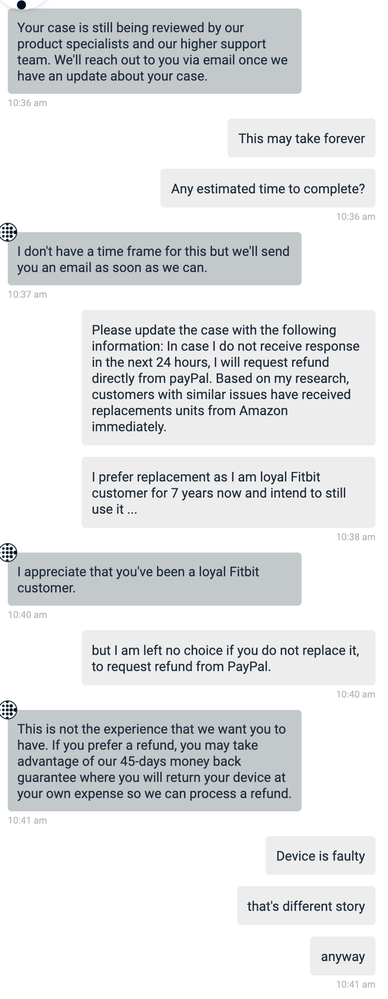Join us on the Community Forums!
-
Community Guidelines
The Fitbit Community is a gathering place for real people who wish to exchange ideas, solutions, tips, techniques, and insight about the Fitbit products and services they love. By joining our Community, you agree to uphold these guidelines, so please take a moment to look them over. -
Learn the Basics
Check out our Frequently Asked Questions page for information on Community features, and tips to make the most of your time here. -
Join the Community!
Join an existing conversation, or start a new thread to ask your question. Creating your account is completely free, and takes about a minute.
Not finding your answer on the Community Forums?
- Mark Topic as New
- Mark Topic as Read
- Float this Topic for Current User
- Bookmark
- Subscribe
- Mute
- Printer Friendly Page
Charge 5 keeps disconnecting from Bluetooth
ANSWERED- Mark Topic as New
- Mark Topic as Read
- Float this Topic for Current User
- Bookmark
- Subscribe
- Mute
- Printer Friendly Page
09-24-2021
17:36
- last edited on
01-25-2022
09:34
by
DavideFitbit
![]()
- Mark as New
- Bookmark
- Subscribe
- Permalink
- Report this post
09-24-2021
17:36
- last edited on
01-25-2022
09:34
by
DavideFitbit
![]()
- Mark as New
- Bookmark
- Subscribe
- Permalink
- Report this post
My Charge 5 is not connecting to my iPhone. It does intermittently.
My Charge 4 had no problem.
Anyone having this issue?
---------------
Deleted my pairing to the Charge 5 and restarted it, then re-paired it in the app seems to have fixed the problem.. yay
---------------
Actually I am still having this issue. I’ve unpaired, restarted iPhone and fitbit. Re-paired. Restarted. Bluetooth takes a long time and mostly never connects to the charge 5. My charge 4 worked perfect.
Moderator edit: merged replies + word choice
Answered! Go to the Best Answer.
Accepted Solutions
01-18-2022
11:01
- last edited on
12-06-2024
10:35
by
MarreFitbit
![]()
- Mark as New
- Bookmark
- Subscribe
- Permalink
- Report this post
 Community Moderator Alumni are previous members of the Moderation Team, which ensures conversations are friendly, factual, and on-topic. Moderators are here to answer questions, escalate bugs, and make sure your voice is heard by the larger Fitbit team. Learn more
Community Moderator Alumni are previous members of the Moderation Team, which ensures conversations are friendly, factual, and on-topic. Moderators are here to answer questions, escalate bugs, and make sure your voice is heard by the larger Fitbit team. Learn more
01-18-2022
11:01
- last edited on
12-06-2024
10:35
by
MarreFitbit
![]()
- Mark as New
- Bookmark
- Subscribe
- Permalink
- Report this post
Hi everyone, I appreciate all the comments and updates that you've shared so far about the problem you're experiencing with your Charge 5.
As it was mentioned sometime earlier in the thread, keep in mind there are some general recommendations and troubleshooting steps listed here that other users experiencing something similar have found useful. If you haven't done so already, please make sure to check the compatibility requirements listed here and to keep the Fitbit app and the firmware updated to the latest version available.
It seems that many of you have already contacted the Customer Support team for further assistance. If you already tried all these suggestions and you continue to experience the same problem, I recommend that you get in touch with the Customer Support team for further assistance. Click here to get connected.
Keep in mind that for the specific problem related to the Bluetooth getting disconnected constantly, the team of developers is already aware of this and they continue to work to find a solution as soon as possible, but we haven't received other updates for the moment.
Thanks again for all the feedback you've provided, and please know that all your comments are greatly appreciated.
See you around.
09-26-2021 12:14
- Mark as New
- Bookmark
- Subscribe
- Permalink
- Report this post
09-26-2021 12:14
- Mark as New
- Bookmark
- Subscribe
- Permalink
- Report this post
I experience the very same issue as you and I have mention in PdVL’s post “Charge 5 does not receive notifications” link Re: Charge 5 does not receive notifications - Fitbit Community
At some point I received notifications on Charge 5 from SMS and e-mails, but the numerous resets and removing the device from the Fitbit app the notifications from my phone has stopped completely.
On your phone, does the Bluetooth connection alternate between connected and not connected, as it does on my phone ??
Since I have read that it not only my device, but seems to be more common issue, I hope it´s not hardware related.
09-26-2021 17:45
- Mark as New
- Bookmark
- Subscribe
- Permalink
- Report this post
09-26-2021 17:45
- Mark as New
- Bookmark
- Subscribe
- Permalink
- Report this post
The only way I can get my iPhone Xr to pair is if I delete user data. I go into the application and add a device. The devices end up pairing. If I either try to do the update or ignore it, I can no longer connect to the Charge 5. The C5 shows up in my Bluetooth list of "connected" devices on my iPhone. No matter how many times I tap it to try and connect it will not connect. If I remove the user data, I can get an initial connection but shortly after pairing the C5 reboots and I'm stuck again.
As with others, I have zero issue with my Charge 4.
09-27-2021 14:42
- Mark as New
- Bookmark
- Subscribe
- Permalink
- Report this post
09-27-2021 14:42
- Mark as New
- Bookmark
- Subscribe
- Permalink
- Report this post
My Bluetooth connection alternates between connected and not connected also on a constant basis. Removed, restarted C5 and iPhone, same issue persists
09-28-2021 16:49
- Mark as New
- Bookmark
- Subscribe
- Permalink
- Report this post
09-28-2021 16:49
- Mark as New
- Bookmark
- Subscribe
- Permalink
- Report this post
Mine doing same thing, alternates between connected/not connected. This seems to be a common issue!!
09-29-2021 15:38
- Mark as New
- Bookmark
- Subscribe
- Permalink
- Report this post
10-03-2021 07:38
- Mark as New
- Bookmark
- Subscribe
- Permalink
- Report this post
SunsetRunner
10-03-2021 07:38
- Mark as New
- Bookmark
- Subscribe
- Permalink
- Report this post
This is my 2nd Charge 5 which fails to reliably sync. I called Fitbit Support with my 1st one and they were no help and only suggested to follow the usual steps which I already had done including rebooting Fitbit and phone, removing/reinstalling the Fitbit, removing/reinstalling the app, etc. I spoke with several techs as I called several times and one of them was arrogant and insolent. All of them, after offering the same solutions, suggested I try it for awhile and call back if the issue persists.
And yes, I have the latest version of the app, device firmware, and iOS. I also have a relatively new iPhone. I thought maybe the Charge 5 was defective so I returned it and bought another but it has the same problem. It successfully syncs only 50% of the time. It frequently will fail after trying for 3 or 4 minutes and then successfully sync when I try a second time. I’m getting used to opening the app and seeing the teal banner at the top saying sync failed.
When looking at clock faces or apps I get a pop up alert that says unable to connect to device and repeatedly appears and disappears every couple seconds. When I look at my Bluetooth connections the Charge 5 repeatedly says it’s connected and disconnected every couple seconds. This issue is causing my Charge 5 and phone to rapidly use up battery life.
I’m afraid the only thing I can do is return the Charge 5 and go back to my Charge 4 which works reliably (I just wanted the brighter color screen of the Charge 5).
10-03-2021 10:39
- Mark as New
- Bookmark
- Subscribe
- Permalink
- Report this post
10-03-2021 10:39
- Mark as New
- Bookmark
- Subscribe
- Permalink
- Report this post
@SunsetRunner: I think that most iPhone users have experience the Bluetooth issue (count me in), and I have seen some topics here on this site from users that have reached out to Fitbit support and they written on the forum:
Fitbit has acknowledged the issue, but don´t have any solution yet. So let´s hope they are working on a fix.
So, I personally will just ware the device and sync to the app occasionally. Then after all the Bluetooth glitch I can live with until the next Firmware update, that hopefully will solve the problem.
But then the problem will be, will the Bluetooth connection be stable enough to download the Firmware to the device and install it correctly. ????
10-03-2021 13:08
- Mark as New
- Bookmark
- Subscribe
- Permalink
- Report this post
SunsetRunner
10-03-2021 13:08
- Mark as New
- Bookmark
- Subscribe
- Permalink
- Report this post
I spoke with 4 different support reps and none told me this issue is known and being worked on. I have an iPhone SE (2nd gen) with iOS 15 and the Charge 5 is 57.20001.142.37. I don’t feel I should be part of beta testing Fitbit devices and will return it and go back to my Charge 4 which works great, doesn’t have a problem syncing, but just doesn’t have a very bright screen and isn’t color. The Charge 5 looks like it will be a great device once they’ve worked out the bugs.
10-03-2021 16:10 - edited 10-03-2021 16:13
- Mark as New
- Bookmark
- Subscribe
- Permalink
- Report this post
10-03-2021 16:10 - edited 10-03-2021 16:13
- Mark as New
- Bookmark
- Subscribe
- Permalink
- Report this post
I, too, was perplexed by the apparent game Fitbit seems to be playing on this issue. It hit my Charge 5 shortly after being set up. I posted here and finally a Fitbit moderator said they were aware of the issue and working to resolve. I had spent perhaps 5 hours doing all the stunts they suggest to resolve Bluetooth/syncing issues. So irritated by this I have returned my Charge 5 for a refund and returned to my Garmin Forerunner 245M that has never had a syncing issue. I did love the fact this was the first Charge I could easily see the display in bright sunlight. Have always loved the elegant simplicity of the Fitbit app. If I can ever see Fitbit step up with an explanation of the problem and a fix, I just might buy again. If not l will move on from this company and I’ll assure them I’ll never be back … after having an Alta, Alta HR, Charge 3, Charge 4, Luxe and finally a Charge 5. It’ll be the the final good-bye!
10-03-2021
23:54
- last edited on
10-05-2021
19:01
by
LizzyFitbit
![]()
- Mark as New
- Bookmark
- Subscribe
- Permalink
- Report this post
10-03-2021
23:54
- last edited on
10-05-2021
19:01
by
LizzyFitbit
![]()
- Mark as New
- Bookmark
- Subscribe
- Permalink
- Report this post
The subject says it all.
Can we expect a posting here from Fitbit Community moderators when the company fixes the Bluetooth/syncing issue apparently afflicting some users?
Not returning until notified.
But if fixed might buy a Charge 5 again. It was that good!
Moderator Edit: Clarified subject
10-04-2021 02:01
- Mark as New
- Bookmark
- Subscribe
- Permalink
- Report this post
10-04-2021 02:01
- Mark as New
- Bookmark
- Subscribe
- Permalink
- Report this post
I have reached them through live chat and a few days later received the following completely useless advice by email:
Hi Kliment,
Thanks for waiting.
After consulting with the team, we suggest going to the phone's Bluetooth then make sure to unpair/forget other Bluetooth devices if there are any connected.
If you have additional questions about your Fitbit device and service, visit help.fitbit.com.
10-04-2021 02:02
- Mark as New
- Bookmark
- Subscribe
- Permalink
- Report this post
10-04-2021 02:02
- Mark as New
- Bookmark
- Subscribe
- Permalink
- Report this post
I have reached them through live chat and a few days later received the following completely useless advice by email:
Hi Kliment,
Thanks for waiting.
After consulting with the team, we suggest going to the phone's Bluetooth then make sure to unpair/forget other Bluetooth devices if there are any connected.
If you have additional questions about your Fitbit device and service, visit help.fitbit.com.
10-04-2021 02:11
- Mark as New
- Bookmark
- Subscribe
- Permalink
- Report this post
10-04-2021 02:11
- Mark as New
- Bookmark
- Subscribe
- Permalink
- Report this post
Yes, your assessment totally accurate. Useless!
10-04-2021 04:15
- Mark as New
- Bookmark
- Subscribe
- Permalink
- Report this post
10-04-2021 09:07
- Mark as New
- Bookmark
- Subscribe
- Permalink
- Report this post
10-04-2021 09:07
- Mark as New
- Bookmark
- Subscribe
- Permalink
- Report this post
I'll be looking for it on the forums also. There should be a news post made somewhere so we know to update.
10-04-2021 13:22
- Mark as New
- Bookmark
- Subscribe
- Permalink
- Report this post
SunsetRunner
10-04-2021 13:22
- Mark as New
- Bookmark
- Subscribe
- Permalink
- Report this post
I've been a Fitbit user for 4 or 5 years or more. Had an Alta HR, then a Charge 4, then a Charge 5. My wife has also had several over the past years including her latest one - the Luxe. I remember I was having problems with the Charge 4 taking a long time to input food until I upgraded my phone.
Tomorrow my Charge 5 goes back and I ordered a Garmin Venu SQ to try. If I don't like it I'll go back to my Charge 4 I guess. At least until they work out the issues with the Charge 5.
10-05-2021
19:00
- last edited on
05-04-2024
09:25
by
MarreFitbit
![]()
- Mark as New
- Bookmark
- Subscribe
- Permalink
- Report this post
 Community Moderators ensure that conversations are friendly, factual, and on-topic. We're here to answer questions, escalate bugs, and make sure your voice is heard by the larger Fitbit team. Learn more
Community Moderators ensure that conversations are friendly, factual, and on-topic. We're here to answer questions, escalate bugs, and make sure your voice is heard by the larger Fitbit team. Learn more
10-05-2021
19:00
- last edited on
05-04-2024
09:25
by
MarreFitbit
![]()
- Mark as New
- Bookmark
- Subscribe
- Permalink
- Report this post
Hi everyone.
Thanks for bringing this to our attention and for your efforts while working on this. I understand how you're feeling about your Charge 5 disconnecting from your phone's Bluetooth and I'm sorry for this inconvenience. Please let me share that this situation has been reported to our team and they're working to identify a solution as soon as possible. Once I have more details, I'll update this thread.
In the meantime and just in case you haven't done so, please give a try to the troubleshooting steps described in this help article which has worked for other members. I appreciate your patience and your feedback will be passed along to keep our team informed of the impact to you and other members.
10-06-2021 00:37
- Mark as New
- Bookmark
- Subscribe
- Permalink
- Report this post
10-06-2021 00:37
- Mark as New
- Bookmark
- Subscribe
- Permalink
- Report this post
Same for me - disconnects shortly after reconnecting. I also can’t tap the Fitbit awake on many occasions - it just remains blank. I am frustrated with the Charge 5 - and here is the kicker- the one I am using is a replacement for one that didn’t work in the first place - which I sent back. Is there a quality control issue ??
10-06-2021 00:51
- Mark as New
- Bookmark
- Subscribe
- Permalink
- Report this post