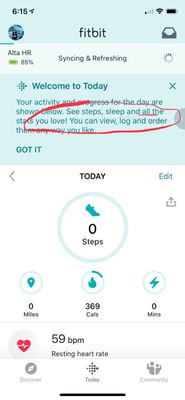Join us on the Community Forums!
-
Community Guidelines
The Fitbit Community is a gathering place for real people who wish to exchange ideas, solutions, tips, techniques, and insight about the Fitbit products and services they love. By joining our Community, you agree to uphold these guidelines, so please take a moment to look them over. -
Learn the Basics
Check out our Frequently Asked Questions page for information on Community features, and tips to make the most of your time here. -
Join the Community!
Join an existing conversation, or start a new thread to ask your question. Creating your account is completely free, and takes about a minute.
Not finding your answer on the Community Forums?
- Mark Topic as New
- Mark Topic as Read
- Float this Topic for Current User
- Bookmark
- Subscribe
- Mute
- Printer Friendly Page
Heart Rate data disappeared from mapped walk/hike/run stats
- Mark Topic as New
- Mark Topic as Read
- Float this Topic for Current User
- Bookmark
- Subscribe
- Mute
- Printer Friendly Page
07-30-2019 18:01
- Mark as New
- Bookmark
- Subscribe
- Permalink
- Report this post
07-30-2019 18:01
- Mark as New
- Bookmark
- Subscribe
- Permalink
- Report this post
Just noticed there is no heart rate data in my mapped hikes today, neither in the mobile app nor the web app activity details page. Is this a new bug? It was working OK yesterday.
09-24-2019 20:22
- Mark as New
- Bookmark
- Subscribe
- Permalink
- Report this post
09-24-2019 20:22
- Mark as New
- Bookmark
- Subscribe
- Permalink
- Report this post
Sent from my iPhone
09-26-2019 04:19
- Mark as New
- Bookmark
- Subscribe
- Permalink
- Report this post
SunsetRunner
09-26-2019 04:19
- Mark as New
- Bookmark
- Subscribe
- Permalink
- Report this post
Lizbeth, look at this info in today’s message. It’s like they’re living on a different planet.
Why is Fitbit lying?
 Best Answer
Best Answer09-26-2019 05:45
- Mark as New
- Bookmark
- Subscribe
- Permalink
- Report this post
09-26-2019 05:45
- Mark as New
- Bookmark
- Subscribe
- Permalink
- Report this post
Sent from my iPhone
09-26-2019 06:22
- Mark as New
- Bookmark
- Subscribe
- Permalink
- Report this post
SunsetRunner
09-26-2019 06:22
- Mark as New
- Bookmark
- Subscribe
- Permalink
- Report this post
I couldn’t agree more! I have been training for two races without all the tools I need because of FitBit’s apparent incompetence. The first race was this past Sunday. Although I placed third in my age group, I’m convinced I could have won first place had I the feedback necessary to improve my training. No heart rate graph/gps AND my gps has been wildly inaccurate as of two updates ago. So while training, I have no idea of how far I’ve run and no idea what my time really is.
>>>If you’re planning on purchasing a Fitbit, ask me why I regret it. “If it ‘ain’t broken’, don’t fix it”. If it IS broken, FIX IT! >>>
10-13-2019 03:52
- Mark as New
- Bookmark
- Subscribe
- Permalink
- Report this post
10-13-2019 03:52
- Mark as New
- Bookmark
- Subscribe
- Permalink
- Report this post
Getting my heart rate during my daily lunch walks was imperative to pushing myself harder and harder, it makes my runs faster!
i can’t believe this still has or been fixed..well that’s kind of a lie, I went and bought a Garmin.
Shame on you Fitbit for dropping the ball on this.
11-17-2019 09:31
- Mark as New
- Bookmark
- Subscribe
- Permalink
- Report this post
11-17-2019 09:31
- Mark as New
- Bookmark
- Subscribe
- Permalink
- Report this post
Has this problem been resolved for anyone yet? It’s been months and my heart rate info still isn’t showing in my exercise stats when I manually start a walk or a run. When will this be fixed?
11-17-2019 10:13
- Mark as New
- Bookmark
- Subscribe
- Permalink
- Report this post
11-17-2019 10:13
- Mark as New
- Bookmark
- Subscribe
- Permalink
- Report this post
The only logical conclusion is that Fitbit has no interest in fixing the problem, or for some reason wants money for this feature in the future. Fitbit does not officially recognize that they have a problem, or inform about any other intentions. Either way it’s terrible support.
Hopefully Goggle can put some order into this.
As for me, my next device will be something other than Fitbit. Loss of customers appears to be the only language Fitbit’s management understand.
Regards,
Ivar
Sent from my iPhone
11-17-2019 12:53
- Mark as New
- Bookmark
- Subscribe
- Permalink
- Report this post
11-17-2019 12:53
- Mark as New
- Bookmark
- Subscribe
- Permalink
- Report this post
So frustrating. It works for all other exercises I manually start, but not walks or runs. It also works on walks/runs that Fitbit automatically recognizes. I just upgraded to a Versa 2 from Charge 3 and it’s not working on my new tracker either.
12-04-2019 11:06
- Mark as New
- Bookmark
- Subscribe
- Permalink
- Report this post
12-04-2019 11:06
- Mark as New
- Bookmark
- Subscribe
- Permalink
- Report this post
New to FitBit, with an Inspire HR. I came upon this thread (and quite a few others reporting a similar problem) after I noticed that auto-detected exercise workouts showed HR data, but not workouts started from the iPhone app itself (which showed a map, but no HR data). I thought this was odd.
So I read the manual more closely, and it turns out that in order to get my HR data on my mapped workouts, I need to start the workout on my FitBit device, not the iPhone app. This was initially counter-intuitive to me, but I suppose FitBit made this decision such that the iPhone app can be used as a stand-alone fitness tracker, without an actual FitBit device.
This works on an Inspire HR, but I suppose it will work similarly on other FitBit devices equipped with HR monitoring.
To be more specific: if you want both HR data and GPS (for a walk, a run, a hike, etc.), you need to start the workout from the "Exercise" option on the Inspire HR itself, not from the iPhone app. You also need to make sure that the "Phone GPS" feature is on on the Inspire HR as well. When you start an exercise this way, the Inspire HR will take a moment to connect to the GPS of your iPhone. Then you're set. When you finish your workout, you'll see it in your iPhone app the next time you sync, complete with HR data and map.
I hope this helps.
12-04-2019 11:23
- Mark as New
- Bookmark
- Subscribe
- Permalink
- Report this post
12-04-2019 11:23
- Mark as New
- Bookmark
- Subscribe
- Permalink
- Report this post
JohnJC,
The issue is that the phone app used to track HR data over the workout, when initiating the workout via the phone app, but the function suddenly stopped in July without any adequate explanation offered. The problem, in my opinion, is with those Fitbit devices which rely on the phone for GPS for tracking. Those devices, during the exercise (in my case, on bike rides) will sometimes drop the blue tooth connection to the phone and thus lose the tracking information. You're left with a straight line between waypoints and inaccurate reporting of miles. I have had this happen on several bike rides with my Versa. I use an Ionic and a Versa. Since the Ionic has its own GPS, this has not been an issue. But the Versa is definitely susceptible to the issue and thus I am really reluctant to use it. For this reason I am contemplating moving to a Garmin device. I am completely dissatisfied with Fitbit's response and efforts in correcting this issue.
12-04-2019 11:33
- Mark as New
- Bookmark
- Subscribe
- Permalink
- Report this post
12-04-2019 11:33
- Mark as New
- Bookmark
- Subscribe
- Permalink
- Report this post
MegaBite,
How about fixing the issue of Heart Rate data not appearing for workouts events started on the phone app? Stopped working in July and has never been fixed (despite representations that Fitbit was working on a fix).
12-05-2019 04:52
- Mark as New
- Bookmark
- Subscribe
- Permalink
- Report this post
SunsetRunner
12-05-2019 04:52
- Mark as New
- Bookmark
- Subscribe
- Permalink
- Report this post
Hello @KonaKai2003
I moved your post here: https://community.fitbit.com/t5/iOS-App/Heart-Rate-data-disappeared-from-mapped-walk-hike-run-stats/...
Posting in other threads that have nothing to do with Heart Rates showing in exercises is not helping to resolve your issue. Any information about your current issue can be found here.
 Best Answer
Best Answer12-05-2019 05:38 - edited 12-05-2019 05:40
- Mark as New
- Bookmark
- Subscribe
- Permalink
- Report this post
SunsetRunner
12-05-2019 05:38 - edited 12-05-2019 05:40
- Mark as New
- Bookmark
- Subscribe
- Permalink
- Report this post
With all do respect, MegaBite, posting in the proper thread does not, and has not, resolved our issues of HR not showing in exercise/GPS mode, either. I haven’t found any useful information about this current, long going, unresolved, and seemingly ignored issue since July 29th. As soon as my Fitbit dies, I’m switching. Why on earth would anyone buy a fitbit product if they read these threads?
12-05-2019 06:00
- Mark as New
- Bookmark
- Subscribe
- Permalink
- Report this post
SunsetRunner
12-05-2019 06:00
- Mark as New
- Bookmark
- Subscribe
- Permalink
- Report this post
Hello @SunsetRunner
I’m sorry but I don’t have any update on this issue. I will try and notify a moderator so that maybe an update on this issue can be addressed.
 Best Answer
Best Answer12-05-2019 09:11 - edited 12-08-2019 03:45
- Mark as New
- Bookmark
- Subscribe
- Permalink
- Report this post
SunsetRunner
12-05-2019 09:11 - edited 12-08-2019 03:45
- Mark as New
- Bookmark
- Subscribe
- Permalink
- Report this post
Dear MegaBite,
Please don’t bother. I’m so jaded by the lack of sincere and genuine customer support by Fitbit that even if you told me you tried to get an update...
1. I won’t believe you
2. I won’t believe anything Support says
3. I’m sick and tired of the gaslighting and disrespect shown to once loyal Fitbit consumers. As I said, when this device dies, I’m done with Fitbit.
I hoped that when Google bought into Fitbit, services would be restored and improvements would be noticed. However, that hasn’t happened.
*Edited name
12-05-2019 09:55
- Mark as New
- Bookmark
- Subscribe
- Permalink
- Report this post
12-05-2019 09:55
- Mark as New
- Bookmark
- Subscribe
- Permalink
- Report this post
Please stop posting these empty promises that Fitbit will respond to these concerns when they have not done so in the five months since posting about these problems have been posted.
Sent from my iPhone
12-05-2019 11:36
- Mark as New
- Bookmark
- Subscribe
- Permalink
- Report this post
12-05-2019 11:36
- Mark as New
- Bookmark
- Subscribe
- Permalink
- Report this post
Sent from my iPhone
12-06-2019 22:54
- Mark as New
- Bookmark
- Subscribe
- Permalink
- Report this post
12-06-2019 22:54
- Mark as New
- Bookmark
- Subscribe
- Permalink
- Report this post
Just followed your advice and started the walk on my Versa as suggested in your post as it might have suggested that Fitbit had finally done something about getting the map and heartrate back together, but no SUCH luck!
Your fix doesn’t work for me...
 Best Answer
Best Answer12-06-2019 22:59
- Mark as New
- Bookmark
- Subscribe
- Permalink
- Report this post
12-06-2019 22:59
- Mark as New
- Bookmark
- Subscribe
- Permalink
- Report this post
MegaBite
You have got to be joking if you think you can do something about this issue, have you not read all the posts about it, and nothing has been done, of course by the tone of your post it sounds like you might have shares in Fitbit so see what you. And do for us!
Good luck
 Best Answer
Best Answer12-07-2019 09:31
- Mark as New
- Bookmark
- Subscribe
- Permalink
- Report this post
SunsetRunner
12-07-2019 09:31
- Mark as New
- Bookmark
- Subscribe
- Permalink
- Report this post
Hello @Merino61
I’m sorry you feel that way. I am aware that there is an issue but I can only flag a moderator to try and get an update. You are correct in saying that I can’t personally fix the issue. I’m assuming it’s an issue within the software itself but I’m not a programmer either so I wouldn’t know. I do not work for Fitbit, I am just a volunteer and a Fitbit user like yourself. If there are issues I can help with I try my best to do so but I can’t fix things I have no power nor knowledge of. I do truly understand your frustration. I would be frustrated as well but again there are many things out of my control. With that said, I did indeed flag a moderator when I said I did. I’m truly sorry that I couldn’t be of more help.
 Best Answer
Best Answer