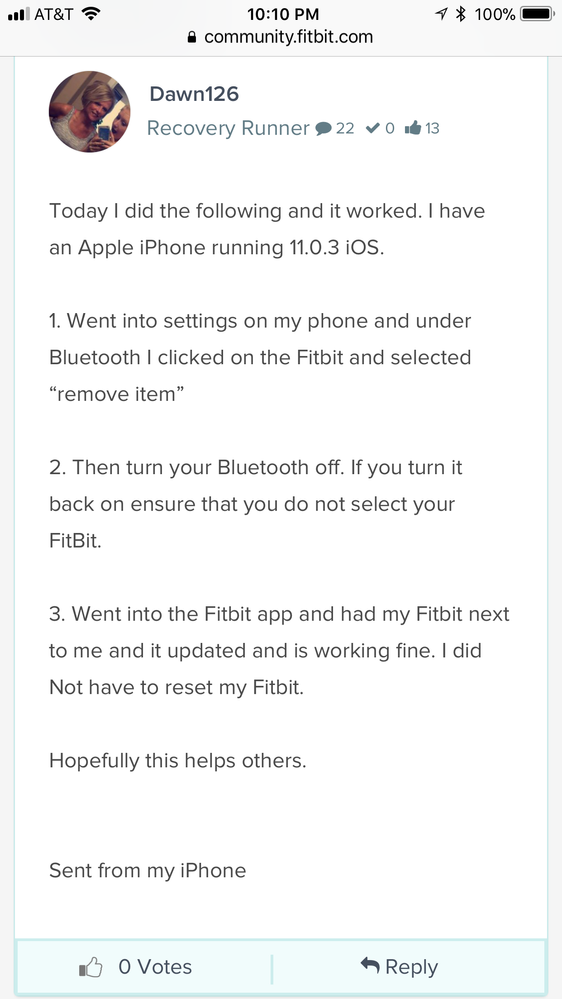Join us on the Community Forums!
-
Community Guidelines
The Fitbit Community is a gathering place for real people who wish to exchange ideas, solutions, tips, techniques, and insight about the Fitbit products and services they love. By joining our Community, you agree to uphold these guidelines, so please take a moment to look them over. -
Learn the Basics
Check out our Frequently Asked Questions page for information on Community features, and tips to make the most of your time here. -
Join the Community!
Join an existing conversation, or start a new thread to ask your question. Creating your account is completely free, and takes about a minute.
Not finding your answer on the Community Forums?
- Mark Topic as New
- Mark Topic as Read
- Float this Topic for Current User
- Bookmark
- Subscribe
- Mute
- Printer Friendly Page
FBBluetoothErrorDomain error 18
ANSWERED- Mark Topic as New
- Mark Topic as Read
- Float this Topic for Current User
- Bookmark
- Subscribe
- Mute
- Printer Friendly Page
10-12-2017 15:24 - edited 01-25-2018 08:37
- Mark as New
- Bookmark
- Subscribe
- Permalink
- Report this post
 Community Moderator Alumni are previous members of the Moderation Team, which ensures conversations are friendly, factual, and on-topic. Moderators are here to answer questions, escalate bugs, and make sure your voice is heard by the larger Fitbit team. Learn more
Community Moderator Alumni are previous members of the Moderation Team, which ensures conversations are friendly, factual, and on-topic. Moderators are here to answer questions, escalate bugs, and make sure your voice is heard by the larger Fitbit team. Learn more
10-12-2017 15:24 - edited 01-25-2018 08:37
- Mark as New
- Bookmark
- Subscribe
- Permalink
- Report this post
Update 1/23/2018: Thanks again everyone for your reports on this error message when updating firmware or setting up your tracker. To resolve this issue, please forget your device in Bluetooth settings. For complete instructions, please check out @Dawn126's post here. We are currently working with our team to update the error message to include the solution.
Update 10/31/2017: For those seeing this message while updating your tracker firmware, check out @Dawn126's post here on having Bluetooth forget your device. In addition, please check out this help article on troubleshooting firmware updates if you haven't already.
Hi Everyone- We're currently investigating user reports of receiving the following error: FBBluetoothErrorDomain error 18 which prevents them from updating their firmware.
Actively managing your weight? Find accountability buddies on the Manage Weight board
Answered! Go to the Best Answer.
10-29-2017 09:47
- Mark as New
- Bookmark
- Subscribe
- Permalink
- Report this post
10-29-2017 09:47
- Mark as New
- Bookmark
- Subscribe
- Permalink
- Report this post
Sent from my iPhone
 Best Answer
Best Answer10-29-2017 09:50
- Mark as New
- Bookmark
- Subscribe
- Permalink
- Report this post
10-29-2017 09:50
- Mark as New
- Bookmark
- Subscribe
- Permalink
- Report this post
I suspect that it could be the disconnect of the Bluetooth and forget the device that corrected the problem.
There is a risk that you will not be able to connect to your device if you delete the App and or the device.
I wouldn't recomend doing that until you have tried the forget the device in the Bluetooth first. Also consult with Fitbit support before you do delete the App or device.
With doing that with mine it’s locked up the device and will now not connect on any platform.
It wont even reset using the device reset.
However as its still under guarantee they are replacing it.
See how it goes.
 Best Answer
Best Answer10-29-2017 10:33
- Mark as New
- Bookmark
- Subscribe
- Permalink
- Report this post
10-29-2017 10:33
- Mark as New
- Bookmark
- Subscribe
- Permalink
- Report this post
Hi- I’ve started having this problem...
Today (29 October)
Charge HR
iOS 11.0.3
EE
 Best Answer
Best Answer10-29-2017 11:29
- Mark as New
- Bookmark
- Subscribe
- Permalink
- Report this post
10-29-2017 11:29
- Mark as New
- Bookmark
- Subscribe
- Permalink
- Report this post
Here is what fixed mine. Several others followed my post on this and have had success as well. Let me know if it resolves the problem.
1. Go into settings on your iPhone and select Bluetooth
2. Look on the list of devices and see if the Charge HR (or the device that you have) is listed. If it is select the device and choose “forget this device”.
3. Turn Bluetooth off on your phone
4. Have your FitBit in hand. Open the FitBit app on your iPhone and as it syncs it should tell you that there is an update. You have to select update now and this should end up downloading the new software as well as sync with your Charge HR. This may take a little while.
*Note*
If the update doesn’t download the first time, definitely try it again as it may be stuck from the previous time.
I hope this is helpful for you.
Good luck !🙂
Sent from my iPhone
10-29-2017 11:33
- Mark as New
- Bookmark
- Subscribe
- Permalink
- Report this post
10-29-2017 11:33
- Mark as New
- Bookmark
- Subscribe
- Permalink
- Report this post
Thank you! After posting I actually spotted one of your earlier posts and doing this fixed the problem.
Thanks again!
Mike
 Best Answer
Best Answer10-29-2017 11:39
- Mark as New
- Bookmark
- Subscribe
- Permalink
- Report this post
10-29-2017 11:39
- Mark as New
- Bookmark
- Subscribe
- Permalink
- Report this post
If you have have a chance and haven’t done so, try the solution that I have posted. If you get the error that your phone won’t sync with the FitBit because Bluetooth is off then at that point go back into your settings and turn your Bluetooth back on. Some are experiencing this and I believe that this has worked. Just ensure that you don’t turn Bluetooth back on unless you get the error after following the steps that I had posted.
I hope this resolves your issue. Please post how it went.
Sent from my iPhone
10-29-2017 14:12
- Mark as New
- Bookmark
- Subscribe
- Permalink
- Report this post
10-29-2017 14:12
- Mark as New
- Bookmark
- Subscribe
- Permalink
- Report this post
Sent from my iPhone 5S
 Best Answer
Best Answer10-29-2017 15:12
- Mark as New
- Bookmark
- Subscribe
- Permalink
- Report this post
10-29-2017 15:12
- Mark as New
- Bookmark
- Subscribe
- Permalink
- Report this post
Hi all,
i’m actually using a fitbit charge hr (version 18.12.2) and it is connected to my iphone 6s (ios 11.0.3). After updating ios to 11.x.x i’ve experienced several issues with bluetooth. Basically, when I establish a connection between iphone and charge HR, after few minutes the connection is dropped and my iPhone Bluetooth is switched down for 3 seconds. Does anybody have the same issue? I’ve done several tests and the issue never happens when the connection between Fitbit and iPhone is not establish.
Bye
salvo
 Best Answer
Best Answer10-29-2017 15:43
- Mark as New
- Bookmark
- Subscribe
- Permalink
- Report this post
10-29-2017 15:43
- Mark as New
- Bookmark
- Subscribe
- Permalink
- Report this post
What worked for me was going onto the page where you can add a device and I pressed and held on my device. Update went through perfect. Before, I kept getting the Bluetooth error 18 and my fitbit was stuck with an update screen on it. I highly recommend trying it. Seems to work.
10-29-2017 16:57 - edited 10-29-2017 16:58
- Mark as New
- Bookmark
- Subscribe
- Permalink
- Report this post
10-29-2017 16:57 - edited 10-29-2017 16:58
- Mark as New
- Bookmark
- Subscribe
- Permalink
- Report this post
Thanks Dawn126....I solve the firmware update by following your steps in post 306. Thanks again 🙂
 Best Answer
Best Answer10-29-2017 18:03
- Mark as New
- Bookmark
- Subscribe
- Permalink
- Report this post
10-29-2017 18:03
- Mark as New
- Bookmark
- Subscribe
- Permalink
- Report this post
- When did you first see this error message? 10/27/17
- What device model do you have? Charge HR
- What iOS version are you currently running? 11.0.3
- What phone provider do you have (Verizon, T-Mobile, Sprint, etc)? T-Mobile
 Best Answer
Best Answer10-29-2017 19:47
- Mark as New
- Bookmark
- Subscribe
- Permalink
- Report this post
10-29-2017 19:47
- Mark as New
- Bookmark
- Subscribe
- Permalink
- Report this post
- When did you first see this error message? Today
- What device model do you have? iPhone 7 Plus
- What iOS version are you currently running? 11.0.3
- What phone provider do you have (Verizon, T-Mobile, Sprint, etc)? MTN (South Africa)
 Best Answer
Best Answer10-29-2017 20:00
- Mark as New
- Bookmark
- Subscribe
- Permalink
- Report this post
10-29-2017 20:00
- Mark as New
- Bookmark
- Subscribe
- Permalink
- Report this post
The fix posted by Dawn126 worked for me. My charge HR was bricked by the update and restarting it wouldn’t even work. I did what she posted above and it worked.
10-29-2017 20:35
- Mark as New
- Bookmark
- Subscribe
- Permalink
- Report this post
10-29-2017 20:35
- Mark as New
- Bookmark
- Subscribe
- Permalink
- Report this post
Started receiving the message when it suggested that I update. I had low power on the Fitbit Chrge2 when this happened. Now I have half charge with exclamation point in the middle.
 Best Answer
Best Answer10-29-2017 22:07
- Mark as New
- Bookmark
- Subscribe
- Permalink
- Report this post
10-29-2017 22:07
- Mark as New
- Bookmark
- Subscribe
- Permalink
- Report this post
tried to set up my new fitbit flex (the 1st one) - bluetooth isn't working.
i'm using iPhone 6s plus, latest iOS, Macbook Pro, latest iOS.
tried restarting, deleting apps, nothing works. my devices bluetooth works fine cuz I can connect to other bluetooth devices (e.g., earpiece), just not with Fitbit flex.
Flex is definitely on (there are lights) but not showing up on any of my computer or phone. help.
10-29-2017 22:28
- Mark as New
- Bookmark
- Subscribe
- Permalink
- Report this post
10-29-2017 22:28
- Mark as New
- Bookmark
- Subscribe
- Permalink
- Report this post
Worked 100% for me, thanks!
iPhone 7 Plus with Fitbit Blaze
 Best Answer
Best Answer10-30-2017 09:49
- Mark as New
- Bookmark
- Subscribe
- Permalink
- Report this post
10-30-2017 09:49
- Mark as New
- Bookmark
- Subscribe
- Permalink
- Report this post
I have a fitbit charge HR. Started getting that message yesterday, but have been having trouble downloading my stats for several weeks. Now the fitbit seems stuck in "half downloaded" mode(?).
I use AT&T
 Best Answer
Best Answer10-30-2017 09:53
- Mark as New
- Bookmark
- Subscribe
- Permalink
- Report this post
10-30-2017 09:53
- Mark as New
- Bookmark
- Subscribe
- Permalink
- Report this post
I have a fitbit charge HR. Started getting that message yesterday, but have been having trouble downloading my stats for several weeks. Now the fitbit seems stuck in "half downloaded" mode(?).
I use AT&T Just this minute tried it again and now have com.fitbit.HTTP error 0. In my settings it is not connected to fitbit bluetooth
 Best Answer
Best Answer10-30-2017 09:56
- Mark as New
- Bookmark
- Subscribe
- Permalink
- Report this post
10-30-2017 09:56
- Mark as New
- Bookmark
- Subscribe
- Permalink
- Report this post
The fitbit seems to be 1/2 downloaded, or charged and has an exclamation point in the middle
10-30-2017 10:28
- Mark as New
- Bookmark
- Subscribe
- Permalink
- Report this post
10-30-2017 10:28
- Mark as New
- Bookmark
- Subscribe
- Permalink
- Report this post
See below answers:
- When did you first see this error message? Had stopped using the fitbit for a while so not sure when it started.
- What device model do you have? BLAZE Firmware Ver# 17.8.200.3
- What iOS version are you currently running? iOS 10.3.3
- What phone provider do you have (Verizon, T-Mobile, Sprint, etc)? Rogers
Blaze is stuck on July 24th. iPhone app says "Syncing" but doesn't complete. It also says "Update Available" - tried doing that but results in "The operation couldn't be completed. (FBBluetoothErrorDomain error 18.)"