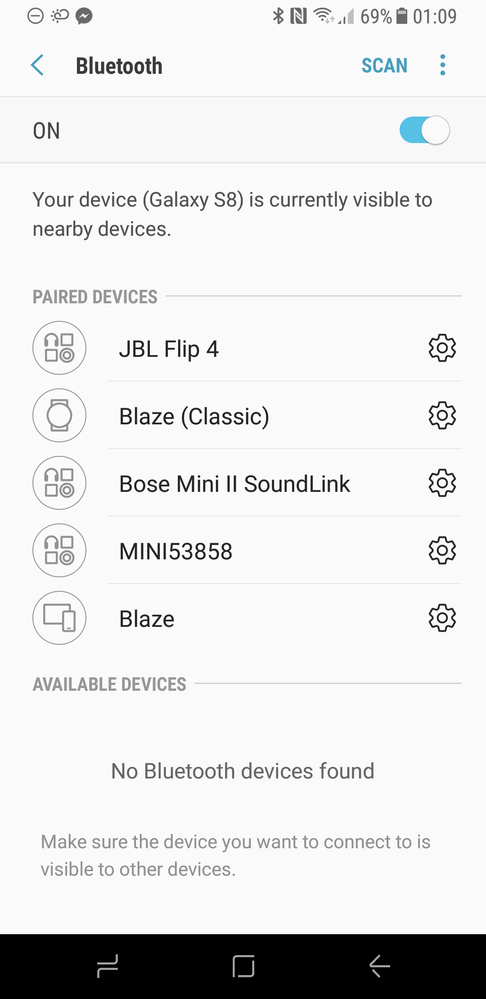Join us on the Community Forums!
-
Community Guidelines
The Fitbit Community is a gathering place for real people who wish to exchange ideas, solutions, tips, techniques, and insight about the Fitbit products and services they love. By joining our Community, you agree to uphold these guidelines, so please take a moment to look them over. -
Learn the Basics
Check out our Frequently Asked Questions page for information on Community features, and tips to make the most of your time here. -
Join the Community!
Join an existing conversation, or start a new thread to ask your question. Creating your account is completely free, and takes about a minute.
Not finding your answer on the Community Forums?
- Community
- Platform
- Android App
- Samsung Galaxy S8/S8+ Compatibility
- Mark Topic as New
- Mark Topic as Read
- Float this Topic for Current User
- Bookmark
- Subscribe
- Mute
- Printer Friendly Page
- Community
- Platform
- Android App
- Samsung Galaxy S8/S8+ Compatibility
Samsung Galaxy S8/S8+ Compatibility
ANSWERED- Mark Topic as New
- Mark Topic as Read
- Float this Topic for Current User
- Bookmark
- Subscribe
- Mute
- Printer Friendly Page
04-19-2017
23:54
- last edited on
06-14-2017
15:50
by
ErickFitbit
![]()
- Mark as New
- Bookmark
- Subscribe
- Permalink
- Report this post
04-19-2017
23:54
- last edited on
06-14-2017
15:50
by
ErickFitbit
![]()
- Mark as New
- Bookmark
- Subscribe
- Permalink
- Report this post
Just got the S8+ yesterday, but my Blaze no longer receives notifications from my device. I've reset the Blaze, removed it from my account, gone through setup, restarted the phone and Blaze, uninstalled the app, and every other troubleshooting recommendation on the forums. All permissions are granted. No luck. Everything else syncs. Is this just a compatibility issue?
Moderator edit: title for clarity
Answered! Go to the Best Answer.
04-25-2017 15:32
- Mark as New
- Bookmark
- Subscribe
- Permalink
- Report this post
04-25-2017 15:32
- Mark as New
- Bookmark
- Subscribe
- Permalink
- Report this post
@MYSTICFALLZ, what was the last thing you did before it just started working?
 Best Answer
Best Answer04-25-2017 16:41
- Mark as New
- Bookmark
- Subscribe
- Permalink
- Report this post
04-25-2017 16:41
- Mark as New
- Bookmark
- Subscribe
- Permalink
- Report this post
What did you do to get texts? Mines aren't working
 Best Answer
Best Answer04-25-2017 16:57
- Mark as New
- Bookmark
- Subscribe
- Permalink
- Report this post
04-25-2017 16:57
- Mark as New
- Bookmark
- Subscribe
- Permalink
- Report this post
Get Outlook for Android
04-25-2017 17:46
- Mark as New
- Bookmark
- Subscribe
- Permalink
- Report this post
04-25-2017 17:46
- Mark as New
- Bookmark
- Subscribe
- Permalink
- Report this post
@TheAcornWarrior I'm in the same boat. I'm getting extremely frustrated seeing that it is working for others. Fitbit "Support" emailed me and fed me a bunch of BS.
04-25-2017 17:47
- Mark as New
- Bookmark
- Subscribe
- Permalink
- Report this post
04-25-2017 17:47
- Mark as New
- Bookmark
- Subscribe
- Permalink
- Report this post
Sent from my Verizon, Samsung Galaxy smartphone
 Best Answer
Best Answer04-25-2017 17:48
- Mark as New
- Bookmark
- Subscribe
- Permalink
- Report this post
04-25-2017 17:48
- Mark as New
- Bookmark
- Subscribe
- Permalink
- Report this post
Sent from my Verizon, Samsung Galaxy smartphone
 Best Answer
Best Answer04-25-2017 20:06
- Mark as New
- Bookmark
- Subscribe
- Permalink
- Report this post
04-25-2017 20:06
- Mark as New
- Bookmark
- Subscribe
- Permalink
- Report this post
 Best Answer
Best Answer04-25-2017 20:06
- Mark as New
- Bookmark
- Subscribe
- Permalink
- Report this post
04-25-2017 20:06
- Mark as New
- Bookmark
- Subscribe
- Permalink
- Report this post
 Best Answer
Best Answer04-26-2017 01:47
- Mark as New
- Bookmark
- Subscribe
- Permalink
- Report this post
04-26-2017 01:47
- Mark as New
- Bookmark
- Subscribe
- Permalink
- Report this post
@bhmiller89 they did the same to me, they gave me links to everything thats already posted on this site, like i haven't already seen that. Still not working for me. Also, i've noticed that my blazes battery life is suddenly like 24 hours?!
04-26-2017 01:51
- Mark as New
- Bookmark
- Subscribe
- Permalink
- Report this post
04-26-2017 01:51
- Mark as New
- Bookmark
- Subscribe
- Permalink
- Report this post
Anyone else notice there blaze battery life is suddenly like 24 hours?
04-26-2017 02:02
- Mark as New
- Bookmark
- Subscribe
- Permalink
- Report this post
04-26-2017 02:02
- Mark as New
- Bookmark
- Subscribe
- Permalink
- Report this post
Sent from my Verizon, Samsung Galaxy smartphone
04-26-2017 03:19
- Mark as New
- Bookmark
- Subscribe
- Permalink
- Report this post
04-26-2017 03:19
- Mark as New
- Bookmark
- Subscribe
- Permalink
- Report this post
Yes and I called them yesterday and they said it had nothing to do with the S8 and I said was working fine until I got it connected to my S8 and now it last a day
04-26-2017 07:15
- Mark as New
- Bookmark
- Subscribe
- Permalink
- Report this post
04-26-2017 07:15
- Mark as New
- Bookmark
- Subscribe
- Permalink
- Report this post
For those who don't yet have this working, do you have the Blaze (Classic) pairing configured (for music/volume control) too?
I use this for controlling music from my wrist and found that since I re-enabled this following the security update installation and device re-pairing that notifications and GPS have been working fine.
The order in which I did things was:
- Update to latest software (only a security update I believe but this seems to be the catalyst for fixing many S8 owners' issues)
- Remove any pairings for Blaze and Blaze (Classic) from the phone
- Add Blaze to phone via Fitbit app - DO NOT use the Bluetooth menu on the phone for this
- Add Blaze (Classic) to phone via Bluetooth menu
- Go to Settings on the Fitbit
- Change Bluetooth Classic to Pair
- Scan for the device in the phone's Bluetooth menu
- Complete pairing by following instructions on Fitbit and phone
- Switch WiFi off
- Test notifications and/or GPS - these now started working for me
- Switch WiFi on
Note that I this did not initially allow notifications through until WiFi was turned off. Once notifications were successfully working, WiFi could be then re-enabled without issue. Not sure why, but hope it helps some of you.
Mine has been working flawlessly since Sunday morning. Good luck with the instructions above but remember that while this is still not an officially supported device, notification support could stop without warning.
04-26-2017 07:55
- Mark as New
- Bookmark
- Subscribe
- Permalink
- Report this post
04-26-2017 07:55
- Mark as New
- Bookmark
- Subscribe
- Permalink
- Report this post
VERY disappointing. The S8 is one of the biggest new phones out there, and Fitbit dropped the ball with proper connectivity.
04-26-2017 11:10
- Mark as New
- Bookmark
- Subscribe
- Permalink
- Report this post
04-26-2017 11:10
- Mark as New
- Bookmark
- Subscribe
- Permalink
- Report this post
My blaze just started 5 min ago while looking for a solution. Perhaps just slow. Hopefully it continues.
 Best Answer
Best Answer04-26-2017 11:36
- Mark as New
- Bookmark
- Subscribe
- Permalink
- Report this post
04-26-2017 11:36
- Mark as New
- Bookmark
- Subscribe
- Permalink
- Report this post
I think I might be having the same problem. I recently upgraded to both a Charge 2 and Galaxy S8. On my old phone I was still able to get text notifications just fine, but when using Samsung's messenger, my texts either come late or come multiple times. Texts I haven't yet read will repeat themselves each time a new message comes in.
In short, calls work fine, texts don't. I haven't tried changing the text notifications to trigger from the other supported Default Messaging Apps, like Hangouts or Facebook Messenger. I don't want my SMS being managed by either of those apps.
 Best Answer
Best Answer04-26-2017 14:00
- Mark as New
- Bookmark
- Subscribe
- Permalink
- Report this post
04-26-2017 14:00
- Mark as New
- Bookmark
- Subscribe
- Permalink
- Report this post
@KevCoady , when i turned off wifi and scanned on my phones bluetooth, it found the bluetooth classic. It successfully paired! However the blaze is still showing. (without the classic) Which still refuses to pair. Is this how it appears on your S8?
 Best Answer
Best Answer04-26-2017 16:57
- Mark as New
- Bookmark
- Subscribe
- Permalink
- Report this post
04-26-2017 16:57
- Mark as New
- Bookmark
- Subscribe
- Permalink
- Report this post
Are you working to get it onto the list?
 Best Answer
Best Answer04-26-2017 17:00
- Mark as New
- Bookmark
- Subscribe
- Permalink
- Report this post
04-26-2017 17:00
- Mark as New
- Bookmark
- Subscribe
- Permalink
- Report this post
Having the same issue with not receiving notifications on the S8+ after uninstalling/reinstalling several times as well as restarting the fitbit.
I have the S8+ and the Alta.
04-26-2017 17:17
- Mark as New
- Bookmark
- Subscribe
- Permalink
- Report this post
04-26-2017 17:17
- Mark as New
- Bookmark
- Subscribe
- Permalink
- Report this post
@TheAcornWarrior You do not pair the Blaze through the Bluetooth menu. It will fail saying pairing was rejected by the Blaze - this is by design. You must only add it via the Fitbit app. Only the Blaze (Classic) can be paired via the Bluetooth menu.
Once added via the app, however, Blaze will appear in the paired devices list in the Bluetooth menu. A screenshot of my Bluetooth screen is shown below:
Hope this clarifies things.