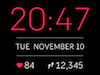Join us on the Community Forums!
-
Community Guidelines
The Fitbit Community is a gathering place for real people who wish to exchange ideas, solutions, tips, techniques, and insight about the Fitbit products and services they love. By joining our Community, you agree to uphold these guidelines, so please take a moment to look them over. -
Learn the Basics
Check out our Frequently Asked Questions page for information on Community features, and tips to make the most of your time here. -
Join the Community!
Join an existing conversation, or start a new thread to ask your question. Creating your account is completely free, and takes about a minute.
Not finding your answer on the Community Forums?
- Community
- Product Help Forums
- Blaze
- Re: Blaze Firmware Release - 17.8.301.7 [Now Avail...
- Mark Topic as New
- Mark Topic as Read
- Float this Topic for Current User
- Bookmark
- Subscribe
- Mute
- Printer Friendly Page
- Community
- Product Help Forums
- Blaze
- Re: Blaze Firmware Release - 17.8.301.7 [Now Avail...
Blaze Firmware Release - 17.8.301.8
- Mark Topic as New
- Mark Topic as Read
- Float this Topic for Current User
- Bookmark
- Subscribe
- Mute
- Printer Friendly Page
09-23-2016 13:01 - edited 03-04-2017 10:04
- Mark as New
- Bookmark
- Subscribe
- Permalink
- Report this post
 Community Moderator Alumni are previous members of the Moderation Team, which ensures conversations are friendly, factual, and on-topic. Moderators are here to answer questions, escalate bugs, and make sure your voice is heard by the larger Fitbit team. Learn more
Community Moderator Alumni are previous members of the Moderation Team, which ensures conversations are friendly, factual, and on-topic. Moderators are here to answer questions, escalate bugs, and make sure your voice is heard by the larger Fitbit team. Learn more
09-23-2016 13:01 - edited 03-04-2017 10:04
- Mark as New
- Bookmark
- Subscribe
- Permalink
- Report this post
Firmware version 17.8.301.8 - Resolves a syncing issue with Apple iOS version 10.2
Workout mode missing? Not a problem! Just follow the steps for adding it back.
Hey everyone! ![]()
We're rolling out a new update for Blaze, release notes below:
- In addition to call, text, and calendar event notifications,
you can receive notifications from email and other third-party apps on your tracker.Common emojis also appear. Keep in mind all notifications currently on your tracker will be deleted after the update.
- You can receive reminders to move throughout the day.
- Five new clock faces are available. Navigate to your device settings and check them out!
This release also resolves the following issue:
- Some users reported that auto-brightness was too dim or delayed.
Important to note: A sync is required after a manual shutdown or a battery drain in order to show the correct time on Blaze. This is especially important for your activity tracked by Blaze because you'll want to make sure it's associated with the current date and time.
10-02-2016 02:03
- Mark as New
- Bookmark
- Subscribe
- Permalink
- Report this post
10-02-2016 02:03
- Mark as New
- Bookmark
- Subscribe
- Permalink
- Report this post
 Best Answer
Best Answer10-02-2016 02:09
- Mark as New
- Bookmark
- Subscribe
- Permalink
- Report this post
10-02-2016 02:09
- Mark as New
- Bookmark
- Subscribe
- Permalink
- Report this post
The only problem I have now that it has updated is that I can't change the clock face via Moto G4. Everything else seems to work 🙂 so hopefully others with a G4 can update via PC.
 Best Answer
Best Answer10-02-2016 05:07
- Mark as New
- Bookmark
- Subscribe
- Permalink
- Report this post
10-02-2016 05:07
- Mark as New
- Bookmark
- Subscribe
- Permalink
- Report this post
I have exactly the same problem after the upgrade... no solution, I've just been told to raise a ticket.
 Best Answer
Best Answer10-02-2016 06:20
- Mark as New
- Bookmark
- Subscribe
- Permalink
- Report this post
 Platinum Fitbit Product Experts share support knowledge on the forums and advocate for the betterment of Fitbit products and services. Learn more
Platinum Fitbit Product Experts share support knowledge on the forums and advocate for the betterment of Fitbit products and services. Learn more
10-02-2016 06:20
- Mark as New
- Bookmark
- Subscribe
- Permalink
- Report this post
10-02-2016 06:20
- Mark as New
- Bookmark
- Subscribe
- Permalink
- Report this post
Was able to change the exercise list by clicking on the device using the app on my iPad iOS 10.
I could not move the order but I was able to delte and add exercises. I didn't know some where available. I removed bike and replaced it with stair climber and removed run and put in walk.
I'm looking forward to hitting the gym tomorrow to test out stair climber.
Thanks to those that told me where to find the changes. Now if it only had an alert that said don't eat that!!!
 Best Answer
Best Answer10-02-2016 06:25
- Mark as New
- Bookmark
- Subscribe
- Permalink
- Report this post
10-02-2016 06:25
- Mark as New
- Bookmark
- Subscribe
- Permalink
- Report this post
I got workout back and now have stair climber.
Thanks for the help.
 Best Answer
Best Answer10-02-2016 07:04
- Mark as New
- Bookmark
- Subscribe
- Permalink
- Report this post
10-02-2016 07:04
- Mark as New
- Bookmark
- Subscribe
- Permalink
- Report this post
 Best Answer
Best Answer10-02-2016 07:55
- Mark as New
- Bookmark
- Subscribe
- Permalink
- Report this post
10-02-2016 07:55
- Mark as New
- Bookmark
- Subscribe
- Permalink
- Report this post
@Rich_Laue wrote:@Visualtps I'm not following you, the reminders are to remind you to do at least 250 steps this hour.. If you already did those 250 steps then what is there to remind?
On the Blaze there is an hourly step counter to let you know how far away you are from those 250 steps.
In other words, “it’s a feature, not a bug”. And @Visualtps doesn’t dispute that. Sounds more like a heads-up to others as to how the feature works.
Because it’s a bit of a suboptimal UX for new users. When you’re not sure whether or not you’ve met that goal, not seeing any information about “steps taken during the hour” is a little bit strange, especially when you’re testing the feature. Sure, you could assume that “no news is good news”, that if you don’t see anything about steps remaining this hour it’s because you’ve met your goal. But when you’ve yet to get any reminder, it’s confusing enough.
There’d still be ways to improve this feature. For instance, having a spot in the Today view to know how many times we reached that goal.
10-02-2016 08:50 - edited 10-02-2016 08:52
- Mark as New
- Bookmark
- Subscribe
- Permalink
- Report this post
 Platinum Fitbit Product Experts share support knowledge on the forums and advocate for the betterment of Fitbit products and services. Learn more
Platinum Fitbit Product Experts share support knowledge on the forums and advocate for the betterment of Fitbit products and services. Learn more
10-02-2016 08:50 - edited 10-02-2016 08:52
- Mark as New
- Bookmark
- Subscribe
- Permalink
- Report this post
I'm not home now so I can't post a picture, but one of the screens on the Blaze under the Today menu you will see something like "25/250" this means that you have done 25 steps this hour and you know that you need 175 more.
Now let's go to the app dsshboard, I circled the amount of hours that I hit the 250.
Once you hit you 250 steps in the hour, since you hit it, the blaze doesn't need to remind you on the 50 that you need to move.
 Best Answer
Best Answer10-02-2016 08:59
- Mark as New
- Bookmark
- Subscribe
- Permalink
- Report this post
10-02-2016 08:59
- Mark as New
- Bookmark
- Subscribe
- Permalink
- Report this post
 Best Answer
Best Answer10-02-2016 09:02
- Mark as New
- Bookmark
- Subscribe
- Permalink
- Report this post
10-02-2016 09:02
- Mark as New
- Bookmark
- Subscribe
- Permalink
- Report this post
 Best Answer
Best Answer10-02-2016 10:59
- Mark as New
- Bookmark
- Subscribe
- Permalink
- Report this post
10-02-2016 10:59
- Mark as New
- Bookmark
- Subscribe
- Permalink
- Report this post
10-02-2016 11:06
- Mark as New
- Bookmark
- Subscribe
- Permalink
- Report this post
 Platinum Fitbit Product Experts share support knowledge on the forums and advocate for the betterment of Fitbit products and services. Learn more
Platinum Fitbit Product Experts share support knowledge on the forums and advocate for the betterment of Fitbit products and services. Learn more
10-02-2016 11:06
- Mark as New
- Bookmark
- Subscribe
- Permalink
- Report this post
Yes @Rosemeadplace that is correct please read @AndrewFitbit's top post in the thread we are reading. You want to read the last paragraph.
 Best Answer
Best Answer10-02-2016 11:32
- Mark as New
- Bookmark
- Subscribe
- Permalink
- Report this post
10-02-2016 11:32
- Mark as New
- Bookmark
- Subscribe
- Permalink
- Report this post
10-02-2016 11:51
- Mark as New
- Bookmark
- Subscribe
- Permalink
- Report this post
 Platinum Fitbit Product Experts share support knowledge on the forums and advocate for the betterment of Fitbit products and services. Learn more
Platinum Fitbit Product Experts share support knowledge on the forums and advocate for the betterment of Fitbit products and services. Learn more
10-02-2016 11:51
- Mark as New
- Bookmark
- Subscribe
- Permalink
- Report this post
I still don't understand why it is needed to be turned off. When removed from the arm the heart stops in a few seconds, then there is very little using the battery.
 Best Answer
Best Answer10-02-2016 14:07
- Mark as New
- Bookmark
- Subscribe
- Permalink
- Report this post
10-02-2016 14:07
- Mark as New
- Bookmark
- Subscribe
- Permalink
- Report this post
has anyone had trouble with the update freezing during the process? it says wait 10 minutes and keep the page open, but its been 30 mins and there is no progress...
 Best Answer
Best Answer10-02-2016 14:40
- Mark as New
- Bookmark
- Subscribe
- Permalink
- Report this post
 Platinum Fitbit Product Experts share support knowledge on the forums and advocate for the betterment of Fitbit products and services. Learn more
Platinum Fitbit Product Experts share support knowledge on the forums and advocate for the betterment of Fitbit products and services. Learn more
10-02-2016 14:40
- Mark as New
- Bookmark
- Subscribe
- Permalink
- Report this post
In general when this happens you should kill the app and start the download again. You can also restart from a different device, either way it continues from where it left off
 Best Answer
Best Answer10-02-2016 14:43
- Mark as New
- Bookmark
- Subscribe
- Permalink
- Report this post
10-02-2016 14:43
- Mark as New
- Bookmark
- Subscribe
- Permalink
- Report this post
TIA
 Best Answer
Best Answer10-02-2016 14:57
- Mark as New
- Bookmark
- Subscribe
- Permalink
- Report this post
 Platinum Fitbit Product Experts share support knowledge on the forums and advocate for the betterment of Fitbit products and services. Learn more
Platinum Fitbit Product Experts share support knowledge on the forums and advocate for the betterment of Fitbit products and services. Learn more
10-02-2016 14:57
- Mark as New
- Bookmark
- Subscribe
- Permalink
- Report this post
@Soldiergirl I'll start off by saying that you can not do anything through your BT setting on the phone. Is your Blaze still connected to your Fitbit account?
If so the app will try and pair the tracker to the phone.
Have you shut the phone down and not just restarted it?
If it still doesn't sync I would do an add tracker, with the replace option, replace img the Blaze with itself.
 Best Answer
Best Answer10-02-2016 16:13
- Mark as New
- Bookmark
- Subscribe
- Permalink
- Report this post
10-02-2016 16:13
- Mark as New
- Bookmark
- Subscribe
- Permalink
- Report this post
message that Fit Bit app is not responding, please try again later. 😂😂
#stoptheinsanity
--
Abiding in Him,
Tiff
Gal: 6:17
 Best Answer
Best Answer