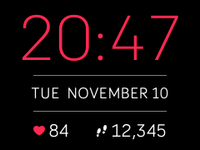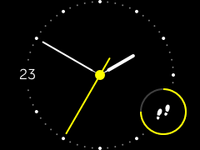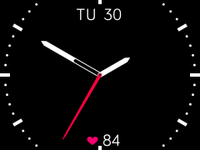Join us on the Community Forums!
-
Community Guidelines
The Fitbit Community is a gathering place for real people who wish to exchange ideas, solutions, tips, techniques, and insight about the Fitbit products and services they love. By joining our Community, you agree to uphold these guidelines, so please take a moment to look them over. -
Learn the Basics
Check out our Frequently Asked Questions page for information on Community features, and tips to make the most of your time here. -
Join the Community!
Join an existing conversation, or start a new thread to ask your question. Creating your account is completely free, and takes about a minute.
Not finding your answer on the Community Forums?
- Community
- Product Help Forums
- Blaze
- Re: Blaze Firmware Release - 17.8.301.7 [Updated 9...
- Mark Topic as New
- Mark Topic as Read
- Float this Topic for Current User
- Bookmark
- Subscribe
- Mute
- Printer Friendly Page
- Community
- Product Help Forums
- Blaze
- Re: Blaze Firmware Release - 17.8.301.7 [Updated 9...
New Blaze Clock Faces!
ANSWERED- Mark Topic as New
- Mark Topic as Read
- Float this Topic for Current User
- Bookmark
- Subscribe
- Mute
- Printer Friendly Page
09-12-2016 10:25 - edited 09-30-2016 07:27
- Mark as New
- Bookmark
- Subscribe
- Permalink
- Report this post
 Community Moderator Alumni are previous members of the Moderation Team, which ensures conversations are friendly, factual, and on-topic. Moderators are here to answer questions, escalate bugs, and make sure your voice is heard by the larger Fitbit team. Learn more
Community Moderator Alumni are previous members of the Moderation Team, which ensures conversations are friendly, factual, and on-topic. Moderators are here to answer questions, escalate bugs, and make sure your voice is heard by the larger Fitbit team. Learn more
09-12-2016 10:25 - edited 09-30-2016 07:27
- Mark as New
- Bookmark
- Subscribe
- Permalink
- Report this post
Hey everyone,
We're excited to announce that with Blaze's newest firmware update comes five new clock faces: Moment, Circuit, Ace, Nautical, and Argyle! In addition to more options, a second-hand has finally made its appearance on each of the new analog clock faces. Once you've updated, navigate to your Blaze's device settings and check them out! ![]()
Moment:
Time is at the top, date in the middle, and your stats at the bottom. Heart rate will always be shown on the left, while on the right you can cycle through steps, distance, calories, or floors by tapping the screen.
Circuit:
Current day is on the left, and a progress dial for a stat of your choice is on the lower right. The dial will fill up based on your progress toward your daily goal for whichever stat icon is showing (will always be a full circle for heart rate). The white dots represent each hour. You can choose from steps, heart rate, distance, calories, floors, and even your hourly activity.
Ace:
Date is at the top, and your stats are on the bottom. The white ticks represent the hours. Tapping the screen will cycle between steps, heart rate, distance, calories, or floors.
Nautical:
Featuring the date on the right and a 3-6-9-12 analog layout, this clock face will remain static (meaning you cannot interact with it by tapping), and does not display a daily stat.
Argyle:
Date is at the top, time is in the middle, and your stats will appear at the bottom. Only one daily stat can be displayed at a time (steps, heart rate, distance, calories, or floors), and can be cycled through with a tap.
You can also still choose from the four default clock faces (Zone, Pop, Original, Flare).
Feel free to post any feedback or questions about the new clock faces. Hope you enjoy! ![]()
Answered! Go to the Best Answer.
09-26-2016 15:11 - edited 09-26-2016 15:16
- Mark as New
- Bookmark
- Subscribe
- Permalink
- Report this post
SunsetRunner
09-26-2016 15:11 - edited 09-26-2016 15:16
- Mark as New
- Bookmark
- Subscribe
- Permalink
- Report this post
OK I just got the update, so in keeping with the theme of this thread I have some feedback after a little fiddling with it.
1. Before getting into the new features, the original clock face has also been updated to include tick marks inside the progress circle! I give two thumbs up for that, it was my favorite, but made it hard to gauge the time as I filled up the steps.
2. Nautical looks great, but I'm sure at the cost of being a battery hog with all that white. I'm sure it'll look good on a stainless steel band for formal stuff.
3. Circuit has a quirk. What info am I supposed to be getting on heart rate? I guess I should try it on a run and see if it gives me something as far as fat burn or cardio.
4. Ace looks to be the battery saver here if this is an AMOLED display, lotta black and red. Red is the least energy intensive color for led.
5. Moment is well rounded. It's low energy, AND look at all that info! I LOVE all the data on one screen, definitely my favorite. Now as others have stated, 24:07 does not exist. So if that was supposed to 00:07, I'd like to see what it says at the time in the morning, and also which ever Fitbit employee took the screen shot works too much and deserves a vacation.
Good work Fitbit!
@AndrewFitbit Yesterday you gave me the ban-hammer, today I challenge you to a work week hustle! 😄
09-26-2016 15:21
- Mark as New
- Bookmark
- Subscribe
- Permalink
- Report this post
09-26-2016 15:21
- Mark as New
- Bookmark
- Subscribe
- Permalink
- Report this post
Don't worry. It is 00:21 here in Germany and that ist what the Moment face shows.
09-26-2016 15:27
- Mark as New
- Bookmark
- Subscribe
- Permalink
- Report this post
SunsetRunner
09-26-2016 15:27
- Mark as New
- Bookmark
- Subscribe
- Permalink
- Report this post
09-26-2016 15:40 - edited 09-26-2016 15:42
- Mark as New
- Bookmark
- Subscribe
- Permalink
- Report this post
09-26-2016 15:40 - edited 09-26-2016 15:42
- Mark as New
- Bookmark
- Subscribe
- Permalink
- Report this post
LCD on Blaze, no AMOLED technology, so you can’t save any battery life by using a black background theme.
Note 10 Aura White | Galaxy Watch 3 Silver | Buds+ White
 Best Answer
Best Answer09-26-2016 16:03
- Mark as New
- Bookmark
- Subscribe
- Permalink
- Report this post
SunsetRunner
09-26-2016 16:03
- Mark as New
- Bookmark
- Subscribe
- Permalink
- Report this post
 Best Answer
Best Answer09-26-2016 19:25
- Mark as New
- Bookmark
- Subscribe
- Permalink
- Report this post
09-26-2016 19:25
- Mark as New
- Bookmark
- Subscribe
- Permalink
- Report this post
I was worried about that but when I chose the clock face it was in the 12 hour format. I think it's set up that way in my settings.
 Best Answer
Best Answer09-27-2016 04:24 - edited 09-27-2016 04:25
- Mark as New
- Bookmark
- Subscribe
- Permalink
- Report this post
09-27-2016 04:24 - edited 09-27-2016 04:25
- Mark as New
- Bookmark
- Subscribe
- Permalink
- Report this post
I LOVE the new faces but didn't spot them and just assumed the software update was for glitches!
To those asking, my need to update showed on my Android app next to the image of the Blaze on dashboard.
"Moment" is perfect for me as it shows steps (or whichever option chosen/scrolled through), HR and time in 24hr clock really clearly.
Happy bird here ![]()
Fitbit user and forum poster since Jan 2013
One, Blaze, Android/Samsung
09-27-2016 04:27
- Mark as New
- Bookmark
- Subscribe
- Permalink
- Report this post
 Platinum Fitbit Product Experts share support knowledge on the forums and advocate for the betterment of Fitbit products and services. Learn more
Platinum Fitbit Product Experts share support knowledge on the forums and advocate for the betterment of Fitbit products and services. Learn more
09-27-2016 04:27
- Mark as New
- Bookmark
- Subscribe
- Permalink
- Report this post
09-27-2016 06:26
- Mark as New
- Bookmark
- Subscribe
- Permalink
- Report this post
09-27-2016 06:26
- Mark as New
- Bookmark
- Subscribe
- Permalink
- Report this post
Thanks for listening and giving me two with second hands which I need for work.
Would love to have option of choosing the colour of the face and/or still have the changing colour that the zone face offers.
Would also like to have option of continual HR display, but hey, it's still great to now have a second hand.
Are further updates planned to further customise?
09-27-2016 15:26 - edited 09-27-2016 15:26
- Mark as New
- Bookmark
- Subscribe
- Permalink
- Report this post
SunsetRunner
09-27-2016 15:26 - edited 09-27-2016 15:26
- Mark as New
- Bookmark
- Subscribe
- Permalink
- Report this post
Mine shows the 12 hour clock. Didn't change any settings - just chose that clock face.
 Best Answer
Best Answer09-27-2016 16:17
- Mark as New
- Bookmark
- Subscribe
- Permalink
- Report this post
09-27-2016 16:17
- Mark as New
- Bookmark
- Subscribe
- Permalink
- Report this post
09-27-2016 17:33
- Mark as New
- Bookmark
- Subscribe
- Permalink
- Report this post
09-27-2016 17:33
- Mark as New
- Bookmark
- Subscribe
- Permalink
- Report this post
So I just got the update and all went smoothly. It took less than 5 minutes, but I don't have the new clock faces, just the original 4.... what's up?
 Best Answer
Best Answer09-27-2016 18:43
- Mark as New
- Bookmark
- Subscribe
- Permalink
- Report this post
09-27-2016 18:43
- Mark as New
- Bookmark
- Subscribe
- Permalink
- Report this post
09-27-2016 18:46
- Mark as New
- Bookmark
- Subscribe
- Permalink
- Report this post
SunsetRunner
09-27-2016 18:46
- Mark as New
- Bookmark
- Subscribe
- Permalink
- Report this post
09-27-2016 21:44
- Mark as New
- Bookmark
- Subscribe
- Permalink
- Report this post
09-27-2016 21:44
- Mark as New
- Bookmark
- Subscribe
- Permalink
- Report this post
 Best Answer
Best Answer09-28-2016 03:02 - edited 09-28-2016 03:04
- Mark as New
- Bookmark
- Subscribe
- Permalink
- Report this post
09-28-2016 03:02 - edited 09-28-2016 03:04
- Mark as New
- Bookmark
- Subscribe
- Permalink
- Report this post
Well done, Fitbit! The new faces are awesome, something for everyone; my favourite is Moment.
Previously I was using zone with the HR switched off for a clean white on black look, but I really like the pink/red of this face.
09-28-2016 13:48
- Mark as New
- Bookmark
- Subscribe
- Permalink
- Report this post
09-28-2016 13:48
- Mark as New
- Bookmark
- Subscribe
- Permalink
- Report this post
That is my favorite too - great update!
09-28-2016 17:44
- Mark as New
- Bookmark
- Subscribe
- Permalink
- Report this post
09-28-2016 17:44
- Mark as New
- Bookmark
- Subscribe
- Permalink
- Report this post
09-28-2016 20:37
- Mark as New
- Bookmark
- Subscribe
- Permalink
- Report this post
09-28-2016 20:37
- Mark as New
- Bookmark
- Subscribe
- Permalink
- Report this post
 Best Answer
Best Answer09-28-2016 21:20
- Mark as New
- Bookmark
- Subscribe
- Permalink
- Report this post
09-28-2016 21:20
- Mark as New
- Bookmark
- Subscribe
- Permalink
- Report this post