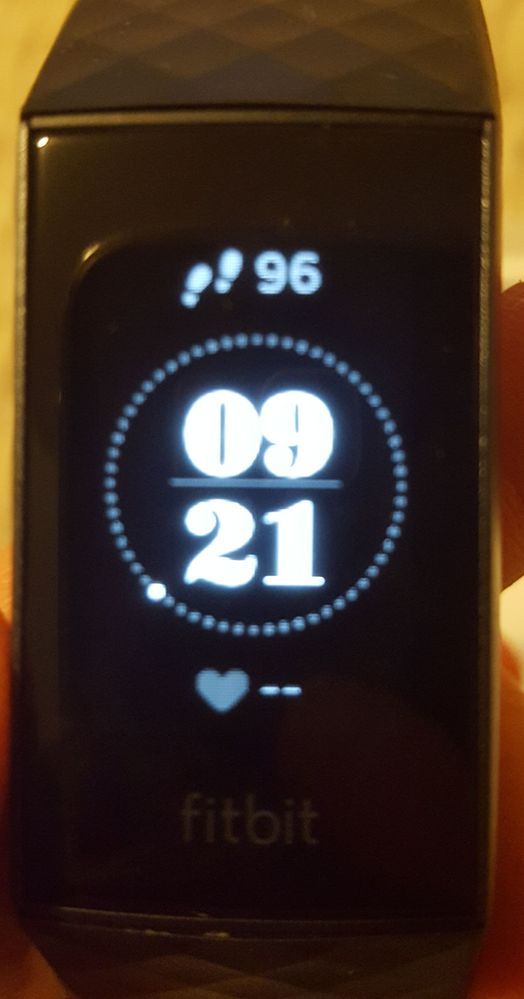Join us on the Community Forums!
-
Community Guidelines
The Fitbit Community is a gathering place for real people who wish to exchange ideas, solutions, tips, techniques, and insight about the Fitbit products and services they love. By joining our Community, you agree to uphold these guidelines, so please take a moment to look them over. -
Learn the Basics
Check out our Frequently Asked Questions page for information on Community features, and tips to make the most of your time here. -
Join the Community!
Join an existing conversation, or start a new thread to ask your question. Creating your account is completely free, and takes about a minute.
Not finding your answer on the Community Forums?
- Community
- Product Help Forums
- Other Charge Trackers
- Charge 3 counting too many steps
- Mark Topic as New
- Mark Topic as Read
- Float this Topic for Current User
- Bookmark
- Subscribe
- Mute
- Printer Friendly Page
- Community
- Product Help Forums
- Other Charge Trackers
- Charge 3 counting too many steps
Charge 3 counting too many steps
ANSWERED- Mark Topic as New
- Mark Topic as Read
- Float this Topic for Current User
- Bookmark
- Subscribe
- Mute
- Printer Friendly Page
10-15-2018
15:51
- last edited on
11-17-2020
15:06
by
MatthewFitbit
![]()
- Mark as New
- Bookmark
- Subscribe
- Permalink
- Report this post
10-15-2018
15:51
- last edited on
11-17-2020
15:06
by
MatthewFitbit
![]()
- Mark as New
- Bookmark
- Subscribe
- Permalink
- Report this post
My Fitbit charge 3
counts my hand movements as steps.
I wear it on my non dominate hand but every time I move my arm up or down it counts those movements as steps.
Moderator edit: updated subject for clarity
Answered! Go to the Best Answer.
Accepted Solutions
10-16-2018 12:30
- Mark as New
- Bookmark
- Subscribe
- Permalink
- Report this post
 Community Moderators ensure that conversations are friendly, factual, and on-topic. We're here to answer questions, escalate bugs, and make sure your voice is heard by the larger Fitbit team. Learn more
Community Moderators ensure that conversations are friendly, factual, and on-topic. We're here to answer questions, escalate bugs, and make sure your voice is heard by the larger Fitbit team. Learn more
10-16-2018 12:30
- Mark as New
- Bookmark
- Subscribe
- Permalink
- Report this post
Welcome on board @Pkitass, it's nice to see you here! If you're having discrepancy with your step count, first make sure the wrist placement settings are correct. Next, double check that you entered your height correctly. Since we use height to estimate your walking and running stride lengths, you may want to measure and manually adjust these values if your legs are longer or shorter than average.
Remember that the wrist trackers count steps depending on the movement of your arms, when you are driving or for example when your tracker is close to a fan. In these scenarios, your tracker counts steps due to the vibrations.
To get more information about this, check the article: How accurate are Fitbit devices?
I know you've done this, but if after taking these factors into account you still think your tracker is significantly undercounting or overcounting steps, please try a step test:
1. Restart your tracker.
2. Put your wrist-based tracker on your wrist.
3. Walk 100 steps, making sure to count a step each time one of your feet hits the ground.
4. Pause, then check your tracker to see your step count.
Give this a shot and let me know the outcome!
Was my post helpful? Give it a thumbs up to show your appreciation! Of course, if this was the answer you were looking for, don't forget to make it the Best Answer! Als...
 Best Answer
Best Answer10-16-2018 12:30
- Mark as New
- Bookmark
- Subscribe
- Permalink
- Report this post
 Community Moderators ensure that conversations are friendly, factual, and on-topic. We're here to answer questions, escalate bugs, and make sure your voice is heard by the larger Fitbit team. Learn more
Community Moderators ensure that conversations are friendly, factual, and on-topic. We're here to answer questions, escalate bugs, and make sure your voice is heard by the larger Fitbit team. Learn more
10-16-2018 12:30
- Mark as New
- Bookmark
- Subscribe
- Permalink
- Report this post
Welcome on board @Pkitass, it's nice to see you here! If you're having discrepancy with your step count, first make sure the wrist placement settings are correct. Next, double check that you entered your height correctly. Since we use height to estimate your walking and running stride lengths, you may want to measure and manually adjust these values if your legs are longer or shorter than average.
Remember that the wrist trackers count steps depending on the movement of your arms, when you are driving or for example when your tracker is close to a fan. In these scenarios, your tracker counts steps due to the vibrations.
To get more information about this, check the article: How accurate are Fitbit devices?
I know you've done this, but if after taking these factors into account you still think your tracker is significantly undercounting or overcounting steps, please try a step test:
1. Restart your tracker.
2. Put your wrist-based tracker on your wrist.
3. Walk 100 steps, making sure to count a step each time one of your feet hits the ground.
4. Pause, then check your tracker to see your step count.
Give this a shot and let me know the outcome!
Was my post helpful? Give it a thumbs up to show your appreciation! Of course, if this was the answer you were looking for, don't forget to make it the Best Answer! Als...
 Best Answer
Best Answer10-17-2018 11:14
- Mark as New
- Bookmark
- Subscribe
- Permalink
- Report this post
10-17-2018 11:14
- Mark as New
- Bookmark
- Subscribe
- Permalink
- Report this post
I have the same problem and it's not that it isn't counting my actual steps acurately, it is counting every movement of my arm as a step. I am already at 6000 steps today and haven't been to the gym. This is my 5th or 6th fitbit and I have never had this problem.
10-17-2018 14:15
- Mark as New
- Bookmark
- Subscribe
- Permalink
- Report this post
10-17-2018 14:15
- Mark as New
- Bookmark
- Subscribe
- Permalink
- Report this post
Yes yes yes. Mine is doing the same. Driving, washing dishes, folding laundry.... all counted hundreds of steps that I didn’t take. Please update any solutions you find. I think I’m just going to get my money back and go with a different brand which stinks cuz I really like all the upgrades the charge 3 has!
10-18-2018 05:52
- Mark as New
- Bookmark
- Subscribe
- Permalink
- Report this post
10-18-2018 05:52
- Mark as New
- Bookmark
- Subscribe
- Permalink
- Report this post
Add me to the list. I have the exact same problem.
What's most confusing is my partner and I have been on holiday together these last days and doing the same hikes yet have 2000 to 4000 steps differences!
I was even able today to simply bend my wrist and have 50 steps added!
I've played with the settings and even having it on "dominant" setting but on my non-dominant wrist it still massively over counts.
10-18-2018 07:02
- Mark as New
- Bookmark
- Subscribe
- Permalink
- Report this post
10-18-2018 07:02
- Mark as New
- Bookmark
- Subscribe
- Permalink
- Report this post
I too have this problem. I wear it on my non-dominant wrist and have the app set to say it's on my dominant wrist. This helped a little bit, but it still seems to be over-counting.
I walked across my apartment (35 steps) twice- once it recorded 37 (pretty close so not an issue for me) and once it counted over 100!
10-19-2018 11:12
- Mark as New
- Bookmark
- Subscribe
- Permalink
- Report this post
10-19-2018 11:12
- Mark as New
- Bookmark
- Subscribe
- Permalink
- Report this post
Same problem here, its way off the mark with me too even after troubleshooting
10-19-2018 11:16
- Mark as New
- Bookmark
- Subscribe
- Permalink
- Report this post
10-19-2018 11:16
- Mark as New
- Bookmark
- Subscribe
- Permalink
- Report this post
Same. I'm wearing my Charge 2 and Charge 3 together after reading about issues with silent alarms and sleep tracking. My charge 3 counted 1000+ steps over what may Charge 2 counted. It seems they set the sensitivity too high.
10-19-2018 12:19
- Mark as New
- Bookmark
- Subscribe
- Permalink
- Report this post
10-19-2018 12:19
- Mark as New
- Bookmark
- Subscribe
- Permalink
- Report this post
Sent from my Samsung Galaxy smartphone.
10-19-2018 13:40
- Mark as New
- Bookmark
- Subscribe
- Permalink
- Report this post
10-19-2018 13:40
- Mark as New
- Bookmark
- Subscribe
- Permalink
- Report this post
All - I did the restart as suggested. That may have helped, I will try and remember to post on Monday after giving it a couple of days.
10-19-2018 14:57
- Mark as New
- Bookmark
- Subscribe
- Permalink
- Report this post
10-19-2018 14:57
- Mark as New
- Bookmark
- Subscribe
- Permalink
- Report this post
yes please let us know
10-20-2018 00:08
- Mark as New
- Bookmark
- Subscribe
- Permalink
- Report this post
10-20-2018 00:08
- Mark as New
- Bookmark
- Subscribe
- Permalink
- Report this post
Sent from my Samsung Galaxy smartphone.
10-20-2018 13:22
- Mark as New
- Bookmark
- Subscribe
- Permalink
- Report this post
10-20-2018 13:22
- Mark as New
- Bookmark
- Subscribe
- Permalink
- Report this post
sorry to hear it didn't work for you ![]()
I'm going to wait and see if they fix it with an update
 Best Answer
Best Answer10-21-2018 02:22
- Mark as New
- Bookmark
- Subscribe
- Permalink
- Report this post
10-21-2018 02:22
- Mark as New
- Bookmark
- Subscribe
- Permalink
- Report this post
I have the same problem. A few small flick of the wrist causes my charge 3 to count steps which it should not! I have compared results with my iPhone health app which counts steps with the phone in my pocket and I understand that the results wont be exactly the same maybe about 200 - 500 steps of a difference which I can deal with but the charge 3 is counting up to 3 - 4K extra steps daily! For example yesterday it counted over 17k steps and I am pretty sure for a typical day when I do sports is usually around 10k maybe 12k the most. I have compared the same movements with a friend of mines charge 2 and it does not do this! Come on Fitbit what’s going on here? I have followed the steps as highlighted by the moderator here and I will get back with the results after trying it. Otherwise I will have to return it!
10-21-2018 10:17
- Mark as New
- Bookmark
- Subscribe
- Permalink
- Report this post
10-21-2018 10:17
- Mark as New
- Bookmark
- Subscribe
- Permalink
- Report this post
Hello, I've tried all as suggested and am still having similar issues. Loading the dishwasher gave me 200+ steps! Just purchased this yesterday as my first fitness tracker, and am hopeful this can be resolved somehow. I'd hate to return it.
10-21-2018 11:08
- Mark as New
- Bookmark
- Subscribe
- Permalink
- Report this post
10-21-2018 11:08
- Mark as New
- Bookmark
- Subscribe
- Permalink
- Report this post
I've found Charge 3 inaccurate in counting steps. I had 4 times cheaper device and it done counting much much better. I am thinking about returning in 14 days returning policy.
10-22-2018 05:50
- Mark as New
- Bookmark
- Subscribe
- Permalink
- Report this post
10-22-2018 05:50
- Mark as New
- Bookmark
- Subscribe
- Permalink
- Report this post
It seems to have been much more accurate over the weekend. I did the restart as suggested in the chat line I was on. I wear mine while sleeping and would start the day with over a 1000 steps (I must move my arm a lot when sleeping) however, the last two days, I only started the day with 100 or fewer steps and this is after I've walked down the stairs to check the app, so that seems much more reasonable. I will continue to monitor, but so far, much better.
 Best Answer
Best Answer10-22-2018 07:07
- Mark as New
- Bookmark
- Subscribe
- Permalink
- Report this post
10-22-2018 07:07
- Mark as New
- Bookmark
- Subscribe
- Permalink
- Report this post
This has been sitting in my closet since Saturday. And yet somehow it's counted 96 steps. That's a problem
10-22-2018 08:21
- Mark as New
- Bookmark
- Subscribe
- Permalink
- Report this post
10-22-2018 08:21
- Mark as New
- Bookmark
- Subscribe
- Permalink
- Report this post
@MarreFitbit wrote:Welcome on board @Pkitass, it's nice to see you here! If you're having discrepancy with your step count, first make sure the wrist placement settings are correct. Next, double check that you entered your height correctly. Since we use height to estimate your walking and running stride lengths, you may want to measure and manually adjust these values if your legs are longer or shorter than average.
Remember that the wrist trackers count steps depending on the movement of your arms, when you are driving or for example when your tracker is close to a fan. In these scenarios, your tracker counts steps due to the vibrations.
To get more information about this, check the article: How accurate are Fitbit devices?
I know you've done this, but if after taking these factors into account you still think your tracker is significantly undercounting or overcounting steps, please try a step test:
1. Restart your tracker.2. Put your wrist-based tracker on your wrist.
3. Walk 100 steps, making sure to count a step each time one of your feet hits the ground.
4. Pause, then check your tracker to see your step count.
Give this a shot and let me know the outcome!
resetting didn't do it for me, still massive overcounting. I have 8000 on my mi band 2 and over 12k on the charge 3.
What should we do??
11-02-2018 02:55
- Mark as New
- Bookmark
- Subscribe
- Permalink
- Report this post
11-02-2018 02:55
- Mark as New
- Bookmark
- Subscribe
- Permalink
- Report this post
I'm on 623 and I've not got out of bed yet 🤨