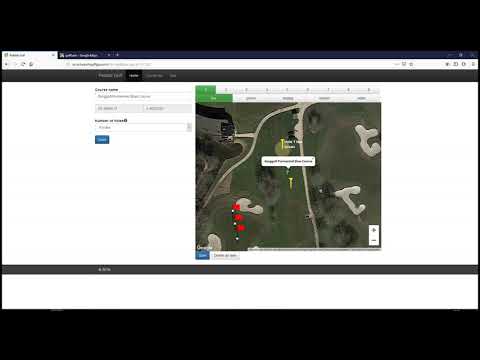Join us on the Community Forums!
-
Community Guidelines
The Fitbit Community is a gathering place for real people who wish to exchange ideas, solutions, tips, techniques, and insight about the Fitbit products and services they love. By joining our Community, you agree to uphold these guidelines, so please take a moment to look them over. -
Learn the Basics
Check out our Frequently Asked Questions page for information on Community features, and tips to make the most of your time here. -
Join the Community!
Join an existing conversation, or start a new thread to ask your question. Creating your account is completely free, and takes about a minute.
Not finding your answer on the Community Forums?
- Community
- Features
- Fitbit App Gallery
- Re: Game Golf GPS
- Mark Topic as New
- Mark Topic as Read
- Float this Topic for Current User
- Bookmark
- Subscribe
- Mute
- Printer Friendly Page
- Community
- Features
- Fitbit App Gallery
- Re: Game Golf GPS
Game Golf doesn't sync courses with Ionic
ANSWERED- Mark Topic as New
- Mark Topic as Read
- Float this Topic for Current User
- Bookmark
- Subscribe
- Mute
- Printer Friendly Page
05-20-2018 06:32
- Mark as New
- Bookmark
- Subscribe
- Permalink
- Report this post
05-20-2018 06:32
- Mark as New
- Bookmark
- Subscribe
- Permalink
- Report this post
I've followed the instructions, but can't get the app to send the courses to my watch. Tried restarting the app, rebooting my phone, uninstalling/re-installing the app, etc. Any suggestions?
Answered! Go to the Best Answer.
Accepted Solutions
07-01-2019 10:05
- Mark as New
- Bookmark
- Subscribe
- Permalink
- Report this post
 Community Moderators ensure that conversations are friendly, factual, and on-topic. We're here to answer questions, escalate bugs, and make sure your voice is heard by the larger Fitbit team. Learn more
Community Moderators ensure that conversations are friendly, factual, and on-topic. We're here to answer questions, escalate bugs, and make sure your voice is heard by the larger Fitbit team. Learn more
07-01-2019 10:05
- Mark as New
- Bookmark
- Subscribe
- Permalink
- Report this post
Welcome on board @RealMikeBrunner! We totally understand how you feel. However, since Game Golf doesn't belong to us, you'll need to reach out to them directly by using the link in the app description for more troubleshooting steps.
If you enjoy playing golf, I'd like to recommend another app available in our App Gallery called Golf GPS, which is totally different from Game Golf.
In case someone else is interested in trying Golf GPS (developed by Pieter Oskam) rather than Game Golf, I'm posting its description below:
The app currently provides distance to front, center and back of green. Also Bunkers, water and doglegs are supported and can be added to your course on smartwatchgolfgps.com
Other features are:
- Auto hole advance
- Club suggestions
- Shot tracking
- Explanation video: https://youtu.be/PHY39M0qePQ
- Edit your golf course : https://youtu.be/8OdXuRAfTKI
- Features which are under consideration:
- Heart rate/step info
- Maps and more visual distance
- Scorecard
- Weather info (wind & effects)
Was my post helpful? Give it a thumbs up to show your appreciation! Of course, if this was the answer you were looking for, don't forget to make it the Best Answer! Als...
05-21-2018 00:05
- Mark as New
- Bookmark
- Subscribe
- Permalink
- Report this post
05-21-2018 00:05
- Mark as New
- Bookmark
- Subscribe
- Permalink
- Report this post
Just wanted to be included in this tread. Ive nearly given up on using my fitbit with gamegolf. It doesnt recognize my course as (3) 9 hole courses and crashes when i start round. I purchased the activity tracker on the promise of a functional golf app, waited through the delayed release, only to be disappointed by the result.
06-06-2018 00:30 - edited 06-06-2018 00:36
- Mark as New
- Bookmark
- Subscribe
- Permalink
- Report this post
06-06-2018 00:30 - edited 06-06-2018 00:36
- Mark as New
- Bookmark
- Subscribe
- Permalink
- Report this post
Same problem ... is not able to send courses to ionic.
First there is a notice: Before sending to tracker sync your watch and open app. If i start Send to tracker the button change to Cancel. After 2 second the button change again to Send to tracker and the notice: Before sending ... comes again
06-06-2018 02:47
- Mark as New
- Bookmark
- Subscribe
- Permalink
- Report this post
06-06-2018 02:47
- Mark as New
- Bookmark
- Subscribe
- Permalink
- Report this post
There's a 500 reply thread in this section, and almost all of them are "it doesn't work".
Hopefully you didn't buy the Ionic just for golf, otherwise you've made an error. It's not an actual smartwatch, but rather a fitness tracker that looks like a watch.
06-06-2018 04:15
- Mark as New
- Bookmark
- Subscribe
- Permalink
- Report this post
SunsetRunner
06-06-2018 04:15
- Mark as New
- Bookmark
- Subscribe
- Permalink
- Report this post
I am having the same exact problem. Why have an app for the tracker that doesn't work? As one reply said it's a fitness tracker not a smart watch, but the app is available for use then iit should work.
06-06-2018 09:52
- Mark as New
- Bookmark
- Subscribe
- Permalink
- Report this post
06-06-2018 09:52
- Mark as New
- Bookmark
- Subscribe
- Permalink
- Report this post
Same issue with mine. Its annoying as it was working fine a week ago. Maybe something in the new update? It would be nice if all apps advertised worked.
06-06-2018 20:37
- Mark as New
- Bookmark
- Subscribe
- Permalink
- Report this post
06-06-2018 20:37
- Mark as New
- Bookmark
- Subscribe
- Permalink
- Report this post
Also having the same issue. Re-installed app, rebooted ionic, follow directions to sync courses to phone and nothing. It starts to sync and stops after a second
06-07-2018
06:42
- last edited on
06-10-2018
05:18
by
MarreFitbit
![]()
- Mark as New
- Bookmark
- Subscribe
- Permalink
- Report this post
06-07-2018
06:42
- last edited on
06-10-2018
05:18
by
MarreFitbit
![]()
- Mark as New
- Bookmark
- Subscribe
- Permalink
- Report this post
I've added the golf courses but my Ionic watch is telling me to add the courses on the app, which I already have. I've synced the watch several times. What should I do?
Moderator edit: updated subject for clarity
06-07-2018 06:56
- Mark as New
- Bookmark
- Subscribe
- Permalink
- Report this post
06-07-2018 06:56
- Mark as New
- Bookmark
- Subscribe
- Permalink
- Report this post
Ugh! I'm having the same exact issue! I was hoping to find a solution but it appears everyone is having the same problem....
 Best Answer
Best Answer06-07-2018 07:23
- Mark as New
- Bookmark
- Subscribe
- Permalink
- Report this post
 Community Moderators ensure that conversations are friendly, factual, and on-topic. We're here to answer questions, escalate bugs, and make sure your voice is heard by the larger Fitbit team. Learn more
Community Moderators ensure that conversations are friendly, factual, and on-topic. We're here to answer questions, escalate bugs, and make sure your voice is heard by the larger Fitbit team. Learn more
06-07-2018 07:23
- Mark as New
- Bookmark
- Subscribe
- Permalink
- Report this post
Hello everyone! As it has been suggested here, I recommend logging out of the Fitbit app and on log back in, it also has the settings available in Game Golf to log in to the account. Log back in to Fitbit, go for a sync and setup the local course and select "send to tracker". When you add the courses stay on the settings screen open the app and keep track on your watch as it builds your courses.
If you keep having issues with the Game Golf app, try uninstalling and reinstalling the Fitbit app. Then, from the Fitbit app, reinstall the Game Golf app and try transfering the golf courses.
If you are still having difficulties with this after following those suggestions, I'd like you to send me screen shots of the error message or blank screen you're getting so I can go from there.
In addition, I think it's great that you update the Fitbit app to the latest version (iOS and Android). I always recommend keeping both the tracker and the Fitbit app up to date with the latest versions. If you haven't already done so please update the Game Golf app.
Thanks so much for your efforts in troubleshooting this syncing inconvenience. I truly appreciate that!
I'll be around, so keep me posted!
Was my post helpful? Give it a thumbs up to show your appreciation! Of course, if this was the answer you were looking for, don't forget to make it the Best Answer! Als...
06-07-2018 15:45
- Mark as New
- Bookmark
- Subscribe
- Permalink
- Report this post
06-07-2018 15:45
- Mark as New
- Bookmark
- Subscribe
- Permalink
- Report this post
Hiya. I have tried the above to no avail.
There is no error message as such. Just a circle with a line through it next to the courses not synced to the ionic.
I've even tried a full factory reset of the ionic and that did not work.
 Best Answer
Best Answer06-08-2018 06:55
- Mark as New
- Bookmark
- Subscribe
- Permalink
- Report this post
 Community Moderators ensure that conversations are friendly, factual, and on-topic. We're here to answer questions, escalate bugs, and make sure your voice is heard by the larger Fitbit team. Learn more
Community Moderators ensure that conversations are friendly, factual, and on-topic. We're here to answer questions, escalate bugs, and make sure your voice is heard by the larger Fitbit team. Learn more
06-08-2018 06:55
- Mark as New
- Bookmark
- Subscribe
- Permalink
- Report this post
Thanks for following my suggestions @Cascorny! ![]() I've created a Support Case on your behalf - you should soon receive an email from Customer Support at the email you used to register with the Community forums. If you have any questions, don't hesitate to let me know.
I've created a Support Case on your behalf - you should soon receive an email from Customer Support at the email you used to register with the Community forums. If you have any questions, don't hesitate to let me know.
Was my post helpful? Give it a thumbs up to show your appreciation! Of course, if this was the answer you were looking for, don't forget to make it the Best Answer! Als...
06-08-2018 07:38
- Mark as New
- Bookmark
- Subscribe
- Permalink
- Report this post
06-08-2018 07:38
- Mark as New
- Bookmark
- Subscribe
- Permalink
- Report this post
I have tried all suggestions, unfortunaly without sucsess. After Send to tracker i still can see for one second on ionic a try to build the course than it fall back to note: sync ionic and start the app ...
06-08-2018 08:10
- Mark as New
- Bookmark
- Subscribe
- Permalink
- Report this post
06-08-2018 08:10
- Mark as New
- Bookmark
- Subscribe
- Permalink
- Report this post
This is exactly what is happening to me
 Best Answer
Best Answer06-08-2018 08:12
- Mark as New
- Bookmark
- Subscribe
- Permalink
- Report this post
06-08-2018 08:12
- Mark as New
- Bookmark
- Subscribe
- Permalink
- Report this post
Is it possible for you to create a support case for all of us? Or at least post the results of the fix (assuming there is one)?
Thanks!
 Best Answer
Best Answer06-08-2018 08:57
- Mark as New
- Bookmark
- Subscribe
- Permalink
- Report this post
06-08-2018 08:57
- Mark as New
- Bookmark
- Subscribe
- Permalink
- Report this post
When/if there is a fix I'll post it on here. I've not heard anything from the support case yet.
06-08-2018 12:20
- Mark as New
- Bookmark
- Subscribe
- Permalink
- Report this post
06-08-2018 12:20
- Mark as New
- Bookmark
- Subscribe
- Permalink
- Report this post
Inherited the Ionic from my wife, too many gadgets to figure out. So, with 3yr old Bushnell golf watch having battery issues, figured to go for it. Had the same issues described here at first. The suggestion to the game golf app on my phone (apple) and log out of the account and then back in did the trick for me. I'll let you know how my first round goes. Hoping to head out this afternoon.
 Best Answer
Best Answer06-09-2018 00:00
- Mark as New
- Bookmark
- Subscribe
- Permalink
- Report this post
06-09-2018 00:00
- Mark as New
- Bookmark
- Subscribe
- Permalink
- Report this post
Things went pretty well! The app is very basic but very accurate. Two options that I think will go a long ways towards making Game Golf a must have app for golfers:
- A must have: Automatically bring up the next hole. Currently, you have to manually swipe up to get to the bottom of the screen an press an arrow to have it display the next hole. At worst, add the option to use the top/bottom buttons to scroll through the holes. Makes it a one step process instead of a two step process.
- A very nice to have: This is basic for most golf gadgets, need to see distance to and over hazards.
Definitely potential here.
06-09-2018 16:18
- Mark as New
- Bookmark
- Subscribe
- Permalink
- Report this post
06-09-2018 16:18
- Mark as New
- Bookmark
- Subscribe
- Permalink
- Report this post
Hi everyone. Thanks to @gbourgoin for the feedback and giving me the idea to get this fixed.
After trying what felt like everything on my own phone and fitbit app and ionic. I tried using the significant others phone. Hers is an iPhone whereas mine is Sony zx. Luckily she doesn't have a fitbit tracker so I was able to download the fitbit app to her phone. And use her phone to sync my settings within the gamegolf app to my ionic. This seems to have worked. Obviously this should be a temporary fix until the issue is sorted. But if you can get your hands on an iPhone you may be able to sync courses across to the ionic.
Looking forward to trying this out on the course tomorrow.
 Best Answer
Best Answer06-10-2018 05:17 - edited 06-10-2018 05:18
- Mark as New
- Bookmark
- Subscribe
- Permalink
- Report this post
 Community Moderators ensure that conversations are friendly, factual, and on-topic. We're here to answer questions, escalate bugs, and make sure your voice is heard by the larger Fitbit team. Learn more
Community Moderators ensure that conversations are friendly, factual, and on-topic. We're here to answer questions, escalate bugs, and make sure your voice is heard by the larger Fitbit team. Learn more
06-10-2018 05:17 - edited 06-10-2018 05:18
- Mark as New
- Bookmark
- Subscribe
- Permalink
- Report this post
Hey there @kpedronino, it's nice to have you here! Thanks for already troubleshooting this, nice way to go!
I recommend logging out of the Fitbit app and then, log back in. The Game Golf also has the settings available to log in to the account, what I recommend doing as well. Then, log back in to Fitbit, go for a sync and setup the local course and select "send to tracker". When you add the courses stay on the settings screen open the app and keep track on your watch as it builds your courses.
If you keep having issues with the Game Golf app, try uninstalling and reinstalling the Fitbit app. Then, from the Fitbit app, reinstall the Game Golf app and try transfering the golf courses.
If you are still having difficulties with this after following those suggestions, I'd like you to send me screen shots of the error message or blank screen you're getting so I can go from there.
In addition, I think it's great that you update the Fitbit app to the latest version (iOS and Android). I always recommend keeping both the tracker and the Fitbit app up to date with the latest versions. If you haven't already done so please update the Game Golf app.
I'll be around, so keep me posted! ![]()
Was my post helpful? Give it a thumbs up to show your appreciation! Of course, if this was the answer you were looking for, don't forget to make it the Best Answer! Als...