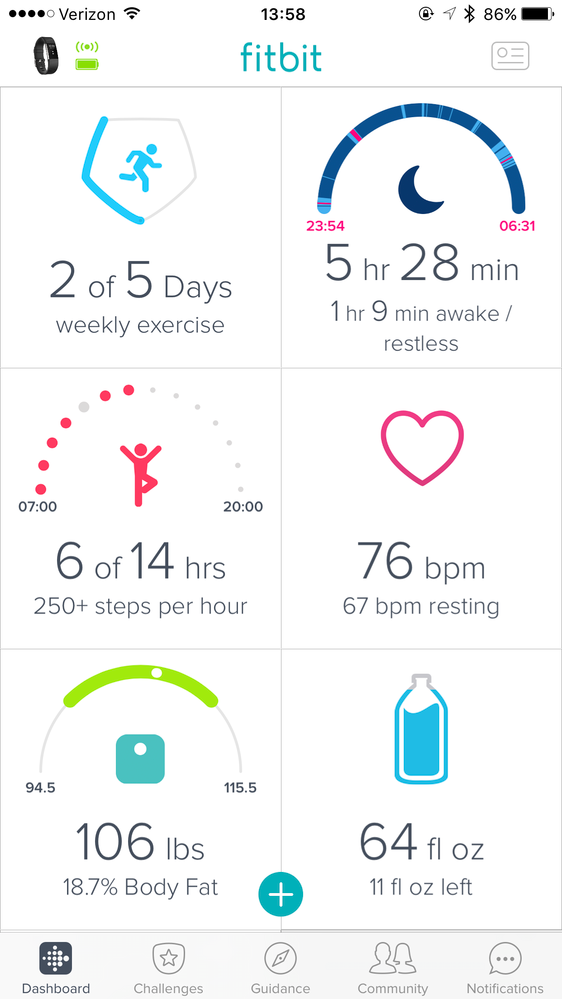Join us on the Community Forums!
-
Community Guidelines
The Fitbit Community is a gathering place for real people who wish to exchange ideas, solutions, tips, techniques, and insight about the Fitbit products and services they love. By joining our Community, you agree to uphold these guidelines, so please take a moment to look them over. -
Learn the Basics
Check out our Frequently Asked Questions page for information on Community features, and tips to make the most of your time here. -
Join the Community!
Join an existing conversation, or start a new thread to ask your question. Creating your account is completely free, and takes about a minute.
Not finding your answer on the Community Forums?
- Community
- Platform
- Fitbit.com Dashboard
- RESOLVED: Hourly activity goal issue
- Mark Topic as New
- Mark Topic as Read
- Float this Topic for Current User
- Bookmark
- Subscribe
- Mute
- Printer Friendly Page
- Community
- Platform
- Fitbit.com Dashboard
- RESOLVED: Hourly activity goal issue
RESOLVED: Hourly activity goal issue
- Mark Topic as New
- Mark Topic as Read
- Float this Topic for Current User
- Bookmark
- Subscribe
- Mute
- Printer Friendly Page
04-18-2017 15:32 - edited 07-10-2017 15:15
- Mark as New
- Bookmark
- Subscribe
- Permalink
- Report this post
 Community Moderator Alumni are previous members of the Moderation Team, which ensures conversations are friendly, factual, and on-topic. Moderators are here to answer questions, escalate bugs, and make sure your voice is heard by the larger Fitbit team. Learn more
Community Moderator Alumni are previous members of the Moderation Team, which ensures conversations are friendly, factual, and on-topic. Moderators are here to answer questions, escalate bugs, and make sure your voice is heard by the larger Fitbit team. Learn more
04-18-2017 15:32 - edited 07-10-2017 15:15
- Mark as New
- Bookmark
- Subscribe
- Permalink
- Report this post
Update 07/06/17: This issue has now been resolved, and this fix is retroactive. Now go get that 250!
Update 06/15/17: Engineers are actively working on this issue, and we hope to update you with good news soon.
Update 05/15/17: One fix caused another issue. This issue is not resolved and engineers are actively working on getting it fixed. Thanks for your patience while we sort this out!
Update 05/09/17: This issue should now be resolved, and is a retroactive fix, so if you go backwards in your hourly activity graph, the correct dots should be filled in. Thanks so much for your patience!
Update 4/18/17: Engineers are still looking into a couple of complicated Hourly Activity Goal issues. Here are the issues we're aware of:
-Hourly activity dots don't match up on the mobile app (iOS/Android/Windows) and Charge 2 or Blaze
-Hourly activity dots don't match up on the fitbit.com desktop and Charge 2 or Blaze
If you're experiencing the above issues, please know our engineers are aware and working on this and we'll update you when we have anything to share.
03-28-2017 13:18
- Mark as New
- Bookmark
- Subscribe
- Permalink
- Report this post
03-28-2017 13:18
- Mark as New
- Bookmark
- Subscribe
- Permalink
- Report this post
Same with me. I keep getting the discrepancy and it's really annoying. I sit at a desk all day so I really count on those reminders at 10 minutes before the next hour so I get up from my desk, and that's when I mostly complete the 250 steps. I hit them every single hour. Yet today I supposedly missed one even though I remember completing it. Really frustrating. Wish there were a fix.
 Best Answer
Best Answer04-04-2017 13:25
- Mark as New
- Bookmark
- Subscribe
- Permalink
- Report this post
04-04-2017 13:25
- Mark as New
- Bookmark
- Subscribe
- Permalink
- Report this post
This issue is so incredibly frustrating. I'm having the same one with my Blaze. The worst part is seeing how long this thread has been going on and how many times it's been mentioned that 'engineers are hard at work' on the issue with no foreseeable solution. I'm curious why the app wouldn't just take the data from the watch when syncing?
@Fitbit - do you have an ETA on this fix? Can we bump this up on the priority list? How can we get off the bugs backlog that's been a year plus?
04-04-2017 14:20
- Mark as New
- Bookmark
- Subscribe
- Permalink
- Report this post
04-04-2017 14:20
- Mark as New
- Bookmark
- Subscribe
- Permalink
- Report this post
Hi! Charge2 is also missing an hour. Any idea as to when this will be fixed? It just recently started doing this and as I from this forum that people have been having the same issue for about a year now. Would be nice to have this issue resolved sooner rather than later. Thanks!
04-04-2017 14:49
- Mark as New
- Bookmark
- Subscribe
- Permalink
- Report this post
04-04-2017 14:49
- Mark as New
- Bookmark
- Subscribe
- Permalink
- Report this post
Immensely irritating. Even if there were an option to edit it and add the missing hours ourselves, that would help whilst waiting for the overdue fix.
 Best Answer
Best Answer04-05-2017 09:32
- Mark as New
- Bookmark
- Subscribe
- Permalink
- Report this post
 Community Moderators ensure that conversations are friendly, factual, and on-topic. We're here to answer questions, escalate bugs, and make sure your voice is heard by the larger Fitbit team. Learn more
Community Moderators ensure that conversations are friendly, factual, and on-topic. We're here to answer questions, escalate bugs, and make sure your voice is heard by the larger Fitbit team. Learn more
04-05-2017 09:32
- Mark as New
- Bookmark
- Subscribe
- Permalink
- Report this post
@Suzybaby I hope you're doing well! As you can read in my previous post this is currently being investigated and hopefully a resolution is found but at this time I can only ask for your patience. Still you can try the workaround described in the same post.
Let me know how it goes!
If a post helped you try voting and selecting it as a solution so other members benefit from it. Select it as Best Solution!
 Best Answer
Best Answer04-05-2017 14:01
- Mark as New
- Bookmark
- Subscribe
- Permalink
- Report this post
04-05-2017 14:01
- Mark as New
- Bookmark
- Subscribe
- Permalink
- Report this post
Second day in a row. Will this issue EVER be resolved?
 Best Answer
Best Answer04-05-2017 15:14
- Mark as New
- Bookmark
- Subscribe
- Permalink
- Report this post
04-05-2017 15:14
- Mark as New
- Bookmark
- Subscribe
- Permalink
- Report this post
I'm guessing not. Happens to me often now that I've noticed and begun to care about it.
 Best Answer
Best Answer04-06-2017 07:10
- Mark as New
- Bookmark
- Subscribe
- Permalink
- Report this post
04-06-2017 07:10
- Mark as New
- Bookmark
- Subscribe
- Permalink
- Report this post
I've noticed every so often that the 250 steps per hour doesn't register on the app. My actual Fitbit will show that I've completed the 250 steps, but when it doesn't register to the app... I won't get the little pink dot.
Is there a reason why this happens?
 Best Answer
Best Answer04-06-2017 08:17
- Mark as New
- Bookmark
- Subscribe
- Permalink
- Report this post
SunsetRunner
04-06-2017 08:17
- Mark as New
- Bookmark
- Subscribe
- Permalink
- Report this post
I think I have found the cause. I had a meeting a 2pm so went the long way around to get my 2pm 250+ steps in. The meeting ran for more than an hour and I completed my 3pm 250+ steps before I sync'd the fitbit phone app. When I then did a sync the 3pm dot was filled in but the 2pm not. I suspect that the sync is only checking the previous hour and if it does not sync every hour, therefore it misses the previous activity.
Hope that helps
Damion
 Best Answer
Best Answer04-06-2017 09:39
- Mark as New
- Bookmark
- Subscribe
- Permalink
- Report this post
 Platinum Fitbit Product Experts share support knowledge on the forums and advocate for the betterment of Fitbit products and services. Learn more
Platinum Fitbit Product Experts share support knowledge on the forums and advocate for the betterment of Fitbit products and services. Learn more
04-06-2017 09:39
- Mark as New
- Bookmark
- Subscribe
- Permalink
- Report this post
Yes @materialgirl there is a reason, as stated in the many threads this currently is a known bug and being looked into by the developers.
 Best Answer
Best Answer04-06-2017 14:28
- Mark as New
- Bookmark
- Subscribe
- Permalink
- Report this post
04-06-2017 14:28
- Mark as New
- Bookmark
- Subscribe
- Permalink
- Report this post
I am having the same issue, though sometimes it shows more hours on my Fitbit and sometimes it shows more hours on my cell. I really hope this gets fixed soon - I've been having this problem for awhile now.
 Best Answer
Best Answer04-11-2017 11:08
- Mark as New
- Bookmark
- Subscribe
- Permalink
- Report this post
04-11-2017 11:08
- Mark as New
- Bookmark
- Subscribe
- Permalink
- Report this post
I have the blaze and have the same issues with the discrepancies in the hourly activity. It is beyond frustrating. If I count my steps from hour to hour- I know it is more than 250. The fact that this has been going on for 6 months and the problem is not corrected is the bigger issue.
I realize I sound OCD, but I make sure to walk every hour the fact that some of the steps are not syncing to the app is ridiculous. Users have been complaining for 6 months, come on- fix the problem.
04-11-2017 11:15
- Mark as New
- Bookmark
- Subscribe
- Permalink
- Report this post
04-11-2017 11:15
- Mark as New
- Bookmark
- Subscribe
- Permalink
- Report this post
As far as I'm concerned FitBit is a great idea, however their development staff suck, they have known about this issue for over a year just going by this thread and still nothing is being done, other than the odd staff member coming on and spewing out the same crap of its being looked into.
Today I was walking for 10 straight hours through/across some of the highlands of Scotland, clocked 78681 steps today, yep over 78 thousand according to my fitbit charge 2, BUT apparently I failed to walk 250 steps in 9 of the 10 hours it is set to record, go figure.
I no longer want this fault fixed, I want a way to stop it working totally, not a display option or anything, its crap it don't work and FitBit techs are as useful as a chocolate fire guard.
Going to look at Garmin options
04-11-2017 11:17
- Mark as New
- Bookmark
- Subscribe
- Permalink
- Report this post
 Platinum Fitbit Product Experts share support knowledge on the forums and advocate for the betterment of Fitbit products and services. Learn more
Platinum Fitbit Product Experts share support knowledge on the forums and advocate for the betterment of Fitbit products and services. Learn more
04-11-2017 11:17
- Mark as New
- Bookmark
- Subscribe
- Permalink
- Report this post
The reason it also affects the Blaze is because it is a problem in the app.
Has anybody checked the web to see if the hours are correctly displayed there?
 Best Answer
Best Answer04-11-2017 11:40 - edited 04-11-2017 11:42
- Mark as New
- Bookmark
- Subscribe
- Permalink
- Report this post
04-11-2017 11:40 - edited 04-11-2017 11:42
- Mark as New
- Bookmark
- Subscribe
- Permalink
- Report this post
@lmfox, @katiereyes86, @sallyanno, @trompetista, @debalina23, and finally @Rich_Laue.
A few weeks back I posted on the same thread a turn around which might help you. On my side I see the time-stamp of my comment as "03-02-2017 14:17". It's not something desirable but it works for me every time. It was also accepted subtly by a member of fitbit team (@AlvaroFitbit) in the sub sequent comments. Just copy pasting my comment again. Spread the word. 🙂
-----
I vouch 100% on this. One can do two things:
- Wait for Fitbit to work on the bug. The thread is from 2016 and it's been an year already. So be less hopeful on this.
- As a workaround, simply make sure you work way more than 250 steps to make sure it will credit you. My hit and trial says +100 and you're guaranteed to get the credit.
-----
PS: I am a Software Engineer myself and 'kind of' have an idea why it happens and how it can be corrected, but we'll save the discussion for some other day. 🙂
 Best Answer
Best Answer04-11-2017 12:02
- Mark as New
- Bookmark
- Subscribe
- Permalink
- Report this post
04-11-2017 12:02
- Mark as New
- Bookmark
- Subscribe
- Permalink
- Report this post
@Rich_Laue (Space Racer) great idea- I did check the website and it still states that I missed an hour yesterday. But it was a great idea anyway. However, I do not sync directly to the website any more. Back in the early fitbit days you had to be near your computer with the toggle in for the data to sync. The data is the same on the app and the website.
 Best Answer
Best Answer04-11-2017 12:12
- Mark as New
- Bookmark
- Subscribe
- Permalink
- Report this post
04-11-2017 12:12
- Mark as New
- Bookmark
- Subscribe
- Permalink
- Report this post
This is a bit nuts- I went to the website and you can see how many steps you took each hour. Yesterday, the app did not register that I got my 250 hours in the 6pm- 7pm hour. During this time, I was at a restaurant. According to my fitbit account on my desktop, between 6:00 pm and 6:15 I took 69 steps; between 6:15 and 6:30 I took 187 steps. This should be 256 steps. However, I got up at 6:45 to use the restroom and it did not count those steps at all. Even if I did not get up at that time- the app shorted me 6 steps for the hour. I usually make sure I have at least 350-500 steps an hour. I seem to have the problem with the inaccuracies when I cut it close to not much above the 250.
 Best Answer
Best Answer04-13-2017 13:48
- Mark as New
- Bookmark
- Subscribe
- Permalink
- Report this post
04-13-2017 13:48
- Mark as New
- Bookmark
- Subscribe
- Permalink
- Report this post
I'm having the same issue. Very frustrating.
 Best Answer
Best Answer04-15-2017 21:24
- Mark as New
- Bookmark
- Subscribe
- Permalink
- Report this post
SunsetRunner
04-15-2017 21:24
- Mark as New
- Bookmark
- Subscribe
- Permalink
- Report this post
I'm having the same issue as well. Mostly it's that my phone shows that I did less, and my device Charge 2, shows more. However, one time I did notice that my phone showed I did more than my device did. I have an Android. Looking forward to getting this issue solved. I was relieved to see I wasn't the only one with this issue. Thank you for looking into this.
 Best Answer
Best Answer04-16-2017 07:27
- Mark as New
- Bookmark
- Subscribe
- Permalink
- Report this post
04-16-2017 07:27
- Mark as New
- Bookmark
- Subscribe
- Permalink
- Report this post
I've been seeing the same thing - the iPhone app giving me credit for hitting my goal in more hours than the tracker.
 Best Answer
Best Answer