Join us on the Community Forums!
-
Community Guidelines
The Fitbit Community is a gathering place for real people who wish to exchange ideas, solutions, tips, techniques, and insight about the Fitbit products and services they love. By joining our Community, you agree to uphold these guidelines, so please take a moment to look them over. -
Learn the Basics
Check out our Frequently Asked Questions page for information on Community features, and tips to make the most of your time here. -
Join the Community!
Join an existing conversation, or start a new thread to ask your question. Creating your account is completely free, and takes about a minute.
Not finding your answer on the Community Forums?
- Community
- Product Help Forums
- Ionic
- Ionic losing GPS connection during activity
- Mark Topic as New
- Mark Topic as Read
- Float this Topic for Current User
- Bookmark
- Subscribe
- Mute
- Printer Friendly Page
- Community
- Product Help Forums
- Ionic
- Ionic losing GPS connection during activity
Ionic losing GPS connection during activity
- Mark Topic as New
- Mark Topic as Read
- Float this Topic for Current User
- Bookmark
- Subscribe
- Mute
- Printer Friendly Page
06-12-2018
18:01
- last edited on
06-17-2018
07:07
by
MarreFitbit
![]()
- Mark as New
- Bookmark
- Subscribe
- Permalink
- Report this post
06-12-2018
18:01
- last edited on
06-17-2018
07:07
by
MarreFitbit
![]()
- Mark as New
- Bookmark
- Subscribe
- Permalink
- Report this post
I've had my Ionic for a couple of weeks and have completed two runs so far. Before I started each run I made sure the GPS status said "connected". At some point during each run GPS lost connection and switched to "connecting" on the run activity screen. During my second run I noticed this happened about 44 minutes into the run. I ran another 14 minutes to finish and during that entire time the GPS status never said "connected" again. By the way my Ionic has the latest FW, OS2.1.
I see lots of threads about GPS never connecting but I haven't seen this issue yet.
06-17-2018 07:07
- Mark as New
- Bookmark
- Subscribe
- Permalink
- Report this post
 Community Moderators ensure that conversations are friendly, factual, and on-topic. We're here to answer questions, escalate bugs, and make sure your voice is heard by the larger Fitbit team. Learn more
Community Moderators ensure that conversations are friendly, factual, and on-topic. We're here to answer questions, escalate bugs, and make sure your voice is heard by the larger Fitbit team. Learn more
06-17-2018 07:07
- Mark as New
- Bookmark
- Subscribe
- Permalink
- Report this post
It's nice to see you around the forums @Robby1870! Thanks for taking the time to share your experience with the GPS accuracy so far.
As you may already know, the GPS requires a direct path to the satellites in order to receive their radio transmissions, and there are several reasons why GPS data could be negatively affected. The accuracy depends on both your environment and the weather; the GPS signal could be affected because you're underground, near many tall buildings, or as a result of atmospheric effects.
I'm sure you probably already tried all the basic troubleshooting steps, however, it won't harm to take a look at all the information here about the requirements, error messages and troubleshooting steps that could help to improve GPS accuracy.
Give this a go and let me know the outcome!
Was my post helpful? Give it a thumbs up to show your appreciation! Of course, if this was the answer you were looking for, don't forget to make it the Best Answer! Als...
06-19-2018 18:44
- Mark as New
- Bookmark
- Subscribe
- Permalink
- Report this post
06-19-2018 18:44
- Mark as New
- Bookmark
- Subscribe
- Permalink
- Report this post
I still think something is not right. Here's the data I've collected over the last few days.
Friday and Saturday I did 30+ miles of mountain biking using the bike activity. I didn't expect the Ionic to stay connected to GPS the entire rides because of trees, hills, etc. And it didn't, but it was able to reconnect after it lost connection several times.
Today I ran my usual route that caused the problems that prompted my original post. In the same area of the run the Ionic lost GPS connection and was never able to get it back for the rest of my run. Note the rest of my run includes the area in which I began the activity and had GPS connection. Immediately after I concluded my run and ended that activity I walked to the spot it lost GPS connection and started a GPS walk activity. It connected pretty quickly (~20sec) and I walked the problem area without it losing connection. The tallest buildings in my running route are 2 story houses. The houses are pretty new so there aren't any tall trees yet.
To summarize, a GPS bike activity has reconnected to GPS after losing connection. A GPS run activity has not reconnected to GPS during an activity after losing connection. If the Ionic can reconnect to GPS in the middle of the woods during mountain biking then there's no reason it shouldn't reconnect during a run in a neighborhood with no tall trees or buildings. I think there are issues with the Ionic reconnecting to GPS after it loses connection.
06-19-2018 18:56
- Mark as New
- Bookmark
- Subscribe
- Permalink
- Report this post
06-19-2018 18:56
- Mark as New
- Bookmark
- Subscribe
- Permalink
- Report this post
My ionic, on long bike rides, stops recording after +/-50 miles. This happened a few weeks ago during a 153 mile ride, then this past weekend during a 100 mile ride. It has happened multiple other times. ALL I GET FROM FITBIT IS THAT IT IS BEING WORKED ON. Very disappointing. No timetable to fix.
 Best Answer
Best Answer06-26-2018 18:41
- Mark as New
- Bookmark
- Subscribe
- Permalink
- Report this post
06-26-2018 18:41
- Mark as New
- Bookmark
- Subscribe
- Permalink
- Report this post
More data! Maybe somebody from Fitbit will read this.
This weekend I road biked for 2 hours and the Ionic stayed connected to GPS the entire time. I also did a GPS walk activity and the Ionic stayed connected to GPS for the entire hour. That walk activity was in my neighborhood where I usually run. Just now I finished another run activity and about 40 minutes into the run the Ionic lost GPS connection and never got it back for the rest of the run.
Every run I've done with the Ionic loses GPS connection and fails to regain connection about 40 minutes into the run. Every other type of GPS activity I've done with the Ionic works fine. In my opinion there is some bug with GPS connection using the run activity.
Is there any way to output debug data or GPS connection logs from the Ionic? I would love to send these to Fitbit for analysis.
06-27-2018 04:26
- Mark as New
- Bookmark
- Subscribe
- Permalink
- Report this post
06-27-2018 04:26
- Mark as New
- Bookmark
- Subscribe
- Permalink
- Report this post
@Robby1870 wrote:More data! Maybe somebody from Fitbit will read this.
Is there any way to output debug data or GPS connection logs from the Ionic? I would love to send these to Fitbit for analysis.
I've grappled with the loss of GPS connection (and other issues) since I got my Ionic back in October. Yes, you can download the data collected by the Ionic and I've found that sometimes it collects GPS coordinates throughout the run - even after Ionic indicates the GPS is trying to connect.
To get your data, go to the fitbit dashboard, open 'Activity History', 'View Details' of the run activity and then click the rightmost icon (three dots in an oval) above the map of the run (if you have one). It should look like this:
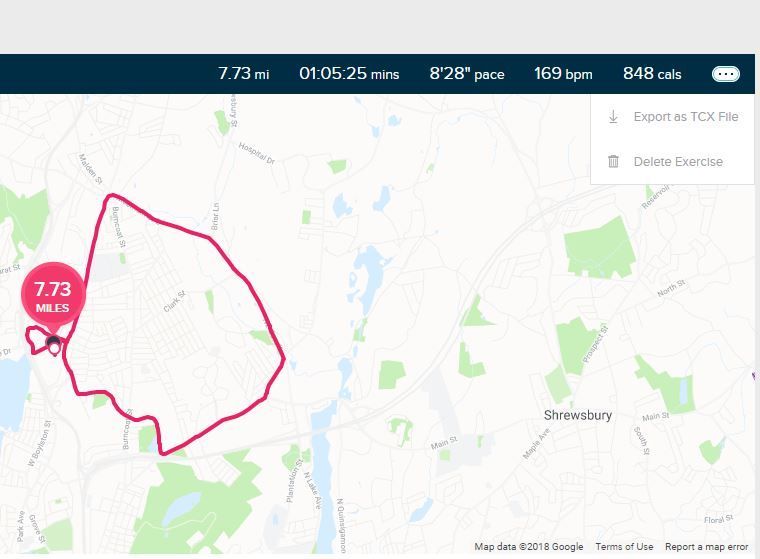
Once the file is exported, you can open it and search for the failure point. I did this several times last year. It convinced me that the Ionic's hardware is relatively sound; it's the software that seems to be the problem.
BTW: Fitbit is not going to solve these problems. Most of us have abandoned any expectation of that happening.
06-27-2018 06:26
- Mark as New
- Bookmark
- Subscribe
- Permalink
- Report this post
06-27-2018 06:26
- Mark as New
- Bookmark
- Subscribe
- Permalink
- Report this post
Yesterday was the first time I used the Ionic GPS. When I finished it said I had run 6.1 miles and my TomTom said 6 miles. During the run the Ionic said my average pace was a good bit faster than the TomTom. This morning my Ionic stopped recording at 1.45 miles of the 2 miles I swam. I hope this does not continue. My Surge I had before, always shoed less distance than the TomTom. One time in a 1 mile race I wore both watches. They both had the same finish time, however, the Surge said I ran 0.96 mile. The graph showed I cut one turn on the track. The TomTom was accurate. I think Fitbit GPS connectivity needs some tweaking.
 Best Answer
Best Answer07-02-2018 05:54
- Mark as New
- Bookmark
- Subscribe
- Permalink
- Report this post
07-02-2018 05:54
- Mark as New
- Bookmark
- Subscribe
- Permalink
- Report this post
This weekend I ran my usual route around the neighborhood but I started a GPS bike activity instead of a run. GPS was flawless the entire time. I saw this suggestion in some other posts around the forum. To me, this further verifies that there are issues with the GPS run activity.
07-02-2018 06:44
- Mark as New
- Bookmark
- Subscribe
- Permalink
- Report this post
07-02-2018 06:44
- Mark as New
- Bookmark
- Subscribe
- Permalink
- Report this post
working after certain time and/or distance. My runs have been <10 miles
without fitbit problems. Fitbit is IMHO the worst for their lack of
support. Garmin likely the way to go.
07-02-2018 08:24
- Mark as New
- Bookmark
- Subscribe
- Permalink
- Report this post
SunsetRunner
07-02-2018 08:24
- Mark as New
- Bookmark
- Subscribe
- Permalink
- Report this post
I am also wondering how to fix this connectivity problem. I have reset the Ionic. I have called support and the issue is of course the weather, the buildings, the trees. However, it used to connect. And, my phone connects without a problem so I don't think those things are the issue. Also my route is primarily in a residential area and there are no tall buildings, the sky is clear, and the trees are sparse. It does not connect with either walking or hiking.
07-03-2018 08:58
- Mark as New
- Bookmark
- Subscribe
- Permalink
- Report this post
07-03-2018 08:58
- Mark as New
- Bookmark
- Subscribe
- Permalink
- Report this post
show some greater urgency to correct the issue. I, for one, am a member of
a 150 member tri group and each member of that group has many, many other
athlete relationships. Unlikely that a single member would buy a fitbit
knowing these issues.
07-07-2018 09:00
- Mark as New
- Bookmark
- Subscribe
- Permalink
- Report this post
07-07-2018 09:00
- Mark as New
- Bookmark
- Subscribe
- Permalink
- Report this post
Another bike ride, another fitbit failure. Worse piece of technology ever.
 Best Answer
Best Answer07-13-2018 06:43
- Mark as New
- Bookmark
- Subscribe
- Permalink
- Report this post
07-13-2018 06:43
- Mark as New
- Bookmark
- Subscribe
- Permalink
- Report this post
I’m having the same issue with my ionic. Except one day it works fine on my run the next it losses my activity on the same route. Thinking about going back to my garmin at least for runs. I need something reliable
07-13-2018 08:24
- Mark as New
- Bookmark
- Subscribe
- Permalink
- Report this post
SunsetRunner
07-13-2018 08:24
- Mark as New
- Bookmark
- Subscribe
- Permalink
- Report this post
As an experiment I took my Garmin and my phone on my walk the other day, neither lost connectivity and they were within feet of each other as for distance. To make sure it was not an anomaly, I have taken both on 3 walks on the same route and the results are the same. It does seem to be an Ionic problem to lose connectivity and to have vastly different results for the same route.
 Best Answer
Best Answer07-13-2018 13:27
- Mark as New
- Bookmark
- Subscribe
- Permalink
- Report this post
07-13-2018 13:27
- Mark as New
- Bookmark
- Subscribe
- Permalink
- Report this post
Sent from my iPhone
 Best Answer
Best Answer08-11-2018 06:17
- Mark as New
- Bookmark
- Subscribe
- Permalink
- Report this post
08-11-2018 06:17
- Mark as New
- Bookmark
- Subscribe
- Permalink
- Report this post
why I (or they) thought it would work any better. On my very first try, a 9
mile run, it stopped working at mile 4. The device simply does not work as
billed and probably never will. Customer support is totally useless. I am
contacting the Better Business Bureau for what good that will do. I've
exhausted all options with fitbit.
 Best Answer
Best Answer08-23-2018 15:09
- Mark as New
- Bookmark
- Subscribe
- Permalink
- Report this post
08-23-2018 15:09
- Mark as New
- Bookmark
- Subscribe
- Permalink
- Report this post
when will this finally been fixed?
 Best Answer
Best Answer08-24-2018 15:17
- Mark as New
- Bookmark
- Subscribe
- Permalink
- Report this post
08-24-2018 15:17
- Mark as New
- Bookmark
- Subscribe
- Permalink
- Report this post
Wish I knew. I’ve had a ticket in with strava since August 9th and still no response from strava except 2 emails that said sorry for the wait. No kidding
 Best Answer
Best Answer08-28-2018 07:40
- Mark as New
- Bookmark
- Subscribe
- Permalink
- Report this post
08-28-2018 07:40
- Mark as New
- Bookmark
- Subscribe
- Permalink
- Report this post
I got my Fitbit Ionic back in June for my birthday. I kept having problem with the GPS connectivity of going in and out during a run and during a bike ride. Furthermore, during a swim it would lose laps. I posted on this site and finally in july someone from Fitbit emailed me directly to first try a soft reset buy shutting the watch down then turning it back on, which did not work. So then he said try a hard reset, by setting to Factory Reset, in a couple days because they are pushing out a new firmware. I did and this fixed my problems. Now my TomTom and Fitbit are very close to the same. The one thing my TomTom will do that my Fitbit will not do is the distance I swim in open water. Hope this works for some folks too.
 Best Answer
Best Answer08-29-2018 09:49
- Mark as New
- Bookmark
- Subscribe
- Permalink
- Report this post
08-29-2018 09:49
- Mark as New
- Bookmark
- Subscribe
- Permalink
- Report this post
I have had this problem intermittently as well. It was a minor annoyance at first because I don't run outdoors much over the winter. But as my mileage has steadily increased this summer while training for a marathon this happens more and more.
Here are examples from the month of August
8/25 - Lost connection at ~ mile 6 of a 12 mile run
8/21 - Lost connection almost immediately after starting the run but I didn't realize it until about 1 mile in when the app crashed at my auto-cue point (another issue for another thread)
8/18 - Lost connection at ~ mile 13 of a 20 mile run
8/11 - Lost connection at ~ mile 5 of a 19 mile run
 Best Answer
Best Answer