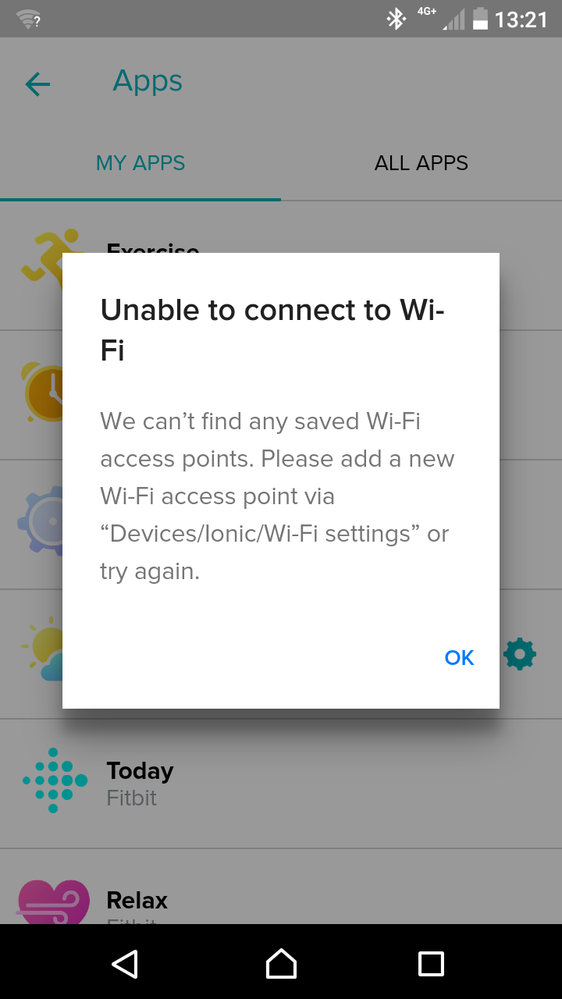Join us on the Community Forums!
-
Community Guidelines
The Fitbit Community is a gathering place for real people who wish to exchange ideas, solutions, tips, techniques, and insight about the Fitbit products and services they love. By joining our Community, you agree to uphold these guidelines, so please take a moment to look them over. -
Learn the Basics
Check out our Frequently Asked Questions page for information on Community features, and tips to make the most of your time here. -
Join the Community!
Join an existing conversation, or start a new thread to ask your question. Creating your account is completely free, and takes about a minute.
Not finding your answer on the Community Forums?
- Community
- Product Help Forums
- Ionic
- Wi-Fi Connection Issues
- Mark Topic as New
- Mark Topic as Read
- Float this Topic for Current User
- Bookmark
- Subscribe
- Mute
- Printer Friendly Page
- Community
- Product Help Forums
- Ionic
- Wi-Fi Connection Issues
Wi-Fi Connection Issues
ANSWERED- Mark Topic as New
- Mark Topic as Read
- Float this Topic for Current User
- Bookmark
- Subscribe
- Mute
- Printer Friendly Page
09-30-2017 05:26 - edited 09-30-2017 05:31
- Mark as New
- Bookmark
- Subscribe
- Permalink
- Report this post
09-30-2017 05:26 - edited 09-30-2017 05:31
- Mark as New
- Bookmark
- Subscribe
- Permalink
- Report this post
Is anyone else having issues with the Wi-Fi connection? I am only having issues with the weather, transferring music and Pandora (oddly enough I was able to set up Fitbit pay with no issues although it's not ready for deployment). When I went into the watch settings, I noticed that under IP address it reads "Wi-Fi off", however, my phone is stating that it is connected. I called the customer service line and found that I will need the Wi-Fi connection to work to utilize the features listed above. If anyone has a solution or if you need to vent about a similar issue please post a reply.
Answered! Go to the Best Answer.
12-06-2017 04:57
- Mark as New
- Bookmark
- Subscribe
- Permalink
- Report this post
12-06-2017 04:57
- Mark as New
- Bookmark
- Subscribe
- Permalink
- Report this post
Well @Jorkal... If installing apps and clockfaces don't use wifi, why do I get this message on my phone, to which my Ionic is connected via Bluetooth??
I just tried to connect my Ionic to my phone's tethered wifi. It seems to connect (get i green checkmark on the Ionic screen, and the Fitbit app tells that I am connected), but I still get an error message telling me that the app/watch face that i'm trying to install or uninstall failed to do so.
Oh. Just now I can see that all is obviously and automagically well and the apps that I tried to uninstall a while ago is now gone from my Ionic!? I wonder how that happened?
 Best Answer
Best Answer12-06-2017 05:30
- Mark as New
- Bookmark
- Subscribe
- Permalink
- Report this post
12-06-2017 05:30
- Mark as New
- Bookmark
- Subscribe
- Permalink
- Report this post
IF that’s the case than we all have bad WiFi and Bluetooth it’s the device not our connections
 Best Answer
Best Answer12-06-2017 05:35
- Mark as New
- Bookmark
- Subscribe
- Permalink
- Report this post
12-06-2017 05:35
- Mark as New
- Bookmark
- Subscribe
- Permalink
- Report this post
I installed the new firmware in 10 minutes, I can do all the things they promised from day one.
How is that possible, I don't say yre all wrong but the firmware seems to work okay.
I think there must be other external factors.
 Best Answer
Best Answer12-06-2017 06:56 - edited 12-06-2017 06:58
- Mark as New
- Bookmark
- Subscribe
- Permalink
- Report this post
SunsetRunner
12-06-2017 06:56 - edited 12-06-2017 06:58
- Mark as New
- Bookmark
- Subscribe
- Permalink
- Report this post
@Jorkal wrote:.
I think there must be other external factors.
Wrong. The issue is definitely the Ionic I guess you are lucky.
I'm an IT Engineer and these problems are very real. The only external issue could be that the network runs at 5GHz which Ionic does not support, but I can rule that out and still have problems. I can't rule out if there's different behaviour with Apple vs Android, I'm using Android.
Generally the way around it is to sit the Ionic next to the router. Imho many watches just can't pick up a strong signal, I hope the latest firmware update resolved this for next time.
12-06-2017 07:28
- Mark as New
- Bookmark
- Subscribe
- Permalink
- Report this post
12-06-2017 07:28
- Mark as New
- Bookmark
- Subscribe
- Permalink
- Report this post
Fitbit Ionic seems to Connect to WiFi and then stop. It shows as connected (appears briefly on the Router as a connected device), then disappears and the watch says "Wi-Fi Off".
I'm currently trying to install the 1.1. Fitbit OS update and since it's over Bluetooth, it has taken almost four hours and is just about half-way through.
Side Note: this is not just a rant, I have tried multiple troubleshooting steps
- Connecting to different WiFi APs
- Ensure APs are on 2.4GHz
- Rebooted the Ionic
- Rebooted the AP
- Rebooted my phone running the Fitbit app.
- Tried using PC with Fitbit App instead
- Tried using PC as WiFi AP
- Hopped widdershins-wise around a fairy fort with my finger in my ear.
Nothing has worked so far. So my long shot is that hopefully the new OS fixes issues with the WiFi in the Ionic.
12-06-2017 08:23 - edited 12-06-2017 08:23
- Mark as New
- Bookmark
- Subscribe
- Permalink
- Report this post
12-06-2017 08:23 - edited 12-06-2017 08:23
- Mark as New
- Bookmark
- Subscribe
- Permalink
- Report this post
I my case the Ionic only is online on WiFi when its needed!
its stay not online!
I use huelights now and its connect everything first to WiFi then to the bridge
 Best Answer
Best Answer12-10-2017 09:11
- Mark as New
- Bookmark
- Subscribe
- Permalink
- Report this post
12-10-2017 09:11
- Mark as New
- Bookmark
- Subscribe
- Permalink
- Report this post
Experiencing the exact same problem. I am sitting in the same room, about 5 feet away from the router. When the router shows up in my devices I can connect to, it show full strength, but when I "connect" to it (which I don't ever fully connect to it) it only shows 1 bar of strength. Then when I click on that and tell it to connect, it just sits there and never connects. then i get the WiFi icon symbol on my ionic but it never tells me I am connected. I never get prompted to enter a username or password. I am not sure what exactly to do.
 Best Answer
Best Answer12-20-2017 20:22
- Mark as New
- Bookmark
- Subscribe
- Permalink
- Report this post
12-20-2017 20:22
- Mark as New
- Bookmark
- Subscribe
- Permalink
- Report this post
I am having the same issue. I need to forget the network and reconnect overtime I leave network coverage.
12-29-2017 12:51
- Mark as New
- Bookmark
- Subscribe
- Permalink
- Report this post
12-29-2017 12:51
- Mark as New
- Bookmark
- Subscribe
- Permalink
- Report this post
This worked for me. My Ionic times out and won't connect automatically but when I manually enter in my network, WEP, it connects.
Very weird but thanks for posting the workaround! Hoping Fitbit releases updates soon because although the Ionic is an amazing unit, it is littered with technical nuances that the average user isn't going to bother to try and troubleshoot for long...
 Best Answer
Best Answer12-29-2017 14:55
- Mark as New
- Bookmark
- Subscribe
- Permalink
- Report this post
12-29-2017 14:55
- Mark as New
- Bookmark
- Subscribe
- Permalink
- Report this post
Fitbit said I have to change my router frequency from 5ghz to 2.4 just to set it up, they suggested I find free WiFi to do this. I am pretty sure I did this by logging in to my router...but still no luck.I called Netgear customer service, but I would have to pay a membership for them to help. I guess I will try to use someone else’s WiFi.😝😤😩
 Best Answer
Best Answer12-30-2017 12:55
- Mark as New
- Bookmark
- Subscribe
- Permalink
- Report this post
SunsetRunner
12-30-2017 12:55
- Mark as New
- Bookmark
- Subscribe
- Permalink
- Report this post
Experiencing the same thing here!! Very frustrating! Have you been able to solve the problem?
 Best Answer
Best Answer12-30-2017 13:14
- Mark as New
- Bookmark
- Subscribe
- Permalink
- Report this post
12-30-2017 13:14
- Mark as New
- Bookmark
- Subscribe
- Permalink
- Report this post
@SunsetRunner well, sort of...
The least error-prone way for me seems like using my phone's tethered wifi connection instead of using my ordinary router, and place my Ionic next to my phone. Still some random errors, mostly regarding app and watchface install/uninstall. But the wifi connection seems to work at least.
Looking forward to the next firmware upgrade, whenever it arrives. And the next, and the next...
12-30-2017 15:33
- Mark as New
- Bookmark
- Subscribe
- Permalink
- Report this post
 Fitbit Product Experts Alumni are retired members of the Fitbit Product Expert Program. Learn more
Fitbit Product Experts Alumni are retired members of the Fitbit Product Expert Program. Learn more
12-30-2017 15:33
- Mark as New
- Bookmark
- Subscribe
- Permalink
- Report this post
@MikaelP On my recent resetting and updating the Ionic I used WiFi through the phone and it only took 25 minutes.. 2 hours on my first update via the 4G phone network.
Only one dropout and a smooth update.
Ionic (OS 4.2.1, 27.72.1.15), Android App 3.45.1, Premium, Phone Sony Xperia XA2, Android 9.0
 Best Answer
Best Answer12-31-2017 02:13
- Mark as New
- Bookmark
- Subscribe
- Permalink
- Report this post
12-31-2017 02:13
- Mark as New
- Bookmark
- Subscribe
- Permalink
- Report this post
1) Why does the post say solved? (New Ionic...less than 24 hrs. old.)
2) I am sitting here as my phone is restarting bluetooth for 8th time.
3) I could install new screens, but I cannot get weather (location) and Wifi installed.
4) My router has both 2.4G and 5G. I have both static IP (non-guest) and dhcp (4 dhcp IPs in the guest 2.4Gig setting.)
5) I am using WPA2-Personal settings.
6) I am using an Android (7.1.1) Note 8 (SM-N950U) with updated kernel on Dec 7.
7) I am using an HP Workstation with Win10 (updating now) and all the MSDN apps.
I am very frustrated at this point...
01-18-2018 17:12
- Mark as New
- Bookmark
- Subscribe
- Permalink
- Report this post
01-18-2018 17:12
- Mark as New
- Bookmark
- Subscribe
- Permalink
- Report this post
I used my personal hotspot on my phone and it finally worked. ![]()
01-26-2018 15:03
- Mark as New
- Bookmark
- Subscribe
- Permalink
- Report this post
01-26-2018 15:03
- Mark as New
- Bookmark
- Subscribe
- Permalink
- Report this post
Last I checked, this is a WATCH and not an MP3 player. If you bought it to only play music, you absolutely overpaid, as that is not what the Ionic is..
 Best Answer
Best Answer01-26-2018 15:05
- Mark as New
- Bookmark
- Subscribe
- Permalink
- Report this post
01-26-2018 15:05
- Mark as New
- Bookmark
- Subscribe
- Permalink
- Report this post
@Jorkal, people don't care if devices work for other people. Only if they work for themselves. I have had no issues with my Ionic, except the wifi shuts down after connecting every single time. But I didn't get it to use on wifi.
 Best Answer
Best Answer01-26-2018 15:09
- Mark as New
- Bookmark
- Subscribe
- Permalink
- Report this post
01-26-2018 15:09
- Mark as New
- Bookmark
- Subscribe
- Permalink
- Report this post
@SunsetRunner, no, you are wrong. If it was the Ionic, nobody would have a functional watch. Sorry, but you having an issue does not make an entire platform broken. I told people like you what the reality is all the time in phone support. Just as I told them the issue was not the pipe but the equipment they were connecting with, or just as if any product is DOA, I'll tell you the same thing. There are bugs in every single device. There are iPhones that do not power on. There are Apple Watches that have bluetooth or wifi issues. Do you call all Apple products defective? No. So give Fitbit some respect and stop treating an entire platform as bad because of your own personal bad experiences.
 Best Answer
Best Answer01-26-2018 15:11
- Mark as New
- Bookmark
- Subscribe
- Permalink
- Report this post
01-26-2018 15:11
- Mark as New
- Bookmark
- Subscribe
- Permalink
- Report this post
@julid, what security did you use? WPA/WPA2? None?
 Best Answer
Best Answer01-26-2018 16:14 - edited 01-26-2018 16:26
- Mark as New
- Bookmark
- Subscribe
- Permalink
- Report this post
SunsetRunner
01-26-2018 16:14 - edited 01-26-2018 16:26
- Mark as New
- Bookmark
- Subscribe
- Permalink
- Report this post
wrote:@SunsetRunner, no, you are wrong. If it was the Ionic, nobody would have a functional watch. Sorry, but you having an issue does not make an entire platform broken. I told people like you what the reality is all the time in phone support. Just as I told them the issue was not the pipe but the equipment they were connecting with, or just as if any product is DOA, I'll tell you the same thing. There are bugs in every single device. There are iPhones that do not power on. There are Apple Watches that have bluetooth or wifi issues. Do you call all Apple products defective? No. So give Fitbit some respect and stop treating an entire platform as bad because of your own personal bad experiences.
Are you on something?
Where did I write
"the entire platform is broken"?
What"s power on/off issues.got to do with a WiFi connection thread?
I don't even use Apple!