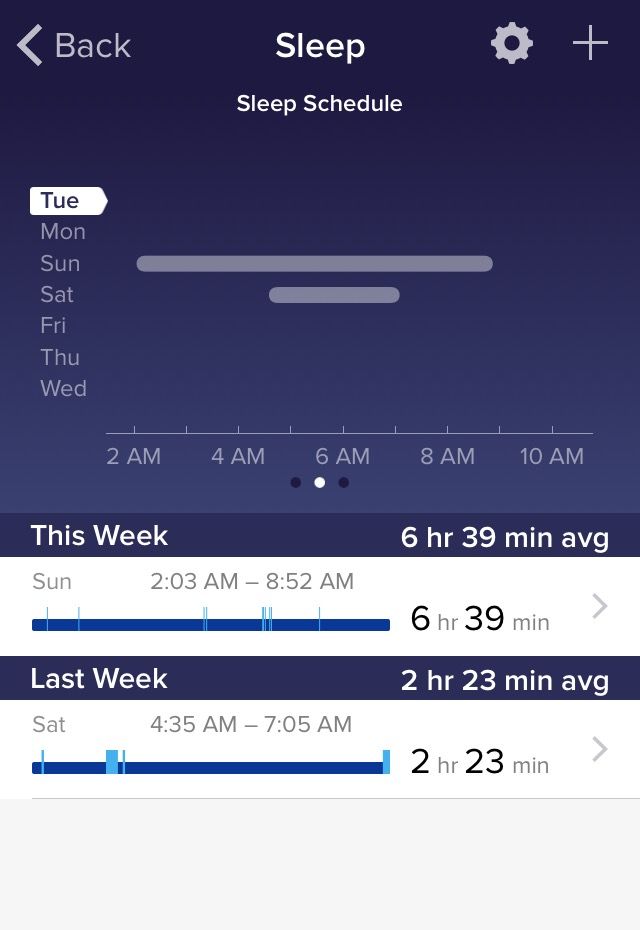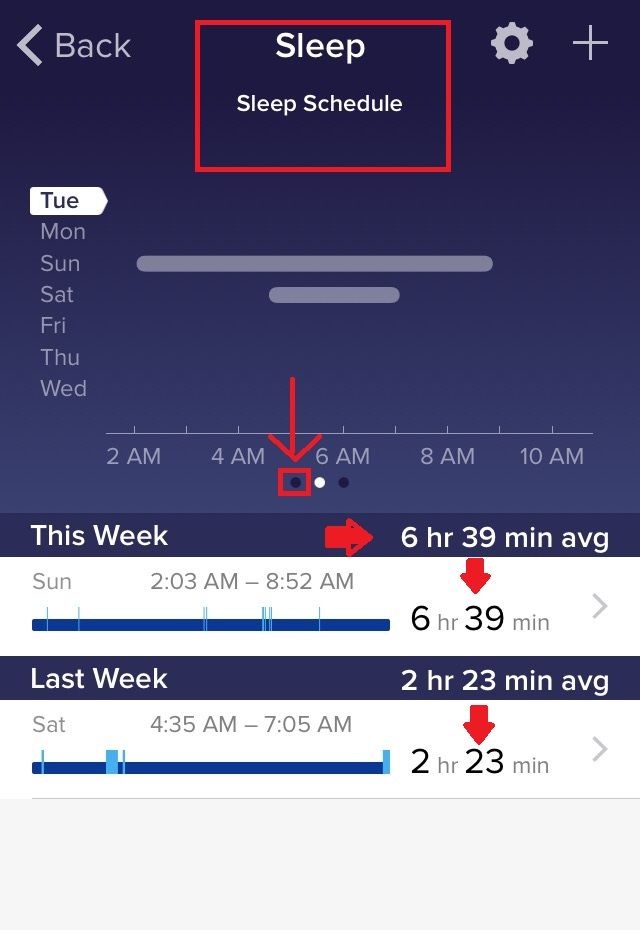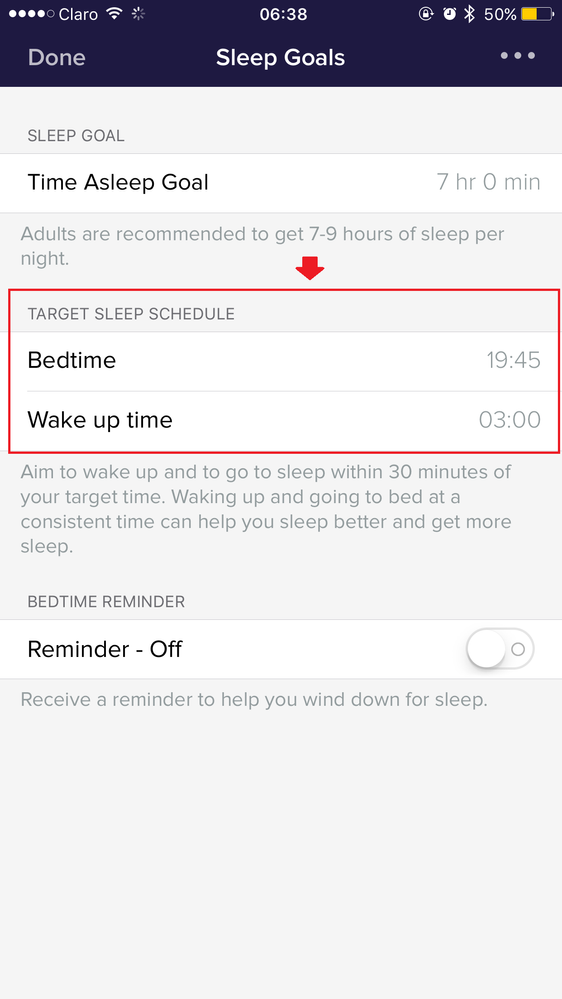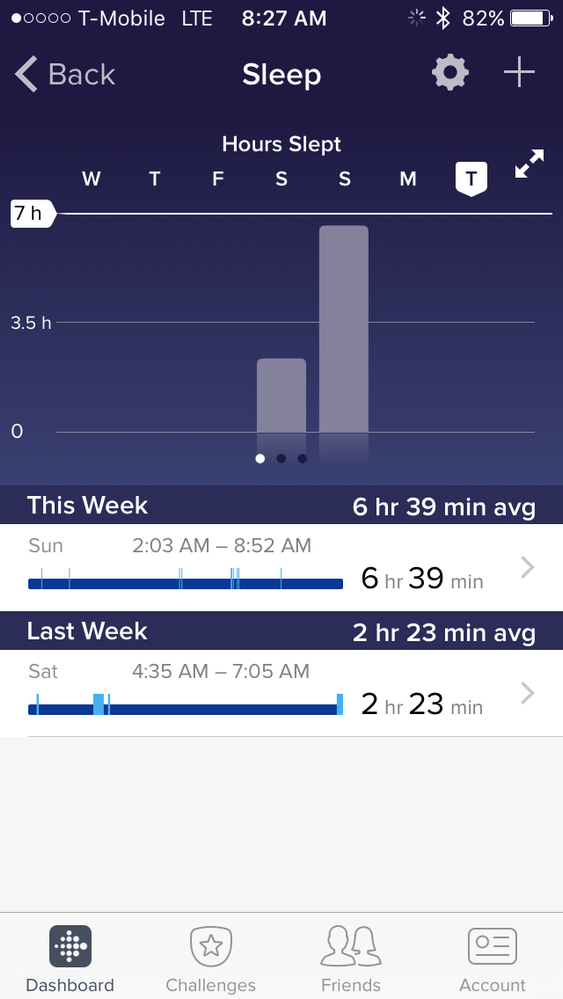Join us on the Community Forums!
-
Community Guidelines
The Fitbit Community is a gathering place for real people who wish to exchange ideas, solutions, tips, techniques, and insight about the Fitbit products and services they love. By joining our Community, you agree to uphold these guidelines, so please take a moment to look them over. -
Learn the Basics
Check out our Frequently Asked Questions page for information on Community features, and tips to make the most of your time here. -
Join the Community!
Join an existing conversation, or start a new thread to ask your question. Creating your account is completely free, and takes about a minute.
Not finding your answer on the Community Forums?
- Community
- Product Help Forums
- Other Charge Trackers
- Re: FItbit not tracking sleep
- Mark Topic as New
- Mark Topic as Read
- Float this Topic for Current User
- Bookmark
- Subscribe
- Mute
- Printer Friendly Page
- Community
- Product Help Forums
- Other Charge Trackers
- Re: FItbit not tracking sleep
Charge 2 not tracking sleep
ANSWERED- Mark Topic as New
- Mark Topic as Read
- Float this Topic for Current User
- Bookmark
- Subscribe
- Mute
- Printer Friendly Page
12-06-2016
03:24
- last edited on
02-11-2021
11:00
by
AndreaFitbit
![]()
- Mark as New
- Bookmark
- Subscribe
- Permalink
- Report this post
12-06-2016
03:24
- last edited on
02-11-2021
11:00
by
AndreaFitbit
![]()
- Mark as New
- Bookmark
- Subscribe
- Permalink
- Report this post
I've had a fit but charge 2 for about a week now. Something is wrong with its sleep tracking feature. So far of the 7 nights I've worn the Fitbit it has only tracked sleep for 2 of them. I have seen posts where it was a sensitivity setting messing up the time asleep but mine has no data at all for most days.
Hopefully someone can asssit with getting this feature working otherwise the Fitbit is getting returned.
Thanks.
Moderator edit: updated subject for clarity.
Answered! Go to the Best Answer.
Accepted Solutions
12-09-2016 04:42
- Mark as New
- Bookmark
- Subscribe
- Permalink
- Report this post
 Community Moderators ensure that conversations are friendly, factual, and on-topic. We're here to answer questions, escalate bugs, and make sure your voice is heard by the larger Fitbit team. Learn more
Community Moderators ensure that conversations are friendly, factual, and on-topic. We're here to answer questions, escalate bugs, and make sure your voice is heard by the larger Fitbit team. Learn more
12-09-2016 04:42
- Mark as New
- Bookmark
- Subscribe
- Permalink
- Report this post
Thanks for jumping up my friend @Johnsiena! Have you tried what I suggested in this thread? If so, please try restarting your Charge 2 at lest 3 times in a row to see how it goes tonight.
Keep me updated!
Was my post helpful? Give it a thumbs up to show your appreciation! Of course, if this was the answer you were looking for, don't forget to make it the Best Answer! Als...
 Best Answer
Best Answer12-06-2016 03:29
- Mark as New
- Bookmark
- Subscribe
- Permalink
- Report this post
12-06-2016 03:29
- Mark as New
- Bookmark
- Subscribe
- Permalink
- Report this post
And since it was asked for in other topics a screenshot of the data. Nothing logged last night or the night before.
 Best Answer
Best Answer12-06-2016 05:02
- Mark as New
- Bookmark
- Subscribe
- Permalink
- Report this post
 Community Moderators ensure that conversations are friendly, factual, and on-topic. We're here to answer questions, escalate bugs, and make sure your voice is heard by the larger Fitbit team. Learn more
Community Moderators ensure that conversations are friendly, factual, and on-topic. We're here to answer questions, escalate bugs, and make sure your voice is heard by the larger Fitbit team. Learn more
12-06-2016 05:02
- Mark as New
- Bookmark
- Subscribe
- Permalink
- Report this post
It's nice to see you around @Jd1682! Thanks for sharing me the picture of your sleep data log.
I have taken ownership of your picture to make the example (sorry).. but let's see what I got. This is the picture you posted:
You're in the screen that says "Sleep Schedule" as I've marked in red, you're on the middle white circle which is not your sleep data, is the schedule chart. Another thing I noticed is that your tracker is tracking your sleep as you can see in the arrows next to Sun (6 hr 39 min) or Sat (2 hr 23 min).
I have replicated this with my data and I got the same as you, but in this case I do have a sleep schedule set.

In this case I have information in my "Hours slept" chart as I'm in the first white circle and not on the sleep schedule.
If you want to get data on the "Sleep Schedule" as I do (my picture above is showing the schedule I set).. please follow these steps:
- From the Fitbit app dashboard, tap the sleep tile. This is the tile that says "How did you sleep?" or, if you tracked sleep the night before, shows how many hours and minutes you slept.
- Tap the gear icon in the top right.
- Set or edit your targets. To remove a target, tap the three dots in the top right.
- Tap Done.
Setting a bedtime reminder can help you maintain a consistent sleep schedule by prompting you to unwind 30 minutes before your bedtime target. You can set a bedtime reminder without setting a bedtime target.
If you turn on the reminder, you'll receive a push notification on the mobile device paired with your tracker.
Most people want to receive a bedtime reminder on work or school nights. If your schedule is different, you can edit the days you receive a reminder.
If you're not getting sleep data from last night, please re-sync your tracker since sometimes it takes awhile to update the information.
Hope this helps!
Was my post helpful? Give it a thumbs up to show your appreciation! Of course, if this was the answer you were looking for, don't forget to make it the Best Answer! Als...
 Best Answer
Best Answer12-06-2016 05:30
- Mark as New
- Bookmark
- Subscribe
- Permalink
- Report this post
12-06-2016 05:30
- Mark as New
- Bookmark
- Subscribe
- Permalink
- Report this post
Thank you for your response unfortunately on the first tab you recommend I see the same issue. There was no sleep logged for Sunday into Monday or Monday into today
 Best Answer
Best Answer12-06-2016 05:31
- Mark as New
- Bookmark
- Subscribe
- Permalink
- Report this post
12-06-2016 05:31
- Mark as New
- Bookmark
- Subscribe
- Permalink
- Report this post
Also I have all day sync turned on so it should be syncing the data.
 Best Answer
Best Answer12-06-2016 05:43
- Mark as New
- Bookmark
- Subscribe
- Permalink
- Report this post
 Community Moderators ensure that conversations are friendly, factual, and on-topic. We're here to answer questions, escalate bugs, and make sure your voice is heard by the larger Fitbit team. Learn more
Community Moderators ensure that conversations are friendly, factual, and on-topic. We're here to answer questions, escalate bugs, and make sure your voice is heard by the larger Fitbit team. Learn more
12-06-2016 05:43
- Mark as New
- Bookmark
- Subscribe
- Permalink
- Report this post
Thanks for getting back! I'm still seeing data from Sat and Sun which are those bars on the "Hours slept". See this post of @RobertoME so see how you can get the details of your hours slept.
About the All Day-Sync, I also have it in that way, but when I need to see my sleep data I need to sync twice in a row and then it shows up my data.
Keep me posted!
Was my post helpful? Give it a thumbs up to show your appreciation! Of course, if this was the answer you were looking for, don't forget to make it the Best Answer! Als...
12-06-2016 05:49
- Mark as New
- Bookmark
- Subscribe
- Permalink
- Report this post
12-06-2016 05:49
- Mark as New
- Bookmark
- Subscribe
- Permalink
- Report this post
I see Saturday and Sunday. My question is where is Monday's data?
 Best Answer
Best Answer12-08-2016 04:33
- Mark as New
- Bookmark
- Subscribe
- Permalink
- Report this post
 Community Moderators ensure that conversations are friendly, factual, and on-topic. We're here to answer questions, escalate bugs, and make sure your voice is heard by the larger Fitbit team. Learn more
Community Moderators ensure that conversations are friendly, factual, and on-topic. We're here to answer questions, escalate bugs, and make sure your voice is heard by the larger Fitbit team. Learn more
12-08-2016 04:33
- Mark as New
- Bookmark
- Subscribe
- Permalink
- Report this post
Hmmm... this is very strange @Jd1682. Have you had this issue again? If so, please try restarting your Charge 2 at least 3 times in a row to see how it goes tonight. In the meantime, you can manually log your sleep data by doing the following:
- From the Fitbit app dashboard, tap the sleep tile. This is the tile that says "How did you sleep?" or, if you tracked sleep the night before, shows how many hours and minutes you slept.
- Tap the + icon in the top right corner and tap Begin Sleep Now. You can minimize the app and sleep will still be tracked.
- When y
Keep me posted!
Was my post helpful? Give it a thumbs up to show your appreciation! Of course, if this was the answer you were looking for, don't forget to make it the Best Answer! Als...
 Best Answer
Best Answer12-08-2016 11:02
- Mark as New
- Bookmark
- Subscribe
- Permalink
- Report this post
12-08-2016 11:02
- Mark as New
- Bookmark
- Subscribe
- Permalink
- Report this post
Just a thought... when I initially had problem with sleep tracking, I realized I was using a skin lotion prior to going to bed on my hands. After making sure I wasn't getting any residue on my wrist in area of the fitbit, the sleep tracking worked fine. Some thing to think about.. 🙂
 Best Answer
Best Answer12-09-2016 04:00
- Mark as New
- Bookmark
- Subscribe
- Permalink
- Report this post
 Community Moderators ensure that conversations are friendly, factual, and on-topic. We're here to answer questions, escalate bugs, and make sure your voice is heard by the larger Fitbit team. Learn more
Community Moderators ensure that conversations are friendly, factual, and on-topic. We're here to answer questions, escalate bugs, and make sure your voice is heard by the larger Fitbit team. Learn more
12-09-2016 04:00
- Mark as New
- Bookmark
- Subscribe
- Permalink
- Report this post
Good finding @Sam_T, thanks so much for sharing it! ![]() I'll try this tonight!
I'll try this tonight!
Was my post helpful? Give it a thumbs up to show your appreciation! Of course, if this was the answer you were looking for, don't forget to make it the Best Answer! Als...
 Best Answer
Best Answer12-09-2016 04:30
- Mark as New
- Bookmark
- Subscribe
- Permalink
- Report this post
12-09-2016 04:30
- Mark as New
- Bookmark
- Subscribe
- Permalink
- Report this post
Yes the last few days after only having it. For two months the sleep tracker has stopped working
 Best Answer
Best Answer12-09-2016 04:42
- Mark as New
- Bookmark
- Subscribe
- Permalink
- Report this post
 Community Moderators ensure that conversations are friendly, factual, and on-topic. We're here to answer questions, escalate bugs, and make sure your voice is heard by the larger Fitbit team. Learn more
Community Moderators ensure that conversations are friendly, factual, and on-topic. We're here to answer questions, escalate bugs, and make sure your voice is heard by the larger Fitbit team. Learn more
12-09-2016 04:42
- Mark as New
- Bookmark
- Subscribe
- Permalink
- Report this post
Thanks for jumping up my friend @Johnsiena! Have you tried what I suggested in this thread? If so, please try restarting your Charge 2 at lest 3 times in a row to see how it goes tonight.
Keep me updated!
Was my post helpful? Give it a thumbs up to show your appreciation! Of course, if this was the answer you were looking for, don't forget to make it the Best Answer! Als...
 Best Answer
Best Answer12-09-2016 18:04
- Mark as New
- Bookmark
- Subscribe
- Permalink
- Report this post
12-09-2016 18:04
- Mark as New
- Bookmark
- Subscribe
- Permalink
- Report this post
Thank you, yes your suggestions did work. Only had to do it once as you suggested. And by rebooting my Charge 2 Fitbit , I plugged into the charger , turned it off while it was plugged in . And I also rebooted my iPhone.
When I turned my fit bit back on, it syc together with my app on my iPhone 6s Plus . Within a minute of loading back up , all the information that I thought that wasn't registered showed up . I didn't loose anything, and better still my battery life came back like brand new.
Sweet, one more reason why I love my Fitbit Charge 2
Thanks for your help
I'm a happy Fitbit user.
Please pass this fix to other users .
Thanks
John Siena
Hamilton , Ontario, Canada
 Best Answer
Best Answer12-10-2016 09:55
- Mark as New
- Bookmark
- Subscribe
- Permalink
- Report this post
 Community Moderators ensure that conversations are friendly, factual, and on-topic. We're here to answer questions, escalate bugs, and make sure your voice is heard by the larger Fitbit team. Learn more
Community Moderators ensure that conversations are friendly, factual, and on-topic. We're here to answer questions, escalate bugs, and make sure your voice is heard by the larger Fitbit team. Learn more
12-10-2016 09:55
- Mark as New
- Bookmark
- Subscribe
- Permalink
- Report this post
Music to my ears @Johnsiena! ![]() I'm very happy to hear it worked for you!
I'm very happy to hear it worked for you!
Hope to see you participating in the Community more often since I think it would be awesome for you to explore our Community, so you can go ahead and log to any of the topics that might be of your interest in our Discussion boards. Feel free to comment and contribute with your knowledge and experience.
You have a nice one!
Was my post helpful? Give it a thumbs up to show your appreciation! Of course, if this was the answer you were looking for, don't forget to make it the Best Answer! Als...
 Best Answer
Best Answer12-11-2016 03:21
- Mark as New
- Bookmark
- Subscribe
- Permalink
- Report this post
12-11-2016 03:21
- Mark as New
- Bookmark
- Subscribe
- Permalink
- Report this post
Just curious ,
since your suggestion worked , by rebooting. Was wondering if this needs to be a weekly or monthly maintenance habits to get into.
it almost sounds like it's memory gets full or clogged up and requires a fresh boot up to clear up its memory.
maybe like defragmentation of a computer?
12-11-2016 08:48
- Mark as New
- Bookmark
- Subscribe
- Permalink
- Report this post
 Platinum Fitbit Product Experts share support knowledge on the forums and advocate for the betterment of Fitbit products and services. Learn more
Platinum Fitbit Product Experts share support knowledge on the forums and advocate for the betterment of Fitbit products and services. Learn more
12-11-2016 08:48
- Mark as New
- Bookmark
- Subscribe
- Permalink
- Report this post
I was one of the first to receive the Charge2, and have never rebooted it outside of the normal auto restarts after the 3 firmware uodates.
Android phones on the other hand, because of what you mentioned, need to be restarted weekly.
12-11-2016 12:11
- Mark as New
- Bookmark
- Subscribe
- Permalink
- Report this post
12-11-2016 12:11
- Mark as New
- Bookmark
- Subscribe
- Permalink
- Report this post
Good to know , and thanks for your reply. However I'm using a
iPhone 6s Plus
the initial problem was the sleep tracker stop working and after a full charge with in a hour the battery level was low.
It was suggested to plug it back in and turn off the Fitbit Charge 2
when I did , everything started to work properly. Battery life is like new again.
My comment was if a weekly or monthly reboot is necessary. Does the Fitbit require a cleaning of memory to prevent this problem from reoccurring. In the future.
 Best Answer
Best Answer12-11-2016 17:26
- Mark as New
- Bookmark
- Subscribe
- Permalink
- Report this post
12-11-2016 17:26
- Mark as New
- Bookmark
- Subscribe
- Permalink
- Report this post
how do you turn off the fit 2?
why isn't it registering my sleep
why won't it reboot
12-11-2016 17:29
- Mark as New
- Bookmark
- Subscribe
- Permalink
- Report this post
12-11-2016 17:29
- Mark as New
- Bookmark
- Subscribe
- Permalink
- Report this post
didnpt work for me
very disappointed, worked for a month or so, then crpped out
 Best Answer
Best Answer12-13-2016 09:25 - edited 12-13-2016 09:27
- Mark as New
- Bookmark
- Subscribe
- Permalink
- Report this post
12-13-2016 09:25 - edited 12-13-2016 09:27
- Mark as New
- Bookmark
- Subscribe
- Permalink
- Report this post
Hi dan35,
From what I have found I can give you the following answers:
-how do you turn off the fit 2?
A. You can't that I have seen.
-why isn't it registering my sleep
A. possible many reasons, such as not properly worn on wrist, foreign material on contact surface (lotion or other personal product you may use) or a misfunction
- why won't it reboot
A. You can not 'reboot' the charge 2, you can 'restart' it. Follow the directions on this page https://help.fitbit.com/articles/en_US/Help_article/1186 . It is important that the charger be attached while doing this as stated. If your finger is not small enough to push and hold the button carefully use the end of something small such as a small screwdriver or end of a pen.
Hope that helps you. On mine, Fitbit support had to replace my unit. I found them very helpful via email contact on attempts to get mine working right and they quickly replaced mine when it was found defective.
 Best Answer
Best Answer