Join us on the Community Forums!
-
Community Guidelines
The Fitbit Community is a gathering place for real people who wish to exchange ideas, solutions, tips, techniques, and insight about the Fitbit products and services they love. By joining our Community, you agree to uphold these guidelines, so please take a moment to look them over. -
Learn the Basics
Check out our Frequently Asked Questions page for information on Community features, and tips to make the most of your time here. -
Join the Community!
Join an existing conversation, or start a new thread to ask your question. Creating your account is completely free, and takes about a minute.
Not finding your answer on the Community Forums?
- Community
- Product Help Forums
- Other Charge Trackers
- Set alarms on Charge 3
- Mark Topic as New
- Mark Topic as Read
- Float this Topic for Current User
- Bookmark
- Subscribe
- Mute
- Printer Friendly Page
- Community
- Product Help Forums
- Other Charge Trackers
- Set alarms on Charge 3
Set alarms on Charge 3
ANSWERED- Mark Topic as New
- Mark Topic as Read
- Float this Topic for Current User
- Bookmark
- Subscribe
- Mute
- Printer Friendly Page
12-07-2018
10:23
- last edited on
11-17-2020
14:34
by
MatthewFitbit
![]()
- Mark as New
- Bookmark
- Subscribe
- Permalink
- Report this post
12-07-2018
10:23
- last edited on
11-17-2020
14:34
by
MatthewFitbit
![]()
- Mark as New
- Bookmark
- Subscribe
- Permalink
- Report this post
How do I set the alarms on the charge 3?
Moderator edit: updated subject for clarity
Answered! Go to the Best Answer.
Accepted Solutions
12-07-2018 11:17
- Mark as New
- Bookmark
- Subscribe
- Permalink
- Report this post
 Community Moderators ensure that conversations are friendly, factual, and on-topic. We're here to answer questions, escalate bugs, and make sure your voice is heard by the larger Fitbit team. Learn more
Community Moderators ensure that conversations are friendly, factual, and on-topic. We're here to answer questions, escalate bugs, and make sure your voice is heard by the larger Fitbit team. Learn more
12-07-2018 11:17
- Mark as New
- Bookmark
- Subscribe
- Permalink
- Report this post
It's nice to see you here @traveler81, hope you're doing great! In order to set alarms on your Charge 3, follow these steps:
From the Fitbit app dashboard, tap or click the + icon > Set Alarm > + icon. Select the alarm time and frequency, and don't forget to save. The app should sync with your device immediately.
Give this a go and let me know the outcome!
Was my post helpful? Give it a thumbs up to show your appreciation! Of course, if this was the answer you were looking for, don't forget to make it the Best Answer! Als...
12-07-2018 11:17
- Mark as New
- Bookmark
- Subscribe
- Permalink
- Report this post
 Community Moderators ensure that conversations are friendly, factual, and on-topic. We're here to answer questions, escalate bugs, and make sure your voice is heard by the larger Fitbit team. Learn more
Community Moderators ensure that conversations are friendly, factual, and on-topic. We're here to answer questions, escalate bugs, and make sure your voice is heard by the larger Fitbit team. Learn more
12-07-2018 11:17
- Mark as New
- Bookmark
- Subscribe
- Permalink
- Report this post
It's nice to see you here @traveler81, hope you're doing great! In order to set alarms on your Charge 3, follow these steps:
From the Fitbit app dashboard, tap or click the + icon > Set Alarm > + icon. Select the alarm time and frequency, and don't forget to save. The app should sync with your device immediately.
Give this a go and let me know the outcome!
Was my post helpful? Give it a thumbs up to show your appreciation! Of course, if this was the answer you were looking for, don't forget to make it the Best Answer! Als...
12-08-2018 04:33
- Mark as New
- Bookmark
- Subscribe
- Permalink
- Report this post
12-08-2018 04:33
- Mark as New
- Bookmark
- Subscribe
- Permalink
- Report this post
won't track my sleep.
--
*Catch ya later, *
*Janice*
*Be the rainbow in someone else's cloud!*
 Best Answer
Best Answer12-08-2018 06:15
- Mark as New
- Bookmark
- Subscribe
- Permalink
- Report this post
 Community Moderators ensure that conversations are friendly, factual, and on-topic. We're here to answer questions, escalate bugs, and make sure your voice is heard by the larger Fitbit team. Learn more
Community Moderators ensure that conversations are friendly, factual, and on-topic. We're here to answer questions, escalate bugs, and make sure your voice is heard by the larger Fitbit team. Learn more
12-08-2018 06:15
- Mark as New
- Bookmark
- Subscribe
- Permalink
- Report this post
I'm glad to hear it worked for you @traveler81! ![]() Sleep stages are based on heart rate data. Since you just bought the Charge 3, give the heart rate a few days to settle down. It does some calculations, looking at heart rate throughout the day and while you are sleeping, so it might just not have enough data to give a reasonable value yet.
Sleep stages are based on heart rate data. Since you just bought the Charge 3, give the heart rate a few days to settle down. It does some calculations, looking at heart rate throughout the day and while you are sleeping, so it might just not have enough data to give a reasonable value yet.
Make sure that you're getting a solid heart rate reading , since sleep stages requires consistent HR. For best results, wear your device higher on your wrist (about 2-3 finger widths above your wrist bone). The band should feel secure but not too tight. Also, double check that your watch is charged up.
Additionally, I'd recommend checking the following that could be preventing you from receiving sleep stages:
- If you used the "Begin Sleep Now" option in the Fitbit app (instead of simply wearing your device to bed).
- If you slept for less than 3 hours.
For more information about why you see your sleep pattern, tap or click the sleep record that shows your sleep pattern.
In addition, I think it's great that you update the Fitbit app to the latest version (iOS and Android). I always recommend keeping both the tracker and the Fitbit app up to date with the latest versions.
Hope this helps my friend! ![]()
Was my post helpful? Give it a thumbs up to show your appreciation! Of course, if this was the answer you were looking for, don't forget to make it the Best Answer! Als...
 Best Answer
Best Answer12-09-2018 04:04
- Mark as New
- Bookmark
- Subscribe
- Permalink
- Report this post
12-09-2018 04:04
- Mark as New
- Bookmark
- Subscribe
- Permalink
- Report this post
--
*Catch ya later, *
*Janice*
*Be the rainbow in someone else's cloud!*
 Best Answer
Best Answer04-02-2019 11:13
- Mark as New
- Bookmark
- Subscribe
- Permalink
- Report this post
04-02-2019 11:13
- Mark as New
- Bookmark
- Subscribe
- Permalink
- Report this post
New here. Just looking at the dashboard, and I do not see a + icon on it. Can someone explain to me where it is supposed to be located? thanks in advance.
@MarreFitbit wrote:It's nice to see you here @traveler81, hope you're doing great! In order to set alarms on your Charge 3, follow these steps:
From the Fitbit app dashboard, tap or click the + icon > Set Alarm > + icon. Select the alarm time and frequency, and don't forget to save. The app should sync with your device immediately.
Give this a go and let me know the outcome!
04-07-2019 07:41
- Mark as New
- Bookmark
- Subscribe
- Permalink
- Report this post
04-07-2019 07:41
- Mark as New
- Bookmark
- Subscribe
- Permalink
- Report this post
The solution does not work. I've tried everything, i. e., tried the button, tried to reset the tracker, tried pressing on the duck and then the button. Nothing works. It still goes off again after 10 minutes. I really need this alarm to work properly. I use it for medication. and it unnecessarily drains the battery! Help!
04-13-2019 16:01
- Mark as New
- Bookmark
- Subscribe
- Permalink
- Report this post
04-13-2019 16:01
- Mark as New
- Bookmark
- Subscribe
- Permalink
- Report this post
I’m with Shirleyyujest, where the hell is the + icon on the dashboard, I need to change my alarm also.
Fitbit 3
04-13-2019 16:16
- Mark as New
- Bookmark
- Subscribe
- Permalink
- Report this post
04-13-2019 16:16
- Mark as New
- Bookmark
- Subscribe
- Permalink
- Report this post
--
*Catch ya later, *
*Janice*
*Be the rainbow in someone else's cloud!*
 Best Answer
Best Answer04-13-2019 16:21
- Mark as New
- Bookmark
- Subscribe
- Permalink
- Report this post
04-13-2019 16:21
- Mark as New
- Bookmark
- Subscribe
- Permalink
- Report this post
Cheers and thanks.
 Best Answer
Best Answer04-13-2019 16:47
- Mark as New
- Bookmark
- Subscribe
- Permalink
- Report this post
04-13-2019 16:47
- Mark as New
- Bookmark
- Subscribe
- Permalink
- Report this post
--
*Catch ya later, *
*Janice*
*Be the rainbow in someone else's cloud!*
 Best Answer
Best Answer04-13-2019 20:58
- Mark as New
- Bookmark
- Subscribe
- Permalink
- Report this post
04-13-2019 20:58
- Mark as New
- Bookmark
- Subscribe
- Permalink
- Report this post
I got so frustrated I called Fitbit and they sent me 2 remedies. However, neither worked so since my Fitbit is still under warrenty they are going to replace my Charge 3.
 Best Answer
Best Answer04-17-2019 14:53
- Mark as New
- Bookmark
- Subscribe
- Permalink
- Report this post
04-17-2019 14:53
- Mark as New
- Bookmark
- Subscribe
- Permalink
- Report this post
When I click the icon there is nothing that says "Set Alarm" or "+ icon. the only thing I can click on is "contact developer"
 Best Answer
Best Answer04-17-2019 16:51 - last edited on 02-14-2020 16:28 by LiliyaFitbit
- Mark as New
- Bookmark
- Subscribe
- Permalink
- Report this post
04-17-2019 16:51 - last edited on 02-14-2020 16:28 by LiliyaFitbit
- Mark as New
- Bookmark
- Subscribe
- Permalink
- Report this post
If you go to the dashboard and look in the lower right hand corner you
shoould see a *+* sign in a turquoise circle. click on that *+ *sign and
right above it will be an orange bell. click on that and you can set your
alarms.
--
*Catch ya later, *
*Janice*
Moderator Edit: All-caps
*Be the rainbow in someone else's cloud!*
 Best Answer
Best Answer05-01-2019 11:45
- Mark as New
- Bookmark
- Subscribe
- Permalink
- Report this post
05-01-2019 11:45
- Mark as New
- Bookmark
- Subscribe
- Permalink
- Report this post
I'm on Android 9, Fitbit 2.92. I can't find the + icon this answer writes about. A picture where this icon can be found in the Android app would be great!
A work-around for me is to add a quick access "Alarms" widget somewhere on a home screen.
 Best Answer
Best Answer05-01-2019 14:30
- Mark as New
- Bookmark
- Subscribe
- Permalink
- Report this post
05-01-2019 14:30
- Mark as New
- Bookmark
- Subscribe
- Permalink
- Report this post
 Best Answer
Best Answer05-02-2019 14:40
- Mark as New
- Bookmark
- Subscribe
- Permalink
- Report this post
05-02-2019 14:40
- Mark as New
- Bookmark
- Subscribe
- Permalink
- Report this post
Can it be found in the below screenshot or do we by dashboard mean some other view?
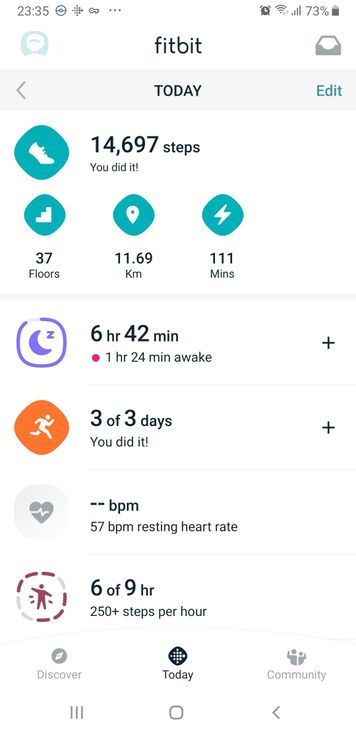
 Best Answer
Best Answer05-02-2019 14:51 - edited 08-25-2020 06:19
- Mark as New
- Bookmark
- Subscribe
- Permalink
- Report this post
05-02-2019 14:51 - edited 08-25-2020 06:19
- Mark as New
- Bookmark
- Subscribe
- Permalink
- Report this post
Update: From clock firmware version 28.20001.88.11 and on it is no longer possible to set the alarm from the mobile app. You can set it via the clock screen instead.
I found it now.
You enter the device under the Account settings. On that page there's a header called "General". Under that there's a 2nd level header called "Silent Alarm". This text is actually pressable although it doesn't show clearly and you can enter silent alarm settings.
Edited below: Pictures how to find it:



05-02-2019 15:20
- Mark as New
- Bookmark
- Subscribe
- Permalink
- Report this post
05-02-2019 15:20
- Mark as New
- Bookmark
- Subscribe
- Permalink
- Report this post
screen at the top. It's a turquoise circle with a plus sign inside.
 Best Answer
Best Answer05-03-2019 02:12
- Mark as New
- Bookmark
- Subscribe
- Permalink
- Report this post
05-03-2019 02:12
- Mark as New
- Bookmark
- Subscribe
- Permalink
- Report this post
In the screenshot above the screen is maximally scrolled towards the top.
 Best Answer
Best Answer