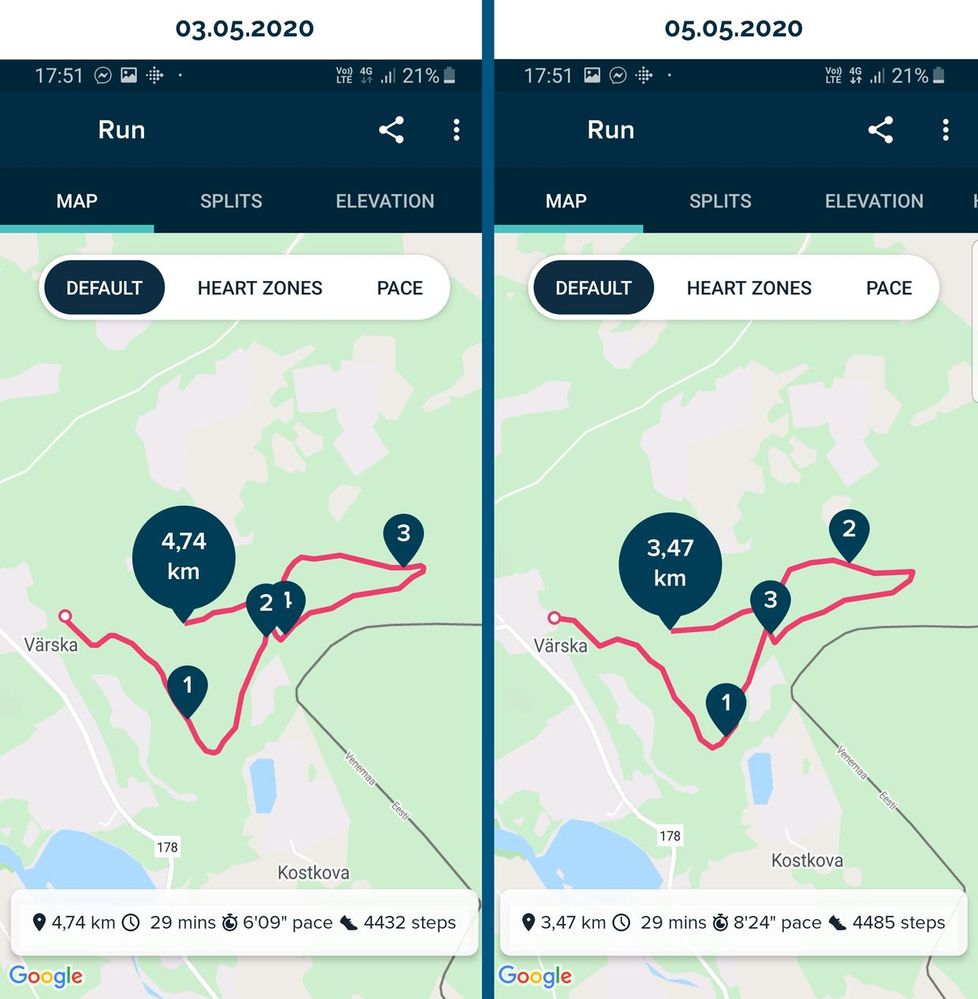Join us on the Community Forums!
-
Community Guidelines
The Fitbit Community is a gathering place for real people who wish to exchange ideas, solutions, tips, techniques, and insight about the Fitbit products and services they love. By joining our Community, you agree to uphold these guidelines, so please take a moment to look them over. -
Learn the Basics
Check out our Frequently Asked Questions page for information on Community features, and tips to make the most of your time here. -
Join the Community!
Join an existing conversation, or start a new thread to ask your question. Creating your account is completely free, and takes about a minute.
Not finding your answer on the Community Forums?
- Community
- Product Help Forums
- Other Versa Smartwatches
- Re: GPS accuracy during exercise
- Mark Topic as New
- Mark Topic as Read
- Float this Topic for Current User
- Bookmark
- Subscribe
- Mute
- Printer Friendly Page
- Community
- Product Help Forums
- Other Versa Smartwatches
- Re: GPS accuracy during exercise
GPS accuracy during exercise
- Mark Topic as New
- Mark Topic as Read
- Float this Topic for Current User
- Bookmark
- Subscribe
- Mute
- Printer Friendly Page
05-05-2020
10:13
- last edited on
05-06-2020
19:20
by
RicardoFitbit
![]()
- Mark as New
- Bookmark
- Subscribe
- Permalink
- Report this post
05-05-2020
10:13
- last edited on
05-06-2020
19:20
by
RicardoFitbit
![]()
- Mark as New
- Bookmark
- Subscribe
- Permalink
- Report this post
Picture says more than thousand words so... picture first.
How can it be that the same lap is measured THAT wrong. It is 1,27 km difference which is BAD. Both lines run on the same road so it can not be just "difference". Step count is the same and also the time. Which one can I trust at all? It isn't the first time it has happened (at least once more).
FitBit app is up to date. My Versa 2 is up to date.
I started my run the same way: opened exercise - choose "run" - wait FitBit to connect with "connected GPS" - start!
Also the settings are the same when I start the run. I activate "do not disturb" and "always on display".
Am I doing something wrong? Is the app so bad that it does not know how to calculate distance? Is it problem with my watch? I looked into it and it seems this problem has been with you for 3.5 years. Is there seriously no fix?
Anyways, I posted this in "App" section because it seems to be problem with an app. If not let me know.
Moderator edit: Subject for clarity
06-17-2020 04:18
- Mark as New
- Bookmark
- Subscribe
- Permalink
- Report this post
06-17-2020 04:18
- Mark as New
- Bookmark
- Subscribe
- Permalink
- Report this post
I tried that as well... Used a supported device with no differences. Pixel 3 is supported but 3A is not in their list. So I used my Samsung Galaxy J, which is a supporyed device. Same problem!
06-17-2020 04:27
- Mark as New
- Bookmark
- Subscribe
- Permalink
- Report this post
06-17-2020 04:27
- Mark as New
- Bookmark
- Subscribe
- Permalink
- Report this post
@jackski i know it won't change anything, but they won't do anything else until i am using a supported device from their list.
 Best Answer
Best Answer
06-17-2020
11:21
- last edited on
06-18-2020
05:26
by
MarreFitbit
![]()
- Mark as New
- Bookmark
- Subscribe
- Permalink
- Report this post
06-17-2020
11:21
- last edited on
06-18-2020
05:26
by
MarreFitbit
![]()
- Mark as New
- Bookmark
- Subscribe
- Permalink
- Report this post
I have had a series of emails and phone conversations with Fitbit support about this issue, going back several months.
Here is the note I sent them just now:
I would like to know what you are doing to fix this issue?
Here is a link to the current conversation about this in the Fitbit community forums:
https://community.fitbit.com/t5/Versa-Smartwatches/GPS-accuracy-during-exercise/m-p/4314318#M195190
There was another, similar discussion that was terminated in, I think, October.
This is a serious issue to a lot of people. I truly don’t understand why it has not been fixed yet.
Fitbit support keeps telling people to “try this, try that”. NONE of those suggestions work. YOU HAVE AN ISSUE WITH HOW THE WATCH PROCESSES AND REPORTS THE GPS/DISTANCE ISSUE.
It is an issue with the watch and/or app.
What are you doing about it? When is it going to be fixed?
Truly unacceptable.
The primary reason I bought this watch was to track my bike rides. It’s next to useless for it.
Moderator Edit: Formatting
06-17-2020 11:24
- Mark as New
- Bookmark
- Subscribe
- Permalink
- Report this post
06-17-2020 11:24
- Mark as New
- Bookmark
- Subscribe
- Permalink
- Report this post
Amazon). Decided to get a Germin Venu instead. Total bull**ahem**. Im sure this
comment will be deleted but whatever. The service is absolute garbage.
 Best Answer
Best Answer06-17-2020 11:25
- Mark as New
- Bookmark
- Subscribe
- Permalink
- Report this post
06-17-2020 11:25
- Mark as New
- Bookmark
- Subscribe
- Permalink
- Report this post
Yeah, dude. I finally said **ahem** it. Wife sent mine back today (thanks Amazon). Decided to get a Germin Venu instead. Total bull**ahem**. Im sure this comment will be deleted but whatever. The service is absolute garbage.
 Best Answer
Best Answer06-17-2020 11:57
- Mark as New
- Bookmark
- Subscribe
- Permalink
- Report this post
06-17-2020 11:57
- Mark as New
- Bookmark
- Subscribe
- Permalink
- Report this post
I decided to play about with stride length to see what stride length gives the correct distance. I calculated my stride length by converting the distance on my last run from strava to inches and then divided that by the steps calculated by fitbit. It came out as 34.1 inches. I went out on a run just using 34.1 as the stride length and turning off gps. The distance was under when I checked it during my run. I kept making incremental changes until I got the correct distance. I finally finished tweaking today and I have it set to 36 inches, double checked the stride length as before and it came out as 34.2. I literally have no idea how fitbit is making its calculations, it appears that your stride length needs to be longer than what it is to give the correct distance. I will try again tomorrow with gps off and my stride length set to 36. It is truly ridiculous that it is taking so long to get a fix, especially as it appears that fitbit is not even using gps to calculate distance and using stride length instead which it cant even get right either. Totally fed up with fitbit tbf.
06-17-2020 15:35
- Mark as New
- Bookmark
- Subscribe
- Permalink
- Report this post
06-17-2020 15:35
- Mark as New
- Bookmark
- Subscribe
- Permalink
- Report this post
So interesting solution today. Not sure if this will work for the next run but anyone on here can give it a shot. This was mentioned before but I tried this just a bit differently.
It's been mentioned before that a way to get the accuracy back was to turn off auto-stride. When I went out for my run today I turned off auto-stride but also made sure that there was nothing in the fields of the auto-stride. An error message will show at the bottom in red but just press ok. Once I made sure the fields were blank I synced my watch to make sure that there was no data on the watch that could reference the auto-stride during the run.
When I did this the watch was spot on with my wife's versa 1 and with the trail markers today. Of course it could change tomorrow but if anyone wants to give it a try go for it and let us know if it did do anything.
 Best Answer
Best Answer06-17-2020 16:13
- Mark as New
- Bookmark
- Subscribe
- Permalink
- Report this post
06-17-2020 16:13
- Mark as New
- Bookmark
- Subscribe
- Permalink
- Report this post
I have tried turning off auto stride, and playing around with stride length, but I haven't tried with nothing in for stride length. I will give it a try and see what happens. At this point, I thought I had tried everything; something new to try...why not??
 Best Answer
Best Answer06-18-2020 05:12
- Mark as New
- Bookmark
- Subscribe
- Permalink
- Report this post
06-18-2020 05:12
- Mark as New
- Bookmark
- Subscribe
- Permalink
- Report this post
Thank you for the tip, but I can't press "ok" and move on if there is no value in "stride strenght ".
I can only play with the strenght stride/run trying to find the correct one.
Actually I'm reducing the strenght of run and stride.
Can you give me more info please?
 Best Answer
Best Answer06-18-2020 05:21
- Mark as New
- Bookmark
- Subscribe
- Permalink
- Report this post
06-18-2020 05:21
- Mark as New
- Bookmark
- Subscribe
- Permalink
- Report this post
I cannot press ok either if the stride length is blank. Was gonna try this but not working.
I am almost sure that fitbit is ignoring GPS, only showing the map, because I heard about people pushing prams that use GPS and is giving next to none for distance and steps, even though the GPS is on and showing the map.
 Best Answer
Best Answer06-18-2020 05:26
- Mark as New
- Bookmark
- Subscribe
- Permalink
- Report this post
06-18-2020 05:26
- Mark as New
- Bookmark
- Subscribe
- Permalink
- Report this post
Try pressing reset and keeping auto-stride off. When you press reset it should clear the field. You may have to do this every workout but at least accuracy is possible with it.
06-18-2020 05:29
- Mark as New
- Bookmark
- Subscribe
- Permalink
- Report this post
06-18-2020 05:29
- Mark as New
- Bookmark
- Subscribe
- Permalink
- Report this post
I tried that this morning: auto stride off, blank for stride length, GPS on...and Versa gave me half the distance it should have been. I have resorted to keeping auto stride off, playing around with stride length, GPS off, and that is the way I can get closest to the actual distance. This is so frustrating. It should work the way it was intended.
 Best Answer
Best Answer06-18-2020 07:19
- Mark as New
- Bookmark
- Subscribe
- Permalink
- Report this post
06-18-2020 07:19
- Mark as New
- Bookmark
- Subscribe
- Permalink
- Report this post
OK! Thanks, should I keep the GPS on or off?
 Best Answer
Best Answer06-18-2020 07:43
- Mark as New
- Bookmark
- Subscribe
- Permalink
- Report this post
06-18-2020 07:43
- Mark as New
- Bookmark
- Subscribe
- Permalink
- Report this post
Keep it on. What I think is happening is it's ignoring the stride length, since it's not there, and is forced to use the GPS length instead of the algorithm Fitbit has used. I'm going for a run a bit later today to see if I get the same results. Just because it worked once doesn't mean it'll work again.
06-21-2020 00:16
- Mark as New
- Bookmark
- Subscribe
- Permalink
- Report this post
SunsetRunner
06-21-2020 00:16
- Mark as New
- Bookmark
- Subscribe
- Permalink
- Report this post
It seems to be accurate for me now. I zeroed the stride length settings as someone had suggested and turned off the auto recognise exercises. The last two walks have been accurate to within 30 metres compared with my daughter's Garmin and double checking against Google Maps. Hopefully this is the solution, although not really sure that a solution is having to turn some features off!
06-21-2020 04:35
- Mark as New
- Bookmark
- Subscribe
- Permalink
- Report this post
06-21-2020 04:35
- Mark as New
- Bookmark
- Subscribe
- Permalink
- Report this post
Thanks but this did not work for me. I have to turn off GPS, turn off auto stride, enter stride length, and then it is pretty close. I agree, we should not have to turn off features to try to get an accurate distance. Then that alters the fit score as well.
 Best Answer
Best Answer06-21-2020 07:39
- Mark as New
- Bookmark
- Subscribe
- Permalink
- Report this post
SunsetRunner
06-21-2020 07:39
- Mark as New
- Bookmark
- Subscribe
- Permalink
- Report this post
How do you get the stride to set to 0, I out a 0 in the stride length and the OK is not active with a 0.
 Best Answer
Best Answer06-21-2020 07:48
- Mark as New
- Bookmark
- Subscribe
- Permalink
- Report this post
06-21-2020 07:48
- Mark as New
- Bookmark
- Subscribe
- Permalink
- Report this post
Instead of typing 0 press reset when it asks what you want to input. You should see a dash go through your reading. Make sure the auto stride is off. Once you do that sync your device so it accepts the changes.
It's best to do it right before a workout cause I notice that fitbit automatically inputs numbers in the field again.
 Best Answer
Best Answer06-21-2020 08:10
- Mark as New
- Bookmark
- Subscribe
- Permalink
- Report this post
SunsetRunner
06-21-2020 08:10
- Mark as New
- Bookmark
- Subscribe
- Permalink
- Report this post
I appreciate your quick reply. I will try that tomorrow when we take our daily walk and will let you know if it helps. Have a GREAT rest of the day!
 Best Answer
Best Answer06-21-2020 13:06
- Mark as New
- Bookmark
- Subscribe
- Permalink
- Report this post
06-21-2020 13:06
- Mark as New
- Bookmark
- Subscribe
- Permalink
- Report this post
So I was out for a few weeks because I injured my leg. I've done 2 workouts.
19.06 was 8.33km but Fitbit showed 9,14km (off by 0,81km)
20.06 was 4.06km but Fitbit showed 4.78km (off by 0,72km)
It was absolute murder. These runs were run / walk, where I mostly ran.
I did turn off "auto stride length" but no success. Next time I will turn off "auto exercise" also, which I also read about in some other post. Will keep you updated.