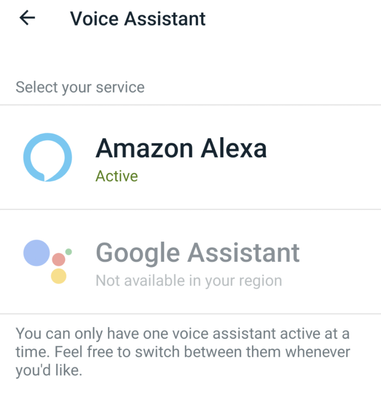Join us on the Community Forums!
-
Community Guidelines
The Fitbit Community is a gathering place for real people who wish to exchange ideas, solutions, tips, techniques, and insight about the Fitbit products and services they love. By joining our Community, you agree to uphold these guidelines, so please take a moment to look them over. -
Learn the Basics
Check out our Frequently Asked Questions page for information on Community features, and tips to make the most of your time here. -
Join the Community!
Join an existing conversation, or start a new thread to ask your question. Creating your account is completely free, and takes about a minute.
Not finding your answer on the Community Forums?
- Community
- Product Help Forums
- Sense
- Sense Firmware Update OS 5.1.1 (44.128.4.17)
- Mark Topic as New
- Mark Topic as Read
- Float this Topic for Current User
- Bookmark
- Subscribe
- Mute
- Printer Friendly Page
- Community
- Product Help Forums
- Sense
- Sense Firmware Update OS 5.1.1 (44.128.4.17)
Sense Firmware Update OS 5.1.1 (44.128.4.17)
ANSWERED- Mark Topic as New
- Mark Topic as Read
- Float this Topic for Current User
- Bookmark
- Subscribe
- Mute
- Printer Friendly Page
11-19-2020
09:36
- last edited on
12-12-2020
15:37
by
KateFitbit
![]()
- Mark as New
- Bookmark
- Subscribe
- Permalink
- Report this post
11-19-2020
09:36
- last edited on
12-12-2020
15:37
by
KateFitbit
![]()
- Mark as New
- Bookmark
- Subscribe
- Permalink
- Report this post
Update 12/11/2020: An update OS 5.1.1 (44.128.4.17) is now available to all customers.
Update 12/8/2020: An update OS 5.1.1 (44.128.4.17) is currently in progress. Full release notes can be found here.
Update 11/25/2020: OS 5.1 (44.128.4.15) is now be available to all customers. If you have any difficulty updating, make sure you are following the directions in this article, and then provide as many specific details as possible in your post so that we can assist.
Announcing the release of Fitbit OS Firmware Update 5.1 (44.128.4.15)!
We release firmware updates to all customers in phases. The update will be available to everyone soon, and a banner will appear in the app when you can install the update. If you don’t see the banner yet, check the app again later.
Important Note: You will need to be on the latest app: iOS 3.34 or Android 3.34.1 in order to view the latest features. Please update your app.
*Firmware releases are not distributed based on region or location and can reach anyone no matter where you reside. We do not recommend performing a factory reset to force the update to your device as your data will be lost and you may not get the update. Please be patient and wait until you see the update banner inside of the Fitbit app to begin the firmware download.
WHAT’S NEW AND FIXED
-
View your device’s activation date, which is the day your device’s warranty begins. The activation date is the day you set up your device.
-
Use Google Assistant on Fitbit Sense and Fitbit Versa 3. For more information, see How do I use a voice assistant on my Fitbit smartwatch?
-
Use the built-in speaker and microphone in Fitbit Sense and Fitbit Versa 3 to take calls from your wrist. For more information, see How do I take on-wrist phone calls with my Fitbit smartwatch?
- This release includes bug fixes and improvements.
Full release notes can be found here.
HOW DO I UPDATE?
Step by step instructions for updating your Sense can be found here.
I recommend updating your Sense over a home Wi-Fi network as this can greatly reduce the time it can take to get set up. For more information on connecting your Sense to Wi-Fi, check out this article.
If you run into any trouble updating, review these troubleshooting tips.
We look forward to hearing your thoughts!
Answered! Go to the Best Answer.
11-19-2020 12:51
- Mark as New
- Bookmark
- Subscribe
- Permalink
- Report this post
SunsetRunner
11-19-2020 12:51
- Mark as New
- Bookmark
- Subscribe
- Permalink
- Report this post
I've just installed the update so:
1) No
2) Haven't experienced any Wi-Fi connection issues
3) Yes, the update installs a new Sp02 tracker app which records Sp02 during the night without requiring the Sp02 watch face selected (though there will be more Sp02 watch faces coming soon)
11-19-2020 13:00
- Mark as New
- Bookmark
- Subscribe
- Permalink
- Report this post
11-19-2020 13:00
- Mark as New
- Bookmark
- Subscribe
- Permalink
- Report this post
@SunsetRunner Can you set up an alarm with sound with the new firmware
 Best Answer
Best Answer11-19-2020 13:07
- Mark as New
- Bookmark
- Subscribe
- Permalink
- Report this post
SunsetRunner
11-19-2020 13:07
- Mark as New
- Bookmark
- Subscribe
- Permalink
- Report this post
Hi @Rinopopo no you can't, it's still the vibration only.
 Best Answer
Best Answer11-19-2020 13:08
- Mark as New
- Bookmark
- Subscribe
- Permalink
- Report this post
11-19-2020 13:41
- Mark as New
- Bookmark
- Subscribe
- Permalink
- Report this post
11-19-2020 13:41
- Mark as New
- Bookmark
- Subscribe
- Permalink
- Report this post
Hi, there is a way to get this update also in Italy? Maybe changing the language? Thank you
 Best Answer
Best Answer11-19-2020 14:32
- Mark as New
- Bookmark
- Subscribe
- Permalink
- Report this post
 Fitbit Product Experts Alumni are retired members of the Fitbit Product Expert Program. Learn more
Fitbit Product Experts Alumni are retired members of the Fitbit Product Expert Program. Learn more
11-19-2020 14:32
- Mark as New
- Bookmark
- Subscribe
- Permalink
- Report this post
@Ripez Try to change your country to US in your Fitbit Profile (I don't use Sense but in the past I was able to have some otherwise region restricted functions on Fitbit with this trick)
BTW I'm Italian too but living in Japan
11-19-2020 15:47
- Mark as New
- Bookmark
- Subscribe
- Permalink
- Report this post
11-19-2020 15:47
- Mark as New
- Bookmark
- Subscribe
- Permalink
- Report this post
No idea how to turn on Google Assistant, have app version 3.34.1 and Sense firmware 44.128.1.42
Can't find how you amend assistant based on instructions, and consider myself pretty tech savy. Must be missing something...
Please help.
11-19-2020 17:37
- Mark as New
- Bookmark
- Subscribe
- Permalink
- Report this post
11-19-2020 17:37
- Mark as New
- Bookmark
- Subscribe
- Permalink
- Report this post
You have the old firmware still.
11-19-2020 18:55 - edited 11-19-2020 18:56
- Mark as New
- Bookmark
- Subscribe
- Permalink
- Report this post
11-19-2020 18:55 - edited 11-19-2020 18:56
- Mark as New
- Bookmark
- Subscribe
- Permalink
- Report this post
I thought Google assistant would have voice and it appears that only Alexa's voice works with replies. Maybe voice is coming in a future update? Yes it's nice to get Google Assistant because of my ecosystem at home and it's awesome. You don't eve have to use the trigger word to get it to accept your command. You can also initiate a text message instead of waiting to reply to one. Very nice stuff. This is if you have an Android phone.
 Best Answer
Best Answer11-19-2020 20:11
- Mark as New
- Bookmark
- Subscribe
- Permalink
- Report this post
11-19-2020 20:11
- Mark as New
- Bookmark
- Subscribe
- Permalink
- Report this post
nice just got update. tested speakers by making alexa tell me the weather. works well. also glad that I'll be able to use other watch faces and still have spo2 running at night.
 Best Answer
Best Answer11-19-2020 22:50
- Mark as New
- Bookmark
- Subscribe
- Permalink
- Report this post
11-19-2020 22:50
- Mark as New
- Bookmark
- Subscribe
- Permalink
- Report this post
What about the heartrate issues lots of people have reported?
Are they fixed?
11-19-2020 22:57 - edited 11-19-2020 22:57
- Mark as New
- Bookmark
- Subscribe
- Permalink
- Report this post
11-19-2020 22:57 - edited 11-19-2020 22:57
- Mark as New
- Bookmark
- Subscribe
- Permalink
- Report this post
Hello,
Updated on my fourth attempt. It really just worked when plugged in the charger (I know.. should have done first time around).
Now I can see the Google Assistant option, but it says it's not available in my country! UK
What's up? Is it available in US only?
Thanks
11-20-2020 00:08
- Mark as New
- Bookmark
- Subscribe
- Permalink
- Report this post
11-20-2020 00:08
- Mark as New
- Bookmark
- Subscribe
- Permalink
- Report this post
Do you mean that you got the update banner in the app after you put the Sense on the charger, or that you got the update banner but updating would only proceed after you put it on the charger?
BTW, you can read more on the GA release schedule outside the US here: https://investor.fitbit.com/press/press-releases/press-release-details/2020/Fitbit-OS-5.1-Update-Del...
 Best Answer
Best Answer11-20-2020 00:20
- Mark as New
- Bookmark
- Subscribe
- Permalink
- Report this post
SunsetRunner
11-20-2020 00:20
- Mark as New
- Bookmark
- Subscribe
- Permalink
- Report this post
Should be available early December in the UK.
 Best Answer
Best Answer11-20-2020 01:39
- Mark as New
- Bookmark
- Subscribe
- Permalink
- Report this post
 Fitbit Product Experts Alumni are retired members of the Fitbit Product Expert Program. Learn more
Fitbit Product Experts Alumni are retired members of the Fitbit Product Expert Program. Learn more
11-20-2020 01:39
- Mark as New
- Bookmark
- Subscribe
- Permalink
- Report this post
@sanman202 wrote:I thought Google assistant would have voice and it appears that only Alexa's voice works with replies. Maybe voice is coming in a future update?
According to the press release:
"Fitbit plans to make audible replies available for Google Assistant in the first half of 2021"
11-20-2020 03:22 - edited 11-20-2020 03:26
- Mark as New
- Bookmark
- Subscribe
- Permalink
- Report this post
11-20-2020 03:22 - edited 11-20-2020 03:26
- Mark as New
- Bookmark
- Subscribe
- Permalink
- Report this post
@Wassermann80 wrote:What about the heartrate issues lots of people have reported?
Are they fixed?
Can you link to one such report? Are you talking about this or something else?
 Best Answer
Best Answer11-20-2020 04:48
- Mark as New
- Bookmark
- Subscribe
- Permalink
- Report this post
11-20-2020 04:48
- Mark as New
- Bookmark
- Subscribe
- Permalink
- Report this post
I've never figured out how to get this update. How about a step by step idiot's instructions?
11-20-2020 04:55
- Mark as New
- Bookmark
- Subscribe
- Permalink
- Report this post
 Fitbit Product Experts Alumni are retired members of the Fitbit Product Expert Program. Learn more
Fitbit Product Experts Alumni are retired members of the Fitbit Product Expert Program. Learn more
11-20-2020 04:55
- Mark as New
- Bookmark
- Subscribe
- Permalink
- Report this post
@WehuttyWanker wrote:I've never figured out how to get this update. How about a step by step idiot's instructions?
1) wait for the app to offer you the update
2) accept the offer
Until the app offers the update you can't do anything to make it happen
11-20-2020 05:22
- Mark as New
- Bookmark
- Subscribe
- Permalink
- Report this post
11-20-2020 05:22
- Mark as New
- Bookmark
- Subscribe
- Permalink
- Report this post
@SpO2there are lot of threads at this forum. Following link:
https://community.fitbit.com/t5/Sense/Sense-Heart-Rate-Sensor-Tested-on-YouTube/td-p/4515918
https://community.fitbit.com/t5/Sense/Fitbit-Sense-and-Heart-Rate/td-p/4507754
https://community.fitbit.com/t5/Sense/SENSE-Heart-Monitor-acting-weird/td-p/4581370
https://community.fitbit.com/t5/Sense/Sense-records-inaccurate-heart-rate-readings/td-p/4520718
https://community.fitbit.com/t5/Sense/SENSE-gives-a-false-heart-rate-value/td-p/4571869
 Best Answer
Best Answer11-20-2020 06:49
- Mark as New
- Bookmark
- Subscribe
- Permalink
- Report this post
11-20-2020 06:49
- Mark as New
- Bookmark
- Subscribe
- Permalink
- Report this post
Sounds good, thanks.