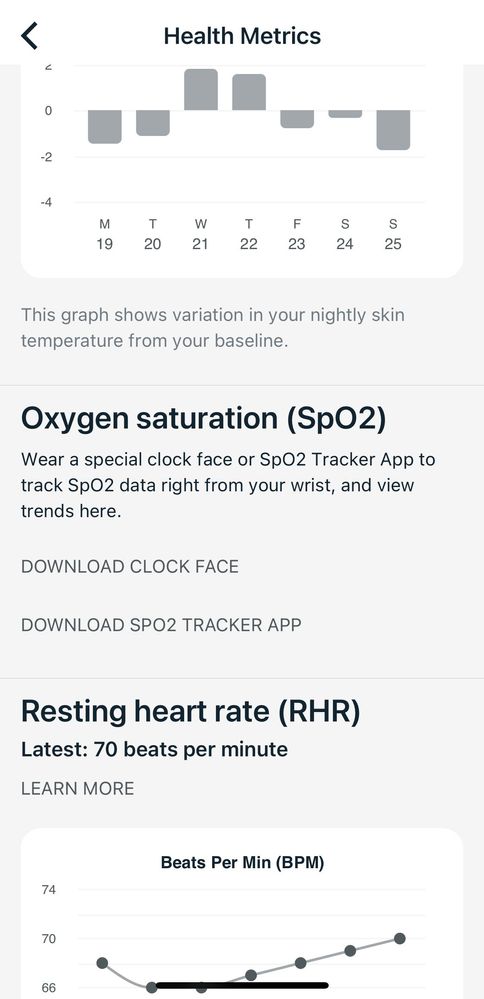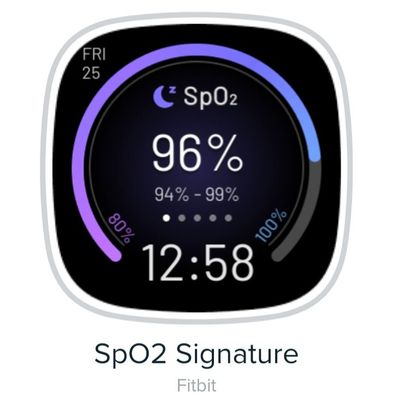Join us on the Community Forums!
-
Community Guidelines
The Fitbit Community is a gathering place for real people who wish to exchange ideas, solutions, tips, techniques, and insight about the Fitbit products and services they love. By joining our Community, you agree to uphold these guidelines, so please take a moment to look them over. -
Learn the Basics
Check out our Frequently Asked Questions page for information on Community features, and tips to make the most of your time here. -
Join the Community!
Join an existing conversation, or start a new thread to ask your question. Creating your account is completely free, and takes about a minute.
Not finding your answer on the Community Forums?
- Community
- Product Help Forums
- Sense
- SpO2 data suddenly not syncing to the Fitbit App
- Mark Topic as New
- Mark Topic as Read
- Float this Topic for Current User
- Bookmark
- Subscribe
- Mute
- Printer Friendly Page
- Community
- Product Help Forums
- Sense
- SpO2 data suddenly not syncing to the Fitbit App
SpO2 data suddenly not syncing to the Fitbit App
ANSWERED- Mark Topic as New
- Mark Topic as Read
- Float this Topic for Current User
- Bookmark
- Subscribe
- Mute
- Printer Friendly Page
- « Previous
- Next »
07-17-2021
11:01
- last edited on
07-19-2021
10:23
by
WilsonFitbit
![]()
- Mark as New
- Bookmark
- Subscribe
- Permalink
- Report this post
07-17-2021
11:01
- last edited on
07-19-2021
10:23
by
WilsonFitbit
![]()
- Mark as New
- Bookmark
- Subscribe
- Permalink
- Report this post
So in Health Metrics for SPO2 all I get now is:
Download Clock Face (Link)
Download SPO2 Tracker App (Link)
Neither of which solved the issue.
Since 2 days ago.
Really annoying!
Moderator edit: subject for clarity/label
Answered! Go to the Best Answer.
07-25-2021 18:50
- Mark as New
- Bookmark
- Subscribe
- Permalink
- Report this post
 Fitbit Product Experts Alumni are retired members of the Fitbit Product Expert Program. Learn more
Fitbit Product Experts Alumni are retired members of the Fitbit Product Expert Program. Learn more
07-25-2021 18:50
- Mark as New
- Bookmark
- Subscribe
- Permalink
- Report this post
@GeraldB88 Thanks for the photos. It seems you aren't getting the change that Fitbit made.
Non premium users now have a white background on the graph.
The change was made at Fitbit without any App change.
Have you tried clearing the Fitbit App cache and doing a force stop, also try a logout.
Author | ch, passion for improvement.
 Best Answer
Best Answer07-25-2021 18:54
- Mark as New
- Bookmark
- Subscribe
- Permalink
- Report this post
 Fitbit Product Experts Alumni are retired members of the Fitbit Product Expert Program. Learn more
Fitbit Product Experts Alumni are retired members of the Fitbit Product Expert Program. Learn more
07-25-2021 18:54
- Mark as New
- Bookmark
- Subscribe
- Permalink
- Report this post
Anyone with a black background on their health metrics graph could also try clearing the Fitbit App cache and doing a force stop, and also try a logout if they are having problems with the display of data.
Author | ch, passion for improvement.
 Best Answer
Best Answer
07-25-2021
18:56
- last edited on
07-27-2021
15:46
by
LizzyFitbit
![]()
- Mark as New
- Bookmark
- Subscribe
- Permalink
- Report this post
07-25-2021
18:56
- last edited on
07-27-2021
15:46
by
LizzyFitbit
![]()
- Mark as New
- Bookmark
- Subscribe
- Permalink
- Report this post
So where do we do both those things?--
Moderator Edit: Personal info removed
 Best Answer
Best Answer07-25-2021 19:02
- Mark as New
- Bookmark
- Subscribe
- Permalink
- Report this post
 Fitbit Product Experts Alumni are retired members of the Fitbit Product Expert Program. Learn more
Fitbit Product Experts Alumni are retired members of the Fitbit Product Expert Program. Learn more
07-25-2021
19:13
- last edited on
07-27-2021
15:47
by
LizzyFitbit
![]()
- Mark as New
- Bookmark
- Subscribe
- Permalink
- Report this post
07-25-2021
19:13
- last edited on
07-27-2021
15:47
by
LizzyFitbit
![]()
- Mark as New
- Bookmark
- Subscribe
- Permalink
- Report this post
iOS:
Log out and in : no change
Uninstall and reinstall : no change
Maybe we’ll just throw it in the bin…..
--
Moderator Edit: Personal info removed
07-25-2021 19:19
- Mark as New
- Bookmark
- Subscribe
- Permalink
- Report this post
 Fitbit Product Experts Alumni are retired members of the Fitbit Product Expert Program. Learn more
Fitbit Product Experts Alumni are retired members of the Fitbit Product Expert Program. Learn more
07-25-2021
19:27
- last edited on
07-27-2021
15:47
by
LizzyFitbit
![]()
- Mark as New
- Bookmark
- Subscribe
- Permalink
- Report this post
07-25-2021
19:27
- last edited on
07-27-2021
15:47
by
LizzyFitbit
![]()
- Mark as New
- Bookmark
- Subscribe
- Permalink
- Report this post
Regards
Moderator Edit: Personal info removed
 Best Answer
Best Answer07-25-2021 19:42
- Mark as New
- Bookmark
- Subscribe
- Permalink
- Report this post
07-25-2021 19:42
- Mark as New
- Bookmark
- Subscribe
- Permalink
- Report this post
This is the only graph that des not show up in Health Metric. I have done the FitBit app Update tp 3.44. My FitBit also tells me it cannot read SpO2 on the watch face. I've only had this a few weeks and it worked 1 time.
07-25-2021 20:25
- Mark as New
- Bookmark
- Subscribe
- Permalink
- Report this post
07-25-2021 20:25
- Mark as New
- Bookmark
- Subscribe
- Permalink
- Report this post
 Best Answer
Best Answer07-25-2021 21:34
- Mark as New
- Bookmark
- Subscribe
- Permalink
- Report this post
07-25-2021 21:34
- Mark as New
- Bookmark
- Subscribe
- Permalink
- Report this post
 Best Answer
Best Answer07-25-2021 22:25
- Mark as New
- Bookmark
- Subscribe
- Permalink
- Report this post
07-25-2021 22:25
- Mark as New
- Bookmark
- Subscribe
- Permalink
- Report this post
I'm done with it. I'm chuncking it and using the versa2 again. It was always reliable and consistently worked. Bye bye Sense.
07-25-2021
23:24
- last edited on
03-24-2025
10:29
by
MarreFitbit
![]()
- Mark as New
- Bookmark
- Subscribe
- Permalink
- Report this post
 Fitbit Product Experts Alumni are retired members of the Fitbit Product Expert Program. Learn more
Fitbit Product Experts Alumni are retired members of the Fitbit Product Expert Program. Learn more
07-25-2021
23:24
- last edited on
03-24-2025
10:29
by
MarreFitbit
![]()
- Mark as New
- Bookmark
- Subscribe
- Permalink
- Report this post
@rc3 Unfortunately the check for updates is purely cosmetic.
Because of the way updates are rolled out, if there is one available for your watch there will be an indication already in the app.
If one is not available the check will always return up-to-date. It doesn't actually tell you there is one available even though other people have it.
Author | ch, passion for improvement.
07-26-2021 05:36
- Mark as New
- Bookmark
- Subscribe
- Permalink
- Report this post
07-26-2021 05:36
- Mark as New
- Bookmark
- Subscribe
- Permalink
- Report this post
Sent from my iPhone
07-26-2021 05:58 - edited 07-26-2021 06:33
- Mark as New
- Bookmark
- Subscribe
- Permalink
- Report this post
SunsetRunner
07-26-2021 05:58 - edited 07-26-2021 06:33
- Mark as New
- Bookmark
- Subscribe
- Permalink
- Report this post
Hi @Strokekid,
The same is happening here. Since I had the SpO2 daily values back on Fitbit app's Health Metrics 5 or 6 days ago, I also get that pattern 93% 95% 93% 95%.... from night to night. But looking at this watch face
the SpO2 values range is different every night and consistent with the average shown (93% 95%, etc.).
So, my doubt is: can I trust these values? Apparently, everything is working fine now. But these alternating daily values are hard to believe. I've been using my Sense for 7 months now and had not seen this SpO2 behaviour before.
By the way, I am using the most recent portuguese version of the app, 3.43.1 on an Android phone. According to the app and Google Play, it is updated.
07-26-2021 06:51
- Mark as New
- Bookmark
- Subscribe
- Permalink
- Report this post
07-26-2021 06:51
- Mark as New
- Bookmark
- Subscribe
- Permalink
- Report this post
Hi Miguel
I don't trust the reading 🤣 I did not get this before the crash.
Hopefully one day it will be back to normal.
Regards
 Best Answer
Best Answer
07-26-2021
08:08
- last edited on
03-24-2025
10:29
by
MarreFitbit
![]()
- Mark as New
- Bookmark
- Subscribe
- Permalink
- Report this post
 Community Moderators ensure that conversations are friendly, factual, and on-topic. We're here to answer questions, escalate bugs, and make sure your voice is heard by the larger Fitbit team. Learn more
Community Moderators ensure that conversations are friendly, factual, and on-topic. We're here to answer questions, escalate bugs, and make sure your voice is heard by the larger Fitbit team. Learn more
07-26-2021
08:08
- last edited on
03-24-2025
10:29
by
MarreFitbit
![]()
- Mark as New
- Bookmark
- Subscribe
- Permalink
- Report this post
Hello everyone.
Thank you for your continued reports. Let me share that the issue with the Health Metrics tile not showing your SpO2 should be resolved; therefore, this thread is now closed and if you have any additional questions or inquiries, please post them in a new thread.
See you around.
 Best Answer
Best Answer- « Previous
- Next »