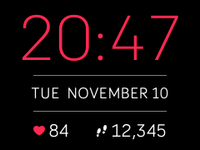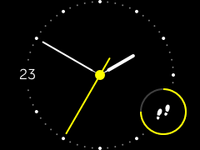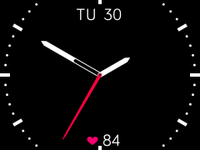Join us on the Community Forums!
-
Community Guidelines
The Fitbit Community is a gathering place for real people who wish to exchange ideas, solutions, tips, techniques, and insight about the Fitbit products and services they love. By joining our Community, you agree to uphold these guidelines, so please take a moment to look them over. -
Learn the Basics
Check out our Frequently Asked Questions page for information on Community features, and tips to make the most of your time here. -
Join the Community!
Join an existing conversation, or start a new thread to ask your question. Creating your account is completely free, and takes about a minute.
Not finding your answer on the Community Forums?
- Community
- Product Help Forums
- Blaze
- New Blaze Clock Faces!
- Mark Topic as New
- Mark Topic as Read
- Float this Topic for Current User
- Bookmark
- Subscribe
- Mute
- Printer Friendly Page
- Community
- Product Help Forums
- Blaze
- New Blaze Clock Faces!
New Blaze Clock Faces!
ANSWERED- Mark Topic as New
- Mark Topic as Read
- Float this Topic for Current User
- Bookmark
- Subscribe
- Mute
- Printer Friendly Page
09-12-2016 10:25 - edited 09-30-2016 07:27
- Mark as New
- Bookmark
- Subscribe
- Permalink
- Report this post
 Community Moderator Alumni are previous members of the Moderation Team, which ensures conversations are friendly, factual, and on-topic. Moderators are here to answer questions, escalate bugs, and make sure your voice is heard by the larger Fitbit team. Learn more
Community Moderator Alumni are previous members of the Moderation Team, which ensures conversations are friendly, factual, and on-topic. Moderators are here to answer questions, escalate bugs, and make sure your voice is heard by the larger Fitbit team. Learn more
09-12-2016 10:25 - edited 09-30-2016 07:27
- Mark as New
- Bookmark
- Subscribe
- Permalink
- Report this post
Hey everyone,
We're excited to announce that with Blaze's newest firmware update comes five new clock faces: Moment, Circuit, Ace, Nautical, and Argyle! In addition to more options, a second-hand has finally made its appearance on each of the new analog clock faces. Once you've updated, navigate to your Blaze's device settings and check them out! ![]()
Moment:
Time is at the top, date in the middle, and your stats at the bottom. Heart rate will always be shown on the left, while on the right you can cycle through steps, distance, calories, or floors by tapping the screen.
Circuit:
Current day is on the left, and a progress dial for a stat of your choice is on the lower right. The dial will fill up based on your progress toward your daily goal for whichever stat icon is showing (will always be a full circle for heart rate). The white dots represent each hour. You can choose from steps, heart rate, distance, calories, floors, and even your hourly activity.
Ace:
Date is at the top, and your stats are on the bottom. The white ticks represent the hours. Tapping the screen will cycle between steps, heart rate, distance, calories, or floors.
Nautical:
Featuring the date on the right and a 3-6-9-12 analog layout, this clock face will remain static (meaning you cannot interact with it by tapping), and does not display a daily stat.
Argyle:
Date is at the top, time is in the middle, and your stats will appear at the bottom. Only one daily stat can be displayed at a time (steps, heart rate, distance, calories, or floors), and can be cycled through with a tap.
You can also still choose from the four default clock faces (Zone, Pop, Original, Flare).
Feel free to post any feedback or questions about the new clock faces. Hope you enjoy! ![]()
Answered! Go to the Best Answer.
09-14-2016
11:43
- last edited on
05-23-2019
14:33
by
EdsonFitbit
![]()
- Mark as New
- Bookmark
- Subscribe
- Permalink
- Report this post
09-14-2016
11:43
- last edited on
05-23-2019
14:33
by
EdsonFitbit
![]()
- Mark as New
- Bookmark
- Subscribe
- Permalink
- Report this post
@me7710 wrote:
"Moment" faceI like it but the date should be "Wednesday Sep 2016"
Should not "Wed September 2016"
Because no need to see full month name.
@AndrewFitbit wrote:
Moment:
Time is at the top, date in the middle, and your stats at the bottom. Heart rate will always be shown on the left, while on the right you can cycle through steps, distance, calories, or floors by tapping the screen.
Nit picky much? You literally could flip a coin to decide which one to abbreviate as the day of the week abbreviated is just as understandable as the Month abbreviated. I am not picking for a fight, but you say there is no need to see the full month name........so the logical question to ask is, 'is there a need to see the full day of the week name'?
Moderator edit: format
09-14-2016 13:22
- Mark as New
- Bookmark
- Subscribe
- Permalink
- Report this post
09-14-2016
14:07
- last edited on
05-23-2019
14:34
by
EdsonFitbit
![]()
- Mark as New
- Bookmark
- Subscribe
- Permalink
- Report this post
09-14-2016
14:07
- last edited on
05-23-2019
14:34
by
EdsonFitbit
![]()
- Mark as New
- Bookmark
- Subscribe
- Permalink
- Report this post
Question, re:
Circuit:
"Current day is on the left, and a progress dial for a stat of your choice is on the lower right (the dial will always be filled for heart rate). The white dots represent each hour. You can choose from steps, heart rate, distance, calories, floors, and even your hourly activity."
Sorry if I missed it, but the red text confused me. How is the heart rate depicted? I did not pick up on that from the mock up... Thank you!
Moderator edit: format
09-14-2016 15:02 - edited 09-14-2016 15:08
- Mark as New
- Bookmark
- Subscribe
- Permalink
- Report this post
09-14-2016 15:02 - edited 09-14-2016 15:08
- Mark as New
- Bookmark
- Subscribe
- Permalink
- Report this post
Hi @ReddyKilowatt if you look at the 'Pop' clock face, you'll notice it has the 'red ring' around it while the others display progress ? - It will be the same with circuit where the progress dial for the Heart rate will always be full - Hope this helps.
09-15-2016 15:26
- Mark as New
- Bookmark
- Subscribe
- Permalink
- Report this post
09-15-2016 15:26
- Mark as New
- Bookmark
- Subscribe
- Permalink
- Report this post
Any idea when the new faces will be back ? I'm borrowing a blaze now. Ordering my own this weekend. This borrowed one has a updated clock face. I'm assuming my new one will not have the update available. 😞
09-16-2016 00:09
- Mark as New
- Bookmark
- Subscribe
- Permalink
- Report this post
09-16-2016 00:09
- Mark as New
- Bookmark
- Subscribe
- Permalink
- Report this post
Do you know roughly how long until they will be available again. At the moment Im checking a few times a day
 Best Answer
Best Answer09-16-2016 00:45
- Mark as New
- Bookmark
- Subscribe
- Permalink
- Report this post
09-16-2016 00:45
- Mark as New
- Bookmark
- Subscribe
- Permalink
- Report this post
Mike | London, UK
Blaze, Surge, Charge 2, Charge, Flex 2 - iPad Air 2, Nokia Lumia 925 (Deceased), iPhone 6
Take a look at the Fitbit help site for further assistance and information.
09-16-2016 01:58
- Mark as New
- Bookmark
- Subscribe
- Permalink
- Report this post
09-16-2016 01:58
- Mark as New
- Bookmark
- Subscribe
- Permalink
- Report this post
when will these be available?
 Best Answer
Best Answer09-16-2016 11:16
- Mark as New
- Bookmark
- Subscribe
- Permalink
- Report this post
09-16-2016 11:16
- Mark as New
- Bookmark
- Subscribe
- Permalink
- Report this post
I just noticed the Original clock face has added little dots at the hours as your steps increase (before there was nothing). This is a good improvement to this clock face.
09-16-2016 11:24
- Mark as New
- Bookmark
- Subscribe
- Permalink
- Report this post
09-16-2016 11:24
- Mark as New
- Bookmark
- Subscribe
- Permalink
- Report this post
That is a very little thing, but a huge addition. That was my only gripe about the original watch face. Now, if I could only actually have access to it... 🙂
@Brian623 wrote:I just noticed the Original clock face has added little dots at the hours as your steps increase (before there was nothing). This is a good improvement to this clock face.
 Best Answer
Best Answer09-16-2016 22:25
- Mark as New
- Bookmark
- Subscribe
- Permalink
- Report this post
09-16-2016 22:25
- Mark as New
- Bookmark
- Subscribe
- Permalink
- Report this post
Is moment only in military time? Same with Argyle?
 Best Answer
Best Answer09-16-2016 23:18
- Mark as New
- Bookmark
- Subscribe
- Permalink
- Report this post
09-16-2016 23:18
- Mark as New
- Bookmark
- Subscribe
- Permalink
- Report this post
 Best Answer
Best Answer09-17-2016 02:38
- Mark as New
- Bookmark
- Subscribe
- Permalink
- Report this post
09-17-2016 02:38
- Mark as New
- Bookmark
- Subscribe
- Permalink
- Report this post
Hurrah! Glad to see that there will be new clock faces. As a new user, I was searching around and could only find the "fun" ones and the original one where the tick marks around the face get obscured as you get closer to your goal, so that you can't tell the time accurately.
 Best Answer
Best Answer09-17-2016 03:08
- Mark as New
- Bookmark
- Subscribe
- Permalink
- Report this post
 Platinum Fitbit Product Experts share support knowledge on the forums and advocate for the betterment of Fitbit products and services. Learn more
Platinum Fitbit Product Experts share support knowledge on the forums and advocate for the betterment of Fitbit products and services. Learn more
09-17-2016 03:08
- Mark as New
- Bookmark
- Subscribe
- Permalink
- Report this post
@matt9013 go to your web based dashboard at www.fitbit.com look in the top right click the settings gear, now click settings. Scroll down and tell fitbit you want 12 hour mode.
09-17-2016 06:12
- Mark as New
- Bookmark
- Subscribe
- Permalink
- Report this post
09-17-2016 06:12
- Mark as New
- Bookmark
- Subscribe
- Permalink
- Report this post
09-17-2016 06:39
- Mark as New
- Bookmark
- Subscribe
- Permalink
- Report this post
09-17-2016 06:39
- Mark as New
- Bookmark
- Subscribe
- Permalink
- Report this post
hurray that they put Argyle on there and removed drippy paint. now if we could just get them. Is the pop still chopped at the bottom?
 Best Answer
Best Answer09-17-2016 08:00
- Mark as New
- Bookmark
- Subscribe
- Permalink
- Report this post
09-17-2016 08:00
- Mark as New
- Bookmark
- Subscribe
- Permalink
- Report this post
@Fands wrote:hurray that they put Argyle on there and removed drippy paint. now if we could just get them. Is the pop still chopped at the bottom?
The Pop has not changed. I wish the paint drip was there, it was my favorite but now that there are 9 options it will be hard for people to complain.....except about the Pop.
 Best Answer
Best Answer09-17-2016 08:30
- Mark as New
- Bookmark
- Subscribe
- Permalink
- Report this post
09-17-2016 08:30
- Mark as New
- Bookmark
- Subscribe
- Permalink
- Report this post
Sent from my iPhone
 Best Answer
Best Answer09-17-2016 08:39
- Mark as New
- Bookmark
- Subscribe
- Permalink
- Report this post
09-17-2016 08:39
- Mark as New
- Bookmark
- Subscribe
- Permalink
- Report this post
EXACTLY! Where's the forcefield watch! And the lazers! Wait, you mean it literally has lazers on the bottom? Then where are the rocket-powered monkey butts? And the fart tracker!
09-17-2016 08:46
- Mark as New
- Bookmark
- Subscribe
- Permalink
- Report this post
09-17-2016 08:46
- Mark as New
- Bookmark
- Subscribe
- Permalink
- Report this post
no you're correct, i would have rather had drippy paint than the pop face, but i first saw the argyle in the original ads and was disappointed it wasn't an option.
hopefully soon--but it annoys me that it is advertised and still not available--they should have place "coming soon" in their ads.