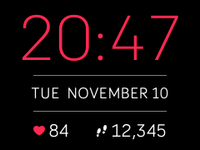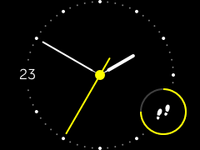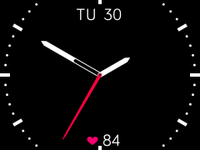Join us on the Community Forums!
-
Community Guidelines
The Fitbit Community is a gathering place for real people who wish to exchange ideas, solutions, tips, techniques, and insight about the Fitbit products and services they love. By joining our Community, you agree to uphold these guidelines, so please take a moment to look them over. -
Learn the Basics
Check out our Frequently Asked Questions page for information on Community features, and tips to make the most of your time here. -
Join the Community!
Join an existing conversation, or start a new thread to ask your question. Creating your account is completely free, and takes about a minute.
Not finding your answer on the Community Forums?
- Community
- Product Help Forums
- Blaze
- New Blaze Clock Faces!
- Mark Topic as New
- Mark Topic as Read
- Float this Topic for Current User
- Bookmark
- Subscribe
- Mute
- Printer Friendly Page
- Community
- Product Help Forums
- Blaze
- New Blaze Clock Faces!
New Blaze Clock Faces!
ANSWERED- Mark Topic as New
- Mark Topic as Read
- Float this Topic for Current User
- Bookmark
- Subscribe
- Mute
- Printer Friendly Page
09-12-2016 10:25 - edited 09-30-2016 07:27
- Mark as New
- Bookmark
- Subscribe
- Permalink
- Report this post
 Community Moderator Alumni are previous members of the Moderation Team, which ensures conversations are friendly, factual, and on-topic. Moderators are here to answer questions, escalate bugs, and make sure your voice is heard by the larger Fitbit team. Learn more
Community Moderator Alumni are previous members of the Moderation Team, which ensures conversations are friendly, factual, and on-topic. Moderators are here to answer questions, escalate bugs, and make sure your voice is heard by the larger Fitbit team. Learn more
09-12-2016 10:25 - edited 09-30-2016 07:27
- Mark as New
- Bookmark
- Subscribe
- Permalink
- Report this post
Hey everyone,
We're excited to announce that with Blaze's newest firmware update comes five new clock faces: Moment, Circuit, Ace, Nautical, and Argyle! In addition to more options, a second-hand has finally made its appearance on each of the new analog clock faces. Once you've updated, navigate to your Blaze's device settings and check them out! ![]()
Moment:
Time is at the top, date in the middle, and your stats at the bottom. Heart rate will always be shown on the left, while on the right you can cycle through steps, distance, calories, or floors by tapping the screen.
Circuit:
Current day is on the left, and a progress dial for a stat of your choice is on the lower right. The dial will fill up based on your progress toward your daily goal for whichever stat icon is showing (will always be a full circle for heart rate). The white dots represent each hour. You can choose from steps, heart rate, distance, calories, floors, and even your hourly activity.
Ace:
Date is at the top, and your stats are on the bottom. The white ticks represent the hours. Tapping the screen will cycle between steps, heart rate, distance, calories, or floors.
Nautical:
Featuring the date on the right and a 3-6-9-12 analog layout, this clock face will remain static (meaning you cannot interact with it by tapping), and does not display a daily stat.
Argyle:
Date is at the top, time is in the middle, and your stats will appear at the bottom. Only one daily stat can be displayed at a time (steps, heart rate, distance, calories, or floors), and can be cycled through with a tap.
You can also still choose from the four default clock faces (Zone, Pop, Original, Flare).
Feel free to post any feedback or questions about the new clock faces. Hope you enjoy! ![]()
Answered! Go to the Best Answer.
09-12-2016
17:03
- last edited on
09-12-2016
17:30
by
SantiR
![]()
- Mark as New
- Bookmark
- Subscribe
- Permalink
- Report this post
09-12-2016
17:03
- last edited on
09-12-2016
17:30
by
SantiR
![]()
- Mark as New
- Bookmark
- Subscribe
- Permalink
- Report this post
It would be good to actually read the thread before commenting. 🙂
Thanks!
Moderator Edit: Format
09-12-2016 17:26
- Mark as New
- Bookmark
- Subscribe
- Permalink
- Report this post
09-12-2016 17:26
- Mark as New
- Bookmark
- Subscribe
- Permalink
- Report this post
 Best Answer
Best Answer09-12-2016 17:26
- Mark as New
- Bookmark
- Subscribe
- Permalink
- Report this post
09-12-2016 17:26
- Mark as New
- Bookmark
- Subscribe
- Permalink
- Report this post
@Bugaboos wrote:
Is there an estimated time as to when this will be fixed?
Fitbit is so fast when it comes to updates and fixing issues. Enjoy the new watch faces Fitbit posted this morning in the forum.
 Best Answer
Best Answer09-12-2016 18:53
- Mark as New
- Bookmark
- Subscribe
- Permalink
- Report this post
SunsetRunner
09-12-2016 18:53
- Mark as New
- Bookmark
- Subscribe
- Permalink
- Report this post
What is the latest software update number? I receive an update today but there are no new watch faces. Maybe i dont have the latest
 Best Answer
Best Answer09-12-2016 22:27
- Mark as New
- Bookmark
- Subscribe
- Permalink
- Report this post
09-12-2016 22:27
- Mark as New
- Bookmark
- Subscribe
- Permalink
- Report this post
Hi, in device settings / clock display I see only 4 "old" styles of clock. I've updated my blaze yesterday to the newest version. What's wrong ?
Best Regards.
Damian
 Best Answer
Best Answer09-12-2016 22:35
- Mark as New
- Bookmark
- Subscribe
- Permalink
- Report this post
09-12-2016 22:35
- Mark as New
- Bookmark
- Subscribe
- Permalink
- Report this post
Mike | London, UK
Blaze, Surge, Charge 2, Charge, Flex 2 - iPad Air 2, Nokia Lumia 925 (Deceased), iPhone 6
Take a look at the Fitbit help site for further assistance and information.
09-13-2016 01:01
- Mark as New
- Bookmark
- Subscribe
- Permalink
- Report this post
09-13-2016 01:01
- Mark as New
- Bookmark
- Subscribe
- Permalink
- Report this post
Hello, the new clock faces appeared on my blaze yesterday evening (6pm) while at the gym, but this morning when I went to change to one, the only ones available were the original ones? Has something happened?
 Best Answer
Best Answer09-13-2016 01:51
- Mark as New
- Bookmark
- Subscribe
- Permalink
- Report this post
 Platinum Fitbit Product Experts share support knowledge on the forums and advocate for the betterment of Fitbit products and services. Learn more
Platinum Fitbit Product Experts share support knowledge on the forums and advocate for the betterment of Fitbit products and services. Learn more
09-13-2016 01:51
- Mark as New
- Bookmark
- Subscribe
- Permalink
- Report this post
Hello @garethgoneawol please scroll up and read @MatthewFitbit' a post above.
09-13-2016 02:04
- Mark as New
- Bookmark
- Subscribe
- Permalink
- Report this post
09-13-2016 02:04
- Mark as New
- Bookmark
- Subscribe
- Permalink
- Report this post
09-13-2016 08:12
- Mark as New
- Bookmark
- Subscribe
- Permalink
- Report this post
09-13-2016 08:12
- Mark as New
- Bookmark
- Subscribe
- Permalink
- Report this post
 Best Answer
Best Answer09-13-2016 09:01
- Mark as New
- Bookmark
- Subscribe
- Permalink
- Report this post
09-13-2016 09:01
- Mark as New
- Bookmark
- Subscribe
- Permalink
- Report this post
@J_McC wrote:
Anyone else having issues? I tried one clock face, loved it, so thought I'd try another then my blaze got stuck, wouldn't change the face and the list of faces disappeared from my app. The only way to rectify it was to uninstall the app, remove the blaze and re-link to my account. After getting hyper about the new choices, I now only have the option to have the original ones.... Is there a known issue? Or am I the only one?
https://community.fitbit.com/t5/Blaze/New-Blaze-Clock-Faces/td-p/1557514
09-13-2016 09:45
- Mark as New
- Bookmark
- Subscribe
- Permalink
- Report this post
09-13-2016 09:45
- Mark as New
- Bookmark
- Subscribe
- Permalink
- Report this post
@Ozzie65 Worked for me!
 Best Answer
Best Answer09-13-2016 12:14
- Mark as New
- Bookmark
- Subscribe
- Permalink
- Report this post
09-13-2016 12:14
- Mark as New
- Bookmark
- Subscribe
- Permalink
- Report this post
 Best Answer
Best Answer09-13-2016 13:53
- Mark as New
- Bookmark
- Subscribe
- Permalink
- Report this post
09-13-2016 13:53
- Mark as New
- Bookmark
- Subscribe
- Permalink
- Report this post
none of the clock faces are feminine.
 Best Answer
Best Answer09-13-2016 14:23
- Mark as New
- Bookmark
- Subscribe
- Permalink
- Report this post
09-13-2016 14:23
- Mark as New
- Bookmark
- Subscribe
- Permalink
- Report this post
Ecer since the update, I'm having an issue with selecting a new clock face. I was delighted to find the update for my FitBit Blaze merely an hour or so after hearing of the release, and promptly chose a new clock face. Moment has an amazing look to it, it is literally all the information I am looking for on my main face, and in a great font. As some have pointed out, it would benefit to be able to cycle the weather on the face, and I personally would love an option for color choice for the time. Red is great, I'd love green. But I digress.
I have recently attenpted to look to look at the other clock faces, and sadly, when I open the "Clock Faces" option, there is nothing there to choose from (see attached photo). I have even gone so far as to......
Well that's just not right. I deleted my Blaze from the app and when I reconnected it, I lost my update. That sucks. I guess technically my problem is solved now, but... I really liked that clock face.
09-13-2016 14:46
- Mark as New
- Bookmark
- Subscribe
- Permalink
- Report this post
 Fitbit Product Experts Alumni are retired members of the Fitbit Product Expert Program. Learn more
Fitbit Product Experts Alumni are retired members of the Fitbit Product Expert Program. Learn more
09-13-2016 14:46
- Mark as New
- Bookmark
- Subscribe
- Permalink
- Report this post
Hi @CoachJohnny - Please take a look at the main firmware update thread - see below, for updates on this. Thanks
https://community.fitbit.com/t5/Blaze/Blaze-Firmware-Update-17-8-301-4/m-p/1557842#U1557842
09-13-2016 17:23
- Mark as New
- Bookmark
- Subscribe
- Permalink
- Report this post
09-13-2016 17:23
- Mark as New
- Bookmark
- Subscribe
- Permalink
- Report this post
 Best Answer
Best Answer09-13-2016 22:47
- Mark as New
- Bookmark
- Subscribe
- Permalink
- Report this post
09-13-2016 22:47
- Mark as New
- Bookmark
- Subscribe
- Permalink
- Report this post
I'm glad there will be more clock face options, but what I really wish is that we could customize some of the existing ones, such as by choosing the background color. And I like the basic look of the Flare face, but wish that it showed my step count. Of the new ones, I sort of like Moment, but not if it only has Military time, and not if the time can only be in red. Again, it would be nice if we could choose the color scheme for each face design.
09-14-2016
00:35
- last edited on
05-23-2019
14:33
by
EdsonFitbit
![]()
- Mark as New
- Bookmark
- Subscribe
- Permalink
- Report this post
09-14-2016
00:35
- last edited on
05-23-2019
14:33
by
EdsonFitbit
![]()
- Mark as New
- Bookmark
- Subscribe
- Permalink
- Report this post
"Moment" face
I like it but the date should be "Wednesday Sep 2016"
Should not "Wed September 2016"
Because no need to see full month name.
@AndrewFitbit wrote:
These new clock faces have been temporarily disabled while we address an update issue. They will return!
If you are having trouble with your tracker or app following the update, please use the website dashboard to select one of the original clock faces and then sync.
The initial wave of users will receive the update starting September 12th, 2016, and will eventually be rolled out to everyone within a few days. If the update to the latest firmware version is not yet available for your Blaze, just hang tight!
Hey everyone,
We're excited to announce that with Blaze's newest firmware update comes five new clock faces: Moment, Circuit, Ace, Nautical, and Argyle! In addition to more options, a second-hand has finally made its appearance on each of the new analog clock faces. Once you've updated, navigate to your Blaze's device settings and check them out!
Moment:
Time is at the top, date in the middle, and your stats at the bottom. Heart rate will always be shown on the left, while on the right you can cycle through steps, distance, calories, or floors by tapping the screen.
Circuit:
Current day is on the left, and a progress dial for a stat of your choice is on the lower right (the dial will always be filled for heart rate). The white dots represent each hour. You can choose from steps, heart rate, distance, calories, floors, and even your hourly activity.
Ace:
Date is at the top, and your stats are on the bottom. The white ticks represent the hours. Tapping the screen will cycle between steps, heart rate, distance, calories, or floors.
Nautical:
Featuring the date on the right and a 3-6-9-12 analog layout, this clock face will remain static (meaning you cannot interact with it by tapping), and does not display a daily stat.
Argyle:
Date is at the top, time is in the middle, and your stats will appear at the bottom. Only one daily stat can be displayed at a time (steps, heart rate, distance, calories, or floors), and can be cycled through with a tap.
You can also still choose from the four default clock faces (Zone, Pop, Original, Flare).
Feel free to post any feedback or questions about the new clock faces. Hope you enjoy!
Moderator edit: format
 Best Answer
Best Answer09-14-2016 07:41
- Mark as New
- Bookmark
- Subscribe
- Permalink
- Report this post
09-14-2016 07:41
- Mark as New
- Bookmark
- Subscribe
- Permalink
- Report this post
 Best Answer
Best Answer