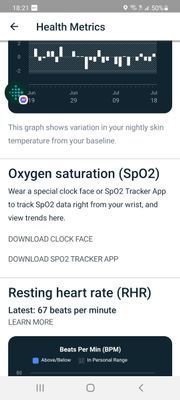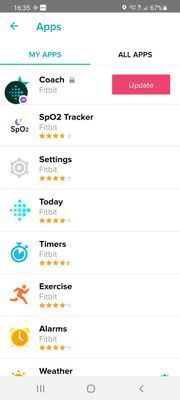Join us on the Community Forums!
-
Community Guidelines
The Fitbit Community is a gathering place for real people who wish to exchange ideas, solutions, tips, techniques, and insight about the Fitbit products and services they love. By joining our Community, you agree to uphold these guidelines, so please take a moment to look them over. -
Learn the Basics
Check out our Frequently Asked Questions page for information on Community features, and tips to make the most of your time here. -
Join the Community!
Join an existing conversation, or start a new thread to ask your question. Creating your account is completely free, and takes about a minute.
Not finding your answer on the Community Forums?
- Community
- Product Help Forums
- Sense
- Re: SPO2 NOT WORKING IN APP ANYMORE
- Mark Topic as New
- Mark Topic as Read
- Float this Topic for Current User
- Bookmark
- Subscribe
- Mute
- Printer Friendly Page
- Community
- Product Help Forums
- Sense
- Re: SPO2 NOT WORKING IN APP ANYMORE
SpO2 data suddenly not syncing to the Fitbit App
ANSWERED- Mark Topic as New
- Mark Topic as Read
- Float this Topic for Current User
- Bookmark
- Subscribe
- Mute
- Printer Friendly Page
07-17-2021
11:01
- last edited on
07-19-2021
10:23
by
WilsonFitbit
![]()
- Mark as New
- Bookmark
- Subscribe
- Permalink
- Report this post
07-17-2021
11:01
- last edited on
07-19-2021
10:23
by
WilsonFitbit
![]()
- Mark as New
- Bookmark
- Subscribe
- Permalink
- Report this post
So in Health Metrics for SPO2 all I get now is:
Download Clock Face (Link)
Download SPO2 Tracker App (Link)
Neither of which solved the issue.
Since 2 days ago.
Really annoying!
Moderator edit: subject for clarity/label
Answered! Go to the Best Answer.
07-18-2021 13:12
- Mark as New
- Bookmark
- Subscribe
- Permalink
- Report this post
07-18-2021 13:12
- Mark as New
- Bookmark
- Subscribe
- Permalink
- Report this post
Sent from the all new AOL app for iOS
 Best Answer
Best Answer07-18-2021 13:17
- Mark as New
- Bookmark
- Subscribe
- Permalink
- Report this post
07-18-2021 13:17
- Mark as New
- Bookmark
- Subscribe
- Permalink
- Report this post
"many models" not all...
 Best Answer
Best Answer07-18-2021 13:43
- Mark as New
- Bookmark
- Subscribe
- Permalink
- Report this post
07-18-2021 13:43
- Mark as New
- Bookmark
- Subscribe
- Permalink
- Report this post
about every 2-4 weeks as there seems to be frequent problems.
Hoping the fix soon!
07-18-2021 14:24
- Mark as New
- Bookmark
- Subscribe
- Permalink
- Report this post
SunsetRunner
07-18-2021 14:24
- Mark as New
- Bookmark
- Subscribe
- Permalink
- Report this post
Best answer didn't work for me! I'm a premium member & have a Spo2 clock face! Clearing cache & forced stop & still in Health Metrics I don't get Spo2 reading! I do on my clock face but not in app in health metrics section!
 Best Answer
Best Answer07-18-2021 15:35 - edited 07-23-2021 10:10
- Mark as New
- Bookmark
- Subscribe
- Permalink
- Report this post
 Community Moderators ensure that conversations are friendly, factual, and on-topic. We're here to answer questions, escalate bugs, and make sure your voice is heard by the larger Fitbit team. Learn more
Community Moderators ensure that conversations are friendly, factual, and on-topic. We're here to answer questions, escalate bugs, and make sure your voice is heard by the larger Fitbit team. Learn more
07-18-2021 15:35 - edited 07-23-2021 10:10
- Mark as New
- Bookmark
- Subscribe
- Permalink
- Report this post
Hi everyone and welcome to our new members.
I've moved your posts to this new thread to keep our team informed of this situation. Thanks for the details and for every step tried prior to posting. I understand your frustration about not getting your SpO2 data recorded in the Fitbit app, please know your feedback hasn't gone unnoticed and will be passed along.
Because you're able to see your SpO2 on the clock face, could you confirm if you also see it in the Today app of your Sense? What is the model and OS/software version of your phone? If possible, take a screenshot of what is displayed in the Fitbit app and attach it in your reply. These details will help me to investigate on my end.
In the meantime and if you've not done so, please try the following steps:
- Remove your Sense from the Bluetooth settings.
- Restart your Sense and reboot your phone.
- Open the Fitbit app, tap your profile picture > Sense > Apps.
- Look for SpO2 Tracker and check if there isn't any pending update. Also, turn the permissions off and on.
- Tap Today at the bottom of the Fitbit app and pull down on the screen to force a manual sync.
- Open the Health Metrics tile and let me know if your SpO2 data is displayed.
Hope this helps.
 Best Answer
Best Answer07-18-2021 16:13
- Mark as New
- Bookmark
- Subscribe
- Permalink
- Report this post
07-18-2021 16:13
- Mark as New
- Bookmark
- Subscribe
- Permalink
- Report this post
I'm same as you - premium subscriber, spo2 clockface..........notice on clockface says "sleep to update". on the fitbit ap on my cellphone that part of Health Metrics is gone............none of the readings from the last year are there.
very distressing!!
07-18-2021 16:15
- Mark as New
- Bookmark
- Subscribe
- Permalink
- Report this post
07-18-2021 16:15
- Mark as New
- Bookmark
- Subscribe
- Permalink
- Report this post
Yup same here. Added to the ongoing battery drain issues, that started after the 2nd to last update, regular dropouts and disconnections, I’m getting very, very, very fed up with Fitbit’s lack of support. I’m on my 3rd Fitbit device having been a dedicated user. Since buying my Sense, I am fast going off Fitbit and seriously looking for alternatives. Not a happy bunny!
07-18-2021 16:17
- Mark as New
- Bookmark
- Subscribe
- Permalink
- Report this post
SunsetRunner
07-18-2021 16:17
- Mark as New
- Bookmark
- Subscribe
- Permalink
- Report this post
& they asked me phone type & is version! Told them lots people have same
problem! Everyone having problems need to contact support!
07-18-2021 16:18
- Mark as New
- Bookmark
- Subscribe
- Permalink
- Report this post
SunsetRunner
07-18-2021 16:18
- Mark as New
- Bookmark
- Subscribe
- Permalink
- Report this post
Everyone with problems need to contact support! It's either the is screwed up or their server is!
07-18-2021 17:49
- Mark as New
- Bookmark
- Subscribe
- Permalink
- Report this post
 Fitbit Product Experts Alumni are retired members of the Fitbit Product Expert Program. Learn more
Fitbit Product Experts Alumni are retired members of the Fitbit Product Expert Program. Learn more
07-18-2021 17:49
- Mark as New
- Bookmark
- Subscribe
- Permalink
- Report this post
This issue has just started on my Ionic today
Ionic (OS 4.2.1, 27.72.1.15), Android App 3.45.1, Premium, Phone Sony Xperia XA2, Android 9.0
07-18-2021 18:36
- Mark as New
- Bookmark
- Subscribe
- Permalink
- Report this post
07-18-2021 18:36
- Mark as New
- Bookmark
- Subscribe
- Permalink
- Report this post
From Fitbit support just now -
As of the moment, we don’t have news to share with you at this time. Our specialized team is still diligently working on a full resolution to this specific issue. Due to the complexity of the process, a full resolution is currently in the works.
07-18-2021 18:56
- Mark as New
- Bookmark
- Subscribe
- Permalink
- Report this post
07-18-2021 18:56
- Mark as New
- Bookmark
- Subscribe
- Permalink
- Report this post
Once again Sense is failing. After the ongoing syncing issues, SPo2 vanished from clock face and so did the app. I re-installed and still nothing.
07-18-2021
18:58
- last edited on
07-19-2021
19:52
by
EdsonFitbit
![]()
- Mark as New
- Bookmark
- Subscribe
- Permalink
- Report this post
SunsetRunner
07-18-2021
18:58
- last edited on
07-19-2021
19:52
by
EdsonFitbit
![]()
- Mark as New
- Bookmark
- Subscribe
- Permalink
- Report this post
Contact support via FB send screen shots & so they can see it! They had me
do reboot of my sense & wait 2hrs to see if comes back it did not! Sent
more screen shot & they just responded to that & said they have a team
working on it! But more people need to report the problem to them directly!
FB messenger I've been getting responses & now they are trying to fix the
problem!
I did same thing! I have contacted support via FB messenger & gotten responses & they told me to reboot my sense, wait 2 hrs & should be back! It didn't come back! I've sent them a complete list of my troubleshooting & screen **ahem**s! More people need to report it to support! Just now got message saying they are working on problem! But the more people report it the sooner they may come up with a fix! Send screen shots also!
Moderator edit: format
 Best Answer
Best Answer07-18-2021 19:27
- Mark as New
- Bookmark
- Subscribe
- Permalink
- Report this post
07-18-2021 19:27
- Mark as New
- Bookmark
- Subscribe
- Permalink
- Report this post
Yup... seems like its happening to me too.
Rebooted sense, rebooted phone, etc.
Phone and sense are both at latest firmware. I don't check my health metrics every day, just checked yesterday and the SPO2 is missing - yet I have a clock face that shows SPO2 and I can see SPO2 in Today.
I assume this is on the Fitbit end?
07-18-2021 20:15
- Mark as New
- Bookmark
- Subscribe
- Permalink
- Report this post
07-18-2021 20:15
- Mark as New
- Bookmark
- Subscribe
- Permalink
- Report this post
Yes, I think it is a Fitbit problem, as my clock face shows my SP02, but the app on my phone says I need to install the clock face and the app, which are installed...
07-18-2021 20:16
- Mark as New
- Bookmark
- Subscribe
- Permalink
- Report this post
07-18-2021 20:16
- Mark as New
- Bookmark
- Subscribe
- Permalink
- Report this post
This isn't a fix for IOS/iPhone users - anyone have a solution for us?
 Best Answer
Best Answer07-18-2021 20:19
- Mark as New
- Bookmark
- Subscribe
- Permalink
- Report this post
SunsetRunner
07-18-2021 20:19
- Mark as New
- Bookmark
- Subscribe
- Permalink
- Report this post
Fitbit Support team!
 Best Answer
Best Answer07-18-2021 21:16
- Mark as New
- Bookmark
- Subscribe
- Permalink
- Report this post
 Fitbit Product Experts Alumni are retired members of the Fitbit Product Expert Program. Learn more
Fitbit Product Experts Alumni are retired members of the Fitbit Product Expert Program. Learn more
07-18-2021 21:16
- Mark as New
- Bookmark
- Subscribe
- Permalink
- Report this post
I have just finished a Chat session with Fitbit, sent them the screen shot of my Android App
They can see my SPo2 data back to the 13th July
They acknowledge an issue and will be addressed through updates.
Ionic (OS 4.2.1, 27.72.1.15), Android App 3.45.1, Premium, Phone Sony Xperia XA2, Android 9.0
07-18-2021 21:20
- Mark as New
- Bookmark
- Subscribe
- Permalink
- Report this post
 Fitbit Product Experts Alumni are retired members of the Fitbit Product Expert Program. Learn more
Fitbit Product Experts Alumni are retired members of the Fitbit Product Expert Program. Learn more
07-18-2021 21:20
- Mark as New
- Bookmark
- Subscribe
- Permalink
- Report this post
I use the original Spo2 watch face which shows the issue must be server based because I haven't updated any firmware for at least 2 weeks and my issue only started this week.
Ionic (OS 4.2.1, 27.72.1.15), Android App 3.45.1, Premium, Phone Sony Xperia XA2, Android 9.0
07-18-2021 21:24
- Mark as New
- Bookmark
- Subscribe
- Permalink
- Report this post
07-18-2021 21:24
- Mark as New
- Bookmark
- Subscribe
- Permalink
- Report this post
 Best Answer
Best Answer