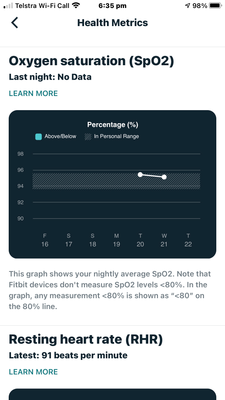Join us on the Community Forums!
-
Community Guidelines
The Fitbit Community is a gathering place for real people who wish to exchange ideas, solutions, tips, techniques, and insight about the Fitbit products and services they love. By joining our Community, you agree to uphold these guidelines, so please take a moment to look them over. -
Learn the Basics
Check out our Frequently Asked Questions page for information on Community features, and tips to make the most of your time here. -
Join the Community!
Join an existing conversation, or start a new thread to ask your question. Creating your account is completely free, and takes about a minute.
Not finding your answer on the Community Forums?
- Community
- Product Help Forums
- Sense
- Re: SpO2 data suddenly not syncing to the Fitbit A...
- Mark Topic as New
- Mark Topic as Read
- Float this Topic for Current User
- Bookmark
- Subscribe
- Mute
- Printer Friendly Page
- Community
- Product Help Forums
- Sense
- Re: SpO2 data suddenly not syncing to the Fitbit A...
SpO2 data suddenly not syncing to the Fitbit App
ANSWERED- Mark Topic as New
- Mark Topic as Read
- Float this Topic for Current User
- Bookmark
- Subscribe
- Mute
- Printer Friendly Page
07-17-2021
11:01
- last edited on
07-19-2021
10:23
by
WilsonFitbit
![]()
- Mark as New
- Bookmark
- Subscribe
- Permalink
- Report this post
07-17-2021
11:01
- last edited on
07-19-2021
10:23
by
WilsonFitbit
![]()
- Mark as New
- Bookmark
- Subscribe
- Permalink
- Report this post
So in Health Metrics for SPO2 all I get now is:
Download Clock Face (Link)
Download SPO2 Tracker App (Link)
Neither of which solved the issue.
Since 2 days ago.
Really annoying!
Moderator edit: subject for clarity/label
Answered! Go to the Best Answer.
07-21-2021
08:13
- last edited on
07-22-2021
19:31
by
WilsonFitbit
![]()
- Mark as New
- Bookmark
- Subscribe
- Permalink
- Report this post
07-21-2021
08:13
- last edited on
07-22-2021
19:31
by
WilsonFitbit
![]()
- Mark as New
- Bookmark
- Subscribe
- Permalink
- Report this post
I did both and still not working. Updated app as well.
Moderator edit: format
 Best Answer
Best Answer07-21-2021 08:40
- Mark as New
- Bookmark
- Subscribe
- Permalink
- Report this post
07-21-2021 08:40
- Mark as New
- Bookmark
- Subscribe
- Permalink
- Report this post
The issue is not resolved. The graph showed in the tile late last night and now it is showing the message again and no information. Please update us on the ETA for this issue to be properly resolved.
07-21-2021 09:36
- Mark as New
- Bookmark
- Subscribe
- Permalink
- Report this post
07-21-2021 09:36
- Mark as New
- Bookmark
- Subscribe
- Permalink
- Report this post
Hi Irene.
It just started on mine.
Hopefully it will start soon.
Regards
 Best Answer
Best Answer07-21-2021 09:38
- Mark as New
- Bookmark
- Subscribe
- Permalink
- Report this post
07-21-2021 09:38
- Mark as New
- Bookmark
- Subscribe
- Permalink
- Report this post
Hi
I did all that and no luck but it just started on its own.
Hopefully will start soon.
Just keep looking.
Regards
 Best Answer
Best Answer07-21-2021 11:12 - edited 07-21-2021 12:08
- Mark as New
- Bookmark
- Subscribe
- Permalink
- Report this post
SunsetRunner
07-21-2021 11:12 - edited 07-21-2021 12:08
- Mark as New
- Bookmark
- Subscribe
- Permalink
- Report this post
Hi!
For those still waiting for the Fitbit app's SpO2 come to life again under Health Metrics and have already restarted both the watch and the app (and maybe the smartphone as well), I would remind and suggest:
1) SpO2 readings are done only while you sleep wearing the watch.
2) If it's still not working for you, just wear the watch tonight again and wait for next morning. That's what I did and one morning... ta-da!!! There it was, ok again about 2-3 hours after I woke up. It was just this morning, actually.
3) After reading the posts by other users, I would guess Fitbit is fixing the problem by user clusters, one after the other. Whether these clusters are by geographic region or country or otherwise, I have no idea. But I guess it will not take much longer for your turn. Hope I'm right.
NOTE: I'm not a Fitbit expert, so if someone more knowledgeable than me has some correction to what I wrote above, please correct it. I'm just trying to help, as I know how frustrating this has been for some.
07-21-2021 11:32
- Mark as New
- Bookmark
- Subscribe
- Permalink
- Report this post
07-21-2021 11:32
- Mark as New
- Bookmark
- Subscribe
- Permalink
- Report this post
 Best Answer
Best Answer
07-21-2021
11:38
- last edited on
07-21-2021
20:36
by
WilsonFitbit
![]()
- Mark as New
- Bookmark
- Subscribe
- Permalink
- Report this post
07-21-2021
11:38
- last edited on
07-21-2021
20:36
by
WilsonFitbit
![]()
- Mark as New
- Bookmark
- Subscribe
- Permalink
- Report this post
Started on mine just overnight.
But: The format for the graphs in Health Metrics appears different and
Not at all as informative
Moderator edit: removed personal information/format
 Best Answer
Best Answer07-21-2021 16:32
- Mark as New
- Bookmark
- Subscribe
- Permalink
- Report this post
07-21-2021 16:32
- Mark as New
- Bookmark
- Subscribe
- Permalink
- Report this post
I have an iPhone 6S Plus and have deleted the Fitbit app, powered off my phone and turned it back on, reinstalled the Fitbit app, reinstalled the clock face and SP02 app, and restarted my Sense watch. Still only getting SP02 readings on my Sense clock, the Fitbit app shows SP02 data prior to July 11th in the month view of health metrics, but in the week view I get the links to download the clock face and download the SP02 app - so nothing has been resolved on my end. Any additional suggestions would be appreciated.
 Best Answer
Best Answer07-22-2021 00:15
- Mark as New
- Bookmark
- Subscribe
- Permalink
- Report this post
07-22-2021 00:15
- Mark as New
- Bookmark
- Subscribe
- Permalink
- Report this post
Hi
Just leave it.
I reinstalled and did the restarts but nothing happened.
Then 5 days later it started up.
Hopefully it will come back.
It's a software problem I think and Fitbit are on to it.
Regards
 Best Answer
Best Answer07-22-2021 01:37
- Mark as New
- Bookmark
- Subscribe
- Permalink
- Report this post
07-22-2021 01:37
- Mark as New
- Bookmark
- Subscribe
- Permalink
- Report this post
I was also having this problem. No spo2 data. But yesterday I got an app update and it fixed it.
 Best Answer
Best Answer07-22-2021 01:42
- Mark as New
- Bookmark
- Subscribe
- Permalink
- Report this post
07-22-2021 01:42
- Mark as New
- Bookmark
- Subscribe
- Permalink
- Report this post
Still lagging by a day even though it is showing correctly on the Sense watch under “today”.
07-22-2021 03:22 - edited 07-22-2021 03:40
- Mark as New
- Bookmark
- Subscribe
- Permalink
- Report this post
07-22-2021 03:22 - edited 07-22-2021 03:40
- Mark as New
- Bookmark
- Subscribe
- Permalink
- Report this post
Was not notified by Fitbit but saw the upgrade in AppStore 3.44 (1059).
SpO2 data from the last few days did not populate on the app graph though.
 Best Answer
Best Answer07-22-2021 09:32
- Mark as New
- Bookmark
- Subscribe
- Permalink
- Report this post
07-22-2021 09:32
- Mark as New
- Bookmark
- Subscribe
- Permalink
- Report this post
Mine still says download spo2 app and download face clock. I bought it on Prime Monday, and it worked one day on both the face clock and the health metrics tile, and then nothing. Occasionally the face clock will give me a reading, but usually says either "trying to read" or "cannot read". I have checked the app and it says up to date, so if they are rolling out a fix, I haven't gotten it, or they are doing nothing. Please let us know what is going on. This is for sure my last Fitbit, and that is all I have been wearing since the charge two and charge three, both of which had problems but nothing like this. I specifically purchased the Sense over the Garmin for having both the EKG sensor and spo2 sensor in the same watch, and the ability to cross both ios and android. Never again, as it appears Fitbit doesn't care.
07-22-2021 11:49
- Mark as New
- Bookmark
- Subscribe
- Permalink
- Report this post
07-22-2021 11:49
- Mark as New
- Bookmark
- Subscribe
- Permalink
- Report this post
Hi Donnapru.
I lost the SP02 for five days, uninstalled the Sp02 app on the phone and the SP02 clock from sense.
Reinstalled both app and clock but no data.
It came back after the five days just appeared.
Took one more day for the data to show on metrics.
Just try the uninstall and reinstall and both.
Hopefully it will come back.
Regards
 Best Answer
Best Answer07-22-2021 12:42
- Mark as New
- Bookmark
- Subscribe
- Permalink
- Report this post
SunsetRunner
07-22-2021 12:42
- Mark as New
- Bookmark
- Subscribe
- Permalink
- Report this post
Contact support either via the chat in the app or via FB Messenger! Give
them all the details, take screenshots & let them know your phone model &
version ios!
I contacted them & they were great & responded & escalated to tech support
said it might take time to figure it out & get corrected but they got the
problem fixed the very next Day! So contact them & grove them detailed info
on issue & hopefully they can Help get it fixed!
Jeff(Val)
 Best Answer
Best Answer07-22-2021 16:24
- Mark as New
- Bookmark
- Subscribe
- Permalink
- Report this post
SunsetRunner
07-22-2021 16:24
- Mark as New
- Bookmark
- Subscribe
- Permalink
- Report this post
There's an app update, new version is 3.44.
Had to perform a force update via app store (iOS). Notes on the bug fixes are the usual "Big fixes and performance improvements"
07-23-2021 00:51 - edited 07-23-2021 00:52
- Mark as New
- Bookmark
- Subscribe
- Permalink
- Report this post
07-23-2021 00:51 - edited 07-23-2021 00:52
- Mark as New
- Bookmark
- Subscribe
- Permalink
- Report this post
It came back, but still lagging by a day while it is correct on the Sense watch.
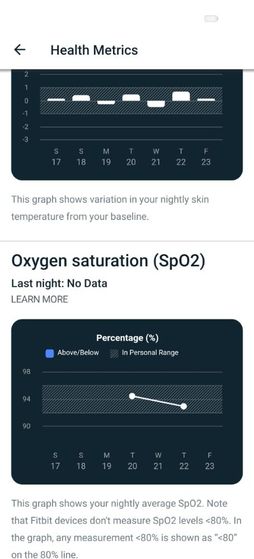
07-23-2021 03:00
- Mark as New
- Bookmark
- Subscribe
- Permalink
- Report this post
07-23-2021 03:00
- Mark as New
- Bookmark
- Subscribe
- Permalink
- Report this post
Has latest app version but still lagging by one day. Has not solved the original problem at all. Don’t understand how they get all the other metrics to work perfectly but not the Sp02 🤦🏻:male_sign:
07-23-2021 04:38
- Mark as New
- Bookmark
- Subscribe
- Permalink
- Report this post
07-23-2021 04:38
- Mark as New
- Bookmark
- Subscribe
- Permalink
- Report this post
Hi Gerald.
I have lost 5 days of data. The crash probably did not record any data from Fitbit device.
When you tap on 30days of graph It just joins with a curve from last data to the working data day.
I don't think I will get that missing data back.
It's working fine now so let's hope it keep on 🤠
regards
 Best Answer
Best Answer07-23-2021 11:48
- Mark as New
- Bookmark
- Subscribe
- Permalink
- Report this post
07-23-2021 11:48
- Mark as New
- Bookmark
- Subscribe
- Permalink
- Report this post
I have not had access to SPo2 graph in Health Metrics since I got my Sense. It also says i cannot read SPo2 on the clock face. I've done updates. Is there anything else?
 Best Answer
Best Answer