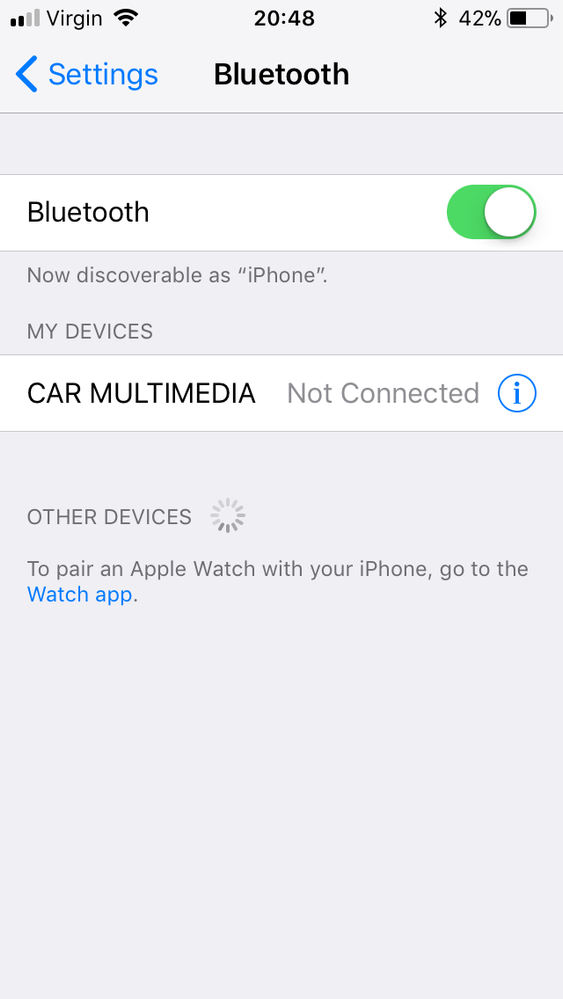Join us on the Community Forums!
-
Community Guidelines
The Fitbit Community is a gathering place for real people who wish to exchange ideas, solutions, tips, techniques, and insight about the Fitbit products and services they love. By joining our Community, you agree to uphold these guidelines, so please take a moment to look them over. -
Learn the Basics
Check out our Frequently Asked Questions page for information on Community features, and tips to make the most of your time here. -
Join the Community!
Join an existing conversation, or start a new thread to ask your question. Creating your account is completely free, and takes about a minute.
Not finding your answer on the Community Forums?
- Community
- Product Help Forums
- Zip
- Zip Firmware Release Version 5.90
- Mark Topic as New
- Mark Topic as Read
- Float this Topic for Current User
- Bookmark
- Subscribe
- Mute
- Printer Friendly Page
- Community
- Product Help Forums
- Zip
- Zip Firmware Release Version 5.90
Zip Firmware Release Version 5.90
- Mark Topic as New
- Mark Topic as Read
- Float this Topic for Current User
- Bookmark
- Subscribe
- Mute
- Printer Friendly Page
10-17-2017 10:47 - edited 08-25-2018 14:05
- Mark as New
- Bookmark
- Subscribe
- Permalink
- Report this post
 Community Moderator Alumni are previous members of the Moderation Team, which ensures conversations are friendly, factual, and on-topic. Moderators are here to answer questions, escalate bugs, and make sure your voice is heard by the larger Fitbit team. Learn more
Community Moderator Alumni are previous members of the Moderation Team, which ensures conversations are friendly, factual, and on-topic. Moderators are here to answer questions, escalate bugs, and make sure your voice is heard by the larger Fitbit team. Learn more
10-17-2017 10:47 - edited 08-25-2018 14:05
- Mark as New
- Bookmark
- Subscribe
- Permalink
- Report this post
Update 8/25/2018: This firmware release was completed last year and I'm closing this thread for further responses. If you are experiencing an issue with your Zip and are unable to find a thread that addresses the issue on the Flex board, please start a new thread. Thank you!
Update 11/9/2017: We have continued to roll out this firmware for the Fitbit Zip, and expect more users will see it as available today. This is a progressive rollout, if you haven't seen it previously you should by the end of day today.
We've begun to roll out new firmware for Zip. This is a progressive rollout, and all Zip users can expect to have it within a few days. We roll out releases in phases as a cautionary measure so that we can monitor performance closely and make adjustments if needed. This firmware update includes:
- Bug fixes, stability improvements, and an important security update. For more information about security updates see How do I interpret the severity of a Fitbit security update?
Click here to see our firmware release help article for more details on version 5.90.
Instructions for updating your tracker can be found here.
Actively managing your weight? Find accountability buddies on the Manage Weight board
11-09-2017
06:36
- last edited on
11-09-2017
07:11
by
LucyAP
![]()
- Mark as New
- Bookmark
- Subscribe
- Permalink
- Report this post
SunsetRunner
11-09-2017
06:36
- last edited on
11-09-2017
07:11
by
LucyAP
![]()
- Mark as New
- Bookmark
- Subscribe
- Permalink
- Report this post
Good luck with that. I would stay on the forum for now.
Graham ☕️
Moderator edit: personal info
 Best Answer
Best Answer11-09-2017 06:49
- Mark as New
- Bookmark
- Subscribe
- Permalink
- Report this post
11-09-2017 06:49
- Mark as New
- Bookmark
- Subscribe
- Permalink
- Report this post
@Bayla wrote:
@SunsetRunner wrote:
@Bayla wrote:I have also been in communication with Fitbit support & they have offered me 50% off a new Fitbit tracker or a complimentary replacement Fitbit Zip as presumably still under warranty. Have had so many problems with my Zip that I'm not sure if I want to go with another one! And presume I will lose all my data from the current one?
I had that offer because of battery drainage-I took it and here I am now with two Fitbit zips both with the same problem - I know I am not the first. On the plus side, if they do ever sort it out, I will have two working zips.😐
Well my replacement Fitbit arrived & everything appears to be working fine, it updated, it synced so apart from not having any steps recorded from 18th October I'm happy so far. Hope I won't have all the battery problems that I had with the old one.
One thing I still don't get is why some people have had this issue & not others? My sister, daughter & son-in-law have the same trackers as me & have never experienced any problems!
@Bayla, did the new Zip update to the 5.90 firmware, or did it already have 5.90 when you received it? One of my theories is that when the devices fail to sync or pair, it is because the Fitbit side thinks the device is on one version, while the device is actually on a different version. In my case, I received the 5.90 update (which shows on the Zip when resetting), but when the app was reporting the version, it said 5.86. After lots of troubleshooting, I found something on another thread saying to unpair from your account and re-pair, but I've never been able to re-pair. Anyway, I am thinking that since this was a new device, it had never been "registered" on the fitbit side (whatever "registered" might mean), and if it already had 5.90, then it would work fine. But if it had 5.86 and updated, then my theory doesn't really hold up (because it would have initially registered as 5.86, updated, and then you'd expect the same problem - unless of course the update process had some flaw that has since been resolved...)
 Best Answer
Best Answer11-09-2017 07:29
- Mark as New
- Bookmark
- Subscribe
- Permalink
- Report this post
11-09-2017 07:29
- Mark as New
- Bookmark
- Subscribe
- Permalink
- Report this post
@SunsetRunner wrote:Good luck with that. I would stay on the forum for now.
Graham ☕️
Moderator edit: personal info
Don't worry, I don't trust this thing further than I can throw it! Am also keeping my old Zip just in case 😉
One interesting thing I noticed - I took my brand new battery (two days old) out of the old tracker & put in the new one & it straight away registered red on the app which I thought odd even with Fitbits track record of poor battery longevity. I even got an email from them telling me that I needed to replace my battery. About half an hour later it had changed to orange & now it is green & says full battery - I presume it just needed to warm up?
 Best Answer
Best Answer11-09-2017 07:35
- Mark as New
- Bookmark
- Subscribe
- Permalink
- Report this post
11-09-2017 07:35
- Mark as New
- Bookmark
- Subscribe
- Permalink
- Report this post
@CincyJimK wrote:
@Bayla, did the new Zip update to the 5.90 firmware, or did it already have 5.90 when you received it? One of my theories is that when the devices fail to sync or pair, it is because the Fitbit side thinks the device is on one version, while the device is actually on a different version. In my case, I received the 5.90 update (which shows on the Zip when resetting), but when the app was reporting the version, it said 5.86. After lots of troubleshooting, I found something on another thread saying to unpair from your account and re-pair, but I've never been able to re-pair. Anyway, I am thinking that since this was a new device, it had never been "registered" on the fitbit side (whatever "registered" might mean), and if it already had 5.90, then it would work fine. But if it had 5.86 and updated, then my theory doesn't really hold up (because it would have initially registered as 5.86, updated, and then you'd expect the same problem - unless of course the update process had some flaw that has since been resolved...)
To be perfectly honest I can't remember but I think it read 5.90. But it still asked me to update the app, which I did with trepidation! But then so did my old one!
 Best Answer
Best Answer11-09-2017 15:40 - edited 11-09-2017 15:41
- Mark as New
- Bookmark
- Subscribe
- Permalink
- Report this post
 Community Moderator Alumni are previous members of the Moderation Team, which ensures conversations are friendly, factual, and on-topic. Moderators are here to answer questions, escalate bugs, and make sure your voice is heard by the larger Fitbit team. Learn more
Community Moderator Alumni are previous members of the Moderation Team, which ensures conversations are friendly, factual, and on-topic. Moderators are here to answer questions, escalate bugs, and make sure your voice is heard by the larger Fitbit team. Learn more
11-09-2017 15:40 - edited 11-09-2017 15:41
- Mark as New
- Bookmark
- Subscribe
- Permalink
- Report this post
Update: We have continued to roll out this firmware for the Fitbit Zip, and expect more users will see it as available today. This is a progressive rollout- if you haven't seen it previously you should by the end of day today.
Actively managing your weight? Find accountability buddies on the Manage Weight board
 Best Answer
Best Answer11-09-2017 15:55
- Mark as New
- Bookmark
- Subscribe
- Permalink
- Report this post
11-09-2017 15:55
- Mark as New
- Bookmark
- Subscribe
- Permalink
- Report this post
Sent from my iPhone
11-09-2017 18:02
- Mark as New
- Bookmark
- Subscribe
- Permalink
- Report this post
11-09-2017 18:02
- Mark as New
- Bookmark
- Subscribe
- Permalink
- Report this post
11-10-2017 07:36 - edited 11-10-2017 07:37
- Mark as New
- Bookmark
- Subscribe
- Permalink
- Report this post
 Community Moderator Alumni are previous members of the Moderation Team, which ensures conversations are friendly, factual, and on-topic. Moderators are here to answer questions, escalate bugs, and make sure your voice is heard by the larger Fitbit team. Learn more
Community Moderator Alumni are previous members of the Moderation Team, which ensures conversations are friendly, factual, and on-topic. Moderators are here to answer questions, escalate bugs, and make sure your voice is heard by the larger Fitbit team. Learn more
11-10-2017 07:36 - edited 11-10-2017 07:37
- Mark as New
- Bookmark
- Subscribe
- Permalink
- Report this post
Welcome @MLM88, @Sewsassy, @weavahVBC, and @Jamie.M! Thanks for your reply and all your feedback @SunsetRunner, @Jenohc, @flautist59, @CincyJimK, @Bayla and @Daws!
@SunsetRunner, @MLM88, and @flautist59 To further assist you, I've created a Support Case on your behalf - you should receive an email from Customer Support at the email you used to register with the Community forums.
@Jenohc Thanks for your feedback about your experience with Fitbit Zip. I was able to check that you have a case with Support and they were able to help you more with this. If you continue experiencing an issue, please let me know.
@Sewsassy and @Jamie.M At the moment is not possible to download the previous version. However, please try the following steps to fix syncing issues.
@weavahVBC Upon checking I was able to see that Support is currently helping you to get back on track. If you have extra questions, keep me posted.
@dragonheart13 and @Starlight5 Fitbit occasionally releases free feature enhancements and bug fixes for your device through firmware updates. Please take a look to @KateFitbit's post to see what is included in this new release.
@CincyJimK Please keep me updated with your Support case, so I can be of more help.
@Bayla So good to hear that Support was able to help, please let me know if you need extra help.
@Daws Take a look @KateFitbit's previous post to see the expected dates.
Keep me posted! 🙂
11-10-2017 09:40
- Mark as New
- Bookmark
- Subscribe
- Permalink
- Report this post
SunsetRunner
11-10-2017 09:40
- Mark as New
- Bookmark
- Subscribe
- Permalink
- Report this post
Managed to get 5.9 this morning- Put new battery in - It’s now 17.30 GMT and I have a low battery warning-6.5 hours!
 Best Answer
Best Answer11-10-2017 10:01 - edited 11-10-2017 10:01
- Mark as New
- Bookmark
- Subscribe
- Permalink
- Report this post
 Community Moderator Alumni are previous members of the Moderation Team, which ensures conversations are friendly, factual, and on-topic. Moderators are here to answer questions, escalate bugs, and make sure your voice is heard by the larger Fitbit team. Learn more
Community Moderator Alumni are previous members of the Moderation Team, which ensures conversations are friendly, factual, and on-topic. Moderators are here to answer questions, escalate bugs, and make sure your voice is heard by the larger Fitbit team. Learn more
11-10-2017 10:01 - edited 11-10-2017 10:01
- Mark as New
- Bookmark
- Subscribe
- Permalink
- Report this post
Thanks for the update @SunsetRunner! 🙂 Since I created a Support case for you, please let them know all this when they answer back. I'm sure that they will get you back in track in no time. Also, I wanted to thank you for your patience and time invested to solve this issue.
Keep me posted with the outcome! 😉
11-10-2017 10:07
- Mark as New
- Bookmark
- Subscribe
- Permalink
- Report this post
11-10-2017 10:07
- Mark as New
- Bookmark
- Subscribe
- Permalink
- Report this post
Got the 5.90 firmware update this morning and updated successfully (or so it said). Clicked on the zip icon in the app to verify. It said "Version 90" for about 3 seconds, then switched back to saying "Version 86" and the app tells me that "update is available. Update your Zip" (which of course I just did!). So, now I have to update again?!!!! It won't let me sync until I update (and, since I haven't been able to update using Bluetooth for 3 weeks, I have to switch it to "Fitbit Classic Connect mode" and use the dongle). Not a happy camper!!! BTW, is that little icon in the lower right of the Zip display screen some sort of "battery status" notification? I can't find any info on it (and, of course, it was only on my screen a few seconds before the zip reverted back to Version 86).
 Best Answer
Best Answer
11-10-2017
10:48
- last edited on
12-02-2024
07:56
by
MarreFitbit
![]()
- Mark as New
- Bookmark
- Subscribe
- Permalink
- Report this post
 Community Moderator Alumni are previous members of the Moderation Team, which ensures conversations are friendly, factual, and on-topic. Moderators are here to answer questions, escalate bugs, and make sure your voice is heard by the larger Fitbit team. Learn more
Community Moderator Alumni are previous members of the Moderation Team, which ensures conversations are friendly, factual, and on-topic. Moderators are here to answer questions, escalate bugs, and make sure your voice is heard by the larger Fitbit team. Learn more
11-10-2017
10:48
- last edited on
12-02-2024
07:56
by
MarreFitbit
![]()
- Mark as New
- Bookmark
- Subscribe
- Permalink
- Report this post
Thanks for stopping by @illdoc! This sounds odd. I really appreciate that you have shared this with us, this definitely can help us to keep improving.
To solve this you can try the following steps:
- Turn your tracker off and on again using the instructions in How do I restart my Zip?
- Try the firmware update again. If it doesn't work, reboot your mobile device and try the update again.
- Try the firmware update again. If it doesn't work, on a different mobile device or computer (if available) log into your Fitbit account and try updating your firmware.
- Note that if you get notifications from your mobile device on your tracker, before you can use a different device or computer you need to follow the instructions in Why is my tracker only syncing with one mobile device?
Regarding the battery icon, when the battery drops below 25%, a low battery indicator will show on your tracker display and dashboard. A flashing battery icon indicates that your tracker is very close to being completely out of battery life.
I hope this helps, keep me posted! 🙂
 Best Answer
Best Answer11-10-2017 17:58
- Mark as New
- Bookmark
- Subscribe
- Permalink
- Report this post
11-10-2017 17:58
- Mark as New
- Bookmark
- Subscribe
- Permalink
- Report this post
Well, well... just synced my Zip and the iOS app showed the available update. Boy, am I glad that I first checked here to see what’s new before blindly applying the update (if it ain’t broken...).
Perhaps the Fitbit team could explain what is causing the sync problems (if it is understood by now) and why the update - if responsible for the problem - is still being rolled out?
 Best Answer
Best Answer11-11-2017 08:36
- Mark as New
- Bookmark
- Subscribe
- Permalink
- Report this post
 Community Moderator Alumni are previous members of the Moderation Team, which ensures conversations are friendly, factual, and on-topic. Moderators are here to answer questions, escalate bugs, and make sure your voice is heard by the larger Fitbit team. Learn more
Community Moderator Alumni are previous members of the Moderation Team, which ensures conversations are friendly, factual, and on-topic. Moderators are here to answer questions, escalate bugs, and make sure your voice is heard by the larger Fitbit team. Learn more
11-11-2017 08:36
- Mark as New
- Bookmark
- Subscribe
- Permalink
- Report this post
@TravelGeek Welcome to the Community, thanks for stopping by. Please refer to my original post for the reason for the update. Once updated, this should not be causing syncing issues. Check out this article on syncing if you haven't already. Note, there is a known issue of battery draining for those syncing on iOS. You can check updates in this thread.
Actively managing your weight? Find accountability buddies on the Manage Weight board
11-11-2017 12:12
- Mark as New
- Bookmark
- Subscribe
- Permalink
- Report this post
11-11-2017 12:12
- Mark as New
- Bookmark
- Subscribe
- Permalink
- Report this post
I'm still unable to sync. I was having zero issues connecting to my Bluetooth and about 1 week ago when I noticed the "firmware update available" everything stopped working. I think part of the problem is it will not connect to Bluetooth. When I try to pair the (2) I get a message that zip is refusing to pair. I've tried on my home computer and I get errors on that end too. Even thought it will not sync I don't believe my Zip is even tracking and giving correct information. The time is incorrect and the steps seem to be way off.
11-11-2017 12:54
- Mark as New
- Bookmark
- Subscribe
- Permalink
- Report this post
11-11-2017 12:54
- Mark as New
- Bookmark
- Subscribe
- Permalink
- Report this post
This may or may not be related....so far so good with my new Zip, apart from the fact that if I'm not wearing it the battery starts to show as needing replacing but after about an hour's skin contact it shows a full battery!
My query is this - shouldn't it be showing up on my iPhone as a paired device when I go to Bluetooth in Settings? Because it doesn't - see image (& before anybody asks, yes I do have Notifications enabled)
Just wondering....
 Best Answer
Best Answer
11-11-2017
14:53
- last edited on
11-13-2017
09:11
by
LucyAP
![]()
- Mark as New
- Bookmark
- Subscribe
- Permalink
- Report this post
11-11-2017
14:53
- last edited on
11-13-2017
09:11
by
LucyAP
![]()
- Mark as New
- Bookmark
- Subscribe
- Permalink
- Report this post
The update for my zip was firmware 5.90.Problems solved.1-zip stays on won't sleep.Answer-turn off live update in dashboard settings.2-The last firmware on my zip was sensitive enough to to track my bicycle feet movements while in my top pocket.Answer-Clip on to your sock or shoe.The new firmware results in less sensitivity to movement but more accuracy on my bicycle and not the going over a bumps.Last problem-mobile phone android bluetooth.Sometimes will communicate sometimes not- Answer- Their is now a lot of talk about this as one of the main problems associated with the firmware update 5.90 going back to april 2017.Use your pc dashboard as an alternative.Their are other issues that are talked about with answers already given elsewhere.All the best.
Moderator edit: format
 Best Answer
Best Answer11-12-2017 01:30
- Mark as New
- Bookmark
- Subscribe
- Permalink
- Report this post
11-12-2017 01:30
- Mark as New
- Bookmark
- Subscribe
- Permalink
- Report this post
Me, too. At least I know it's not just me being stupid. But Grrrr!
 Best Answer
Best Answer11-12-2017 11:19 - edited 11-12-2017 16:38
- Mark as New
- Bookmark
- Subscribe
- Permalink
- Report this post
11-12-2017 11:19 - edited 11-12-2017 16:38
- Mark as New
- Bookmark
- Subscribe
- Permalink
- Report this post
@LucyAP, thanks for following up. They have closed my support case, saying that engineers are aware of the problem and are working to resolve it. I was told to monitor this thread for updates, and there was no estimate given for when it might be resolved. If you have additional information, please let me know. In the meantime, I've been using my new Garmin Vivofit 3, with no issues. I do miss being able to be in step challenges with my friends, but it's more important that I can get my steps reported to my health care provider. I'm continuing to monitor this thread for now, but to be honest, I've wasted too much time with this issue already, and if this ever does get resolved, my zip would only serve as a backup if I have issues with the Vivofit.
11-12-2017 12:13
- Mark as New
- Bookmark
- Subscribe
- Permalink
- Report this post
11-12-2017 12:13
- Mark as New
- Bookmark
- Subscribe
- Permalink
- Report this post
Yes,it would have been good to have the mobile phone working with fitbits.Live data turned on in your dashboard settings,under zip settings,will cause you battery charge level to show full,then not full,with the advice to take out the battery of your zip for 10 sec to fix this.We have two fitbit zips now and the second one did an update via the mobile phone.The new zip wouldn't go to sleep after that update.The thing is the firmware update is still being rolled out to customers.We still have the good old laptop to carry on with our syncing and have uninstalled the fitbits app on our android phone.had to disable live data as well.All the best.