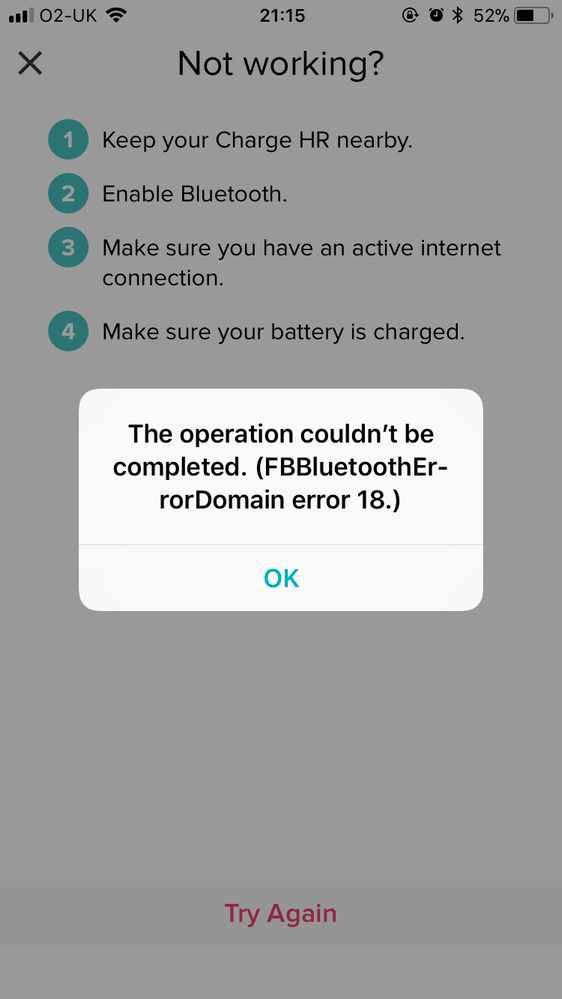Join us on the Community Forums!
-
Community Guidelines
The Fitbit Community is a gathering place for real people who wish to exchange ideas, solutions, tips, techniques, and insight about the Fitbit products and services they love. By joining our Community, you agree to uphold these guidelines, so please take a moment to look them over. -
Learn the Basics
Check out our Frequently Asked Questions page for information on Community features, and tips to make the most of your time here. -
Join the Community!
Join an existing conversation, or start a new thread to ask your question. Creating your account is completely free, and takes about a minute.
Not finding your answer on the Community Forums?
- Mark Topic as New
- Mark Topic as Read
- Float this Topic for Current User
- Bookmark
- Subscribe
- Mute
- Printer Friendly Page
FBBluetoothErrorDomain error 18
ANSWERED- Mark Topic as New
- Mark Topic as Read
- Float this Topic for Current User
- Bookmark
- Subscribe
- Mute
- Printer Friendly Page
10-12-2017 15:24 - edited 01-25-2018 08:37
- Mark as New
- Bookmark
- Subscribe
- Permalink
- Report this post
 Community Moderator Alumni are previous members of the Moderation Team, which ensures conversations are friendly, factual, and on-topic. Moderators are here to answer questions, escalate bugs, and make sure your voice is heard by the larger Fitbit team. Learn more
Community Moderator Alumni are previous members of the Moderation Team, which ensures conversations are friendly, factual, and on-topic. Moderators are here to answer questions, escalate bugs, and make sure your voice is heard by the larger Fitbit team. Learn more
10-12-2017 15:24 - edited 01-25-2018 08:37
- Mark as New
- Bookmark
- Subscribe
- Permalink
- Report this post
Update 1/23/2018: Thanks again everyone for your reports on this error message when updating firmware or setting up your tracker. To resolve this issue, please forget your device in Bluetooth settings. For complete instructions, please check out @Dawn126's post here. We are currently working with our team to update the error message to include the solution.
Update 10/31/2017: For those seeing this message while updating your tracker firmware, check out @Dawn126's post here on having Bluetooth forget your device. In addition, please check out this help article on troubleshooting firmware updates if you haven't already.
Hi Everyone- We're currently investigating user reports of receiving the following error: FBBluetoothErrorDomain error 18 which prevents them from updating their firmware.
Actively managing your weight? Find accountability buddies on the Manage Weight board
Answered! Go to the Best Answer.
11-18-2017 07:10
- Mark as New
- Bookmark
- Subscribe
- Permalink
- Report this post
11-18-2017 07:10
- Mark as New
- Bookmark
- Subscribe
- Permalink
- Report this post
Mine as well, no clue how to get out of it,
 Best Answer
Best Answer11-18-2017 07:58
- Mark as New
- Bookmark
- Subscribe
- Permalink
- Report this post
11-18-2017 07:58
- Mark as New
- Bookmark
- Subscribe
- Permalink
- Report this post
Sent from my iPhone
11-18-2017 12:42
- Mark as New
- Bookmark
- Subscribe
- Permalink
- Report this post
11-18-2017 12:42
- Mark as New
- Bookmark
- Subscribe
- Permalink
- Report this post
Thanks! ‘Forgetting’ the device, turning off Bluetooth, closing out of FitBit, Turning back on Bluetooth to complete the update worked.
11-19-2017 22:33
- Mark as New
- Bookmark
- Subscribe
- Permalink
- Report this post
11-19-2017 22:33
- Mark as New
- Bookmark
- Subscribe
- Permalink
- Report this post
Same here I have an explanation mark on my screen and it wi t do anything have you got yours working?
 Best Answer
Best Answer11-19-2017 22:43
- Mark as New
- Bookmark
- Subscribe
- Permalink
- Report this post
11-19-2017 22:43
- Mark as New
- Bookmark
- Subscribe
- Permalink
- Report this post
Good luck!
Heidi
Heidi Olson Jones
Sent from my iPhone
11-19-2017 23:45
- Mark as New
- Bookmark
- Subscribe
- Permalink
- Report this post
11-19-2017 23:45
- Mark as New
- Bookmark
- Subscribe
- Permalink
- Report this post
Sent from my iPhone
 Best Answer
Best Answer11-20-2017 05:04
- Mark as New
- Bookmark
- Subscribe
- Permalink
- Report this post
11-20-2017 05:04
- Mark as New
- Bookmark
- Subscribe
- Permalink
- Report this post
Sent from my iPad
 Best Answer
Best Answer11-20-2017 07:48
- Mark as New
- Bookmark
- Subscribe
- Permalink
- Report this post
11-20-2017 07:48
- Mark as New
- Bookmark
- Subscribe
- Permalink
- Report this post
Sent from my iPhone
 Best Answer
Best Answer11-21-2017 05:15 - edited 11-21-2017 05:17
- Mark as New
- Bookmark
- Subscribe
- Permalink
- Report this post
 Fitbit Product Experts Alumni are retired members of the Fitbit Product Expert Program. Learn more
Fitbit Product Experts Alumni are retired members of the Fitbit Product Expert Program. Learn more
11-21-2017 05:15 - edited 11-21-2017 05:17
- Mark as New
- Bookmark
- Subscribe
- Permalink
- Report this post
All,
Go back a few messages to Dawns post.
The one that talks about "forget your device"

ALAN | VAN,B.C. Canada Community Council Member
Versa, Charge, Charge HR, Ionic, Ace, Aria 2 scale, Flyer headphones - iOS
Click here Fitbit help for more solutions
>Contact
 Best Answer
Best Answer11-21-2017 07:29
- Mark as New
- Bookmark
- Subscribe
- Permalink
- Report this post
11-21-2017 07:29
- Mark as New
- Bookmark
- Subscribe
- Permalink
- Report this post
the FitBit app and from the Bluetooth setting on my phone. It worked!
--
- nicole*
 Best Answer
Best Answer11-21-2017 10:07
- Mark as New
- Bookmark
- Subscribe
- Permalink
- Report this post
11-21-2017 10:07
- Mark as New
- Bookmark
- Subscribe
- Permalink
- Report this post
Sent from my iPhone
 Best Answer
Best Answer11-21-2017 12:06
- Mark as New
- Bookmark
- Subscribe
- Permalink
- Report this post
 Community Moderator Alumni are previous members of the Moderation Team, which ensures conversations are friendly, factual, and on-topic. Moderators are here to answer questions, escalate bugs, and make sure your voice is heard by the larger Fitbit team. Learn more
Community Moderator Alumni are previous members of the Moderation Team, which ensures conversations are friendly, factual, and on-topic. Moderators are here to answer questions, escalate bugs, and make sure your voice is heard by the larger Fitbit team. Learn more
11-21-2017 12:06
- Mark as New
- Bookmark
- Subscribe
- Permalink
- Report this post
Thanks again everyone for your reports. Our team is still reviewing, and I hope to have a resolution soon.
As a workaround, check out @Dawn126's post here. In addition, please check out this help article if you haven't already.
Thanks for your patience and reports.
Actively managing your weight? Find accountability buddies on the Manage Weight board
 Best Answer
Best Answer11-21-2017 13:25
- Mark as New
- Bookmark
- Subscribe
- Permalink
- Report this post
SunsetRunner
11-21-2017 13:25
- Mark as New
- Bookmark
- Subscribe
- Permalink
- Report this post
Hello,
It iwas taking more than 10 mins to do the update, so I closed my app.
When I attempted the update I got the error message attached.
I tried restarting my tracker and still no joy.
My Bluetooth also keeps disconnecting.
Help!
 Best Answer
Best Answer11-21-2017 13:35
- Mark as New
- Bookmark
- Subscribe
- Permalink
- Report this post
SunsetRunner
11-21-2017 13:35
- Mark as New
- Bookmark
- Subscribe
- Permalink
- Report this post
Hello,
The issue has resolved itself. The update resumed, I unpaired my tracker and when the update completed, my iPhone requested to pair with my Fitbit.
👌🏾
 Best Answer
Best Answer11-21-2017 17:07
- Mark as New
- Bookmark
- Subscribe
- Permalink
- Report this post
11-21-2017 17:07
- Mark as New
- Bookmark
- Subscribe
- Permalink
- Report this post
Sent from my iPhone
11-21-2017 17:08
- Mark as New
- Bookmark
- Subscribe
- Permalink
- Report this post
11-21-2017 17:08
- Mark as New
- Bookmark
- Subscribe
- Permalink
- Report this post
Sent from my iPhone
11-21-2017 17:09
- Mark as New
- Bookmark
- Subscribe
- Permalink
- Report this post
11-21-2017 17:09
- Mark as New
- Bookmark
- Subscribe
- Permalink
- Report this post
Sent from my iPhone
 Best Answer
Best Answer11-22-2017 10:06 - edited 11-22-2017 10:28
- Mark as New
- Bookmark
- Subscribe
- Permalink
- Report this post
11-22-2017 10:06 - edited 11-22-2017 10:28
- Mark as New
- Bookmark
- Subscribe
- Permalink
- Report this post
I installed the app on my mac, and was able to update from there.
11-22-2017 10:14
- Mark as New
- Bookmark
- Subscribe
- Permalink
- Report this post
SunsetRunner
11-22-2017 10:14
- Mark as New
- Bookmark
- Subscribe
- Permalink
- Report this post
- Louise
11-22-2017 11:32
- Mark as New
- Bookmark
- Subscribe
- Permalink
- Report this post
11-22-2017 11:32
- Mark as New
- Bookmark
- Subscribe
- Permalink
- Report this post
Sent from my iPad